What is an ORG Chart Software?
Org Chart Software is designed for managers and HR professionals to create and update organizational charts using a drag-and-drop option. These charts typically show the reporting relationships between employees, departments, and positions within an organization. Users can customize the design of their org chart, choosing from different styles, layouts, and colours to match their organization’s branding. In addition, Org Chart Software enables users to import employee data from spreadsheets or other sources and export the finished org chart to various formats.
Features of an ORG Chart Software
List of ORG Chart Software
When you start looking for the best ORG chart software, it is easy to get overwhelmed with the list of options available. Here is the handpicked list of ORG chart software to choose as per your requirement:
1. Lucidchart
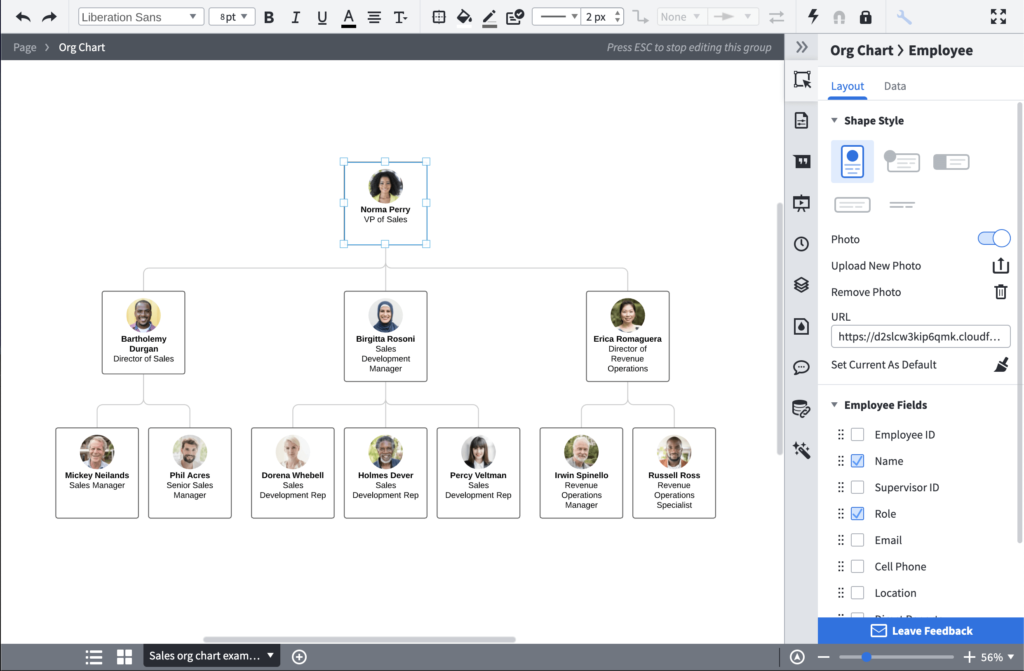
Lucidchart is a web-based ORG chart tool that provides various advanced formatting options, including colour schemes, fonts, and styling, to create charts that match the organization’s branding. Users can add clickable elements to a chart, such as hyperlinks to other documents or websites. Allows users to export charts in various formats, including PDF, PNG, and SVG. In addition, it enables multiple users to work on a chart simultaneously to share information and update in real-time easily.
Lucidchart software can automatically save a revision history of charts, allowing users to revert to previous chart versions if needed. Allows users to apply conditional formatting rules to chart elements, such as colour coding based on department or performance metrics.
Key Features:
- It provides a mobile app allowing users to create, edit, and share organizational charts
- Users can integrate with other productivity tools like Google Drive, Microsoft Office, and Salesforce
- Allows users to set role-based access permissions, which limit the access of certain users to specific parts of a chart
- Users can automatically import data from external sources, such as HR software or CSV files, to generate an organizational chart
To know more about Lucidchart ORG Chart Software features and product options, click here to continue.
2. SmartDraw
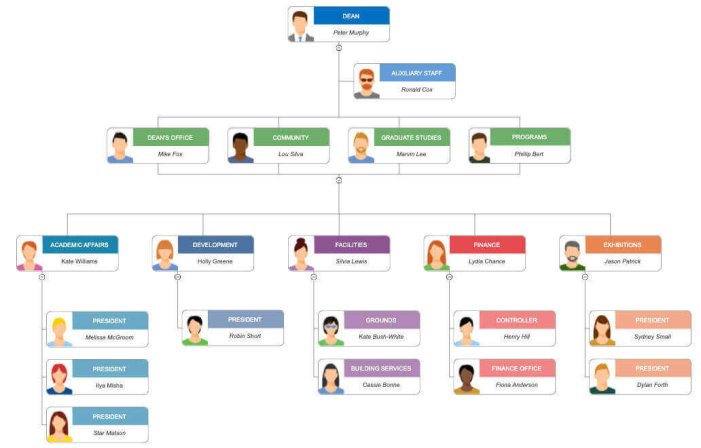
SmartDraw is a cloud-based ORG chart software that allows users to create organizational charts. Users can customize their org charts by adding text, images, and colours and choosing various layout options. Allows users to update the chart when changes are made automatically to save time and ensure that the chart is always accurate and up-to-date. In addition, it enables multiple users to work on the same chart simultaneously, making it easy for teams to collaborate and share ideas.
SmartDraw ORG chart software allows users to create interactive org charts that allow viewers to hover over positions and see additional information, such as job titles, responsibilities, and contact information.
Key Features:
- Allows users to export their org charts in various formats, including PDF, PNG, and Microsoft Office
- Users can integrate with tools and software like Microsoft Office and G Suite
- Allows users to import data from various sources, such as Excel spreadsheets or HR databases, to create org charts based on existing data
- Provides a drag-and-drop interface that allows users to add, remove easily, and move elements within the org chart
To know more about SmartDraw ORG Chart Software features and product options, click here to continue.
3. Pingboard
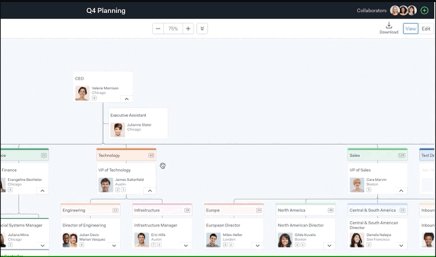
Pingboard is a cloud-based ORG chart software that allows companies to easily create and share their organizational charts with employees using a drag-and-drop interface. Enables users to customize the look and feel of their org chart to match their company’s branding and create custom fields to add additional information about employees. Users can search and filter the org chart to quickly find specific employees or groups to navigate large org charts. In addition, it allows users to leave comments, tag colleagues, and add notes to the org chart.
Pingboard ORG chart software enables administrators to set custom permissions for different users, allowing them to control who can view, edit, or delete information in the org chart. Users can also switch between a hierarchical view and a flat view of the org chart to see the relationships between different departments and teams.
Key Features:
- Complies with SOC 2 Type 2 to ensure that sensitive employee information is protected with the highest security and compliance standards
- Any changes to the org chart are instantly reflected, ensuring everyone has access to the most up-to-date information
- Users can integrate with popular business tools like Slack, G Suite, and Microsoft Teams
- Offers a mobile app for iOS and Android devices to access the org chart on the go
To know more about Pingboard ORG Chart Software features and product options, click here to continue.
4. OrgPlus
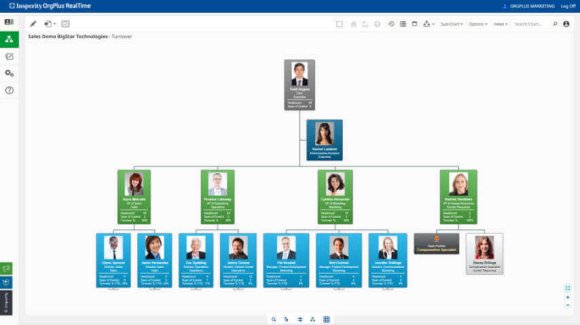
OrgPlus is an ORG chart software that enables users to create, manage, and share organizational charts. Users can drag and drop nodes, add text and symbols, and customize the chart layout and appearance with just a few clicks. Allows users to import data from various sources, including spreadsheets, databases, and HR systems. In addition, it enables users to export charts in formats like PDF, PowerPoint, HTML, and Visio.
OrgPlus software provides various pre-designed templates that users can customize to match their organization’s branding or style. Users can also generate reports and analytics about their organizational structure, such as headcount by department, a span of control, and other metrics.
Key Features:
- Enable multiple users to work on the same chart simultaneously
- It also supports single sign-on (SSO) and Active Directory integration
- Users can integrate with other business systems, such as HR software, CRM software, or project management tools
- Allows users to set role-based permissions for different users or groups to control who can view, edit, or share org charts
To know more about OrgPlus ORG Chart Software features and product options, click here to continue.
5. MyDraw
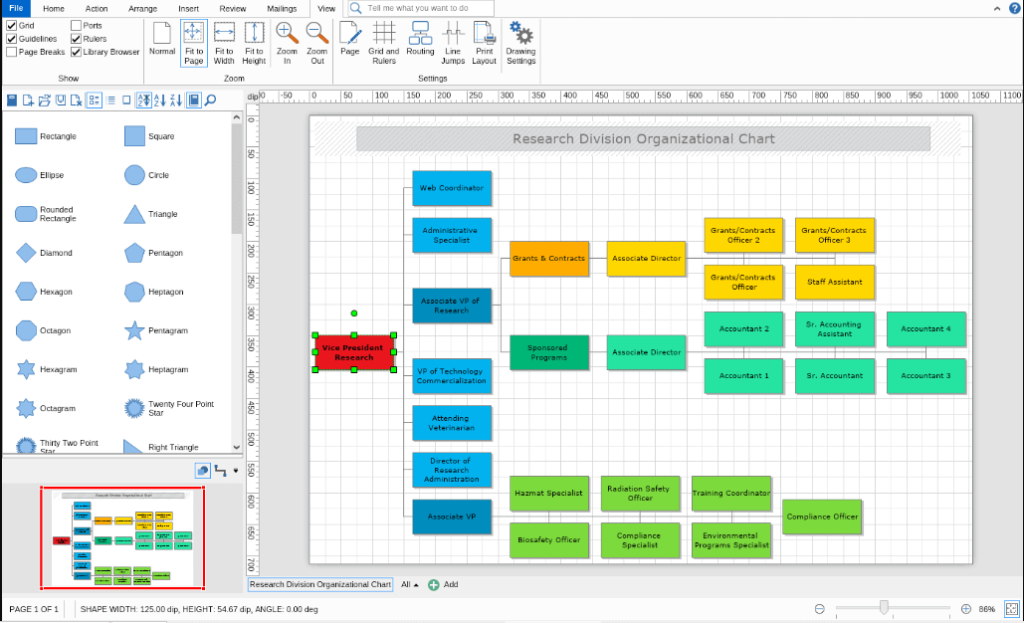
MyDraw is an ORG chart software with a drag-and-drop interface that allows users to create organizational charts. Provides users with various templates for creating organizational charts that can be modified to fit the organization’s specific needs. Allow multiple users to work on the same org chart simultaneously to make changes and see updates in real-time. In addition, MyDraw ORG chart software enables users to automatically import Excel or CSV data to create org charts to save time and ensure accuracy.
Key Features:
- Provides users with a library of images and icons that can be used to add visual interest to their org charts
- Allows users to export their org charts in various formats, including PDF, SVG, and PNG
- Users can integrate with software like Microsoft Office to import data and export charts to other applications
- Users can integrate with popular cloud services such as Google Drive, OneDrive, and Dropbox
To know more about MyDraw ORG Chart Software features and product options, click here to continue.
6. Creately
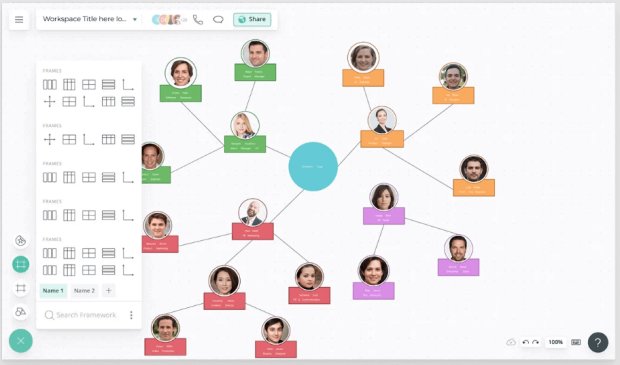
Creately is a web-based diagramming software that allows users to create various diagrams, including organization charts. Users can easily create and customize org charts with drag-and-drop functionality. Allows users to import data from spreadsheets to automatically create and export org charts in various formats, including PDF and PNG. In addition, it can automatically lay out org charts based on the user’s preferences to save time and effort in creating complex org structures.
Creately ORG chart software enables real-time collaboration between team members, allowing them to collaborate on org charts simultaneously and add comments and feedback to org charts to share ideas quickly.
Key Features:
- Offers role-based permissions allowing users to control who has access to their org charts and what they can do to ensure data security and privacy
- It supports multiple languages, making it easy for multinational organizations to create org charts in different languages
- Users can integrate with various tools, including Google Drive, Slack, and Trello
- Allows users to export org charts directly to PowerPoint to share presentations and reports
To know more about Creately ORG Chart Software features and product options, click here to continue.
7. Gliffy
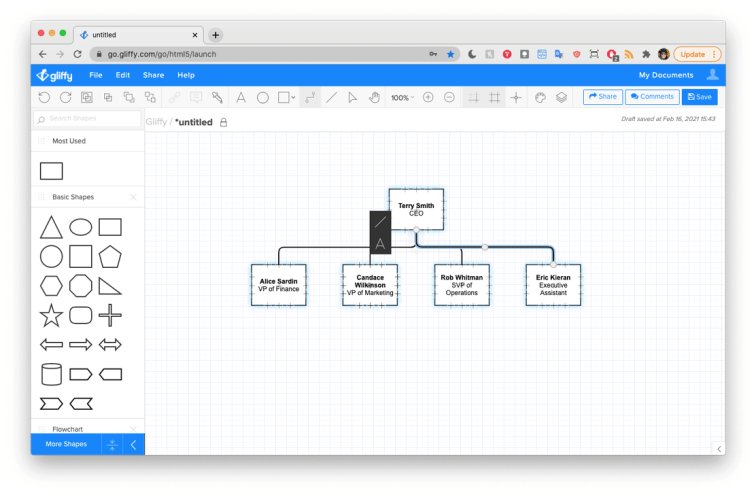
Gliffy is a cloud-based ORG chart software with a drag-and-drop interface for users to create and edit org charts. Provides a range of pre-built org chart templates that users can customize to fit their specific needs. Allows multiple users to collaborate on org charts in real-time, making it easy for teams to work together and make changes quickly. In addition, ORG chart software enables users to export org charts to PDF, PNG, and SVG formats and share them with colleagues or stakeholders.
Gliffy provides security and control features such as password protection and version history to secure org charts and ensure data integrity. It also offers multiple layout options, including horizontal, vertical, and tree, to help users create org charts that suit their needs.
Key Features:
- Users can set permission levels to control who can view, edit, or comment on their org charts to maintain security and privacy
- Allows users to easily import data from sources such as Excel, CSV, or Google Sheets to create org charts from existing data
- Provides mobile apps for iOS and Android devices to access and edit org charts on the go
- Users can integrate with popular tools like Google Drive, Jira, and Confluence
To know more about Gliffy ORG Chart Software features and product options, click here to continue.
8. Canva
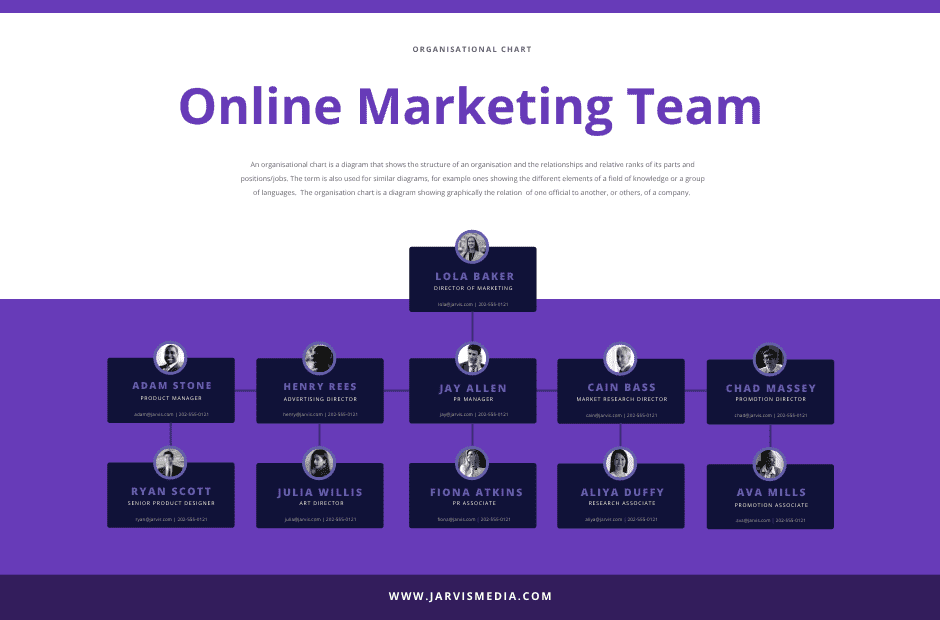
Canva is a cloud-based ORG chart software that provides a drag-and-drop interface for users to create org charts quickly. Provides a range of design elements, including shapes, icons, fonts, and colours, to allow users to customize their org charts to match their brand’s style and colour scheme. Allows multiple users to collaborate on the same org chart in real-time, making it easy for teams to create and update org charts. In addition, it enables users to export their org charts in various formats, including PNG, PDF, and PowerPoint, making it easy to share them with others.
Canva ORG chart software provides analytics that tracks the performance of org charts, including the number of views, likes, and shares, helping users measure their visual content’s impact. Enables users to import data from CSV files to create org charts for large organizations more easily.
Key Features:
- Users can easily integrate with various platforms, including Google Drive, Dropbox, and Trello
- Provides customer support via email, chat, and phone, ensuring users can get help whenever needed
- It also offers various print options, allowing users to print their org charts in different sizes and formats, including posters, flyers, and business cards
- Provides a mobile app that allows users to create and edit org charts on the go
To know more about Canva ORG Chart Software features and product options, click here to continue.
9. Visme
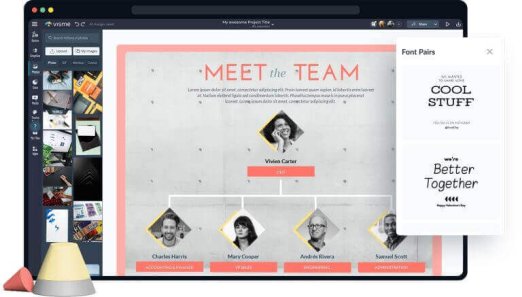
Visme is a cloud-based org chart software that allows users to create organizational charts. Users can customize their org charts with various fonts, colours, and icons to create org charts that match their brand, organization, and style. Allows multiple team members to collaborate in real-time to work on the same chart simultaneously to ensure that everyone is working on the latest version of the org chart. In addition, it enables users to easily import data from spreadsheets, databases, or other sources to create and update org charts with the latest information.
Visme allows users to create org charts optimized for different devices, including desktops, laptops, tablets, and mobile devices, to ensure the org chart is accessible and readable on all devices. Users can export their org charts in various formats, including PDF, PNG, and HTML5. Provides templates that cover various org charts, including hierarchical, matrix, and flat org structures.
Key Features:
- Provides security features such as password protection, SSL encryption, and data backup to ensure that org chart data is secure and protected
- Provides interactive elements that enable users to add clickable buttons, hyperlinks, and pop-ups to the org chart
- Enable users to track how people interact with the org chart to gain valuable insights into how it is used and help users optimize it for better engagement
- Users can integrate with tools like Google Drive, OneDrive, and Dropbox
To know more about Visme ORG Chart Software features and product options, click here to continue.
10. Organimi

Organimi is a cloud-based software that allows users to create and manage organizational charts. Users can modify various customizable templates to match their organization’s structure and hierarchy. Users can easily add, move, and delete employees and departments within their org chart. In addition, it allows multiple users to collaborate on the same org chart in real-time, making it easy to keep up-to-date as changes occur.
Organimi ORG chart software enables users to export their org charts in various formats, including PDF, PNG, and CSV. Org charts can also be shared by embedding them on a website or providing a link to view them. Users can also filter and search the org chart based on job title, location, or department criteria.
Key Features:
- Provides password protection and access controls, allowing users to control who can view and edit their org charts
- Provides analytics and insights into the data contained within the org chart, such as employee headcount by department or location
- Users can integrate with various software, such as Microsoft Office, Google Drive, and Dropbox
- It can automatically generate an org chart based on data imported from spreadsheets or other sources
To know more about Organimi ORG Chart Software features and product options, click here to continue.
Conclusion
ORG Chart Software is essential for modern organizations seeking to streamline operations and optimize workforce structure. It includes various features, including drag-and-drop interfaces, customizable designs, employee information, search and filter options, automated updates, and collaboration. Therefore, Organizations can easily visualize their workforce structure using ORG Chart Software, enabling better decision-making and planning.
Featured Image Courtesy – Photo by Kelly Sikkema on Unsplash



