What is a Whiteboard Software?
Whiteboard Software allows users to create, draw, write, and edit various elements using a stylus, mouse, or touch input. It provides a pen, pencil, and highlighter to draw geometric shapes quickly. Users can insert text with various fonts, sizes, and colours. It offers formatting options, including Bold, italic, underline, and alignment settings. In addition, users can input and edit mathematical equations using a compass, protractor, and ruler.
Whiteboard Software provides automatic shape recognition to convert hand-drawn shapes into cleaner, standardized shapes. Users can import images for reference or annotation and attach documents or files to the whiteboard. Multiple users can work on the whiteboard simultaneously. Each participant can be assigned a distinct colour or identifier.
Features of a Whiteboard Software
List of Whiteboard Software
When you start looking for the best whiteboard software, it is easy to get overwhelmed with the list of options available. Here is the handpicked list of whiteboard software to choose as per your requirement:
1. Miro
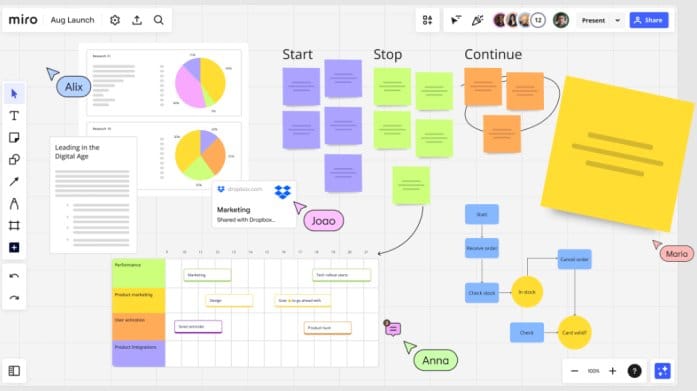
Miro is a whiteboard software that allows teams to collaborate on the same board simultaneously, allowing for real-time brainstorming, planning, and discussions. Users can add a wide range of visual elements to the board, including sticky notes, shapes, images, and diagrams, to express ideas visually. Team members can leave comments on specific elements of the board, facilitating communication and collaboration. In addition, it allows teams to monitor the time spent on specific tasks or projects directly within the platform.
Miro allows users to apply grids and frameworks to help structure their boards to create diagrams, flowcharts, or any other organized visual representation. Users can track the version history of boards for tracking changes and maintaining a record of the board's evolution and revert to previous versions if needed. Allows users to export boards in various formats, such as PDF or image files.
Key Features:
- Users can integrate with various third-party tools, such as Jira, Confluence, Slack, Google Drive, and others, to streamline workflow and enhance productivity
- It supports various multimedia elements, such as documents, videos, and links, enhancing the richness of the collaboration experience
- Users can create multiple boards within a workspace, helping to organize and manage different projects or topics efficiently
- Allows users to zoom in and out, providing both a detailed view and an overview of the entire board
To know more about Miro Whiteboard Software features and product options, click here to continue.
2. Limnu
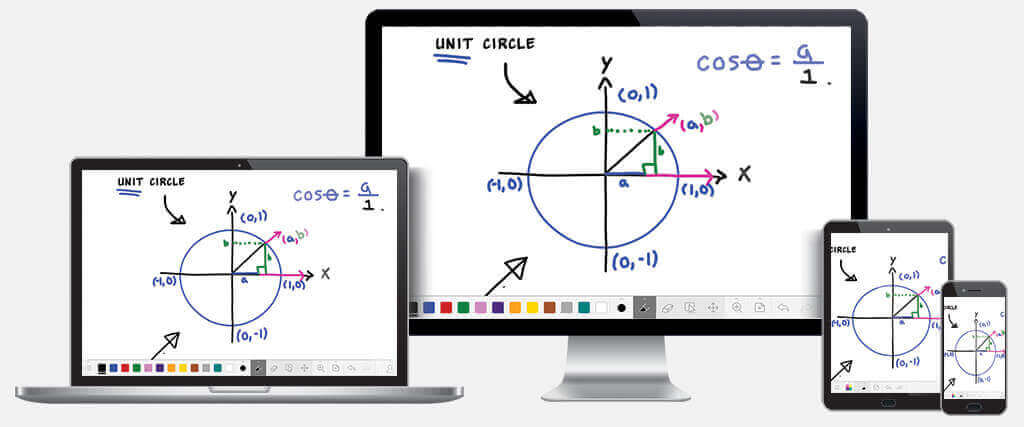
Limnu is a whiteboard software that allows users to sketch, write, and illustrate ideas on the virtual whiteboard. Users can upload images and files to incorporate external content directly into the virtual whiteboard. It offers a history and playback feature, allowing users to review the changes made during a session for tracking progress or revisiting ideas. In addition, users can zoom in and out and pan across the virtual whiteboard to work on detailed content or large-scale projects.
Key Features:
- Users can work on the same whiteboard simultaneously for interactive brainstorming sessions
- Allows administrators to manage permissions and control who can view or edit specific boards
- Users can integrate with other collaboration tools, project management platforms, or communication apps to streamline workflows
- Allow users to export the content created on the whiteboard in various formats including links, images, or downloadable files
To know more about Limnu Whiteboard Software features and product options, click here to continue.
3. Ziteboard
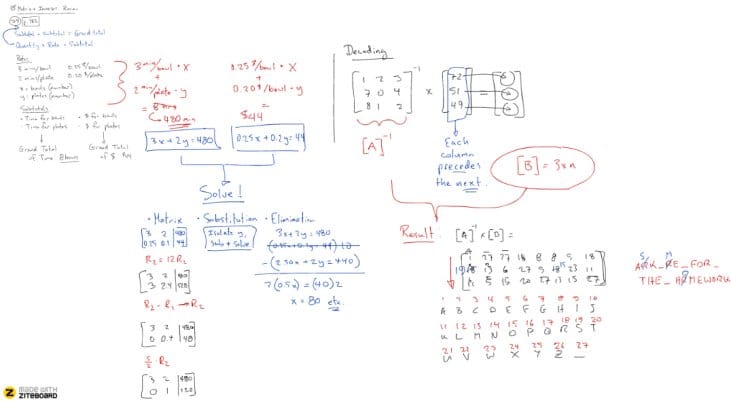
Ziteboard is a whiteboard software that allows users to create and collaborate on virtual whiteboards in real-time. Users can draw, write, add shapes, and work together on the same canvas for remote collaboration, online tutoring, and brainstorming sessions. In addition, it allows users to upload images and files directly to the whiteboard for incorporating external content into the collaborative space.
Ziteboard provides various drawing tools, such as pens, pencils, shapes, and colours, allowing users to create diagrams, sketches, and illustrations. Users can zoom in and out of the canvas and pan to navigate around the whiteboard to work on detailed drawings or larger diagrams.
Key Features:
- Allows an admin of the whiteboard session to manage permissions and control who can view or edit the content
- Team members can communicate through a chat feature or add comments directly on the whiteboard
- Users can customize the appearance of the whiteboard, such as background colour or grid settings, to suit their preferences
- Users can export their whiteboard in various formats, such as images or PDFs
To know more about Ziteboard Whiteboard Software features and product options, click here to continue.
4. Stormboard
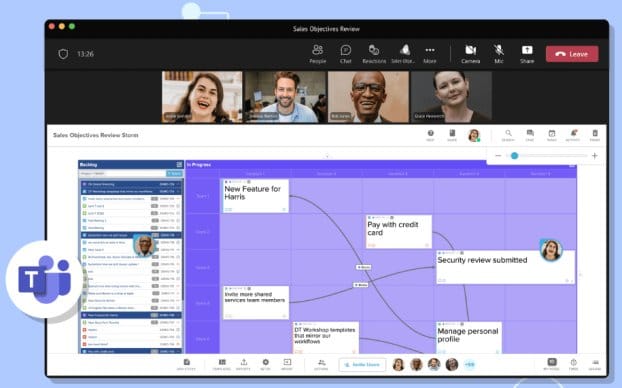
Stormboard is a whiteboard software that allows users to brainstorm, organize ideas, and work together in real time. It provides various templates and frameworks for different purposes, such as project planning, and SWOT analysis, retrospectives. Allows multiple users to work on the same virtual whiteboard simultaneously. In addition, it enables users to export and share boards in PDF with others who may not have an active Stormboard account for presentations and collaboration with external stakeholders.
Stormboard provides tools like sticky notes and digital markers that allow users to leave comments on sticky notes or other elements, facilitating discussions and providing a space for team communication within the whiteboard.
Key Features:
- Allows users to assign tasks, set deadlines, and track progress using task management features
- Users can receive notifications for updates, comments, or changes made to the boards
- Allows users to review changes made to the board over time, revert to previous versions if needed, and track the evolution of ideas and projects
- Users can integrate with video conferencing tools to enhance virtual meetings by providing a visual aid for discussions
To know more about Stormboard Whiteboard Software features and product options, click here to continue.
5. Conceptboard
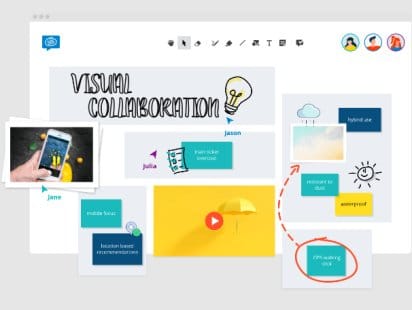
Conceptboard is a whiteboard software that allows teams to work together in real time and provides a digital space for brainstorming, ideation, and collaboration. It provides a digital canvas for users to create, organize, and share content and users can add text, images, drawings, and various visual elements. Multiple users can collaborate simultaneously on the same board which facilitates synchronous communication for remote or distributed teams. In addition, it provides live pointers or cursor visibility to enhance real-time collaboration, making it clear where each participant is on the board.
Conceptboard enables users to add comments and annotations on the board to promote interactive discussions and feedback. It provides granular control over user permissions, allowing board owners to specify who can edit, comment, or view the board.
Key Features:
- Users can track changes made to the board over time and revert to previous states if needed
- Allows users to assign tasks directly on the board and monitor the progress of the tasks
- Users can export boards or specific content in various formats, such as PDF or image files and share them with team members or external collaborators
- Allows users to integrate files from cloud storage services such as Google Drive or Dropbox directly into boards
To know more about Conceptboard Whiteboard Software features and product options, click here to continue.
6. Sketchboard
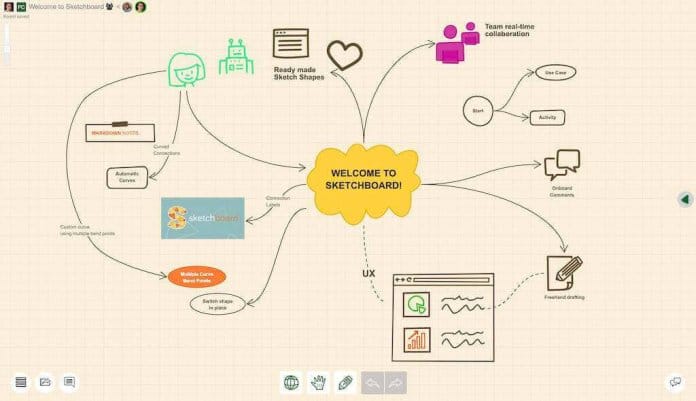
Sketchboard is a whiteboard software that enables users to create diagrams, mind maps, flowcharts and various visual representations in real time. Allows multiple team members to work on a shared whiteboard simultaneously for brainstorming, planning, and illustrating ideas graphically. In addition, it enables users to leave comments and provide feedback directly on the whiteboard, facilitating communication within the team.
Sketchboard enables users to track changes and access the revision history to revert to previous versions, review changes, and understand the evolution of the content. Users can export boards in various formats, such as images or PDFs and share them with team members or external collaborators.
Key Features:
- Users can create and save custom templates based on their specific needs to streamline the creation process for recurring diagrams
- Users can integrate with project management tools to connect their visual plans and diagrams with broader project workflows
- Users can export whiteboard content in various file formats, such as PDF, image files (PNG, JPEG)
- Users can zoom in and out of the whiteboard canvas to work on detailed diagrams
To know more about Sketchboard Whiteboard Software features and product options, click here to continue.
7. Zoho Whiteboard
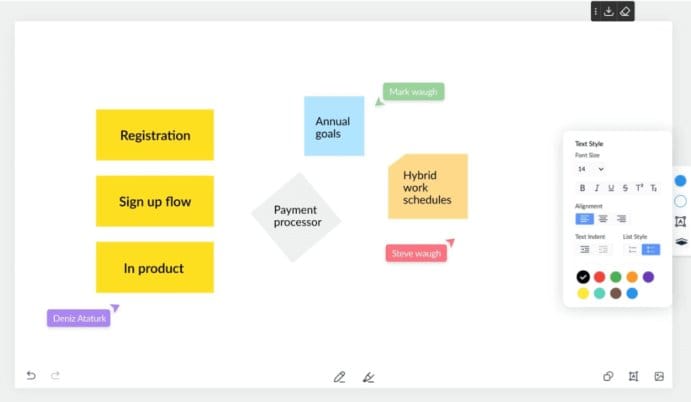
Zoho Whiteboard is a whiteboard software that enables users to create, share, and collaborate on digital whiteboards for brainstorming, ideation, and project planning. Allows multiple users to work on the same digital canvas simultaneously, which is useful for teams working remotely or in different locations. Users can import images or documents onto the whiteboard to incorporate existing materials into collaborative sessions. In addition, it provides an advanced shape recognition feature to identify the rough sketches and convert them into precise geometric shapes.
Key Features:
- Users can export whiteboard content in various formats, such as images or PDFs, and share it with others for presenting or archiving collaborative work
- It provides various drawing tools, shapes, and annotation features that allow users to sketch, write, draw, and add annotations to convey their ideas visually
- Allows administrators to manage permissions and control who can view or edit specific whiteboards for maintaining privacy and security
- It provides pre-designed templates for various purposes, such as project planning, mind mapping, and flowcharts
To know more about Zoho Whiteboard Software features and product options, click here to continue.
8. Microsoft Whiteboard
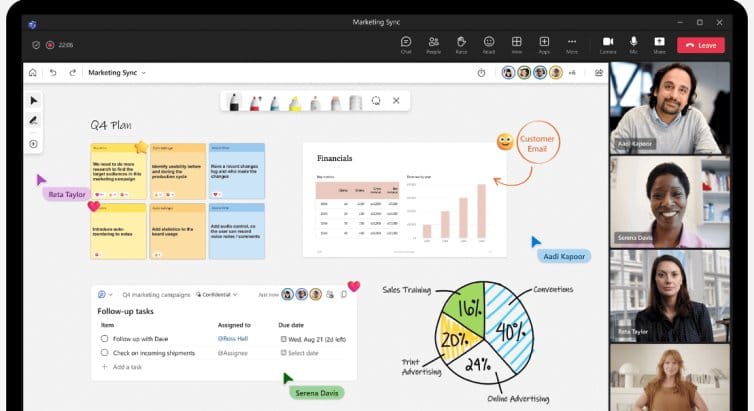
Microsoft Whiteboard is a whiteboard software that enables multiple users to create and collaborate on the same content in real-time for team meetings and brainstorming sessions. It can recognize and convert hand-drawn shapes into more refined ones. Users can save boards in the cloud and access them to continue their work from different devices and locations. In addition, users can add web links directly to the canvas, making it easy to reference external content.
Microsoft Whiteboard allows users to add sticky notes and text boxes to organize ideas and information on the canvas. Boards can be exported in various formats, such as image files or PDFs, making it easy to share and distribute content. Users can import images to include visual content on their boards.
Key Features:
- Allows users to integrate with other Microsoft 365 applications to incorporate content from Word, Excel, and PowerPoint
- It provides pre-designed templates for common use cases, helping users get started with their projects more quickly
- Users can enable grid lines and rulers to assist with the precise positioning and alignment of elements on the canvas
- Users can create and switch between multiple boards within a single session to organize content and ideas
To know more about Microsoft Whiteboard Software features and product options, click here to continue.
9. Explain Everything
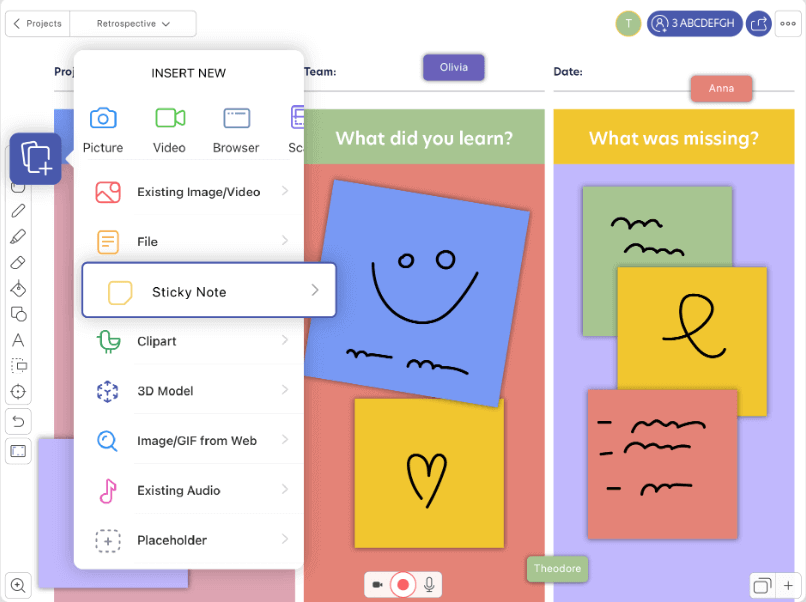
Explain Everything is a whiteboard software that enables users to create dynamic and interactive presentations, tutorials, and collaborative projects. It provides a digital canvas where users can draw, write, and interact with various multimedia elements. Provides various annotation tools such as pens, highlighters, shapes, and text, enabling users to mark up content and create dynamic presentations. In addition, users can import various media types, including images, videos, PDFs, and documents, into the whiteboard.
Explain Everything provides a laser pointer feature that allows presenters to emphasize specific points or details during a live presentation. Users can convert freehand drawings and diagrams into editable and searchable text to enhance the utility of hand-drawn content.
Key Features:
- Users can export boards in various formats, including images, PDFs, and videos, making it easy to share and distribute content
- Allows multiple users to work on the same project simultaneously, which is useful for remote teams and virtual classrooms
- Allows users to present their whiteboard content in a slideshow mode for delivering lectures and workshops
- Users can record their entire whiteboard sessions to capture both voice and on-screen actions
To know more about Explain Everything Whiteboard Software features and product options, click here to continue.
Conclusion
Whiteboard Software has become an integral tool for modern collaboration, communication, and creative expression. It provides auto-correction to improve the accuracy and aesthetics of freehand drawings. In addition, it enables users to integrate with polling tools to conduct real-time polls or surveys during presentations.



