What is a Workflow Management Software?
Workflow Management Software (WMS) allows organizations to design, execute, and manage workflows, which are sequences of tasks or processes that need to be completed to achieve a specific business goal. Users can define rules and conditions for task execution to reduce manual intervention and improve efficiency. Users can automate repetitive tasks and activities within a workflow. In addition, it provides a graphical representation of the entire process, making it easier to understand and modify.
Workflow Management Software (WMS) enables users to implement strategies for error handling and recovery to maintain the integrity of the overall process. Users can create and assign tasks to specific individuals or groups, set prioritization and deadlines and track task completion status. Users can maintain detailed logs of workflow activities for tracking and auditing purposes to provide transparency and accountability.
Features of Workflow Management Software
List of Workflow Management Software
When you start looking for the best workflow management software, it is easy to get overwhelmed with the list of options available. Here is the handpicked list of workflow management software to choose as per your requirement:
1. Nintex
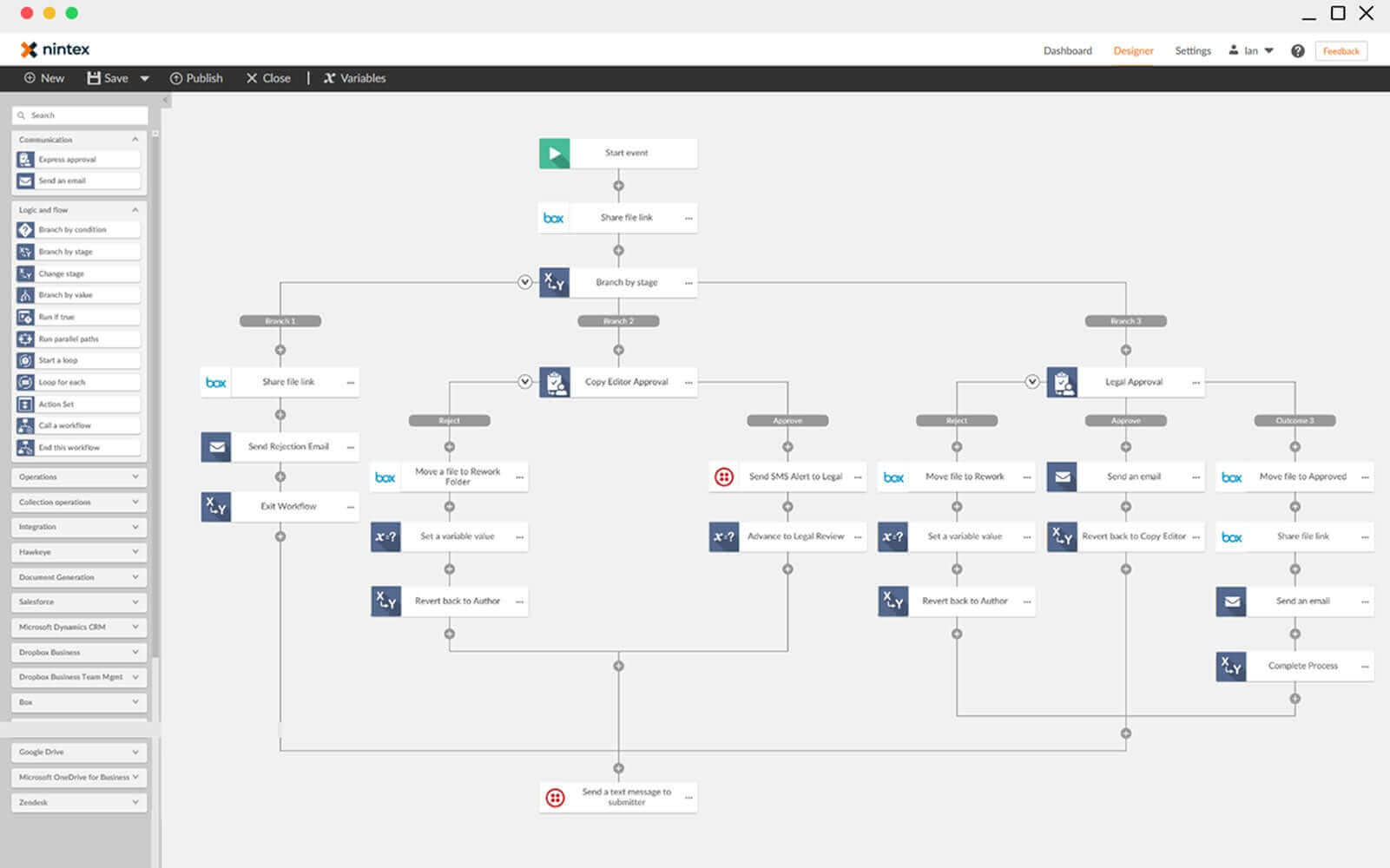
Nintex is a workflow management software that provides a visual designer with a drag-and-drop interface, enabling users to create and customize workflows without extensive coding. Users can automate repetitive tasks, reducing manual effort and improving efficiency. It supports scheduling and automation triggers, enabling workflows to start, pause, or resume based on predefined schedules or specific events. In addition, it allows users to create reusable workflow templates, promoting consistency and efficiency across different processes.
Nintex enables users to monitor and analyze workflow performance, helping organizations identify bottlenecks and areas for optimization. It enables the simultaneous execution of multiple tasks or processes to enhance efficiency. Users can schedule workflows or set timers for specific actions to ensure that workflows are completed within specified timeframes.
Key Features:
- It provides version control and auditing to track changes to workflows and maintain a clear audit trail
- It includes error handling within workflows, along with notifications to alert users or administrators of any issues
- It supports multiple languages, such as English, German, French, Spanish, etc
- Allows users to integrate with Slack, Mailchimp, Jira, DocuSign, OneDrive, etc
To know more about Nintex Workflow Management Software features and product options, click here to continue.
2. Kintone

Kintone is a cloud-based workflow management software that allows users to automate and streamline business processes. It includes defining sequential steps, setting up approvals, and ensuring consistent execution of tasks. The visual application builder enables the creation of forms, reports, and workflows tailored to specific business needs. Users can set up automated reminders to give their team a gentle nudge about upcoming deadlines and let everyone know when it’s their turn to work on something. in addition, Users can generate insights and analyze data collected through their workflows to make data-driven decisions.
Kintone enables users to leverage formulas and calculations for automating calculations, generating dynamic content, and enforcing business rules. Users can create rules that dictate how the workflow progresses based on specific conditions to create dynamic and flexible workflows. Users can attach files to storage and retrieve documents associated with specific workflows or processes.
Key Features:
- It also provides a 30-day free trial with all features
- Provides a mobile app for iOS and Android
- Allow users to integrate with Slack, Trello, WordPress, OneDrive, Mailchimp, etc
- Supports multiple languages, such as Japanese, English, Chinese and Spanish
To know more about Kintone Workflow Management Software features and product options, click here to continue.
3. Flokzu

Flokzu is a cloud-based workflow management software that helps organizations design and automate workflows visually without the need for extensive coding. It facilitates collaboration among team members for communication, updates, and feedback related to specific tasks or workflows. Users can assign tasks to specific individuals or teams and track the status of tasks. In addition, users can set up automated notifications and alerts to keep informed about task assignments, deadlines, or any changes in the workflow.
Key Features:
- Users can design and modify forms to collect relevant data during different stages of a process
- Users can integrate with applications such as email, CRM systems, and other business software
- It supports version control to track changes, revert to previous versions, and maintain a record of the evolution of workflows
- Users can track the progress of workflows, identify bottlenecks, and analyze performance data to create reports
To know more about Flokzu Workflow Management Software features and product options, click here to continue.
4. HighGear
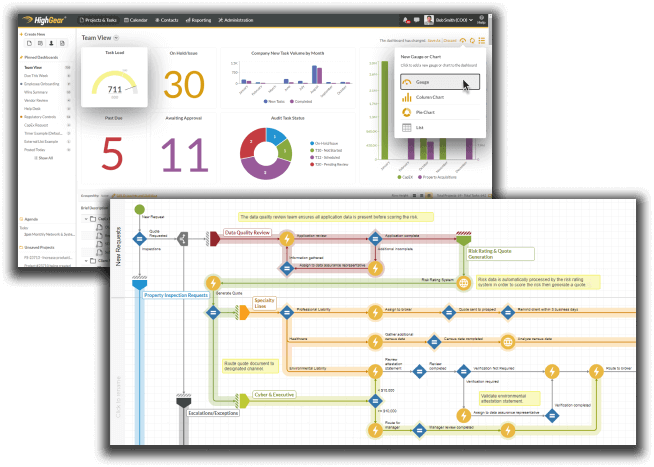
HighGear is a workflow management software designed to streamline and automate business processes. Allows users to create workflows using drag-and-drop functionality. Users can configure automated notifications and alerts for task updates, deadlines, or workflow changes. In addition, it enables users to assign tasks to their team members and set priorities, due dates, and dependencies for tasks.
HighGear allows multiple users to collaborate on documents or tasks simultaneously for real-time editing and updates. Users can maintain a comprehensive audit trail for tracking changes and user actions to enhance accountability and transparency.
Key Features:
- Users can create electronic forms to capture and store data within the system
- Users can create reports on performance to identify bottlenecks and optimize processes
- It facilitates communication through comments to keep teams informed and engaged throughout the workflow
- Users can set and monitor SLAs for tasks and processes and receive alerts for potential SLA breaches
To know more about HighGear Workflow Management Software features and product options, click here to continue.
5. WorkflowFirst
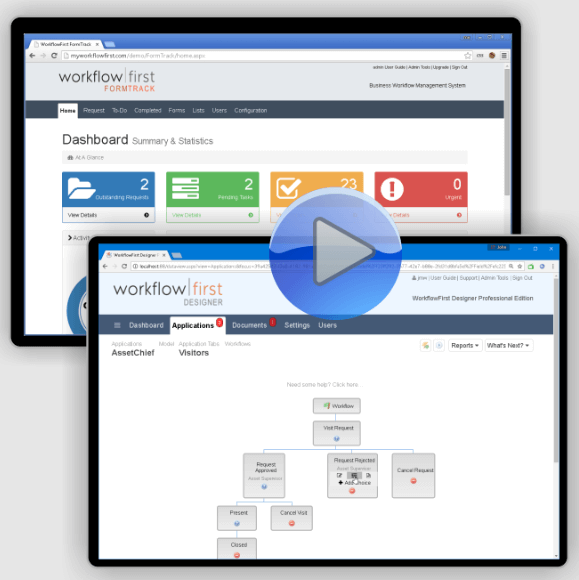
WorkflowFirst is a workflow management software that enables users to design workflows, forms, and databases to automate various business processes. It includes features for collaboration, such as comments, discussion threads, or file attachments, fostering communication among users involved in a workflow. It provides a drag-and-drop interface and allows users to define the sequence of tasks and actions. In addition, an admin can set up automated notifications and alerts to keep users informed about task assignments, status updates, or other relevant events.
WorkflowFirst enables users to track and log changes made to workflows, forms, and data, ensuring transparency and compliance with regulatory requirements. Allows users to manage and track different versions of workflows and applications, facilitating updates and improvements over time.
Key Features:
- Allows administrators to manage user permissions, controlling access to specific workflows, forms, or data within the system
- Users can incorporate conditional logic in workflows, where actions or decisions are based on specific conditions or criteria
- It includes database functionality to store and manage data collected through forms for reporting and analysis
- Users can assign tasks to their team members and track them to check deadlines and progress
To know more about WorkflowFirst Workflow Management Software features and product options, click here to continue.
6. ActiveBatch
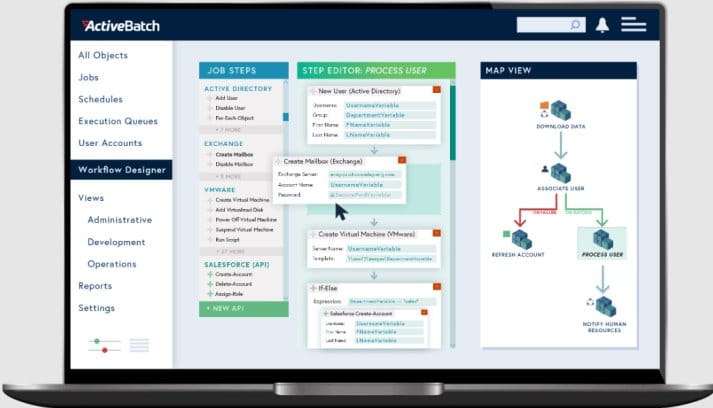
ActiveBatch is a workflow management software designed to streamline and automate business processes. It provides a visual interface that allows users to create, edit, and manage workflows through a graphical representation. Allow users to schedule and automate the execution of tasks and processes based on various conditions. Users can define dependencies between tasks and workflows to ensure that tasks are executed in the correct order based on predefined conditions.
ActiveBatch enables users to create and reuse templates to standardized design workflows, promoting consistency and efficiency in automation processes. Users can manage and track changes to workflows over time to maintain a history of workflow modifications and rolling back to previous versions if needed.
Key Features:
- An admin can set alerts and notifications to keep users informed about the status of workflows and tasks
- Users can allocate and manage resources based on workload and priority to optimize resource utilization
- Allows users to integrate with ServiceNow, Oracle, SQL Server, Crystal Reports, etc
- It provides a mobile app for iOS and Android
To know more about ActiveBatch Workflow Management Software features and product options, click here to continue.
7. KiSSFLOW
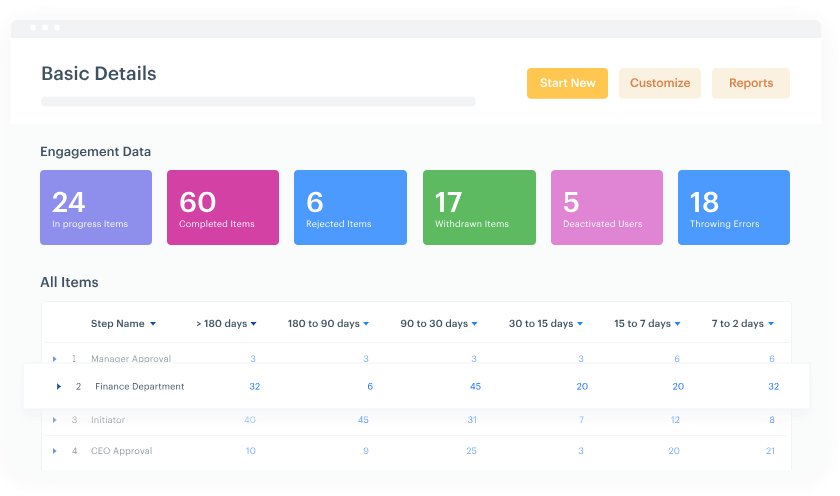
KiSSFLOW is a cloud-based workflow management software that allows organizations to design, automate, and manage business processes using a drag-and-drop builder. It offers pre-built templates for various business processes, such as HR onboarding, purchase requests, and more. Users can start with these templates and customize them to fit their specific needs. In addition, users can configure notifications and alerts to stay informed about the status of workflows, upcoming tasks, or any actions that require attention.
KiSSFLOW supports conditional logic in workflows, allowing users to create dynamic processes that adapt based on specific conditions or criteria. Users can create custom reports to gain insights into workflow performance and analyze data based on specific parameters.
Key Features:
- It provides an audit trail that logs all actions and changes made to track the history of a process and ensure accountability
- Users can set and manage SLAs to ensure that workflows are completed within specified time frames to maintain efficiency
- It includes a form builder that enables users to create customized forms for data collection and initiation of workflows
- Users can assign tasks to individuals or teams, set deadlines, and monitor the progress of tasks
To know more about KiSSFLOW Workflow Management Software features and product options, click here to continue.
8. Pipefy
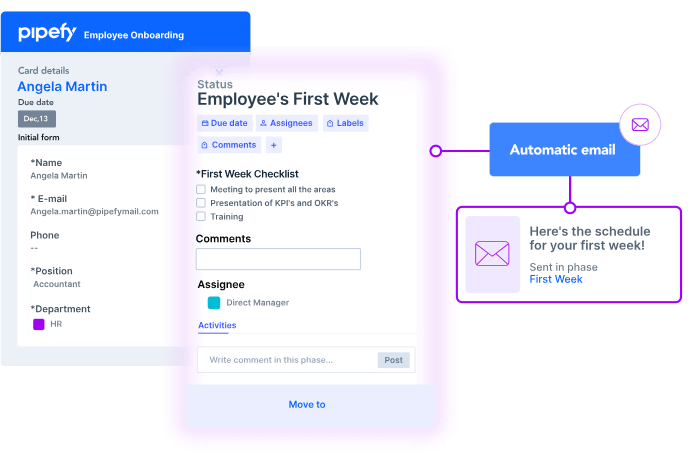
Pipefy is a workflow management software that enables users to create, automate, and manage their business processes visually and collaboratively. Users can leverage pre-built templates or create custom templates tailored to their specific business processes. Users can automate repetitive tasks, set up triggers, and implement conditional logic to streamline workflows. In addition, users can set dependencies between tasks, ensuring that certain tasks cannot start until others are completed.
Key Features:
- Allows users to track key performance indicators (KPIs) and gain insights into workflow efficiency
- Users can set deadlines, assign tasks, and track progress, ensuring that work is completed on time
- Users can attach and manage documents directly within the workflow, facilitating document collaboration and version control
- It can send notifications to keep users informed about updates, changes, or approaching deadlines within the workflow
To know more about Pipefy Workflow Management Software features and product options, click here to continue.
9. WorkflowGen
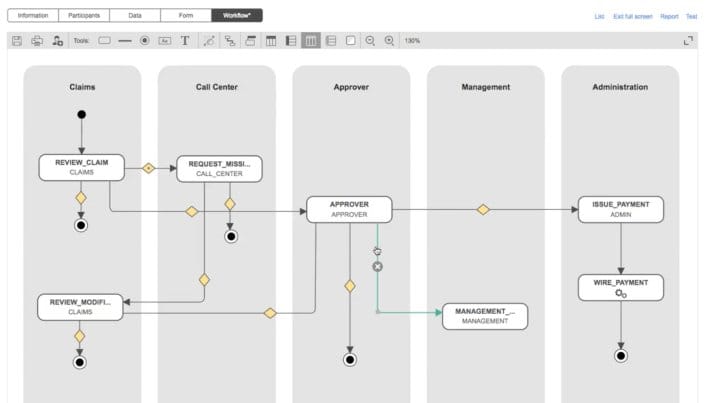
WorkflowGen is a web-based workflow management software that executes and automates the designed workflows, ensuring tasks and activities are carried out in the specified sequence. It provides a visual, drag-and-drop interface to design and deploy business workflows. Businesses can create and customize forms that users interact with during the workflow, allowing for data input and retrieval. In addition, it supports the creation of workflows with multiple instances running concurrently, improving scalability.
WorkflowGen can send automated notifications to keep users informed about pending tasks, deadlines, and updates within the workflow. Users can define and enforce SLAs to ensure that workflows are completed within specified timeframes. It includes features for tracking time and expenses associated with specific workflows or projects.
Key Features:
- Users can maintain detailed logs and audit trails, providing a history of actions and interactions within the system
- Users can create reports to track and analyze workflow performance, identify bottlenecks, and improve efficiency
- It supports integration with external systems and applications, allowing for data exchange and interoperability
- An admin can assign tasks to specific users or groups and track them for task completion
To know more about WorkflowGen Workflow Management Software features and product options, click here to continue.
10 Jira
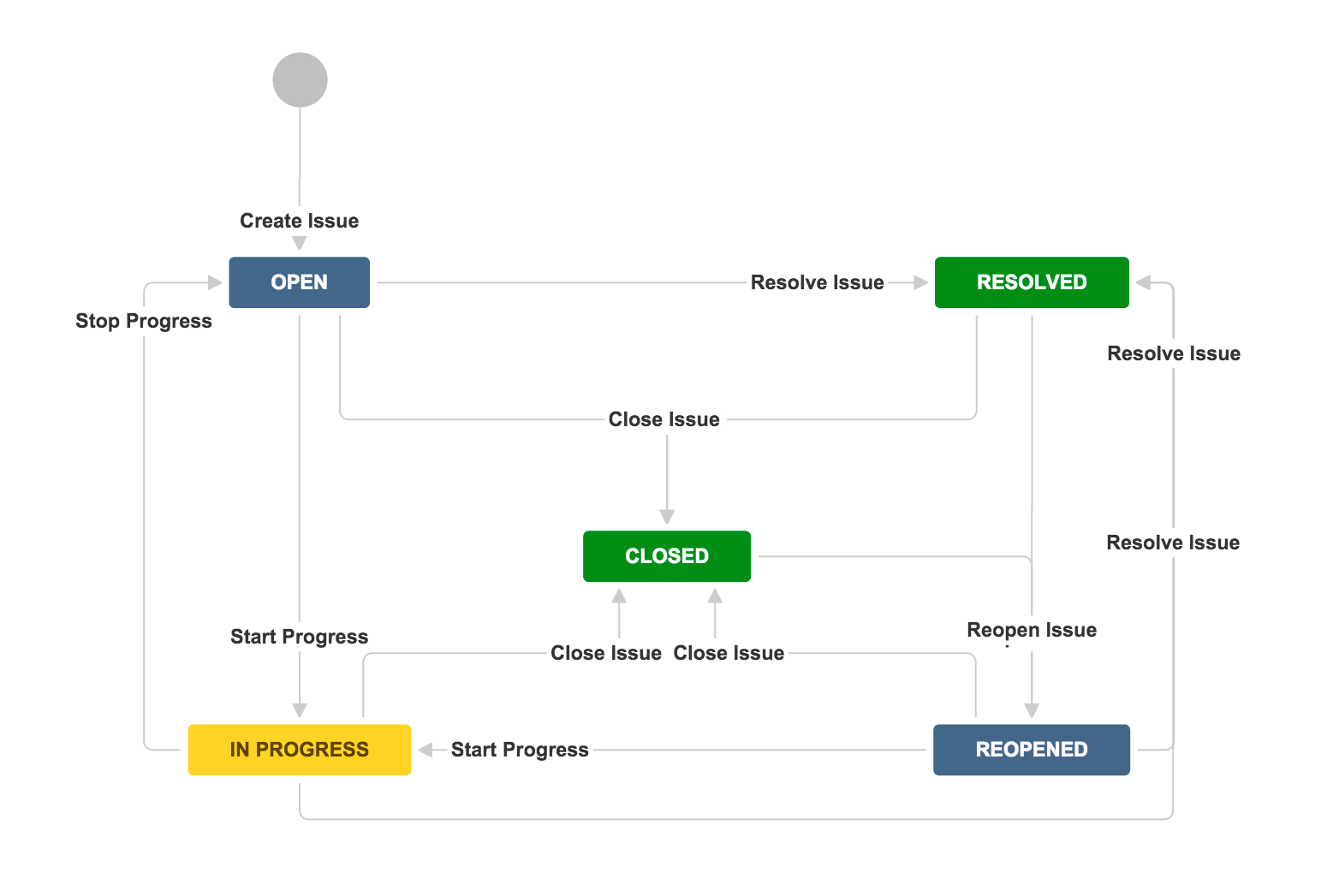
Jira is a workflow management software that allows teams to define, manage, and track the progress of tasks and issues throughout their lifecycle. Teams can create, prioritize, assign, and track issues, which can represent tasks, bugs, features, or any other work items. Allows teams to automate repetitive tasks and enforce consistent processes to ensure that workflows are followed consistently. In addition, it allows the creation of workflow schemes, which are sets of workflows that can be applied to different projects for standardizing processes across multiple projects.
Jira workflow automation software offers powerful search and filtering capabilities, allowing users to create complex queries to find specific issues. Users can track changes made to workflow to maintain a history of modifications and ensure accountability.
Key Features:
- Allows teams to create visualizations of project progress, team performance, and other key metrics
- It includes built-in time-tracking features that allow users to log and estimate the time spent on tasks
- It provides a mobile app for iOS and Android devices, allowing team members to stay connected and manage their work on the go
- Allows users to create and customize workflows to match their team's specific processes
To know more about Jira Workflow Management Software features and product options, click here to continue.
Conclusion
Workflow Management Software (WMS) plays an increasingly vital role in shaping the future of work and business processes. It provides self-service portals for users to initiate and track their workflows to reduce dependency on IT personnel and empowers end-users to manage their processes. In addition, an admin can set roles and permissions within the workflow to ensure that users have appropriate access levels based on their responsibilities and authorization.



