What is an Auto Dialer Software?
Auto Dialer Software allows businesses to record and store calls in a centralized database. It includes interactive voice response (IVR), automatic call distribution (ACD), computer telephony integration (CTI), and reporting. Enables agents to return to previous calls for training, assistance, and clarification. Allows users to capture digital audio recordings of telephone conversations over a public switched telephone network (PTSN) or Voice over IP (VoIP). Enables users to communicate with customers through various channels, such as phone, SMS, webchat, social media, etc. Allows users to retrieve call recordings based on the phone number, time, date, agent, etc.
Auto Dialer Software allows users to integrate with third-party applications such as CRM and Social media software. Enables users to import contacts and record information about clients. Allows an admin to set role-based permissions and determine access for agents as per requirements. It also enables users to route calls to specific agents based on their skills and availability.
Features of an Auto Dialer Software
List of Auto Dialer Software
When you start looking for the best auto dialer software, it is easy to get overwhelmed with the list of options available. Here is the handpicked list of an HRIS software to choose as per your requirement:
1. DialMyCalls
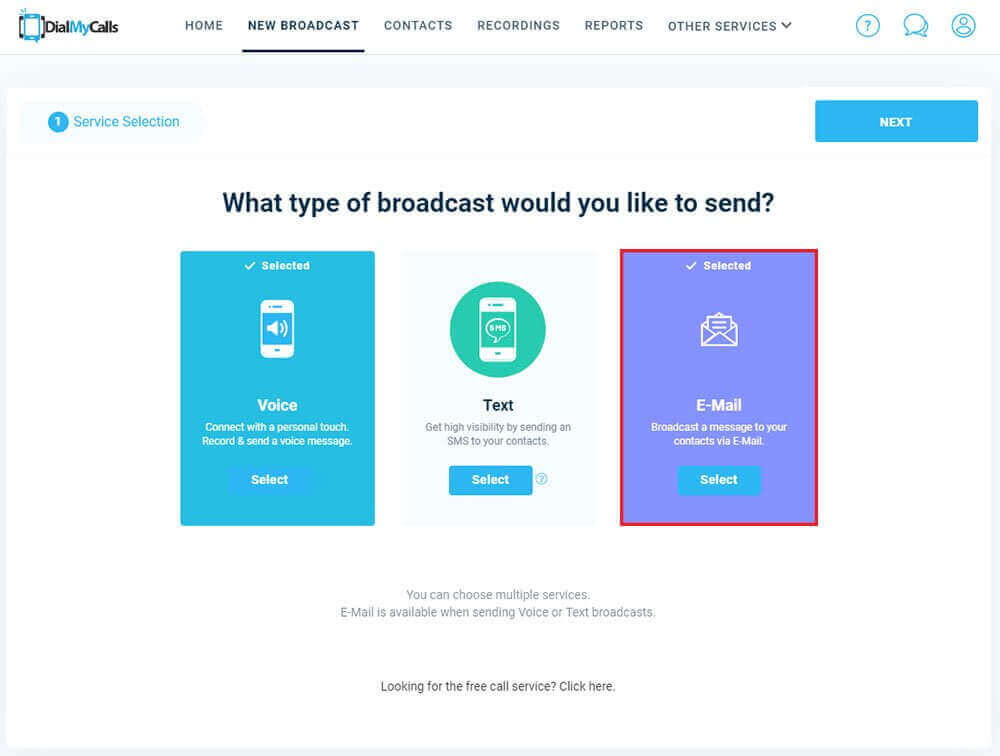
DialMyCalls is a cloud-based auto-dialer software designed for businesses of all sizes. It includes auto-dialer, text messaging, automated voice broadcasts, and email communications. Provides a reporting module that allows users to gain insights into delivered or undelivered text messages and call-answered status for voice broadcasts. Allows users to import contacts and send recorded messages to them.
DialMyCalls auto-dialer software allows users to add, modify, delete contacts, and create groups to send targeted messages. Enables users to add multiple emails and phone numbers to a single contact. It also provides a free trial.
Key Features:
- Allows users to create text messages with video URLs and embedded images
- Supports multiple languages, such as English and Spanish
- Integrates with third-party applications, such as HubSpot, Eventbrite, Salesforce, etc
- Provides a mobile app for iOS and Android
To know more about DialMyCalls Auto Dialer Software features and product options, click here to continue.
2. Dialfire
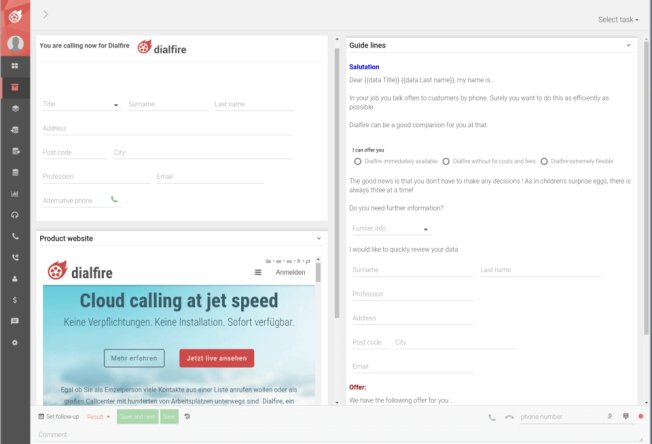
Dialfire is a cloud-based auto-dialer software suitable for businesses of all sizes. It includes a predictive dialer, real-time analytics, recording, monitoring, security, etc. Provides customization tools that enable users to design campaigns with unlimited numbers of custom agent screens, caller IDs, data fields, etc. Dialfire auto dialer software also allows users to manage and streamline all outbound and inbound calling processes.
Dialfire auto dialer software enables users to prioritize contacts based on criteria to decide how they display their caller IDs, such as one caller-ID, different caller ID, and no caller ID. Allows users to prepare for upcoming calls and automate simultaneous calls.
Key Features:
- Allows users to import and export data in spreadsheet formats
- It also allows users to gain insight into campaign performance
- Enables users to record calls and store data in a centralized database
- Allows users to set up multiple campaigns or multi-step campaigns
To know more about Dialfire Auto Dialer Software features and product options, click here to continue.
3. Newfies-Dialer
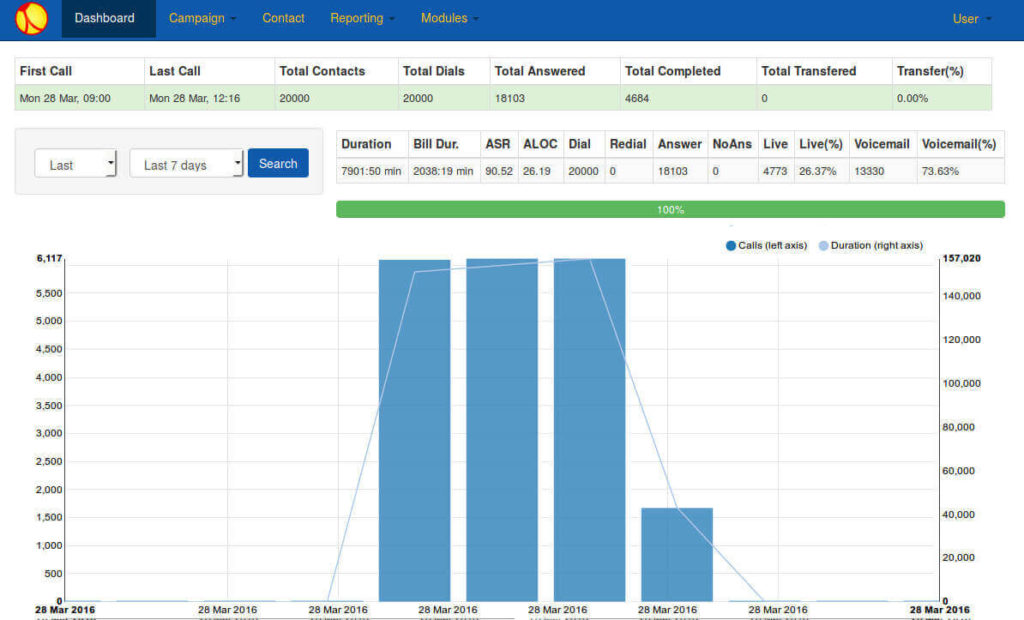
Newfies-Dialer is a cloud-based auto dialer software suitable for businesses of all sizes. It includes campaign analytics, auto-redial, bulk SMS messaging, voice broadcasting, multiple caller IDs, and text-to-speech. Provides a Do Not Call (DNC) functionality that automatically checks contacts to ensure that agents do not call blacklisted contacts. Allows users to pull up contacts by importing data from CRM software. Newfies-Dialer auto dialer software enables users to remind customers that payment is due to receive a credit card payment over the phone. It also provides a free trial.
Key Features:
- Allows users to design multi-level IVR menus using survey links to gain client data
- Allows users to create and send personalized messages to clients
- Supports multiple languages, such as English, French, German, etc
- Enables an admin to automatically schedules calls for agents
To know more about Newfies-Dialer Auto Dialer Software features and product options, click here to continue.
4. CallFire
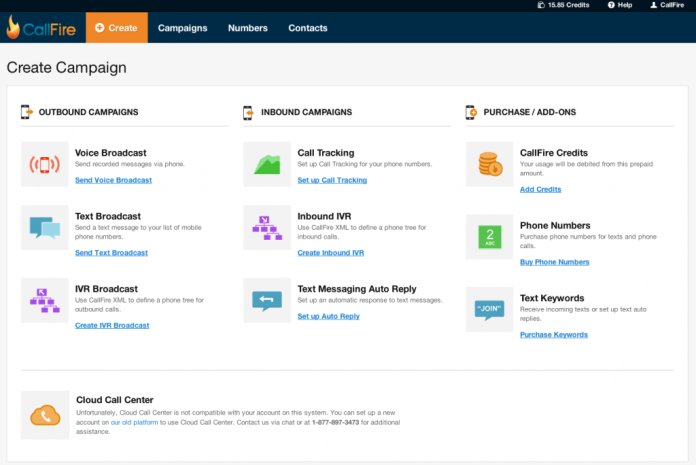
CallFire is a cloud-based auto-dialer software suitable for businesses of all sizes. Provides users with an automated outbound campaign and allows users to track business progress and functions. It includes call tracking, IVR, voice broadcasting, text messaging, etc. Allows agents to view customer history and keeps notes in a unified dashboard. CallFire auto dialer software also enables users to add custom scripts, record calls, and play prerecorded voicemails.
Key Features:
- Allows users to integrate with CRM and Excel spreadsheets in the cloud
- Provides real-time reporting and supports unlimited call transferring
- Enables users to set up surveys, make payments, appointment reminders, etc
- It also provides a free trial
To know more about CallFire Auto Dialer Software features and product options, click here to continue.
5. CallSquad
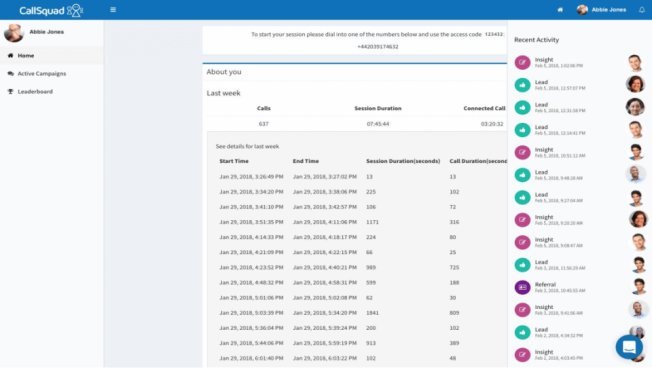
CallSquad is an auto-dialer software designed for businesses of all sizes. It includes call logging, autodialer, call list management, call monitoring, lead distribution, etc. Allows users to customize campaigns based on parameters such as daily calling hours, call time limits, call attempts per day, etc. Enables users to create and run multiple campaigns based on different target audiences. CallSquad auto dialer software also provides recording functionality allowing users to track client communications on real-time dashboards.
Key Features:
- Allows users to track active campaigns and view statistics on the campaign, such as leads and call outcomes
- Available on-premise and a cloud-based
- Allows users to integrate with third-party CRM applications, such as Salesforce, SugarCRM, etc
- It also provides a free trial
To know more about CallSquad Auto Dialer Software features and product options, click here to continue.
6. RingCentral
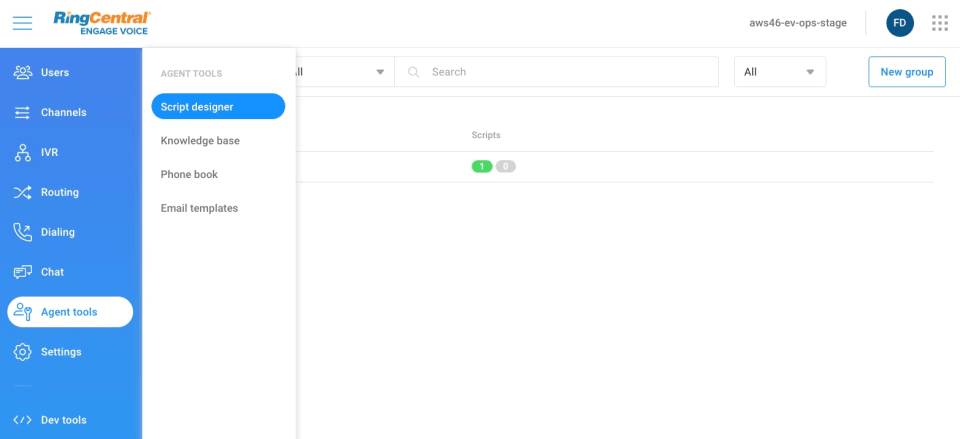
RingCentral is a cloud-based auto dialer software suitable for businesses of all sizes. It includes call recording, automatic call distribution, agent scripting, and interactive voice response. Allows users to automate and streamline outbound and blended communications between call centres and customers. RingCentral auto-dialer software enables users to generate real-time reports based on clients’ data. It also provides a free trial.
Key Features:
- Allows users to set up role-based permissions and determine access to individuals as per requirements
- Enables users to monitor key performance indicators (KPIs)
- Allows users to collect and store clients’ data in a centralized database for future reference
- Supports multiple languages, such as English, Spanish, German, etc
To know more about RingCentral Auto Dialer Software features and product options, click here to continue.
7. Talkdesk
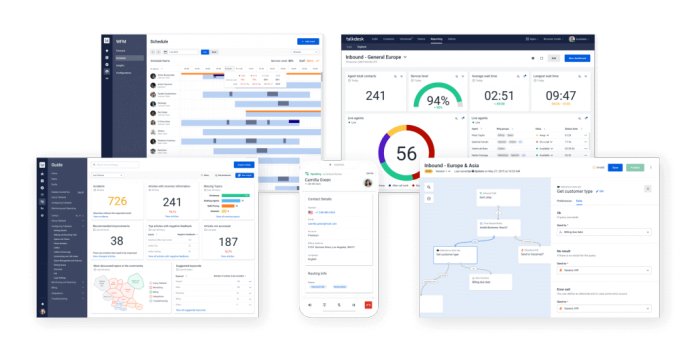
Talkdesk is a cloud-based auto dialer software designed for businesses of all sizes. It includes automatic call distribution, interactive voice response, call recording, monitoring, etc. Allows users to create a new profile whenever a new contact calls. Enables users to send an email containing call data, such as a voicemail recording and a transcription. Talkdesk auto dialer software allows users to route calls to specific agents to meet the customer’s needs based on customizable data.
Key Features:
- Provides a dashboard that displays the caller’s name, image, and purchase history in real-time
- Provides a mobile app for iOS and Android
- Integrates with third-party applications, such as Zendesk, Salesforce, and InfusionSoft
- It also empowers agents with a 360-degree view of a customer
To know more about Talkdesk Auto Dialer Software features and product options, click here to continue.
8. Adversus Dialer
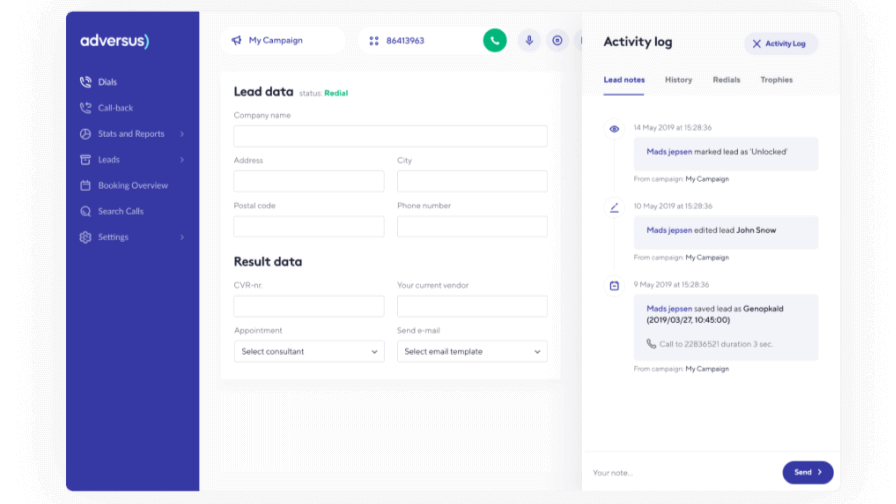
Adversus Dialer is a cloud-based auto-dialer software suitable for small to midsize businesses. It includes automated workflows, data security, lead tracking, reporting, etc. Enables users to automate recurring tasks related to email distribution, calling recording, and lead updates. Adversus Dialer call recording software allows users to track agents’ activities and active calls across departments to generate customizable reports.
Adversus Dialer software allows users to set custom search rules and create multiple divisions to support various events or contact scenarios. Enables users to import contacts from multiple sources and create a custom report to locate clients’ details. It also provides a free trial.
Key Features:
- Enables users to send text messages or emails to customers based on behaviours and requirements
- Enables users to export data into multiple formats, such as CSV, XLS, and XLSX
- Allows managers to create user groups for agents and customers and provides role-based permissions
- Allows users to integrate with third-party applications, such as Zapier, Zendesk, Slack, etc
To know more about Adversus Dialer Auto Dialer Software features and product options, click here to continue.
9. Dialer360
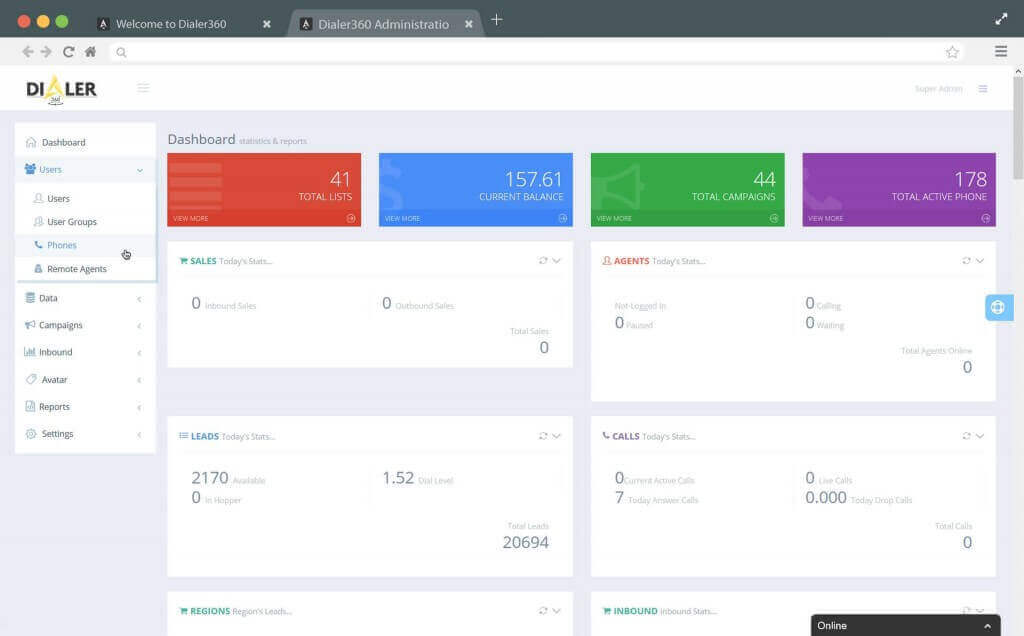
Dialer360 is a cloud-based auto-dialer software suitable for businesses of all sizes. It includes agent status boards, predictive dialling, callback scheduling, local caller ID, internet chat, voice broadcasting, and call recording. Enables users to store recordings on a secure server and search for recordings by phone number, lead name, date, etc. Dialer360 auto dialer software provides an in-built CRM tool that enables users to track leads and manage customer-related communications. It also provides a free trial.
Dialer360 auto dialer software records all call information allowing users to access the complete log of call details. Allows users to gain real-time insight into agents’ performance. Provides an auto-dial campaign feature that enables agents to work efficiently by automatically dialling campaign numbers to connect agents to live calls.
Key Features:
- Provides a local caller ID feature that allows users to display local numbers to contacts
- Provides PCI compliance standards
- Supports multiple languages, such as English, Greek, Spanish, German, French, Italian, etc
- It also provides TPS/DNC Filtering
To know more about Dialer360 Auto Dialer Software features and product options, click here to continue.
10. CommPeak
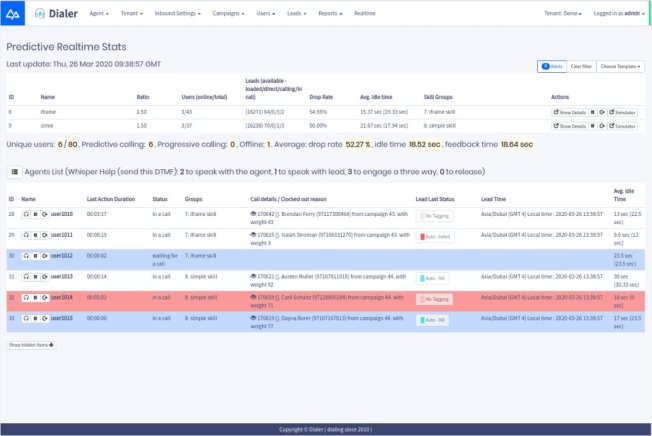
CommPeak is a cloud-based auto dialer software designed for businesses of all sizes. Provides configurable dashboards for KPI monitoring and user interfaces to streamline outbound and inbound communications. It also includes a predictive auto-dialer, record calls, managed active campaigns, schedule reports, bulk SMS service, automated lead updates, etc. CommPeak auto dialer software allows users to use custom data to determine specific details, collect information from multiple sources and synchronize data.
CommPeak auto dialer software provides a speech recognition feature that allows users to convert recordings into text and use it for analysis and insight through advanced keywords search. It also provides a free trial.
Key Features:
- Allows an admin to set role-based permissions and determine access for agents as per requirements
- Allows users to integrate with most CRM applications
- Enables users to import contacts and record information about clients
- It also provides flexible DID Numbers for local dialling and the Cloud PBX system
To know more about CommPeak Auto Dialer Software features and product options, click here to continue.
Conclusion
Auto Dialer Software is helpful for any business or team that works over the phone. Provides businesses with an option to access customer account history before taking calls to meet customer requirements. Allows organizations to ensure compliance with regulations or guidelines. Enables teams and departments to stay on task and prevent disputes and lost information.



