What is a Software Updater?
Software updater detects outdated software and provides a solution for protection against malware and unwanted software. During a computer scanning procedure, it looks for all the outdated software, detecting the latest version that needs updates. To keep your devices and software secured and performance-optimized, it is always advised to install software update checkers.
Software updater also ensures overall PC stability, no errors with connected hardware, improved data security, enhanced gaming experience, and increased graphic card performance. The right software update software proactively scans and indicates software that needs an update.
Importance of a Software Updater
List of Software Updater
When you start looking for the best software updater, it is easy to get overwhelmed with the list of options available. Here is the handpicked list of software updaters to choose as per your requirement:
1. Avast Software Updater
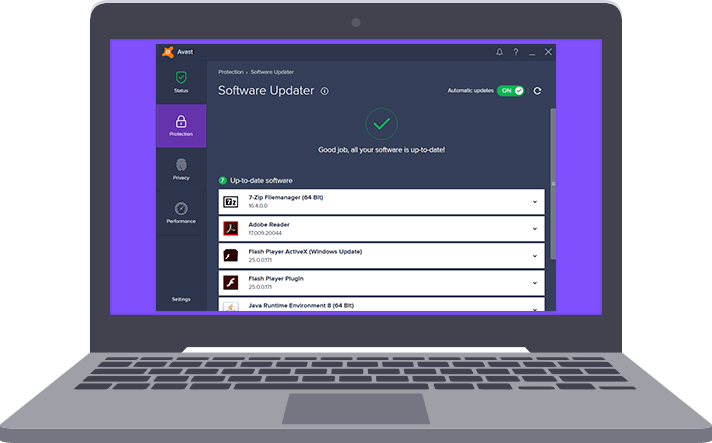
Avast Software Updater allows scanning, updating and fixing software to ensure your PC automatically adjusts and updates over 500,000 software for peak PC performance. Through Avast software updater programs, your PC performs at the optimum level without freezing or crashing. Avast’s scan detects outdated programs and fixes them to reduce PC freezes, crashes and bugs. Avast software updater programs help eliminate frequent connectivity problems and mouse and printer issues and achieve sharper graphics.
Key Features:
- Develops and maintains your unique PC profile for fast access to the drivers you need
- Enables backup of your software to help restore unwanted changes
- Targets software on all sorts of audio, video, graphics, printer, and keyboard drivers
- Also prevents hardware problems with its scaled install process
To know more about Avast Software Updater features and product options, click here to continue.
2. AVG Software Updater
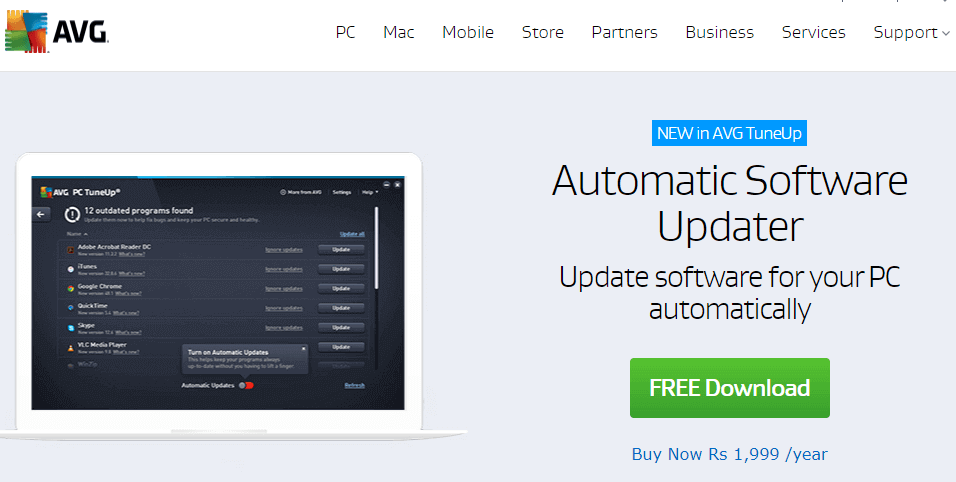
AVG Software reduces device errors by updating all your software with the latest release. It scans for outdated programs, and missing, or corrupt software with one click and enables you to download and install its latest version. AVG software updater programs also provide a trial version to download and install to scan your system and report that software that needs an update.
Key Features:
- Reduces errors with printers, scanners & other connected devices
- AVG Driver Updater also installs drivers one by one to reduce any hardware problems
- AVG Driver Updater checks more than 500,000 software updates
- Faster browsing, and downloading and improved network connections
To know more about AVG Software Updater features and product options, click here to continue.
3. Iobit Software Updater
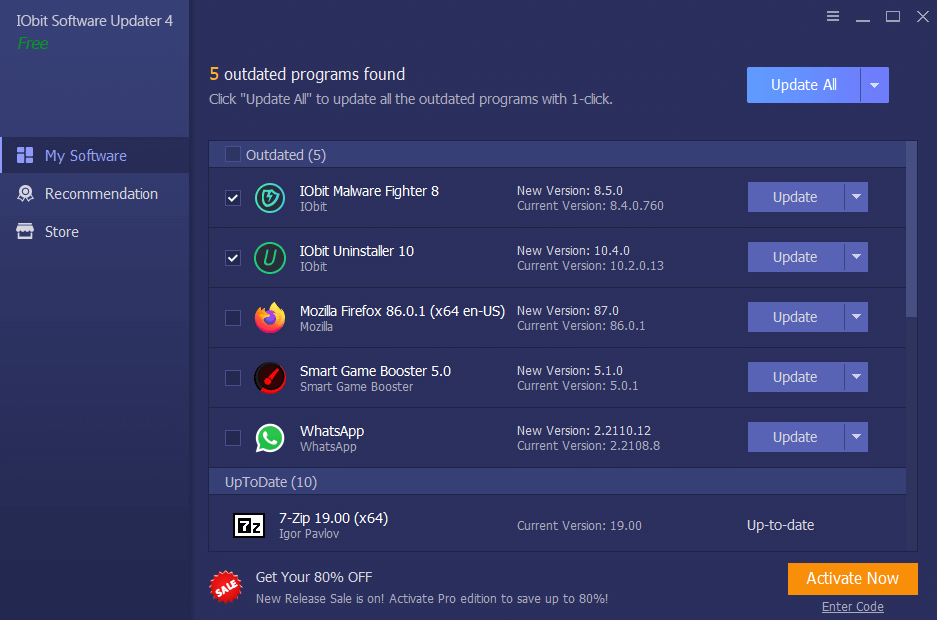
IObit is the best free software updater that allows users to scan for outdated software and update their applications. Enables users to add specific applications for auto-updates. It recommends users install programs within the IObit Software Updater. Allows users to schedule software update apps and reboot their system after completing updates. IObit Software Updater also has a paid version.
Key Features:
- IObit Software Updater is available in multiple languages
- It can create a restore point automatically
- Enables users to update multiple programs simultaneously
- Allows users to fix known bugs
To know more about Iobit Software Updater features and product options, click here to continue.
4. Sumo Software Updater
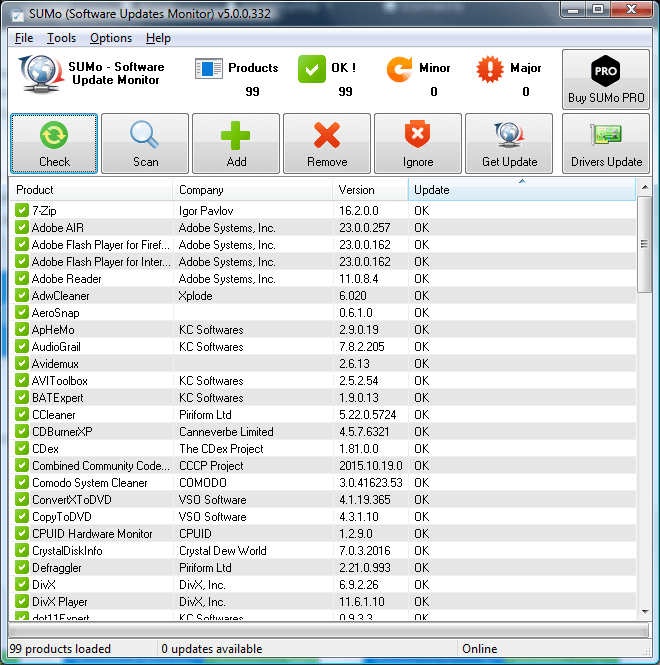
Sumo software allows users to scan the system to identify the software containing both outdated programs and updated software. Enables users to add software using drag-and-drop functionality. It offers direct download links to popular websites, including Softpedia and Softonic, to download updated software versions. Sumo software update checker also provides software update lists, including software version and name.
Key Features:
- Provides a free trial with limited features
- Sumo software update monitors all the necessary details about updates
- It supports over 30 languages
- Also offers details of a minor and major update
To know more about Sumo Software Updater features and product options, click here to continue.
5. Heimdal Security
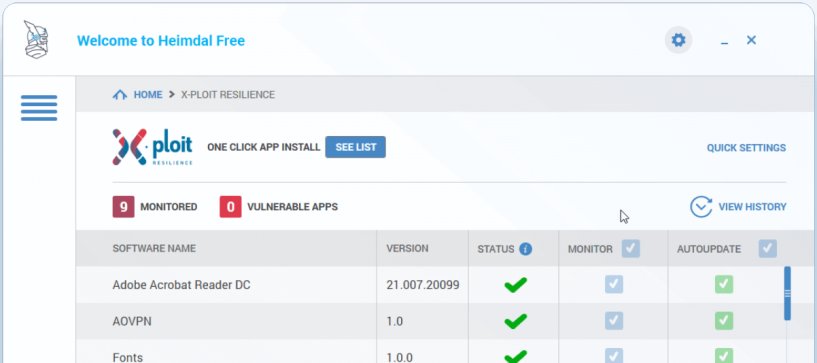
Heimdal Security is an easy-to-use software updater for Windows. An automatic scan of the system provides an index of current and obsolete tools for older applications. All system drivers are automatically detected and automatically deleted as well. Heimdal Security software updater tool provides automatic updates on most programs. It also offers a 30-day free trial.
Key Features:
- Allows users to set the frequency of software scans on an hourly basis
- Enables users to detect and block malicious websites
- Offers all the required information about updates
- Also provides a free version of the software with limited features
To know more about Heimdal Security Software Updater features and product options, click here to continue.
6. Glarysoft Software Update Pro
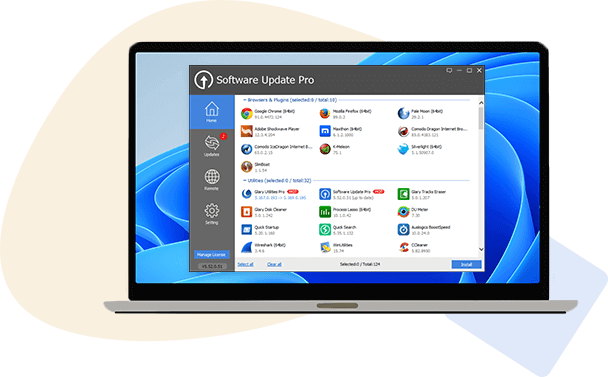
Glarysoft Software Update Pro is a users friendly Windows software updater. It allows users to scan the system and find outdated applications, and download software updates automatically. Enables users to receive notifications after releasing a new version of the software. Also provides software lists to update them manually.
Glarysoft Software Update Pro provides users with a download link for a new software version. Allows users to create a software update ignore list for specific software.
Key Features:
- Offers all the vital information about updates
- Also provides a free version of the software with limited features
- Allows users to download applications in bulk
- Works in all versions of Windows
To know more about Glarysoft Software Update Pro features and product options, click here to continue.
7. Avira Software Updater
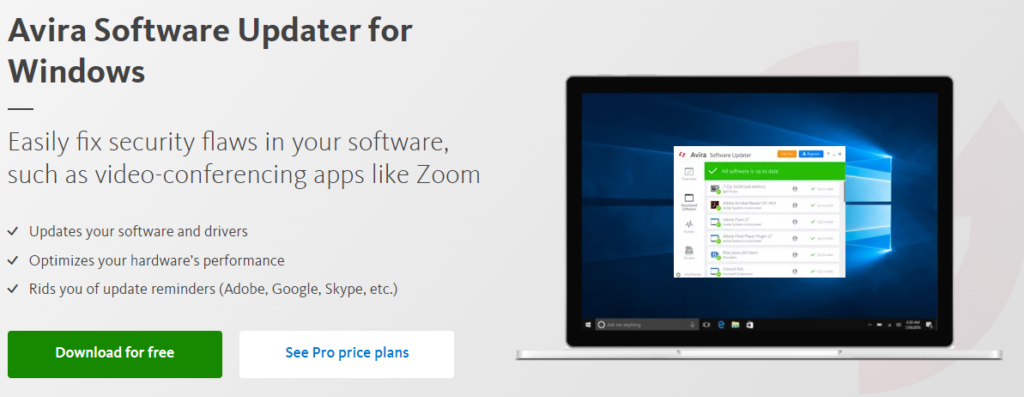
Avira Software Updater is one of the best software updaters that allows users to view the status of outdated applications and enables users to update the latest version of the software. Allows users to fix security issues in their applications. It also enables users to stop software update reminders from Google and Adobe.
Avira Updater enables users to update third-party and Windows apps. Allows users to update multiple programs simultaneously. Also protects your system from viruses, malware, hacking and errors.
Key Features:
- It provides a 30-day money-back guarantee
- It also provides the best free software updater version with limited features
- Avira Software Updater is compatible with 150 + applications
- Works in all versions of Windows
To know more about Avira Software Updater features and product options, click here to continue.
8. Patch My PC Updater
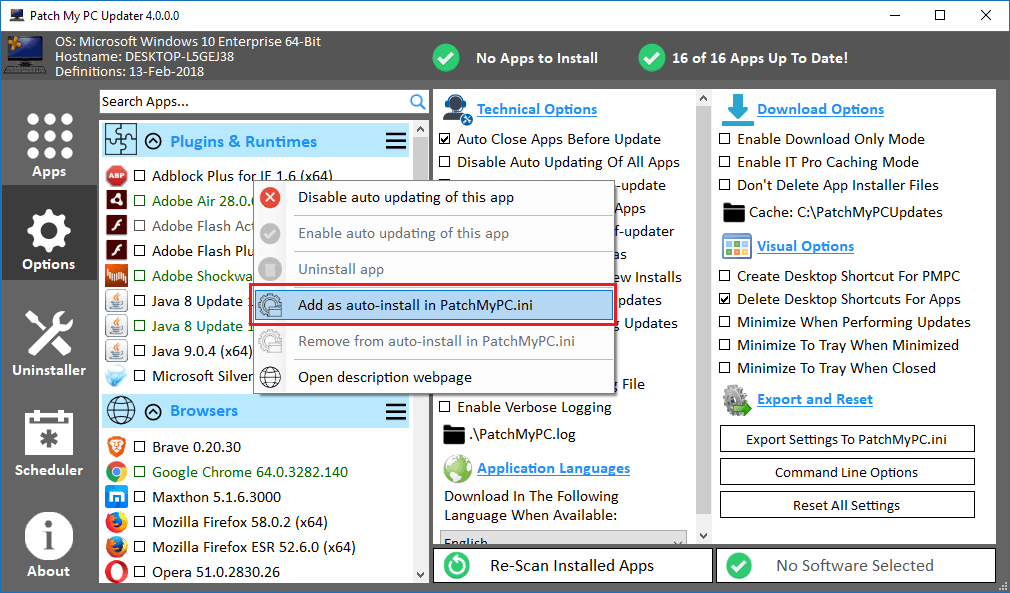
Patch My PC Updater is one of the best free software updaters that allows users to check automatically and lists all software versions. A third-party solution allows for the automatic maintenance of software patches. The program notifies you when an unknown Patch has been installed, allowing you to install them at its own pace so that it reflects its security risks. Patch My PC provides software update details, including software version and name.
Patch My PC Updater software shows outdated applications as red, Software updated as Green and not-installed applications as Black. It also provides a free version with limited features.
Key Features:
- Allows users to schedule updates
- Patch My PC Updater is a portable program of 1.5 MB
- Enables users to update 300+ programs
- Works on all versions of Windows PC
To know more about Patch My PC Software Updater features and product options, click here to continue.
9. Filehippo App Manager
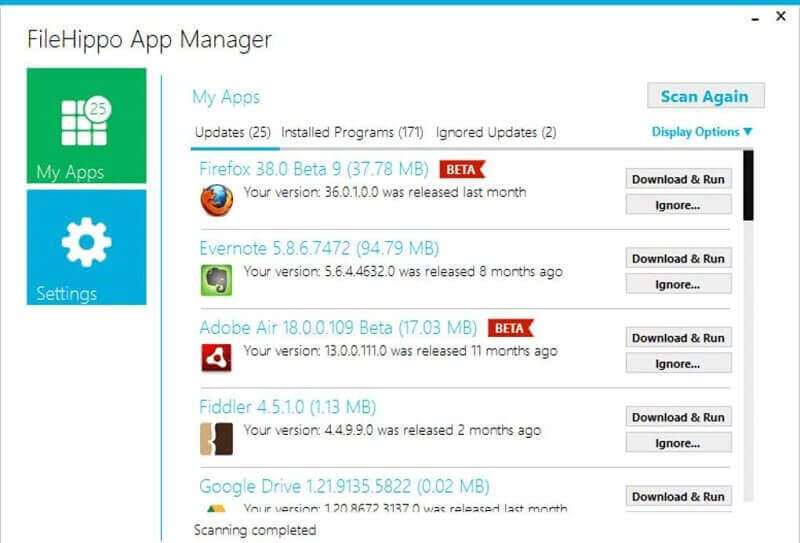
Filehippo App Manager is a free software updater for Windows. You can scan your personal computer to find outdated software installed in windows or other applications by simply adding another location. It also has high-speed scanning capability and is suitable for updating multiple programs over an identical period. Filehippo App Manager notifies you immediately after finding any outdated software.
FileHippo App Manager enables users to create a customizable dashboard and works in all versions of Windows. Also allows users to schedule software scans to check for software updates.
Key Features:
- Supports multiple languages, such as English, Portuguese, Turkish, Russian, Spanish, French, and Polish
- Also supports all types of pc applications
- Allows users to create an ignore list for specific software
- It will notify you when the latest software version is released
To know more about Filehippo App Manager Software features and product options, click here to continue.
10. Software Informer

Software Informer is one of the best software updaters to keep any system software and program on its proper track. It includes a thorough listing for the installation of the product. Allows users to update older programs quickly. Discovering section provides you with diverse trending app downloads for free. Software Informer also provides several critical data about the installed software.
Key Features:
- Allows users to update Windows software automatically
- Enables users to set time intervals to check for updates
- Works in all versions of Windows
- It also notifies users after a new software version is released
To know more about Software Informer features and product options, click here to continue.
11. Systweak Software Updater

Systweak Software Updater allows users to scan and check for all the outdated programs to scan their system. It notifies users when a new software version is released. Enables users to create a restore point before installing applications. Systweak Software Updater also provides a list of applications with regular updates.
Key Features:
- Enables users to ensure safe and secure downloads
- Allows users to schedule software updates
- It works on all versions of Windows
- Also offers AI-based algorithms for fast downloads
To know more about Systweak Software Updater features and product options, click here to continue.
12. UCheck Software Updater
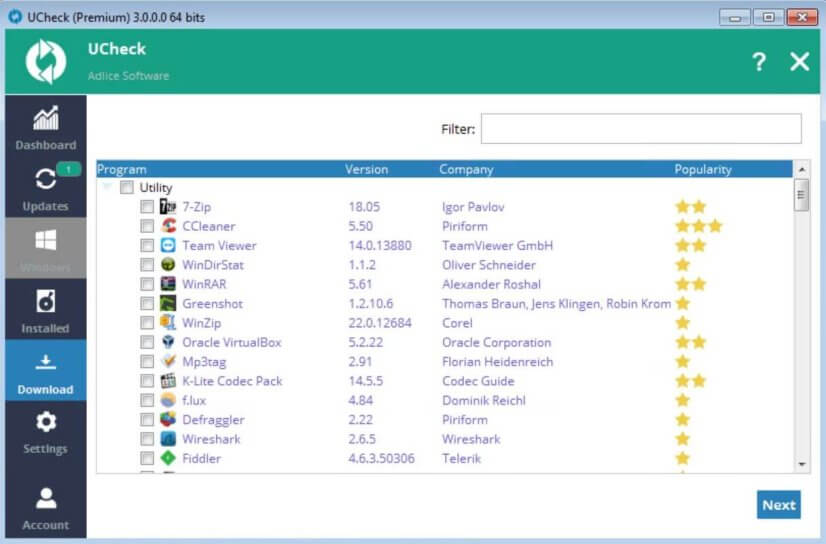
UCheck is one of the best software updaters that allows users to set rules on which software on their systems is outdated and provides them with all the required information for updates. Enables users to update programs in bulk. Allows users to view all the applications installed on your systems. Enables users to repair and uninstall programs. UCheck software updater runs on all versions of Windows.
Key Features:
- Provides a library that includes hundreds of software
- Provides a free and paid version
- Allows users to schedule application updates
- It also provides a portable version
To know more about UCheck Software Updater features and product options, click here to continue.
13. Ninite
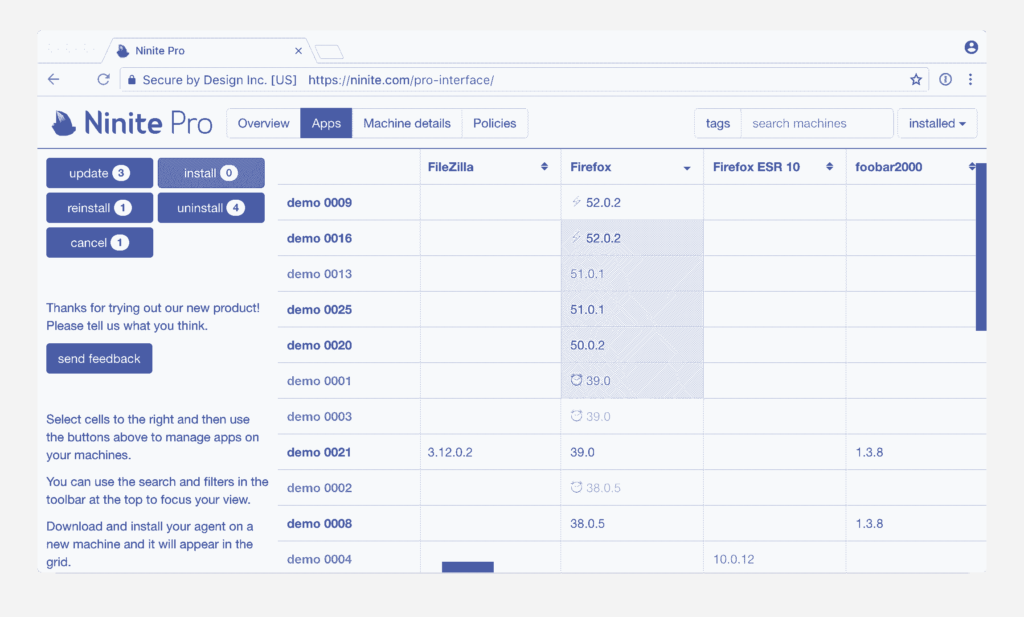
Ninite Pro is one of the best cloud-based software updaters that enables users to update, install and uninstall software on any system. Allows users to create a software update ignore list for a specific program. It also provides a patch management tool that enables users to patch and secure applications. Ninite Pro effective software updater allows an admin to integrate with other scripts or programs using Ninite Pro Classic’s command.
Key Features:
- Enables users to select multiple programs to install simultaneously
- Allows users to set rules for auto-updates
- Allows users to gain insights into the system performance
- It also provides a free trial
To know more about Ninite Software Updater features and product options, click here to continue.
14. Slimware
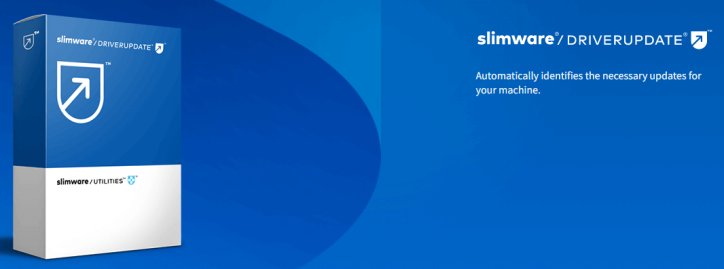
Slimware Driver Updater software optimizes your PC with a driver scan and makes your PC efficient. With regular checks, it identifies the necessary downloads to update your system while listing them for easy installation. It works on all versions of the Windows operating system.
Key Features:
- Slimware Driver Updater performs a quick hardware scan and displays information about your PC’s operating system
- It has a handy scheduling feature to set a schedule (either daily or monthly) to check for new drivers
- Slimware intuitive user interface uses colour-coded icons to let you understand the status of each driver easily and quickly
- It comes with a cloud database of drivers directly connected to the user’s PC
To know more about Slimware Software Updater features and product options, click here to continue.
15. Auslogics Driver Updater
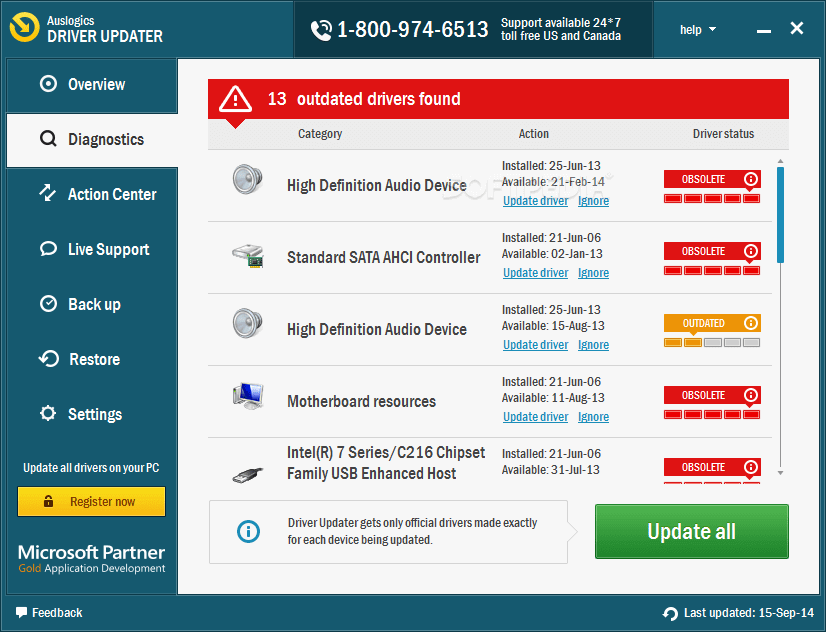
Checking for the proper updates regularly can be a near-impossible job. Auslogics Driver Updater software is an excellent tool that automates all hardware drivers updated to the latest manufacturer-released versions. Update all drivers on your computer in one click to prevent device conflicts and ensure smooth hardware operation. It works on all versions of the Windows operating system.
Key Features:
- Creates backups before updating drivers, so you can always go back to the earlier driver version
- Auslogics Driver Updater allows updating all detected older drivers in one click
- Ensures download of only official driver versions made specifically for your device
- A single license works for up to three computers
To know more about Auslogics Software Updater features and product options, click here to continue.
16. Winzip Driver Updater
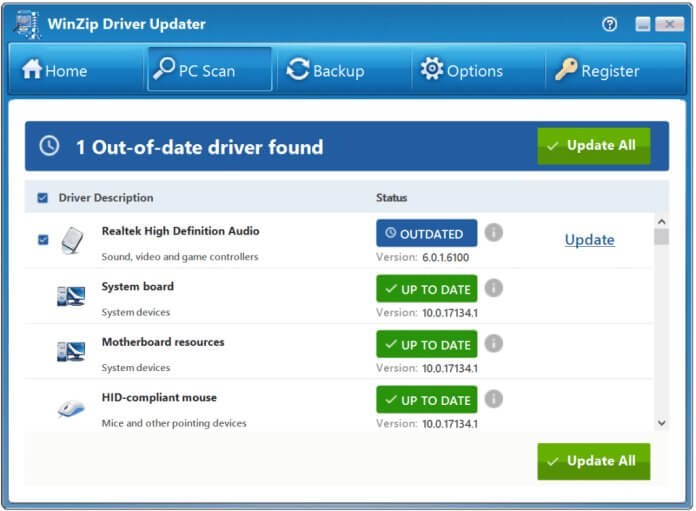
WinZip Driver Updater software will scan, identify, and recommend driver updates. It will accurately identify and consistently deliver only the correct drivers for your system. It can take hours to track down specific drivers for all the hardware connected to your system. But WinZip Driver Updater achieves this in minutes through a fast scan and driver update process. Regularly scheduled driver updates ensure your system receives the most up-to-date bug fixes and new features from the original manufacturer’s driver updates.
Key Features:
- It includes safety features like restores wizards, automatic backups, and a scheduler to keep your hardware performing worry-free
- One-click install of all driver updates
- It provides driver updates from the original manufacturer only
- It also allows you to download and install drivers manually
To know more about Winzip Software Updater features and product options, click here to continue.
17. Smart Driver Updater
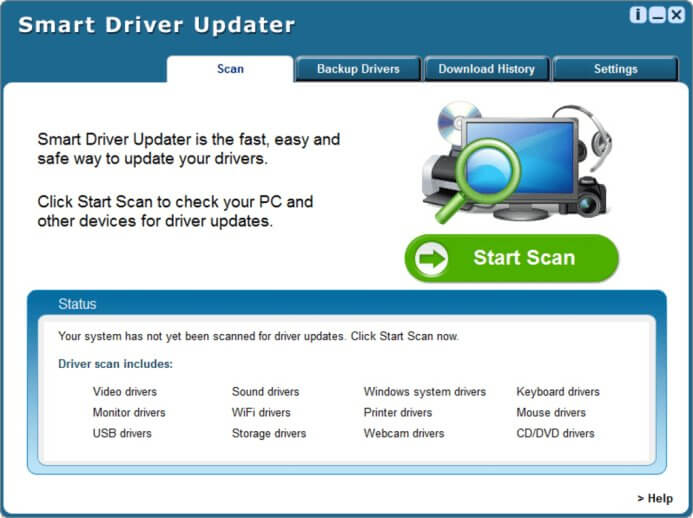
Suppose you’re upgrading your operating system or are required to reinstall Windows software. In that case, Smart Driver Updater can backup all the drivers on your computer, compressing them to a zip file that is easy and fast to export and reinstall. Smart Driver Updater’s backup and reinstall features can save you hours searching for and installing individual device drivers.
Key Features:
- It allows you to download the free software updater scan to see if you have outdated programs
- Before updating drivers, Smart Driver Care takes a complete backup of all installed drivers
- It analyzes the drivers on your PC and recommends updates from a database containing over 1.2 million drivers
- It provides a clear and intuitive interface
To know more about Smart Software Updater features and product options, click here to continue.
Conclusion
In a world full of cybercriminals, keeping the computer software updated is essential as it may reduce the chances of cyber-attacks. Keeping your Windows software up to date boost your PC performance as well as take advantage of new features. A computer full of outdated programs makes the system slow, making it difficult to run the programs. It also takes care of all the steps required to update your software and deliver the correct software for each device.
Frequently Asked Questions
What Are the Types of Driver Updaters?
1) Sound Driver Updater: If your computer’s sound suddenly stops working, you may require to update your sound card driver. Sound cards are created to process and distribute your computer’s useful information to audio devices, such as headphones and speakers. Sound cards also require frequent updates to function correctly. A Sound Driver Updater ensures that your sound card drivers are up to date and keep functioning properly.
2) Network Adapter Updater: Network adapter is a card or built-in port on your system motherboard that allows you to join your computer to a network. The network adapter may require you to download and fix updated drivers for better and safer performance. You can install these drivers from the network adapter’s manufacturer's website, depending on the driver’s format. Even so, you may also use Software Updater to ensure all of the software, including a Network Adapter software, is updated for optimum performance.
3) Video Card Updater: A video card is a PC component used to enhance the quality of images shown on display. It is a piece of hardware inside your system that processes photos, videos and the overall display. Gamers use video cards in place of integrated graphics due to their extra processing power and Video RAM. Some program relies heavily on the video card to function properly such as high-resolution videos and high-end video games. Firmware updates resolve issues relating to the compatibility of the video card. However, it is always advised to use the right Driver Updater software for updated versions of the drivers installed.
Which Is the Best-Paid Software Updater?
1) Sumo is the best software updater for Windows that offers a download link to popular websites, including Softpedia and Softonic, to download updated software versions. It also provides software update lists, including software versions and names.
2) Systweak is one of the best software updater programs that enables users to create a restore point before installing applications. It also provides a list of applications with regular updates. Also offers AI-based algorithms for fast downloads.
3) Glarysoft is the best software updater program for Windows that enables users to receive notifications after releasing a new software version. Allows users to download applications in bulk.
4) Avira is the best software updater program for Windows that allows users to fix security issues in their applications. Enables users to stop software update reminders from Google and Adobe. It is compatible with 150 + applications. Allows users to update multiple programs simultaneously.
5) Patch My PC is one of the best software updaters for Windows. It notifies you when an unknown Patch has been installed, allowing you to install them at its own pace so that it reflects its security risks. Also provides software update details, including software version and name. Allows users to schedule updates. Offers portable software of 1.5 MB.
6) Avast is the best software updater for Windows allows users to detect all outdated software and fixes them to reduce PC freezes, crashes and bugs. It helps eliminate frequent connectivity problems and mouse and printer issues and achieve sharper graphics.
Which Is the Best Free Software Updater?
1) IObit is a free software updater that allows users to scan for outdated software and update their applications. Allows users to schedule software updates and reboot their system after completing updates.
2) Heimdal Security is a free program updater and an automatic scan of the system provides an index of current and obsolete tools for older applications. All system drivers are automatically detected and automatically deleted as well.
3) Filehippo App Manager has high-speed scanning capability and can update multiple software over an identical period. Allows users to create an ignore list for specific software.
Is Avira Software Updater Good for Updating Outdated Software?
Avira Software Updater allows users to update multiple programs simultaneously. Also protects your system from viruses, malware, hacking and errors. It provides a 30-day money-back guarantee. Also compatible with 150 + applications.



