What is an Encryption Software?
Encryption Software allows organizations to secure sensitive data by converting it into an unreadable format. Users can encrypt individual files or entire folders, ensuring that specific data remains protected even if other parts of the system are not encrypted. Users can set strong passwords or passphrases to secure their encryption keys, preventing unauthorized access to encrypted data. In addition, it provides secure sharing and collaboration features to share encrypted files with others while maintaining control over access permissions.
Encryption Software enables users to encrypt external devices like USB drives to ensure that data remains protected even when stored on portable media. It offers time-based access controls, allowing administrators to specify when and for how long certain users can access encrypted data. Allows users to create hidden volumes within encrypted storage to provide an extra layer of security.
Features of an Encryption Software
List of Encryption Software
When you start looking for the best encryption software, it is easy to get overwhelmed with the list of options available. Here is the handpicked list of encryption software to choose as per your requirement:
1. Vault
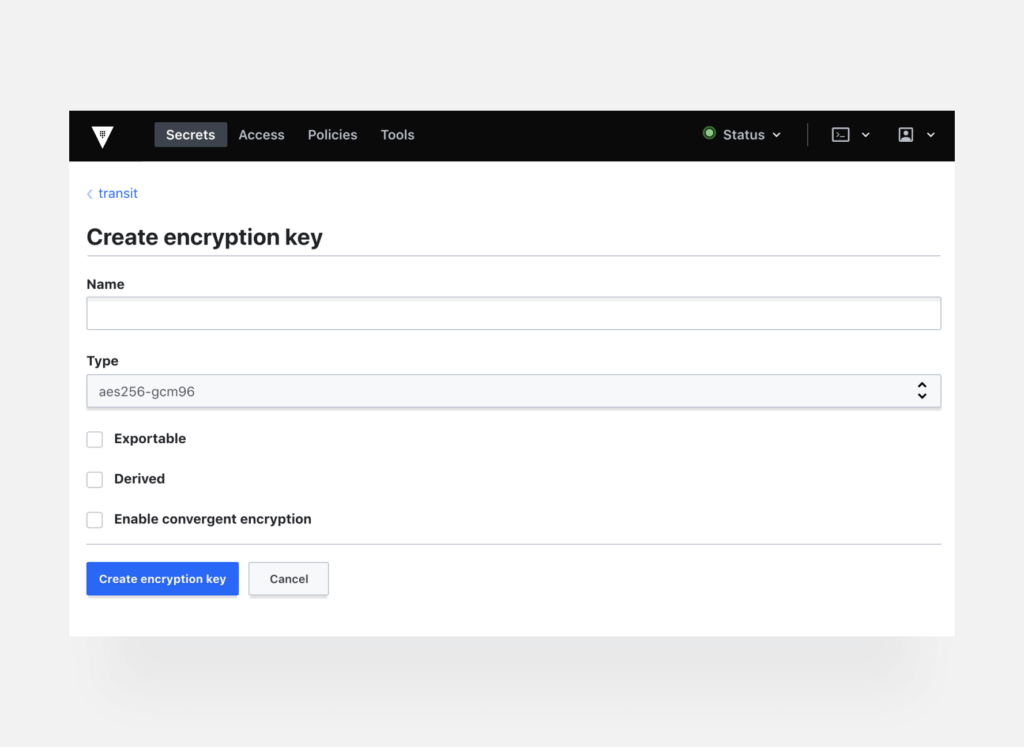
Vault is an encryption software designed to secure and protect sensitive data by encrypting it and storing it in a digital vault or secure container. Users can encrypt data while it is in transit, ensuring that it remains secure during transmission over networks. Allows users to encrypt data when it is stored on physical or virtual storage devices, such as hard drives or databases. In addition, users can replace sensitive data with tokens or placeholders to process data without exposing the actual values.
Key Features:
- Administrators can specify fine-grained access permissions, determining who can access specific data or functions within the vault
- It can automatically quarantine suspicious or compromised data and trigger remediation processes when security incidents occur
- Organizations can define and enforce data retention policies, automatically deleting or archiving data after a specified period
- Allows users to recover lost encryption keys or access encrypted data through a secure and audited process
To know more about Vault Encryption Software features and product options, click here to continue.
2. VeraCrypt
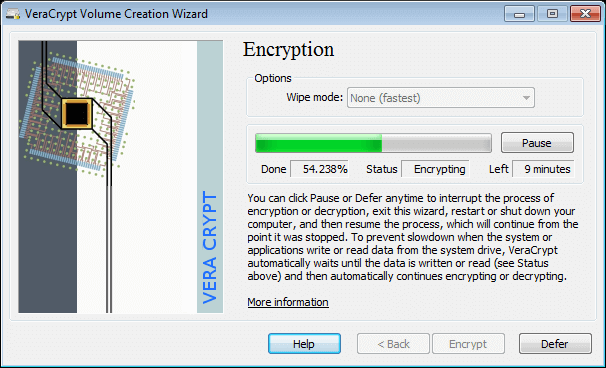
VeraCrypt is an encryption software that provides on-the-fly encryption, meaning that data is automatically encrypted as it is read from or written to the disk, without requiring manual intervention. It supports dynamic and system encryption, allowing users to encrypt the system partition or drive even if it already contains data. In addition, users can secure their encrypted volumes with passwords, key files, or a combination of both, adding an extra layer of security.
VeraCrypt enables users to encrypt external storage devices such as USB drives, external hard drives, and memory cards to protect data on removable media. Users can create a rescue disk or USB drive that can help them recover encrypted data in case of emergency scenarios or forgotten passwords.
Key Features:
- It includes AES, Serpent, and Twofish, providing high levels of security against unauthorized access
- It uses secure hash algorithms such as SHA-256, SHA-512, and RIPEMD-160 to ensure data integrity
- Users can create encrypted file containers, which are like virtual encrypted disks that can be mounted as drive letters (Windows) or directories (Linux and macOS) when needed
- Users can integrate with Pluggable Authentication Modules (PAM) for authentication purposes for additional flexibility in securing encrypted volumes
To know more about VeraCrypt Encryption Software features and product options, click here to continue.
3. Sophos SafeGuard
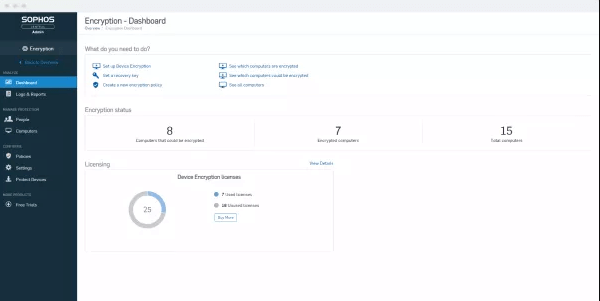
Sophos SafeGuard is an encryption software that allows organizations to safeguard sensitive information and ensure data security. Users can encrypt specific files and folders to ensure that sensitive data remains confidential even when shared or stored on network drives. Users can encrypt external storage devices like USB drives and portable hard drives, preventing data leakage and maintaining security for data transferred to these devices. In addition, organizations can tag and categorize sensitive data and define policies to encrypt, classify, or restrict access to data automatically.
Key Features:
- Users can recover data in case of forgotten passwords or other issues, ensuring data availability while maintaining security
- Users can enrol their devices for encryption, making it easier for organizations to deploy encryption on a broader scale
- Users can ensure that sensitive data remains protected when transmitted via email or shared through collaboration platforms
- It supports integration with MFA solutions, adding an extra layer of authentication security for accessing encrypted data
To know more about Sophos SafeGuard Encryption Software features and product options, click here to continue.
4. NordLocker
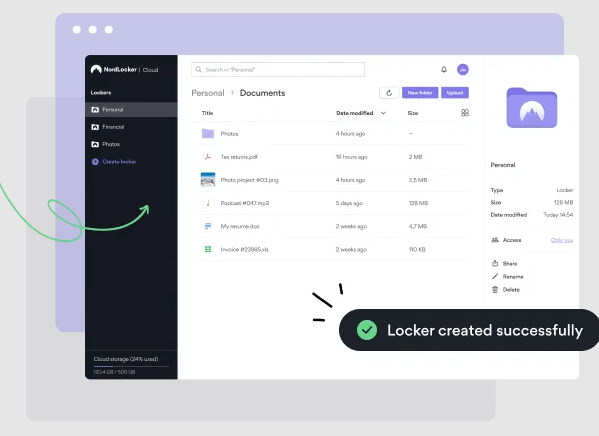
NordLocker is an encryption software that helps businesses protect their sensitive data from unauthorized access. Users can encrypt individual files or entire folders, ensuring that their data remains secure and private. Users can integrate with various cloud storage services like Dropbox and Google Drive to encrypt files before uploading them to the cloud. In addition, users can securely share encrypted files or folders with others, allowing them to collaborate while maintaining data security.
Key Features:
- Allows users to recover data in case of forgotten passwords or other issues, ensuring data availability while maintaining security
- It supports integration with Google Authenticator, Authy, or Duo, adding an extra layer of authentication security for accessing encrypted data
- It includes a file search and organization feature to help users easily locate and manage their encrypted files
- It employs strong encryption algorithms, such as AES-256 to secure data
To know more about NordLocker Encryption Software features and product options, click here to continue.
5. Steganos
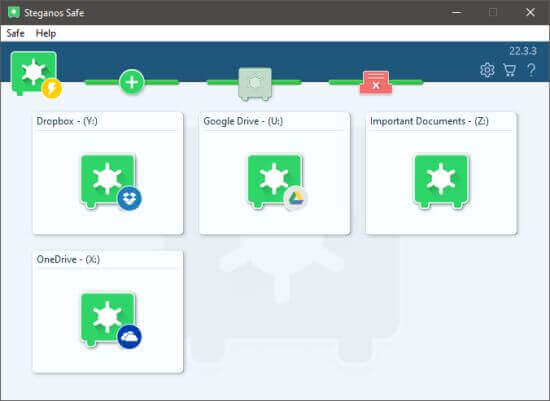
Steganos is an encryption software that enables users to protect their sensitive data and maintain online privacy. Users can encrypt individual files and folders using strong encryption algorithms, ensuring that only authorized users with the correct encryption key can access the protected content. It can automatically lock encrypted files after a period of inactivity or when users log off, providing an additional layer of security. In addition, users can securely delete unencrypted versions of files after they have been successfully encrypted.
Key Features:
- It provides a virtual safe where users can securely store sensitive files and data
- Users can create portable vaults that can be stored on external drives or USB devices
- It includes backup and restore features to help users recover their encrypted data in case of data loss or device failure
- Users can integrate with cloud storage services to encrypt and securely store files in the cloud
To know more about Steganos Encryption Software features and product options, click here to continue.
6. AES Crypt
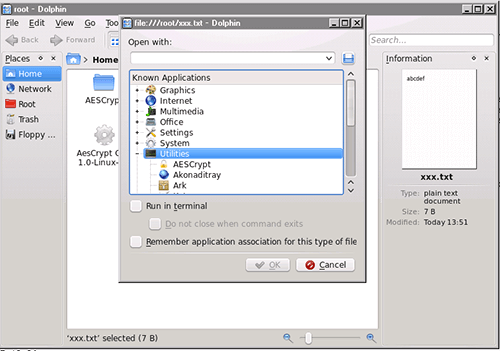
AES Crypt is an encryption software that enables businesses to use the Advanced Encryption Standard (AES) algorithm to secure data. Users can encrypt multiple files or entire directories simultaneously, streamlining the process of securing multiple pieces of data. In addition, administrators can use a passphrase (password) to encrypt files to ensure that only those with the correct passphrase can access the encrypted files.
AES Crypt allows users to compress files before encrypting them to reduce the size of the encrypted files and save disk space. Users can integrate with file managers like Windows Explorer and macOS Finder to encrypt files directly from the file manager's context menu.
Key Features:
- It supports AES key lengths of 128, 192, and 256 bits, providing strong encryption for files
- It is available for various operating systems, including Windows, macOS, Linux, and Android
- Users can securely delete unencrypted versions of files after they have been successfully encrypted
- Users can verify the integrity of encrypted files by calculating and comparing checksums
To know more about AES Crypt Encryption Software features and product options, click here to continue.
7. Boxcryptor
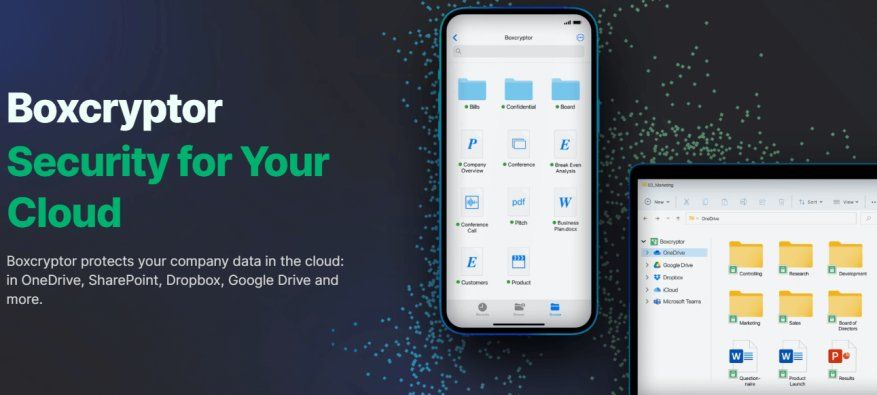
Boxcryptor is an encryption software that allows businesses to encrypt files on their local storage devices as well as cloud storage. Users can integrate with various cloud storage services like Dropbox, Google Drive, and OneDrive to encrypt files before uploading them to the cloud. In addition, users can encrypt individual files or entire folders to control what data they want to secure.
Boxcryptor enables users to encrypt files automatically as they are added to designated folders to simplify the encryption process. It provides version history for encrypted files, allowing you to restore previous versions in case of accidental changes or deletions.
Key Features:
- It supports various platforms, including Windows, macOS, Android, iOS, and Linux
- It complies with various data protection regulations, including GDPR and HIPAA
- Users can securely share encrypted files and folders with others, even if they do not use Boxcryptor
- Users can also encrypt file names to add an extra layer of privacy
To know more about Boxcryptor Encryption Software features and product options, click here to continue.
8. Cryptomator
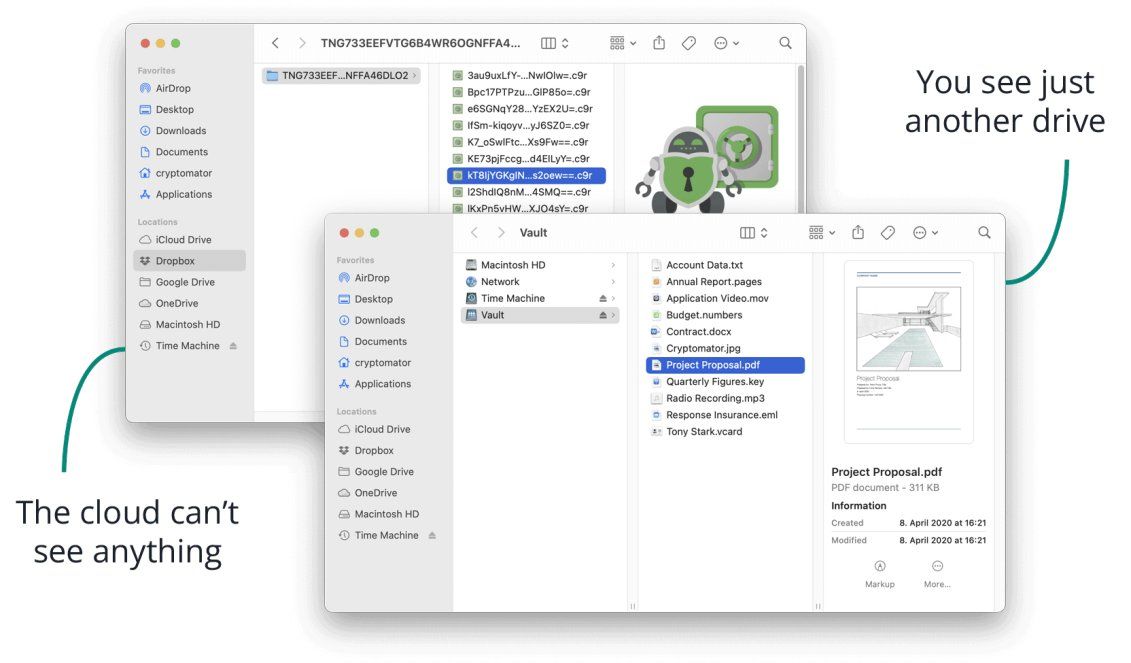
Cryptomator is an encryption software that provides users with secure and transparent encryption for their cloud storage. Users can create a virtual drive or folder on their computer, which they can use like any other folder. Any files they place in this virtual drive are automatically encrypted before being uploaded to their cloud storage service. Users can set Cryptomator to automatically unlock their vaults when their computer starts up to simplify the process of accessing their encrypted files.
In addition, Cryptomator enables users to encrypt file names to add an extra layer of privacy, making it difficult for unauthorized individuals to discern the names and types of your files.
Key Features:
- Users can create and manage multiple vaults, each with its own passphrase and encryption settings
- Users can integrate with various cloud storage services like Dropbox, Google Drive, and OneDrive
- Users can access previous versions of your files to recover data or track changes over time
- It supports various platforms, including Windows, macOS, Linux, iOS, and Android
To know more about Cryptomator Encryption Software features and product options, click here to continue.
9. AxCrypt
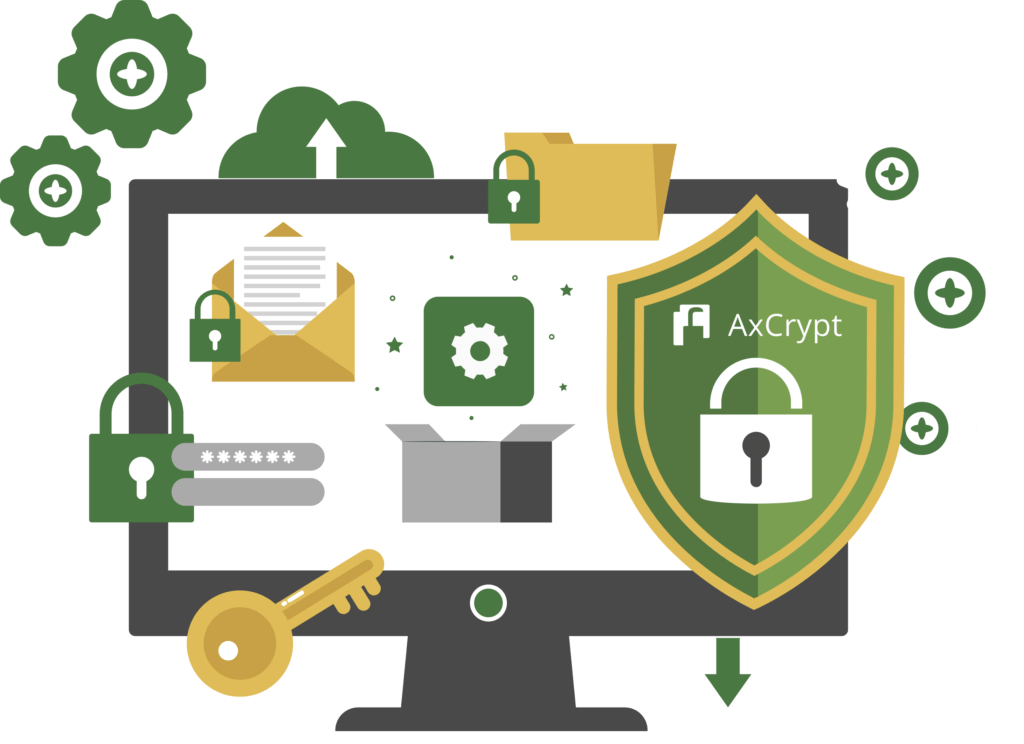
AxCrypt is an encryption software that helps users encrypt individual files or entire folders with strong encryption algorithms, such as AES-256, to protect their sensitive data. It provides a passphrase strength meter to help users create strong encryption passwords, enhancing the security of their encrypted files. Users can securely share encrypted files with others by providing them with the encryption password or by creating secure shareable links. In addition, it can automatically re-encrypt files after users have made changes to them, ensuring that they remain protected.
Key Features:
- Users can integrate with cloud storage services like Google Drive, Dropbox, and OneDrive
- Users can encrypt multiple files in batch mode to save time when securing multiple files at once
- Users can set an inactivity timeout period to lock encrypted files or logs users out of their account to prevent unauthorized access
- Users can securely delete unencrypted versions of files after they have been successfully encrypted
To know more about AxCrypt Encryption Software features and product options, click here to continue.
Conclusion
In a world where data breaches and cyberattacks are common, Encryption Software plays a crucial role in mitigating risks and protecting sensitive information. Users can create encrypted containers or vaults where they can store and manage multiple files securely within a single encrypted volume. In addition, administrators can monitor and detect potential security threats, such as unauthorized access attempts, and send alerts or notifications.



