What is a Screen Recording Software?
Screen Recording Software enables users to record videos on their mobile, tablet and laptop. Also allows users to take a screenshot of their desktop screen in an image format. Enables users to record meetings, conferences, webinars, presentations, and training, regardless of where the meeting participants are located. Allows users to record a meeting and can share it with participants as per their requirements.
Screen Recording software enables users to integrate with third-party applications such as CMS, CRM, etc. Enables users to record the entire screen or a particular application of the device. Also allows users to pause and resume the recording.
Features of a Screen Recording Software
List of Screen Recording Software
When you start looking for the best screen recording software, it is easy to get overwhelmed with the list of options available. Here is the handpicked list of screen recording software to choose as per your requirement:
1. Zoom
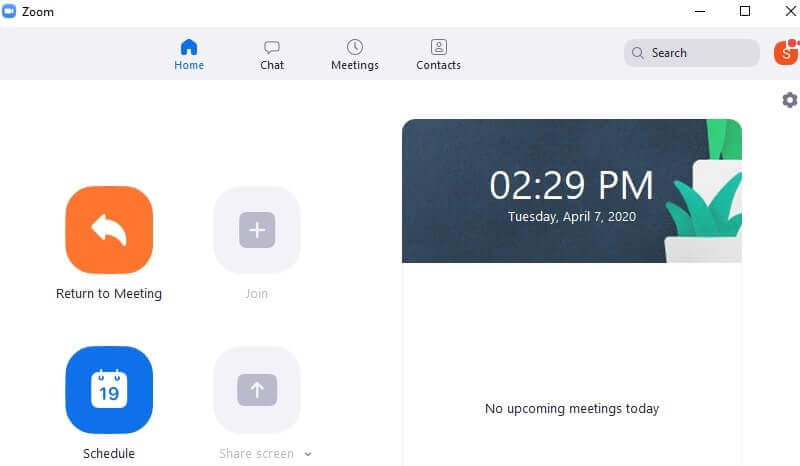
Zoom is a cloud-based screen recording software that allows users to set up virtual video and audio conferencing, webinars, live chats, admin controls, whiteboards, custom personal meeting ID, recording, etc. Allows a user to share their screens and allows to host unlimited meetings using a free plan. Zoom screen recording software enables users to track attendee engagement with an attendance indicator feature. Compatible with Mac, Linux, and Windows.
Zoom allows users to schedule an online meeting by syncing a Zoom account with Outlook, Gmail, or iCal calendars. Enables users to invite participants to join the webinar by sending a URL link via social media platforms, instant messengers, and email.
Key Features:
- The premium version allows users to connect up to 1000 participants in a meeting
- The free version allows users to connect up to 100 participants in a meeting
- Also allows users to record virtual meetings in MP4 and M4A video formats
- Provides a mobile app for iOS and Android
To know more about Zoom Screen Recording Software features and product options, click here to continue.
2. Zoho Meeting
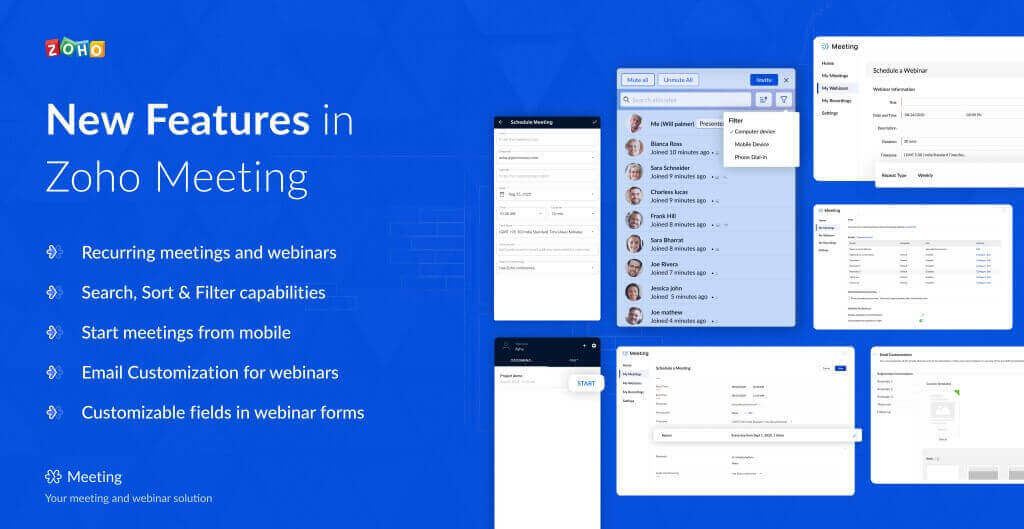
Zoho Meeting is a cloud-based screen recording software suitable for single users and small to large organizations. It can host product launches, sales presentations, webinars, etc. Integrates with Zoho CRM and allows you to schedule, invite, host meetings, and view reports and recordings from the Zoho CRM account. Zoho Meeting screen recording software is designed for companies with multiple teams in different places to collaborate in real time. Enables a user to share a screen with participants in the meeting.
Key Features:
- Allows users to customize the dashboard according to the brand’s colour, design, or logo
- Also provides a mobile app for iOS and Android
- Allows users to send a meeting invitation in 19 languages
- Works on Windows, Mac, and Linux
To know more about Zoho Meeting Screen Recording Software features and product options, click here to continue.
3. BlueJeans
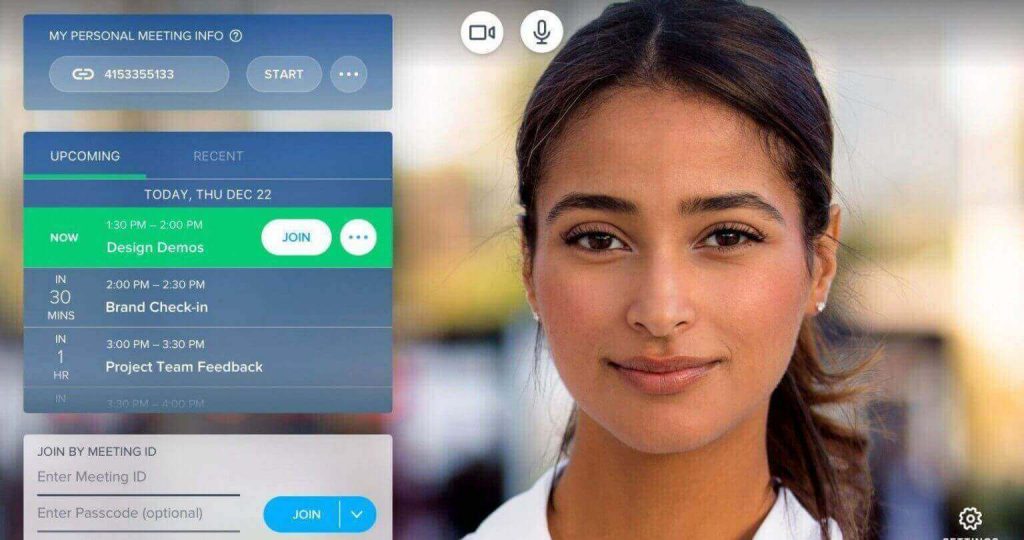
BlueJeans is a cloud-based screen recording software suitable for businesses of all sizes. It includes content sharing, meeting recording, and text chat support. Supports meetings for up to 25 participants in a standard meeting mode and up to 100 in large meetings. BlueJeans recording sharing software also allows users to record, store, and share meetings.
BlueJeans also includes dual-stream support, group text chat, historical reports, encrypted meetings, SSO support, etc. Its interactive dashboards provide critical meeting data such as geographical participants distribution through graphs and charts.
Key Features:
- Allows users to share content in high definition and share videos with all participants simultaneously
- Provides a mobile app for iOS and Android
- Integrates with third-party applications such as Google Hangouts, Cisco Jabber, Microsoft Lync, etc
- Available on a monthly subscription
To know more about BlueJeans Screen Recording Software features and product options, click here to continue.
4. GotoMeeting
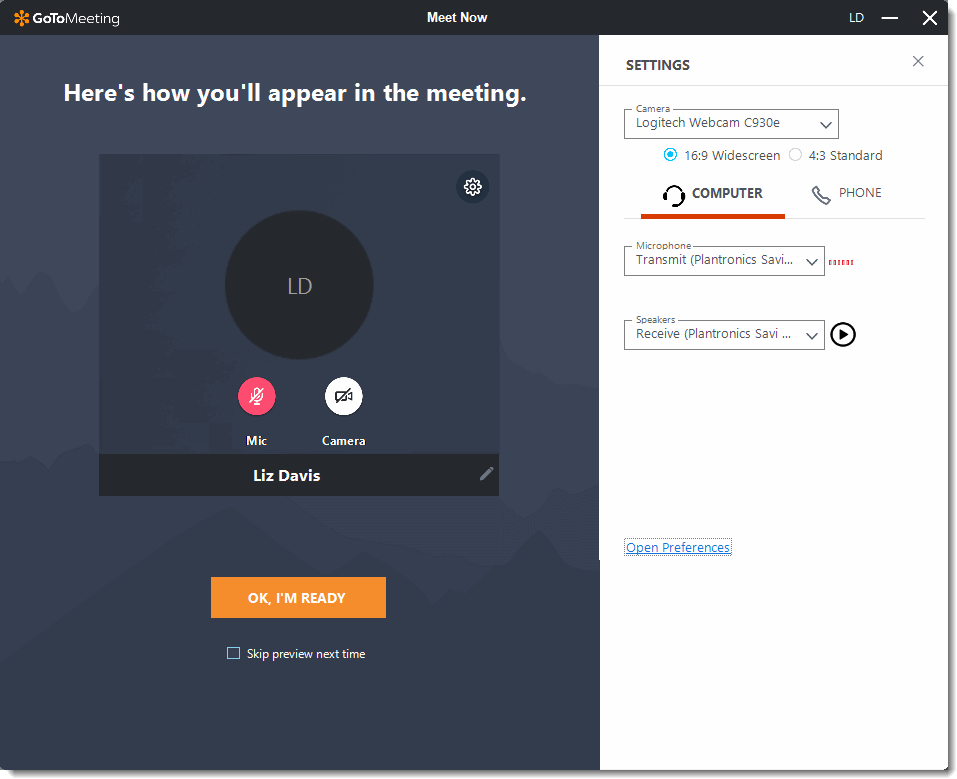
GoToMeeting is a screen recording software that enables users to host an online meeting with 250 participants. Allows users to share any application on their computers in real-time. Provides high-definition video conferencing with remote colleagues. GoToMeeting screen recording software allows attendees to join a meeting by clicking the link provided via email or instant message or entering a meeting ID given to them over the phone.
GoToMeeting provides a whiteboard that allows a user to draw and highlight on the screen. Allows a user to record meetings. It integrates with third-party applications such as Slack, Office 365, Salesforce, and Google Calendar. The platform is also secure with AES-256 bit encryption.
Key Features:
- Enables the organizer to share the whole screen or show a specific application
- Provides a mobile app for iOS and Android
- Enables a user to schedule a meeting in advance or create a recurring meeting that is ready to use at any time
- Provides a 30-day free trial
To know more about GoToMeeting Screen Recording Software features and product options, click here to continue.
5. BigMarker
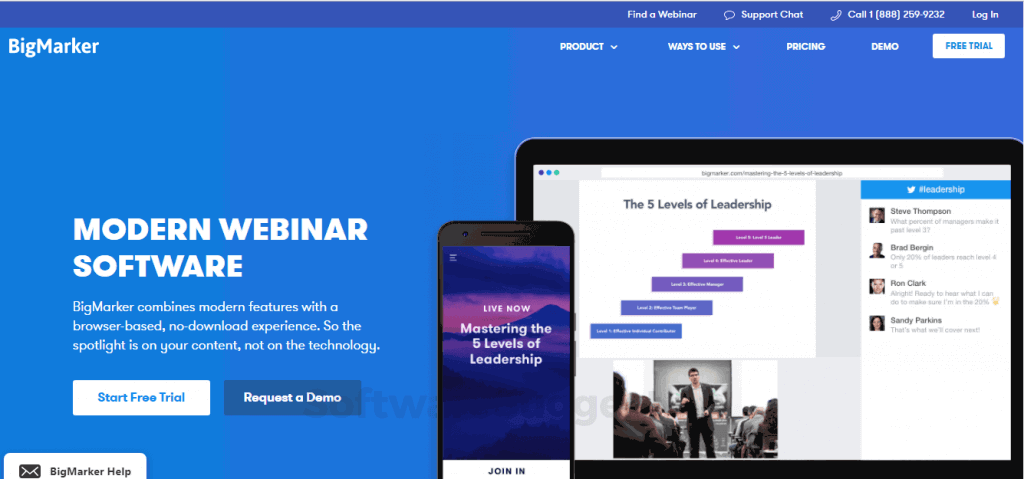
BigMarker is a cloud-based screen recording software designed to help businesses reach out to their audience by facilitating webinars, online meetings, online training, etc. Includes scheduling, recording, polls, Q&A, and live hosting for up to 1,000 attendees. Enables a user to choose to make your events free or paid and set ticket prices. BigMarker screen recording software allows a user to share screens with the participants during meetings. Also enables a user to send invitations via email to participants.
Key Features:
- Enables a user to demonstrate a product or present a PowerPoint presentation in HD
- Also allows users to customize a dashboard as per their requirements
- Integrates with third-party applications such as Salesforce, MailChimp, HubSpot, etc
- Provides a mobile app for iOS and Android
To know more about BigMarker Screen Recording Software features and product options, click here to continue.
6. Pexip

Pexip is a cloud-based screen recording software suitable for businesses of all sizes, such as healthcare, finance, education, etc. Allows participants by allowing them to join VMRs using any video or audio device. Pexip screen recording software is VP8, BFCP, and WebRTC compatible with HD video conferencing via Google Chrome, Firefox, and Opera.
Pexip enables users to view and manage participants, set room PINs for guests, and ‘lock’ meeting rooms. It also includes real-time chat, screen sharing, scheduling, etc.
Key Features:
- Integrates with Google Hangouts, Microsoft Teams, Skype, Surface hub, etc
- Provides support via documentation, email, etc
- Allows users to view essential data and monitor call quality
- Provides a mobile app for iOS and Android
To know more about Pexip Screen Recording Software features and product options, click here to continue.
7. ClickMeeting
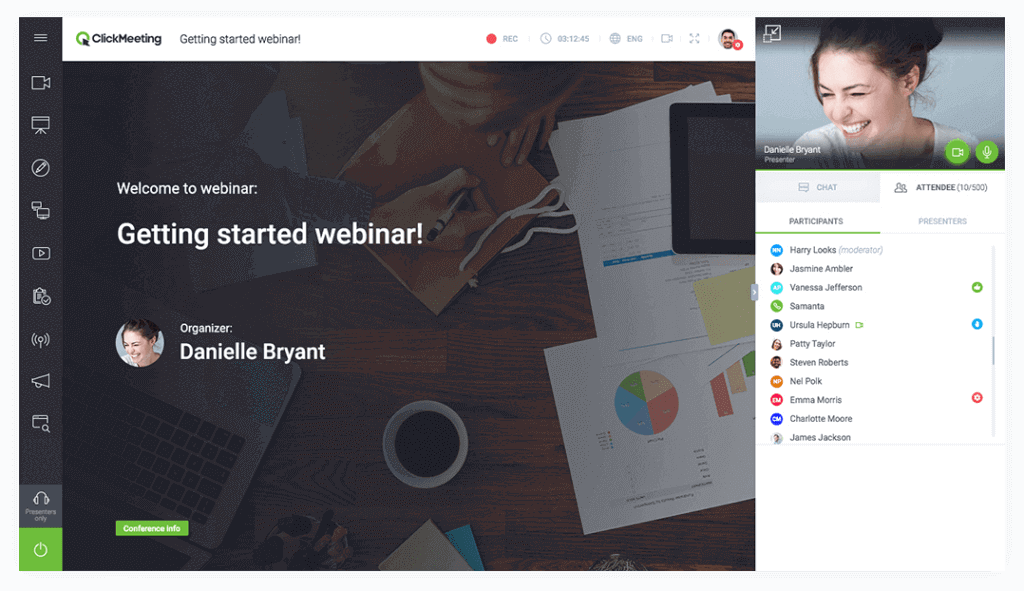
ClickMeeting is a cloud-based screen recording software designed for businesses of all sizes. It provides recording, storage, branded webinar rooms, slideshows, multiuser subaccounts, polls, surveys, and custom invitations. ClickMeeting screen recording software provides your participants with a waiting room that informs them of your webinar’s agenda.
ClickMeeting allows users to perform product demos, training sessions, and large events. Also enables users to create, design, add or resize webinar rooms, waiting rooms, profile pages, and registration pages. Its whiteboard features allow users to draw, write and erase during a meeting.
Key Features:
- Integrates with Facebook, YouTube, LinkedIn, Google Slack, Hubspot, Zapier, and PayPal
- Available on a monthly subscription
- Its chat translation features allow users and participants to choose from 52 languages
- Provides support via phone or email
To know more about ClickMeeting Screen Recording Software features and product options, click here to continue.
8. Adobe Connect

Adobe Connect is a screen recording software designed for businesses of all sizes to conduct online meetings, webinars, and training sessions. Enables users to record, edit, and distribute recordings of webinars and meetings. Adobe Connect screen recording software allows users to monitor participant engagement, create persistent virtual classrooms, and integrate the software with a Learning Management System (LMS).
Adobe Connect also includes remote access, customizations, document sharing, chat, whiteboards, and a console for mixing video streams to increase participant engagement.
Key Features:
- Integrates with third-party applications such as Captivate Prime, Blackboard LMS, Brightspace, Canvas LMS, Moodle LMS, etc
- Enables users to collaborate on online audio and video meetings across devices, including mobile platforms
- Allows users to share presentations and multimedia securely and get feedback from hundreds of participants
- Also provides a 30-day free trial
To know more about Adobe Connect Screen Recording Software features and product options, click here to continue.
Conclusion
Screen Recording Software can be used in prospect marketing, presentation, document guidance, and training. Also, users can set permissions using a password when sharing a recorded file with their team members.



