What is a K-12 Software?
K-12 Software enhances schools' teaching and learning processes by providing students with a more interactive and engaging learning experience. K-12 software can take many forms, including educational games, multimedia presentations, simulations, virtual labs, and learning management systems (LMS). Educational games, for example, can help make learning fun and engaging for students by presenting them with challenging puzzles, quizzes, and other interactive activities that help them master key concepts.
In addition, virtual labs and simulations allow students to explore and experiment with various scientific and mathematical concepts in a safe and controlled environment. Finally, learning management systems allow teachers to manage and organize student data and assignments effectively.
Features of a K-12 Software
List of K-12 Software
When you start looking for the best K-12 software, it is easy to get overwhelmed with the list of options available. Here is the handpicked list of K-12 software to choose as per your requirement:
1. Canvas

Canvas is a cloud-based K-12 software designed for K-12 schools. It enables educators to create courses, organize content, and manage assignments, quizzes, and discussions. Enables students to collaborate with peers and teachers in real-time using video conferencing, discussion boards, and peer review tools. Provides messaging and announcement features that allow teachers to communicate with students and parents and facilitate communication between students. In addition, it offers analytics and reporting features that allow educators to track student performance and identify areas where additional support may be needed.
Key Features:
- Users can integrate various educational technology tools and systems, such as Google Drive, Microsoft Office, and LTI apps
- It supports mobile learning to allow students to access coursework and communicate with teachers and peers on the go
- Supports various multimedia content, such as video and audio files, interactive simulations, and virtual reality, to enhance the learning experience
- It also includes encryption, secure login, and data privacy controls
To know more about Canvas K-12 Software features and product options, click here to continue.
2. Edmentum
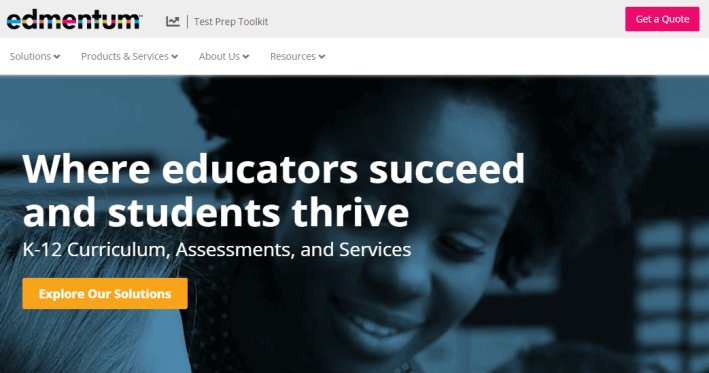
Edmentum is a K-12 software that provides various resources to help students, teachers, and administrators to achieve academic success. It uses data analytics and machine learning to deliver customized learning experiences tailored to each student’s unique needs and learning style. Offers a comprehensive library of online courses, assessments, and learning resources aligned with state and national standards. It also includes interactive activities, videos, and gamified learning experiences to keep students engaged and motivated.
In addition, Edmentum K-12 software provides tools to support teacher planning, instruction, and assessment, including customizable lesson plans, automated grading, and progress tracking. Allows parents to monitor their child’s progress and communicate with teachers to boost parent engagement and support student learning.
Key Features:
- Enable students to collaborate on projects and assignments, allowing teachers to communicate with students and parents
- Provides detailed data analytics and reporting tools to help teachers and administrators monitor student progress and make data-driven decisions
- Provides various learning environments, including traditional classroom settings, hybrid models, and fully online learning
- Offers targeted remediation and intervention resources to support struggling learners and help them catch up to their peers
To know more about Edmentum K-12 Software features and product options, click here to continue.
3. Nearpod
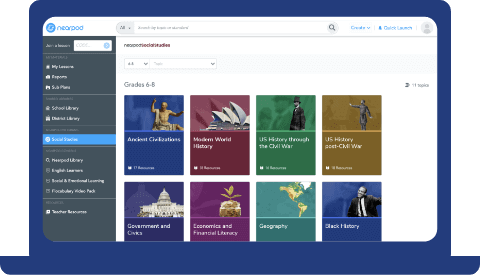
Nearpod is an interactive online platform designed for K-12 classrooms. Allows teachers to create interactive lessons with multimedia, such as videos, images, quizzes, polls, and activities. Teachers can monitor student progress in real-time and receive immediate feedback on student understanding. In addition, Nearpod K-12 software provides virtual reality experiences that allow students to explore real-world environments and concepts.
Nearpod offers collaborative features that enable students to work together on group activities and projects. It also enables teachers to give valuable insights into student understanding and progress to identify areas for improvement.
Key Features:
- Enable teachers to create differentiated learning experiences catering to students’ individual needs
- It also provides professional development resources for teachers to improve their teaching practices and strategies
- Provides various assessment tools, such as quizzes and polls, to gauge student understanding and track progress
- Students can share feedback and respond to questions and activities, giving them a voice in learning
To know more about Nearpod K-12 Software features and product options, click here to continue.
4. Rosetta Stone

Rosetta Stone K12 software is a language learning program designed specifically for K-12 classrooms. It includes interactive activities and games that help students learn new vocabulary and grammar and speech recognition technology that allows students to practice speaking the language they are learning. Teachers can personalize each student's learning style and pace to help students progress at their speed. In addition, it enables students to receive instant feedback on their pronunciation and adjust their speech accordingly.
Key Features:
- It uses a language immersion approach, meaning students learn the language through immersion in real-life situations and scenarios
- Provides feedback and progress-tracking tools to help students and teachers monitor progress and identify areas for improvement
- It also offers various teacher resources, lesson plans, activity ideas, and online peer support and professional development forums
- Supports various languages, including Spanish, French, German, Italian, Chinese, and Japanese, to provide language learning opportunities to students in various languages
To know more about Rosetta Stone K-12 Software features and product options, click here to continue.
5. DreamBox

DreamBox is a K-12 educational software designed to provide personalized math learning experiences to students. It uses a sophisticated algorithm to analyze each student's performance and adjust the difficulty of the content to match their skill level. Offers a range of interactive lessons, games, and activities that engage students and help them develop their math skills. In addition, DreamBox K-12 software is aligned with Common Core State Standards and other state and regional standards to ensure that it covers the math topics and skills students need to know.
Key Features:
- Teachers can track students' progress in real-time and receive insights into their performance to make informed decisions about supporting individual students
- Students can access DreamBox on multiple devices, including laptops, tablets, and smartphones, allowing them to learn on the go
- Allows parents to track their child's progress and support their learning at home
- Teachers can assign specific lessons to students based on their specific needs
To know more about DreamBox K-12 Software features and product options, click here to continue.
6. Discovery Education
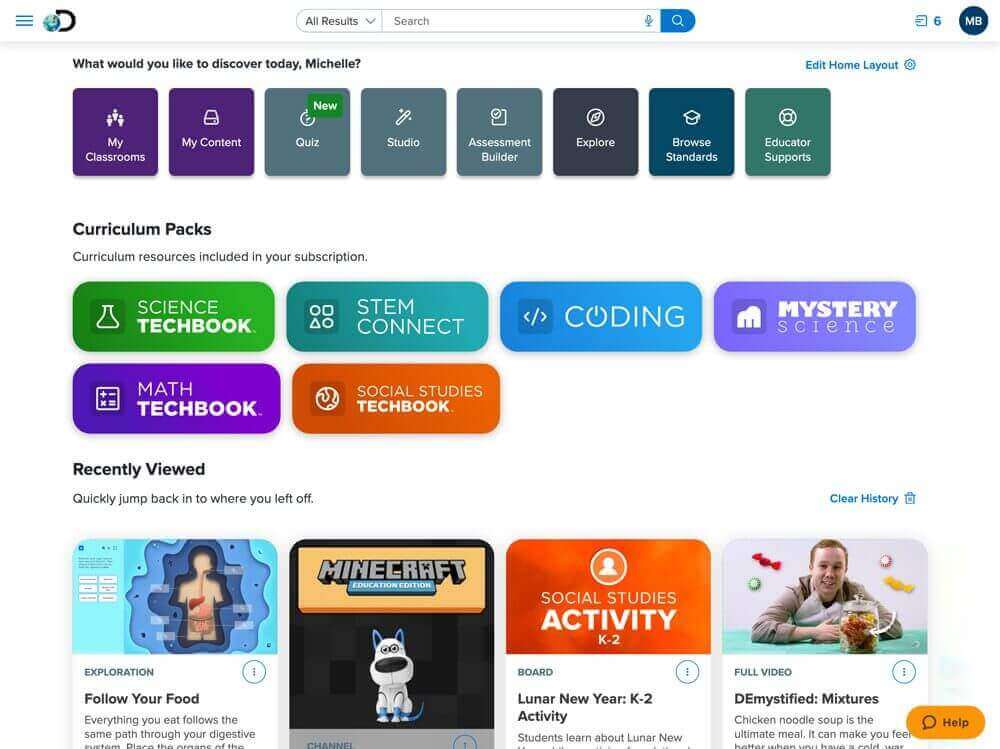
Discovery Education K-12 software is a comprehensive digital resource that provides interactive and engaging content to support student learning across all subjects and grade levels. It includes digital resources such as digital textbooks, videos, images, simulations, and virtual field trips that help students explore and understand various concepts. Provides learning opportunities catering to each student's needs and learning styles to allow students to learn at their own pace and in their own way. It also enables teachers to track students' progress and performance, assign tasks, and provide feedback to identify areas where students need more support.
In addition, Discovery Education K-12 software provides cross-curricular instruction that allows students to explore and understand the connections between different subjects and how they relate to each other.
Key Features:
- Provides real-world examples in the content to help students understand how their learning applies to the real world
- It is aligned with state and national standards to ensure that students learn what they need to know
- Parents can access the platform and view their child's progress, assignments, and other relevant information
- Users can integrate with various learning management systems, making it easy for teachers to incorporate the platform into their curriculum
- Supports multiple languages to allow teachers to provide content in students' native languages or offer language learning opportunities
- It also includes password protection, secure data storage, and privacy settings
To know more about Discovery Education K-12 Software features and product options, click here to continue.
7. Kami
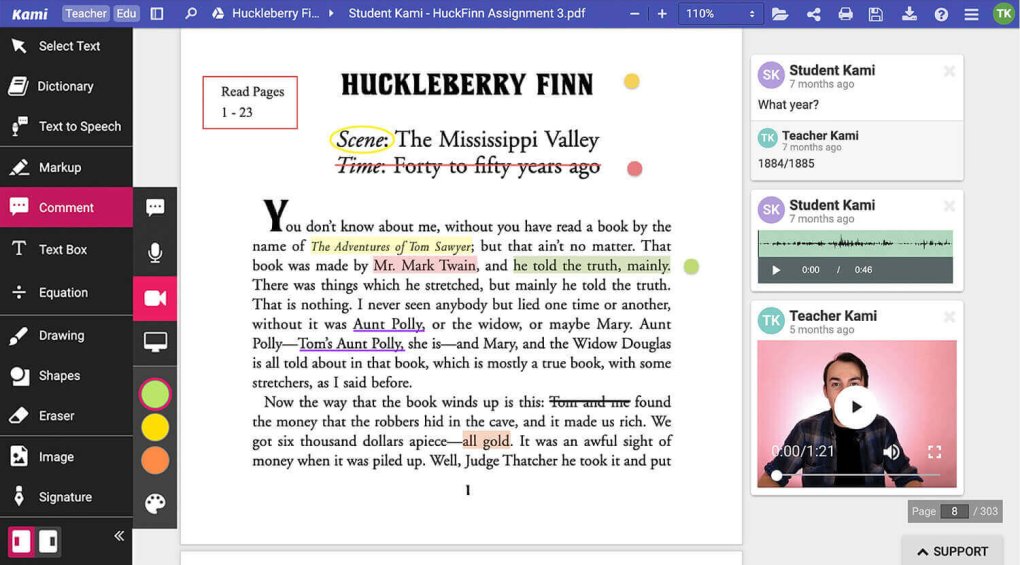
Kami is a cloud-based educational software for K-12 students and teachers to create, edit, and collaborate on digital documents. It supports various file formats, including PDF, JPEG, PNG, and Google Docs, allowing users to work with different documents and files. In addition, it enables real-time collaboration and sharing, allowing students and teachers to work together on documents and receive feedback from peers and instructors.
Kami K-12 software allows users to highlight, underline, strikethrough text, add comments, shapes, and images, and draw freehand on documents to help students and teachers quickly mark up and review digital documents.
Key Features:
- Users can integrate with cloud storage solutions like Google Drive, Google Classroom and Schoology to access and save files from anywhere
- It complies with COPPA, FERPA, and GDPR and offers various security features, including two-factor authentication and single sign-on
- Allows teachers to split or merge PDFs to create customized packets of materials for their students
- It includes text-to-speech and screen reader support, making it accessible to students with diverse learning needs
To know more about Kami K-12 Software features and product options, click here to continue.
8. Tynker

Tynker is a K-12 coding platform that enables educators to teach coding and computer science concepts to students from kindergarten through to 12th grade. It offers various interactive lessons, puzzles, and games that help students develop their coding skills and keep them engaged. In addition, teachers can integrate coding into their classrooms, which can be used as standalone lessons or as part of a broader curriculum.
Tynker K-12 software provides a drag-and-drop visual programming language that allows students to learn coding concepts without writing lines of code to make it accessible to students of all ages and levels.
Key Features:
- Allows educators to track student progress, view and grade student work, and adjust lesson plans based on student performance
- Allows students to collaborate on coding projects, share their work with peers and educators, and receive feedback on their coding skills
- Students can also earn badges and rewards as they complete coding challenges and progress through the curriculum
- It supports various devices and platforms, including web browsers, iOS, Android, and Chromebooks
To know more about Tynker K-12 Software features and product options, click here to continue.
9. CodeHS
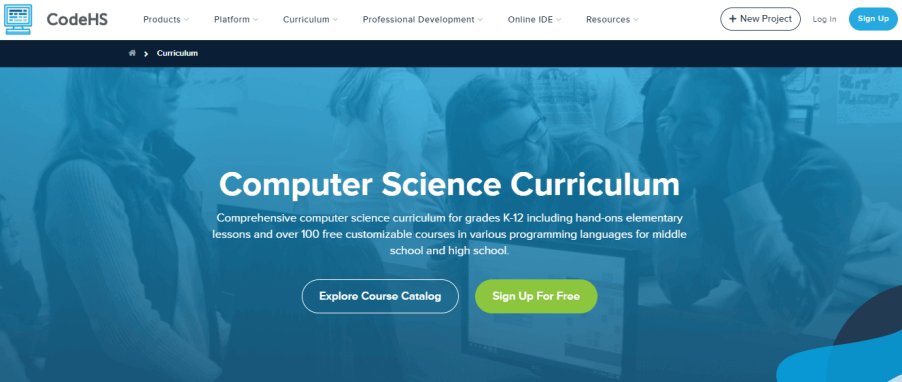
CodeHS is an online platform that provides coding courses for K-12 students and teachers. It offers coding courses covering various programming languages, including JavaScript, Python, HTML/CSS, and more. The curriculum is designed to be engaging and interactive, with lessons, exercises, quizzes, and projects. Teachers can view student progress reports, assign projects, and provide feedback on student work. In addition, CodeHS K-12 software offers professional development courses for teachers to improve their coding skills and knowledge.
Key Features:
- Provides coding contests to encourage students to showcase their coding skills and creativity
- Users can integrate with other tools, such as Google Classroom and Clever, making it easy for teachers to manage their classes and students
- It is aligned with Common Core and CSTA standards, making it easy for teachers to integrate coding into their lesson plans
- It provides support via online forums, video tutorials, and access to a community of other CodeHS users
To know more about CodeHS K-12 Software features and product options, click here to continue.
10. Learning.com
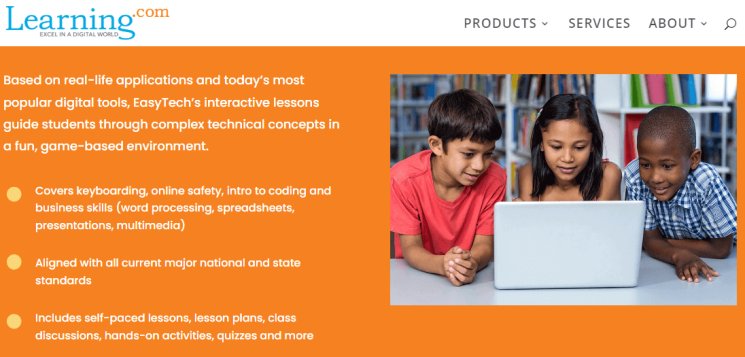
Learning.com is a K-12 software designed to help students and educators develop the skills and knowledge they need to succeed in an increasingly digital world. It is aligned with national and state standards and covers various subjects, including digital literacy, computer science, and coding. Provides personalized learning tools that allow students to work independently and receive targeted instruction based on their needs.
In addition, Learning.com K-12 software provides real-time assessment and reporting tools that allow educators to monitor student progress and identify areas where additional support is needed.
Key Features:
- Offers interactive digital content, such as videos, games, and simulations, to help students understand complex concepts
- Provides professional development resources to help educators learn how to integrate technology effectively into their instruction and support their ongoing professional growth
- Accessible for students with disabilities, with features like text-to-speech, closed captioning, and adjustable font sizes
- It also includes age-appropriate content filters, data encryption, and strict privacy policies
To know more about Learning.com K-12 Software features and product options, click here to continue.
Conclusion
K-12 Software is crucial in enhancing schools' teaching and learning experiences. Its interactive and personalized features enable students to engage more deeply with the learning materials and encourage them to participate actively in their education. Therefore, Schools and educators are using K-12 Software worldwide to enhance student engagement, improve learning outcomes, and prepare students for success in the future.



