What is an IVR Software?
Interactive Voice Response (IVR) Software enables incoming callers to access information via a voice response system of pre-recorded messages. Allows users to capture digital audio recordings of telephone conversations over a public switched telephone network (PTSN) or Voice over IP (VoIP). Enables users to route calls to specific agents based on their skills and availability. Interactive Voice Response (IVR) Software enables users to communicate with customers through various channels, such as phone, SMS, webchat, social media, etc.
Interactive Voice Response (IVR) Software allows users to increase client satisfaction and develop contact centre operations. Enables users to avoid hold time, and clients can find correct answers to meet their requirements. Also allows users to record and store calls in a centralized database.
Features of an IVR Software
List of IVR Software
When you start looking for the best IVR software, it is easy to get overwhelmed with the list of options available. Here is the handpicked list of IVR software to choose as per your requirement:
1. Kixie PowerCall
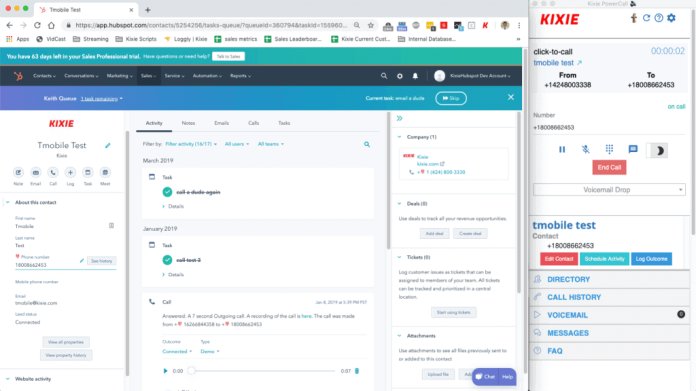
Kixie PowerCall is an IVR software designed for businesses of all sizes. It includes call history, call recording, one-click dialling, call analytics, etc. Enables users to automate their sales processes. Kixie PowerCall IVR software allows users to customize call routes, make calls throughout the world, transfer calls between agents, set up IVR, manage extensions, and manage voicemails.
Kixie PowerCall allows users to use past learning to new deals to communicate the right message at the right time. Enables users to receive calls remotely on their mobile phones. It also provides a free trial.
Key Features:
- Allows users to integrate with third-party applications, such as Pipedrive, Slack, Zendesk, etc
- Also provides a mobile app for iOS and Android
- Allows users to reveal valuable insights about conversations automatically
- Available on-premise and a cloud-based
To know more about Kixie PowerCall IVR Software features and product options, click here to continue.
2. CloudTalk
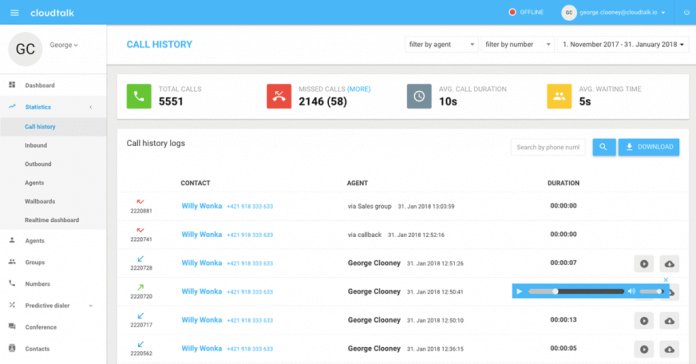
CloudTalk is a cloud-based IVR software designed for businesses of all sizes. It includes voicemail, automated call distribution, call recording, custom reporting, etc. Enables users to streamline communications with customers or teams using virtual call systems. CloudTalk IVR software allows users to manage outbound and inbound calls and extract interaction history from multiple sources to provide personalized support to clients.
CloudTalk enables users to see customer details before answering the call and making the call. Allows users to set up role-based permissions and determine access to individuals as per requirements. It also provides a 14-day free trial.
Key Features:
- Integrates with third-party applications, such as Pipedrive, Salesforce, Zendesk, etc
- Also provides GDPR-compliant encryption
- Allows users to gain real-time visibility across staff activities
- Provides a mobile app for iOS and Android
To know more about CloudTalk IVR Software features and product options, click here to continue.
3. RingCentral
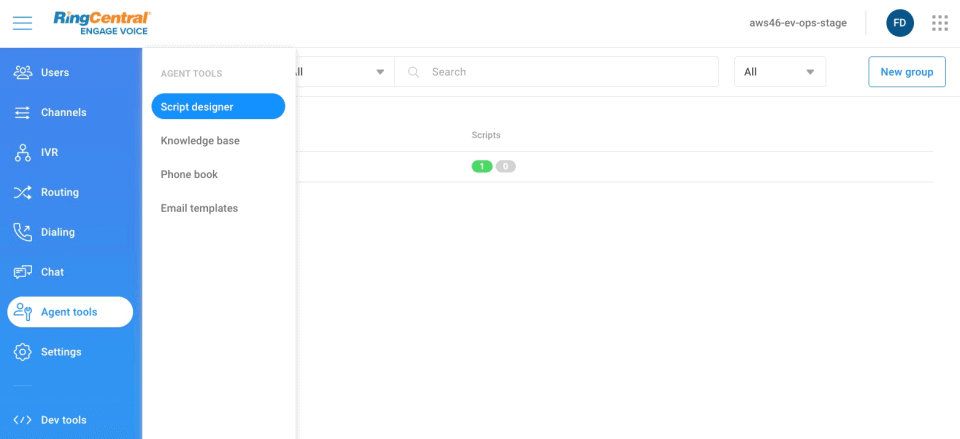
RingCentral is a cloud-based IVR software suitable for businesses of all sizes. It includes call recording, automatic call distribution, agent scripting, and interactive voice response. Allows users to automate and streamline outbound and blended communications between call centres and customers. RingCentral IVR software enables users to generate real-time reports based on clients’ data. It also provides a free trial.
Key Features:
- Allows users to set up role-based permissions and determine access to individuals as per requirements
- Enables users to monitor key performance indicators (KPIs)
- Allows users to collect and store clients’ data in a centralized database for future reference
- Supports multiple languages, such as English, Spanish, German, etc
To know more about RingCentral IVR Software features and product options, click here to continue.
4. Talkdesk
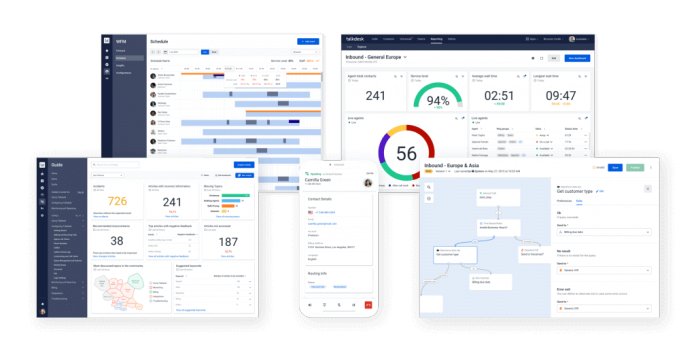
Talkdesk is a cloud-based IVR software designed for businesses of all sizes. It includes automatic call distribution, interactive voice response, call recording, call monitoring, etc. Allows users to create a new profile whenever a new contact calls. Enables users to send an email containing call data, such as a voicemail recording and a transcription. Talkdesk IVR software allows users to route calls to specific agents to meet the customer’s needs based on customizable data.
Key Features:
- Provides a dashboard that displays the caller’s name, image, and purchase history in real-time
- Provides a mobile app for iOS and Android
- Integrates with third-party applications, such as Zendesk, Salesforce, and InfusionSoft
- Also empowers agents with a 360-degree view of a customer
To know more about Talkdesk IVR Software features and product options, click here to continue.
5. Aspect Unified IP
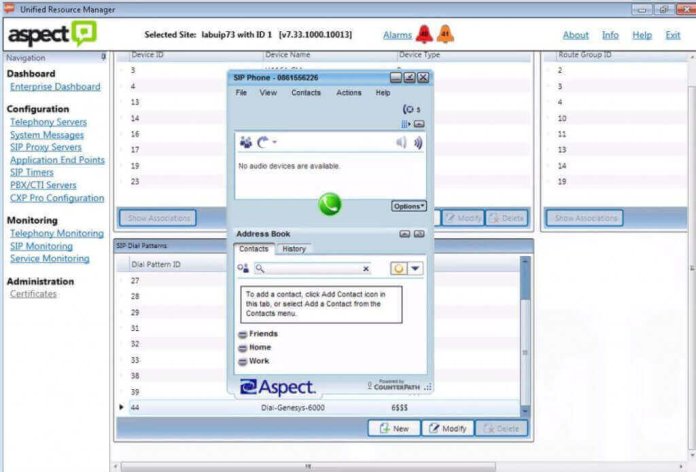
Aspect Unified IP is an IVR software suitable for businesses of all sizes. It includes interactive voice response (IVR), computer telephony integration (CTI), routing, agent skill selection, recording, etc. Provides wait-time notification that allows users to inform customers about their position in the queue. Aspect Unified IP IVR software enables users to apply a single set of business rules across multiple channels. It provides users with actionable business insight through real-time and historical data.
Key Features:
- Allows users to set role-based permissions and determine access for a particular agent as per requirements
- Also allows users to integrate with CRM applications
- Allows users to schedule a callback and abandoned call recuperation
- Available on-premise and a cloud-based
To know more about Aspect Unified IP IVR Software features and product options, click here to continue.
6. Toky
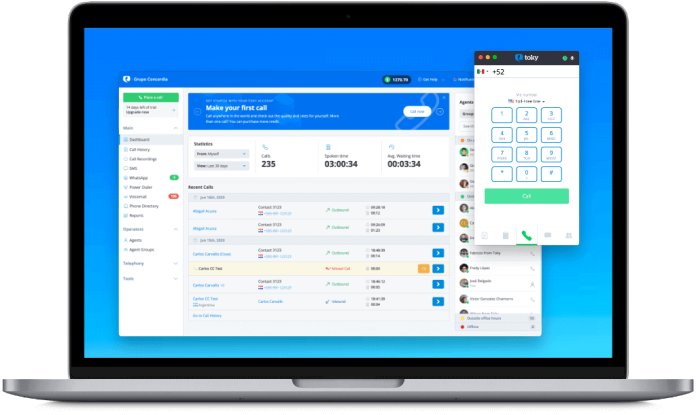
Toky is a cloud-based IVR software suitable for businesses of all sizes. Allows businesses to streamline processes related to Interactive Voice Response (IVR), call forwarding, team collaboration, voicemail, etc. Enables users to communicate with customers via MMS, SMS, and phone calls. Toky IVR software allows an admin to gain visibility into agents’ calls to provide suggestions during ongoing calls. It also provides a free trial.
Key Features:
- Allows users to integrate with third-party applications, such as PipeDrive, Zapier, WhatsApp, etc
- Supports multiple languages, such as English, Portuguese, and Spanish
- Enables users to choose a virtual phone number for more than 60 countries
- Also provides a mobile app for iOS and Android
To know more about Toky IVR Software features and product options, click here to continue.
7. XCALLY
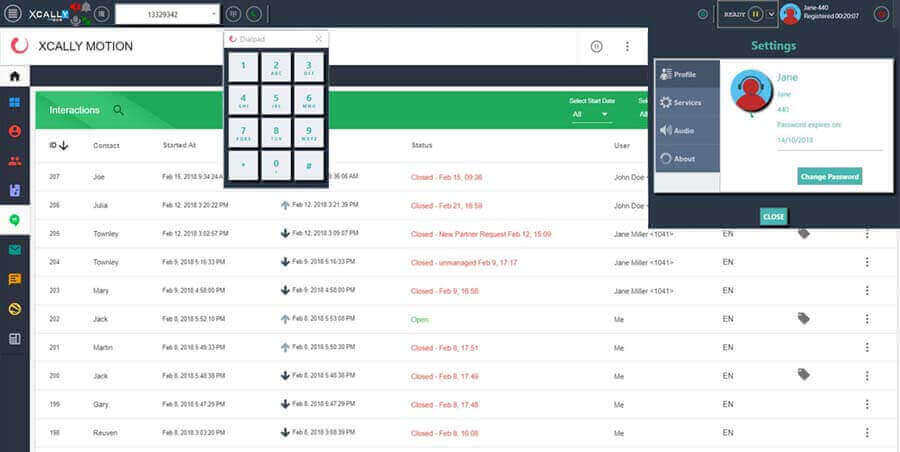
XCALLY is an IVR software designed for businesses of all sizes. Allows users to communicate with the customer via multiple channels, such as voice, email, chat, SMS, etc. It includes outbound or inbound calls, autodialer, interactive voice response (IVR), reporting, call recording, analytics, and real-time monitoring. XCALLY IVR software allows users to create customizable dashboards and reports as per their requirements.
XCALLY allows users to view an agent’s performance in real-time to make changes at the time of requirements. Allows users to integrate with third-party applications, such as Zendesk, Salesforce, Freshdesk, etc.
Key Features:
- Supports multiple languages, such as English, Arabic, French, Spanish, etc
- Also provides a mobile app for Android
- Enables users to manage their queues according to their skillset
- Available on-premise and a cloud-based
To know more about XCALLY IVR Software features and product options, click here to continue.
8. Connect First
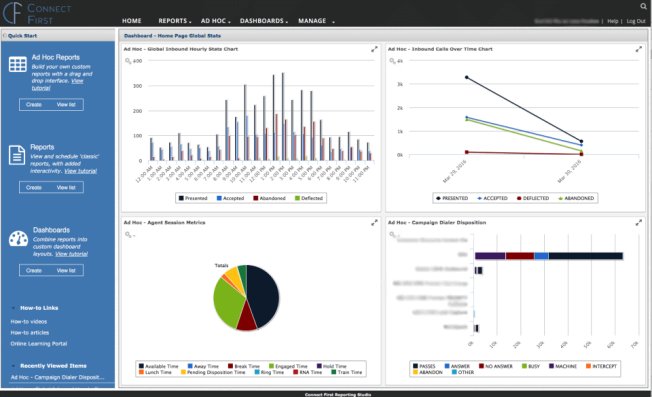
Connect First is a cloud-based IVR software suitable for businesses of all sizes. It includes outbound or inbound calls, automated call distribution (ACD), computer telephony integration (CTI), interactive voice response (IVR), multi-channel contact management, and call centre scripting and reporting. Enables users to design and automate routing calls based on customer input or voice commands. Connect First IVR software also provides agents with relevant scripts and caller information to handle customers’ calls smoothly.
Key Features:
- Allows agents to access specific data to assist customers as per their requirements
- Allows users to automatically route calls to the relevant agents to manage customer queries
- Provides drag-and-drop options that allow users to create customizable reports
- Integrates with third-party applications, such as Salesforce and Limelight
To know more about Connect First IVR Software features and product options, click here to continue.
Conclusion
Interactive Voice Response (IVR) Software is helpful for any business or team that works over the phone. Provides businesses with an option to access customer account history before taking calls to meet customer requirements. Allows organizations to ensure compliance with regulations or guidelines. Also enables teams and departments to stay on task and prevent disputes and lost information.
Featured Image Courtesy – Photo by Lazar Gugleta on Unsplash



