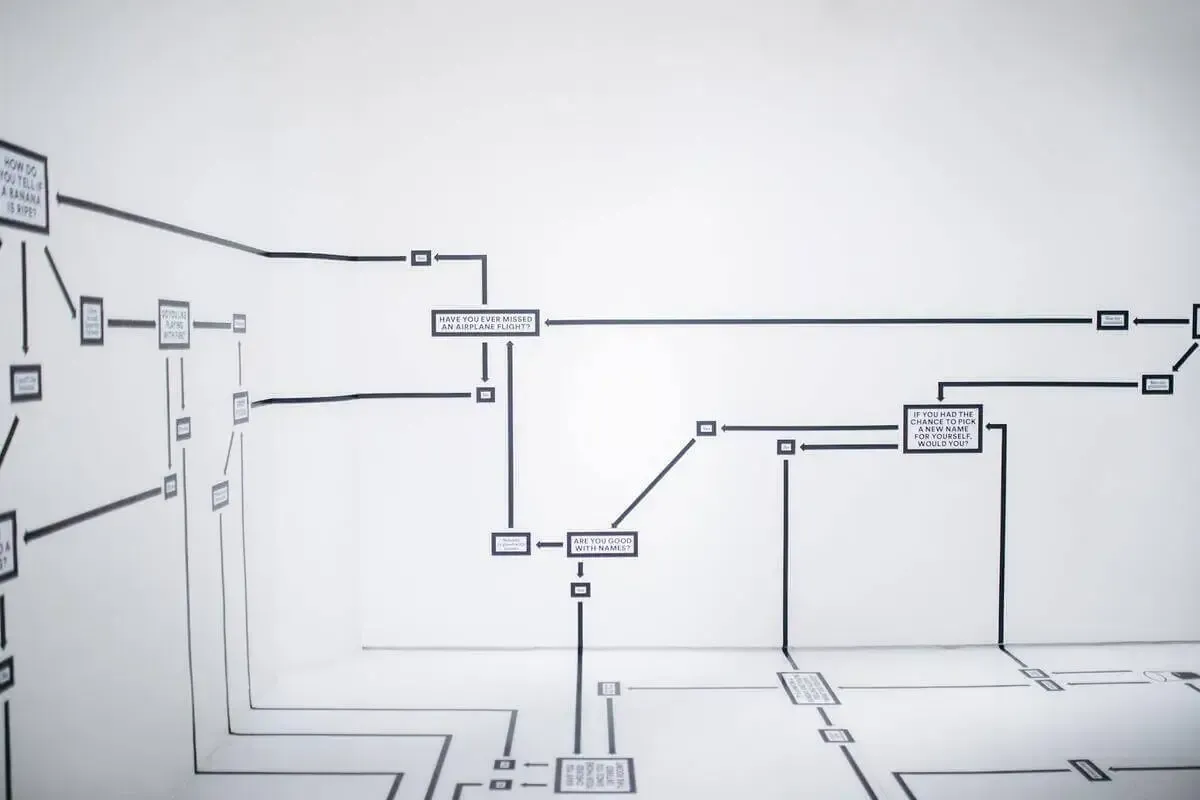What is a Gantt Chart Software?
Gantt Chart Software is essential for project managers to easily create, manage, and update their project schedules. Allows users to create and schedule tasks for a project, assigning start and end dates, dependencies, and resource allocation. Allows users to set milestones, key events or deliverables in the project and track progress towards them. Users can also generate reports on project progress, resource allocation, and other key metrics, helping project managers to make informed decisions about the project.
In addition, Gantt Chart Software provides drag-and-drop functionality, which makes it easy to adjust task durations, dependencies, and resource allocation by simply dragging and dropping tasks within the chart.
Features of a Gantt Chart Software
List of Gantt Chart Software
When you start looking for the best gantt chart software, it is easy to get overwhelmed with the list of options available. Here is the handpicked list of gantt chart software to choose as per your requirement:
1. ClickUp
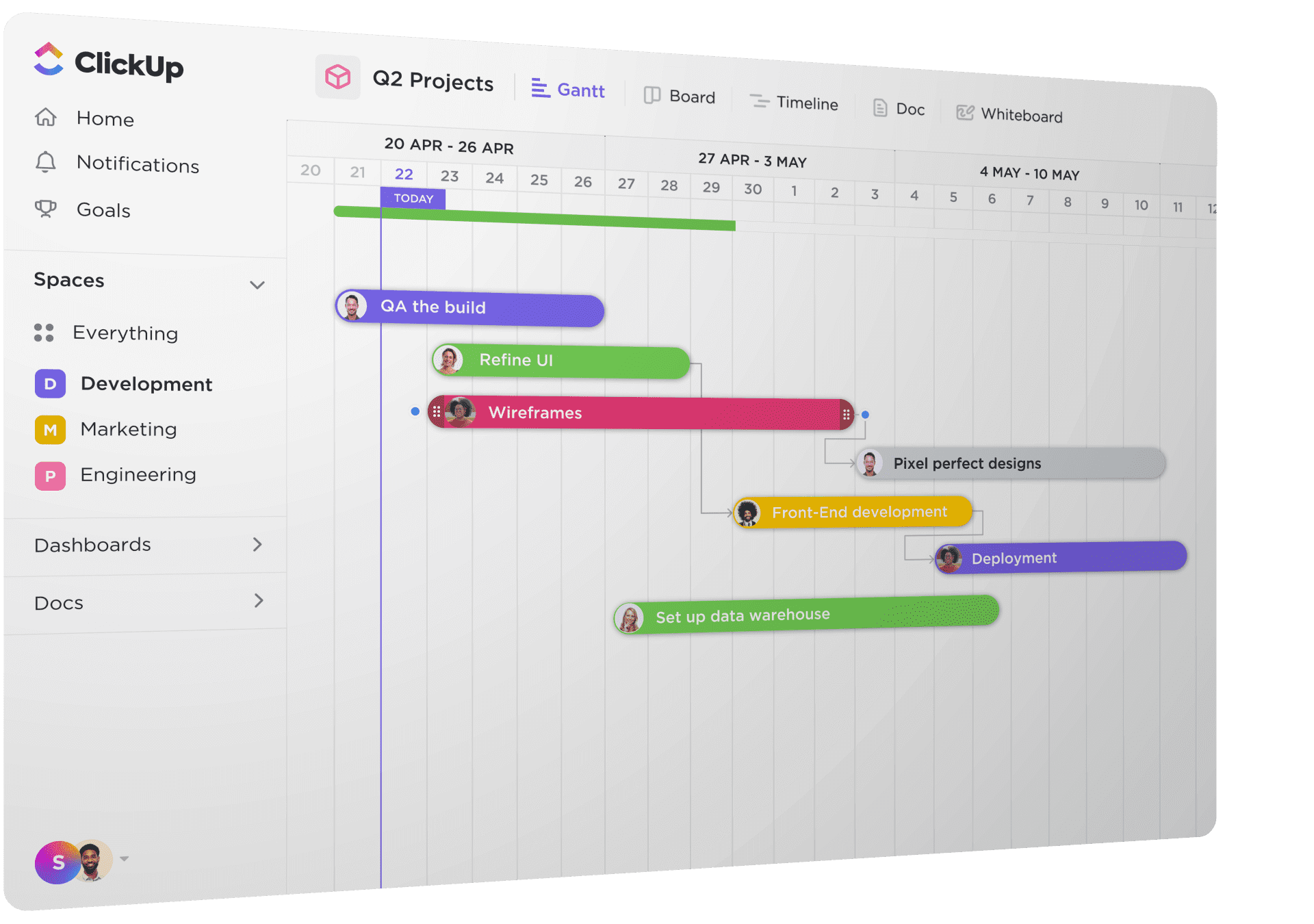
ClickUp is a gantt chart software that allows users to easily view their project timelines and dependencies, adjust task durations and dates, and track progress against the planned schedule. Allows users to assign tasks to team members, set task priorities to manage team workload, and ensure that the most critical tasks are completed on time. Users can choose the colour scheme, add custom fields, and group tasks by various criteria to filter and view the most relevant information for the user. In addition, ClickUp gantt chart software enables multiple team members to collaborate on the Gantt chart in real-time.
key Features:
- Allows users to track the progress of each task and the overall project to identify potential delays and ensure the project stays on track
- Users can alert team members when tasks are assigned or completed to ensure everyone knows their responsibilities and progress
- Allows users to allocate resources to specific tasks and track resource utilization to ensure that the right resources are assigned to the right tasks
- Allows users to export and import project plans in various formats, including Excel, CSV, and PDF
To know more about ClickUp Gantt Chart Software features and product options, click here to continue.
2. Smartsheet
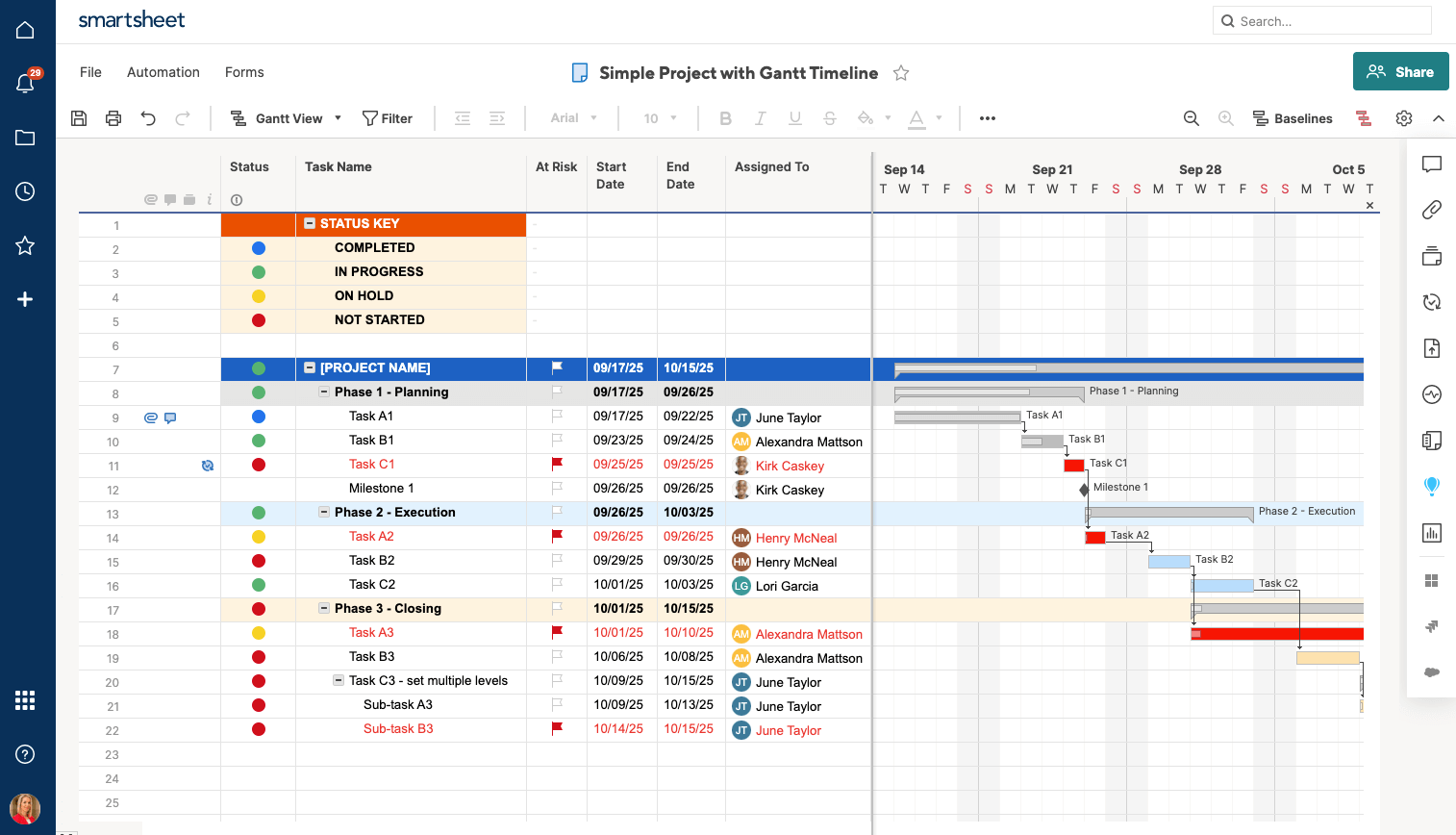
Smartsheet is a gantt chart software that allows users to create and manage gantt charts. It lets users adjust the chart's colours, fonts, and shapes to match their branding or project requirements. Users can set task dependencies, meaning one task cannot be started until another is completed, to ensure that their projects are completed in the correct sequence. In addition, Smartsheet gantt chart software allows multiple team members to work together to create, update, and manage the chart, making it easier to keep everyone on the same page.
key Features:
- Users can quickly move tasks and dependencies around the chart by dragging and dropping them to different locations using a drag-and-drop feature
- Users can allocate resources, such as team members, to specific tasks to ensure that resources are used efficiently and effectively throughout the project
- Allow users to track the progress of their projects in real-time to quickly see how much time has been spent on each task and how much time is left
- Users can identify the critical path of their project to ensure that the sequence of tasks must be completed on time
To know more about Smartsheet Gantt Chart Software features and product options, click here to continue.
3. Wrike
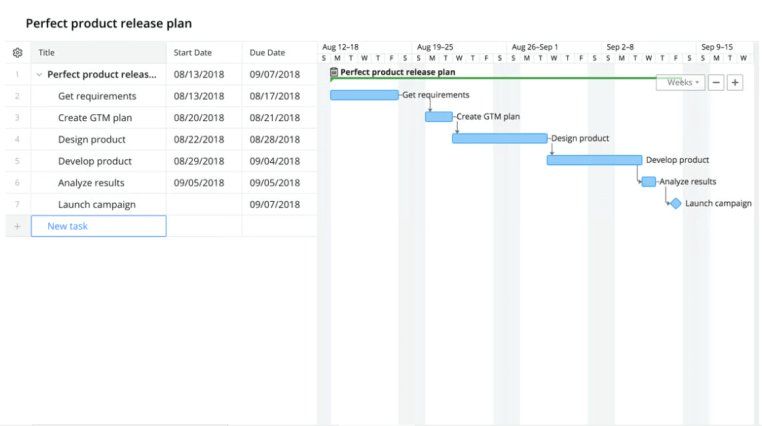
Wrike is a gantt chart software that allows users to create, edit, and assign tasks, set due dates, and track progress directly from the Gantt chart. Allows users to customize the gantt chart to fit their project needs, such as adding or removing weekends, holidays, and non-working days. It enables users to track the dependencies between tasks, see how one task's changes can impact the project timeline, and make adjustments as necessary. In addition, Wrike gantt chart software allows users to integrate with Wrike's project management tools to collaborate among team members.
key Features:
- Provides reporting features that allow users to generate status reports, resource allocation reports, and more
- Users can add milestones to the gantt chart to mark important project deadlines or achievements
- It includes time-tracking features, allowing users to track the time spent on each task and project
- It also enables users to integrate with tools like Google Drive, Microsoft Office, and Salesforce
To know more about Wrike Gantt Chart Software features and product options, click here to continue.
4. TeamGantt
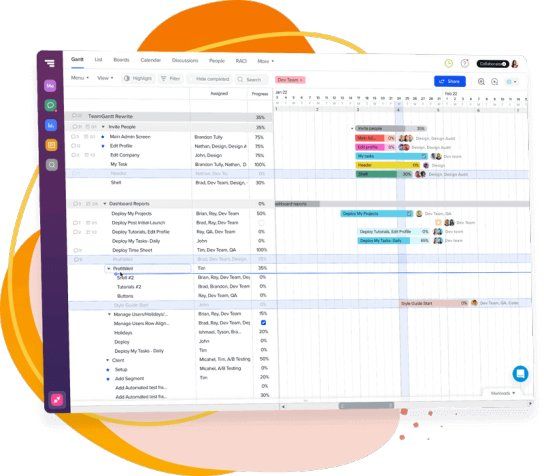
TeamGantt is a gantt chart software that allows you to create tasks, assign them to team members, and set start and end dates. It lets team members discuss tasks, share files, and communicate in real-time. Allows you to set up email notifications to inform everyone of project schedule changes. In addition, TeamGantt chart software enables you to define dependencies between tasks, automatically adjusting the timeline if any changes are made.
TeamGantt chart software allows you to add custom fields to tasks and projects, track additional information and customize your workflow. For example, you can assign tasks to specific team members, track their progress, and manage resources effectively. It also enables users to integrate with Slack, Trello, and Asana.
key Features:
- It allows you to access your gantt charts via a mobile app and manage your projects on the go, giving you more flexibility and control
- Allows you to set role-based permissions for team members, giving you greater control over who can access and edit your projects
- You can access a version history of your gantt charts, allowing you to see how they have evolved and revert to earlier versions if necessary
- Supports multiple time zones, making collaborating with team members in different parts of the world accessible
To know more about TeamGantt Gantt Chart Software features and product options, click here to continue.
5. GanttPRO
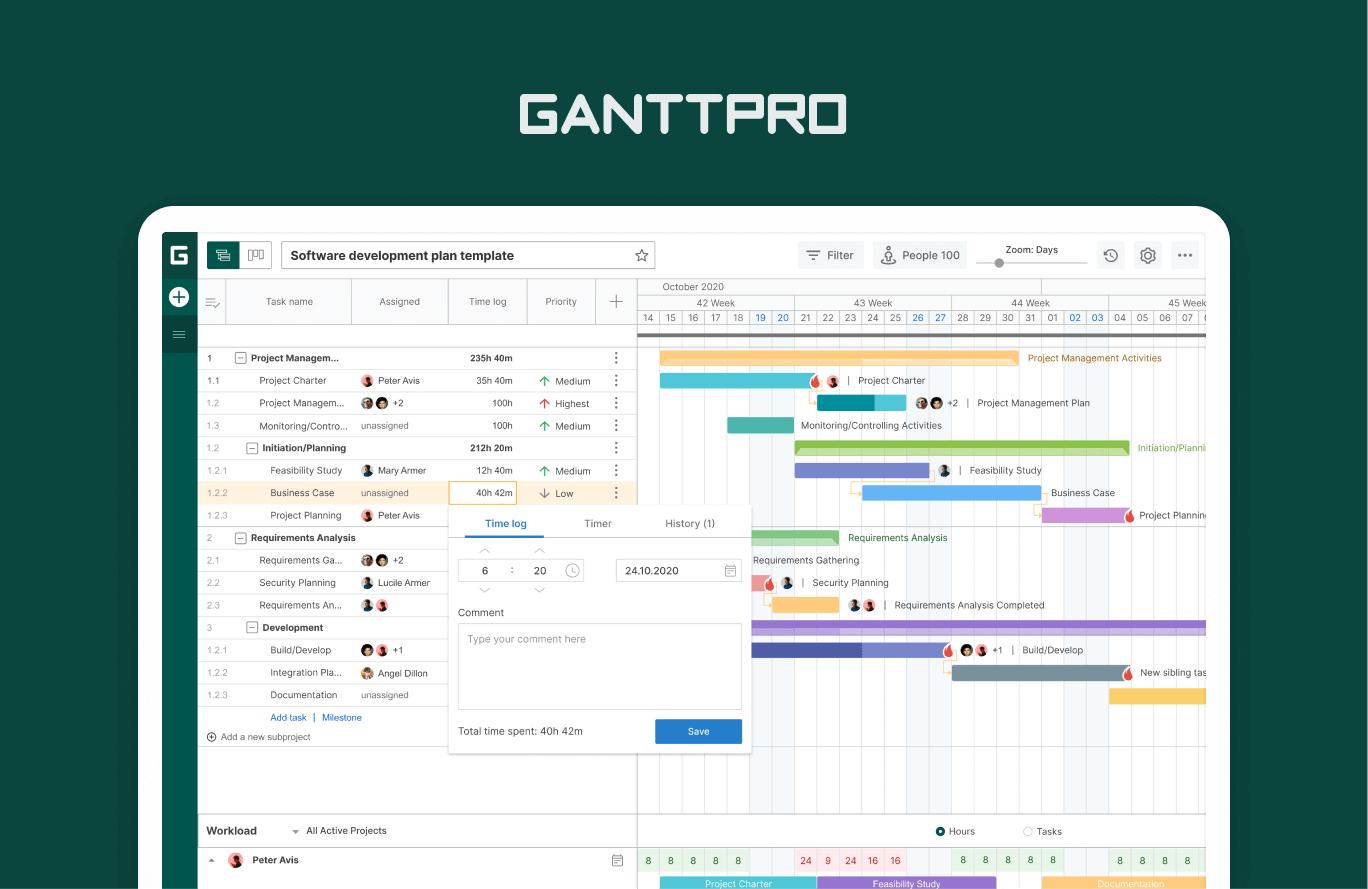
GanttPRO is a web-based Gantt chart software designed to help users create, schedule, and organize tasks and subtasks, assign them to team members, set dependencies and deadlines, and track progress and completion rates. Allows users to adjust colours, fonts, and other chart elements to match their project's branding or personal preferences. In addition, it enables users to monitor and analyze the time spent on each task and compare it to their original estimates to identify areas where they need to make improvements or adjust their schedules.
GanttPRO chart software allows team members to share files, communicate with one another, and leave real-time comments and feedback to save time and prevent miscommunications. It also ensures the safety and privacy of its users' data by using advanced security measures and adhering to industry-standard security protocols.
key Features:
- It provides multiple views, such as a list view, board view, and timeline view, allowing users to visualize their project plans differently
- It enables users to identify potential risks and issues impacting their project's success and develop mitigation strategies
- Users can integrate with other project management tools like Trello, Asana, and Jira
- Provides a mobile app that allows users to manage their projects on the go
To know more about GanttPRO Gantt Chart Software features and product options, click here to continue.
6. ProjectManager.com
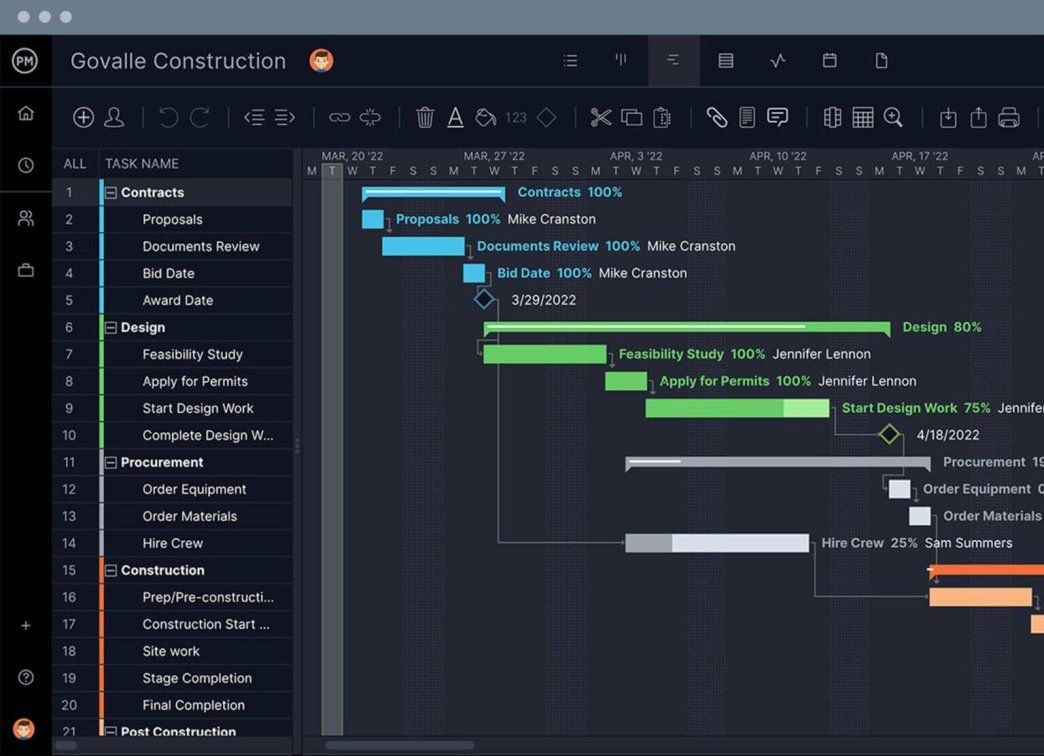
ProjectManager.com is a gantt chart software that helps managers plan, track, and manage their projects effectively. Allows users to create gantt charts and visual representations of project timelines to see tasks' start and end dates and dependencies between tasks. Allows users to create customized Gantt charts tailored to their specific project needs. In addition, it enables project managers to assign resources to tasks, track their availability and workload, and ensure that resources are used efficiently.
ProjectManager.com allows team members to collaborate using the software's built-in tools, including real-time messaging, file sharing, and commenting features. It also enables project managers to track project budgets, including planned and actual costs and provides real-time project financial updates.
key Features:
- Enable project managers to track and manage multiple projects, prioritize resources, and optimize project portfolios for maximum impact
- Users can integrate with various tools, including Microsoft Project and Google Drive to import and export data between different applications
- Offers a mobile app that allows project team members to access project information, update task status, and communicate with team members on the go
- Allows project managers to identify, assess, and track project risks and develop mitigation strategies to minimize their impact
To know more about ProjectManager.com Gantt Chart Software features and product options, click here to continue.
7. Bitrix24
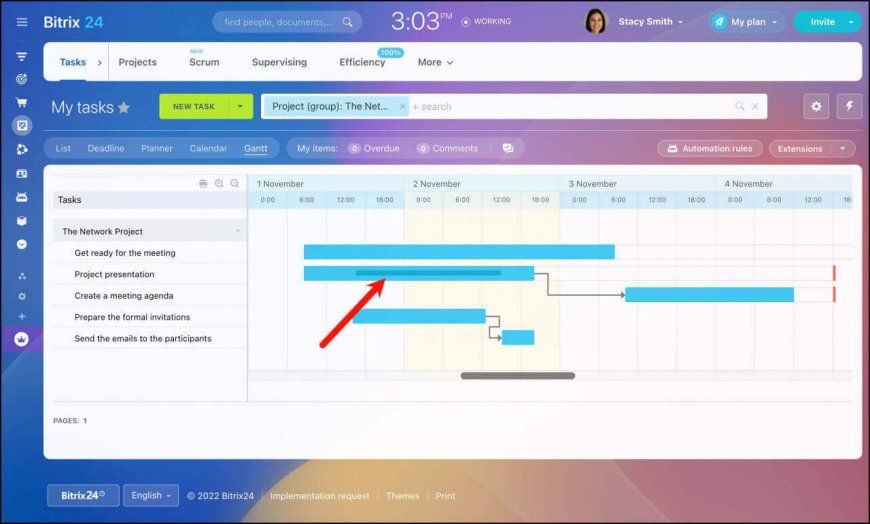
Bitrix24 is a gantt chart software that allows users to create tasks, set deadlines, assign tasks to team members, and track the progress of tasks. Allows users to define dependencies between tasks, such as "Finish-to-Start," "Start-to-Start," and "Finish-to-Finish," which helps to ensure that tasks are completed in the correct order. Users can allocate resources, such as team members, to individual tasks and track resource availability and utilization. In addition, it provides collaboration features, such as task commenting and file sharing, which help team members to work together more effectively.
key Features:
- Users can customize the gantt chart view, task fields, and other project management settings to suit their needs
- Users can integrate with software, including popular productivity and project management tools like Google Drive, Trello, and Asana
- It lets project managers control who can view, edit, and delete tasks and other project data
- Available in multiple languages, making it accessible to users worldwide
To know more about Bitrix24 Gantt Chart Software features and product options, click here to continue.
8. Ganttic
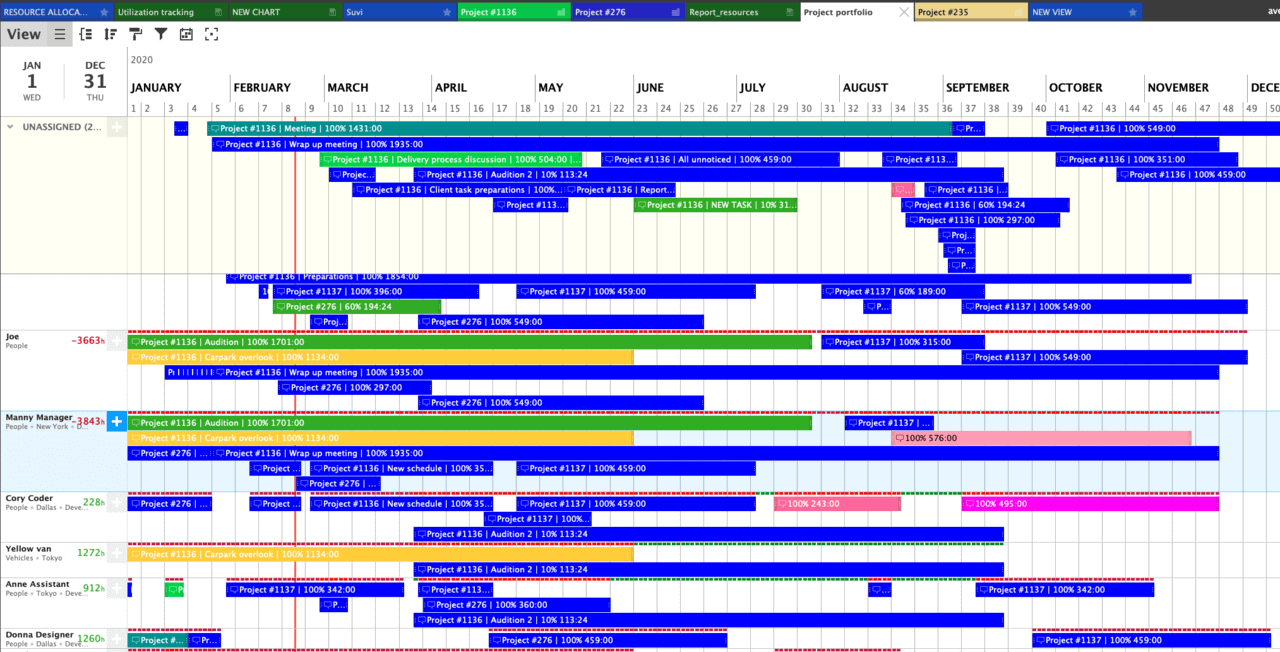
Ganttic is a web-based gantt chart software that allows users to schedule resources such as people, equipment, and facilities based on availability and skill level. Allows users to assign resources to specific tasks and adjust schedules as needed. Users can customize the appearance of the charts, add or remove columns, and filter data to focus on specific tasks or resources. In addition, it allows users to add comments, attach files, and receive notifications when changes are made.
Ganttic gantt chart software allows users to track the time spent on tasks and projects and compare actual time spent with planned time. It also enables users to manage multiple projects within a single interface, switch between projects, view timelines, and manage resources across multiple projects.
key Features:
- It enables users to define task dependencies, such as when one task must be completed before another can begin
- It also supports multiple time zones, making it easy for teams working across regions to collaborate and schedule resources
- Supports data import and export from various formats, such as Excel and CSV, and import existing project data into ganttic or export data for use in other tools
- Users can integrate with software such as Microsoft Project, Google Calendar, and Zapier
To know more about Ganttic Gantt Chart Software features and product options, click here to continue.
9. Scoro
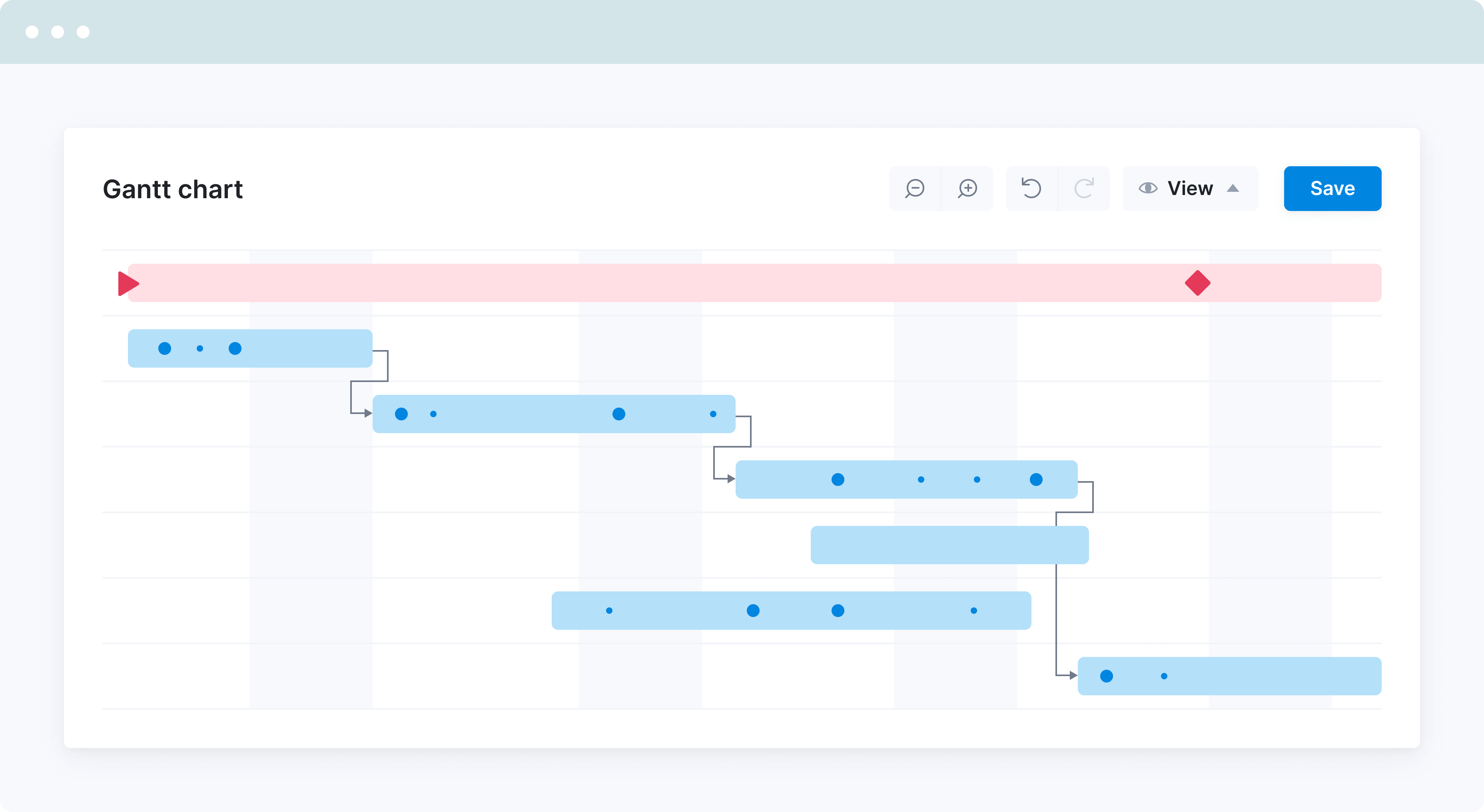
Scoro is a gantt chart software that enables users to create, assign, and schedule tasks, set dependencies between them, and track progress over time. Allows users to adjust the layout, colours, and other settings to suit their preferences. Users can manage multiple projects simultaneously, each with different tasks and timelines. In addition, it enables users to set access levels for team members, controlling who can view and edit project tasks and timelines.
Scoro gantt chart software allows users to set and track project budgets on the gantt chart to ensure that projects stay on track financially. It also lets users track the time spent on each task and project.
key Features:
- Users can create and save templates, which can be used to create new tasks with predefined settings and properties quickly
- Users can integrate with its invoicing feature to generate invoices based on project tasks and time spent
- Allows users to attach files to tasks, such as project documents or images, providing a centralized location for project-related materials
- Allows team members to collaborate on project tasks with features such as comments, notifications, and task assignments
To know more about Scoro Gantt Chart Software features and product options, click here to continue.
10. Redbooth
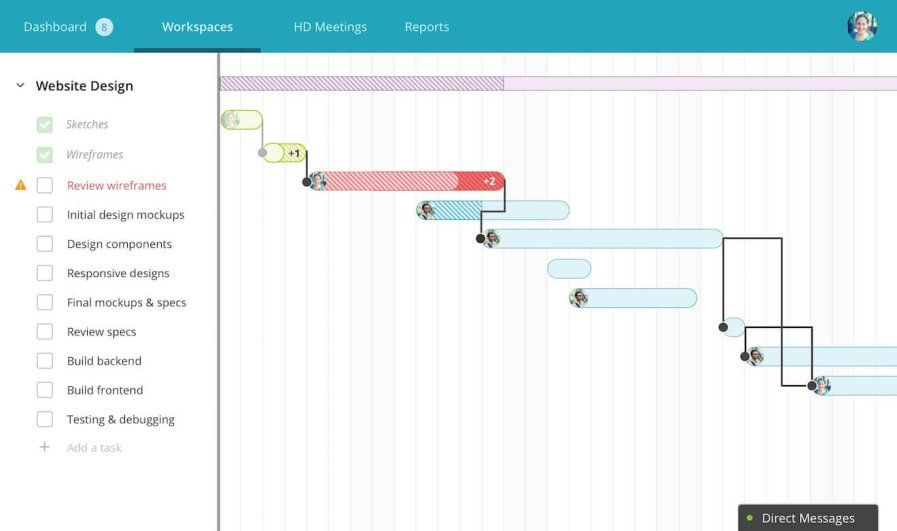
Redbooth is a gantt chart software that enables businesses to create tasks, assign them to team members, set deadlines, and track progress. Allows team members to collaborate in real-time such as updating tasks and timelines and setting task dependencies to understand how each task relates to others in the project. Users can customize the gantt chart to show only their desired tasks and timelines. In addition, it enables users to track the time spent on each task to manage resources easier and stay on schedule.
Redbooth gantt chart software allows users to generate reports on task completion, project progress, and other metrics to track project performance and identify areas for improvement. It also enables users to set project budgets and track expenses to manage costs easier and stay within budget.
key Features:
- Users can create and save templates for recurring tasks to setting up new projects faster and ensure consistency across projects
- Users can view the history of each task, making it easier to understand how the task has progressed over time and who has worked on it
- Users can add comments to tasks, making communicating with team members and tracking progress easier
- Users can integrate with tools like Slack, Dropbox, and Google Drive
To know more about Redbooth Gantt Chart Software features and product options, click here to continue.
Conclusion
In conclusion, Gantt Chart Software is a valuable tool for project management to ensure the success of projects of all sizes and complexities. With the help of Gantt chart software, project managers can ensure that their projects are delivered on time, within budget, and according to the desired scope. In addition, they can identify the critical path of a project, allocate resources effectively, track progress against milestones, and collaborate with team members.