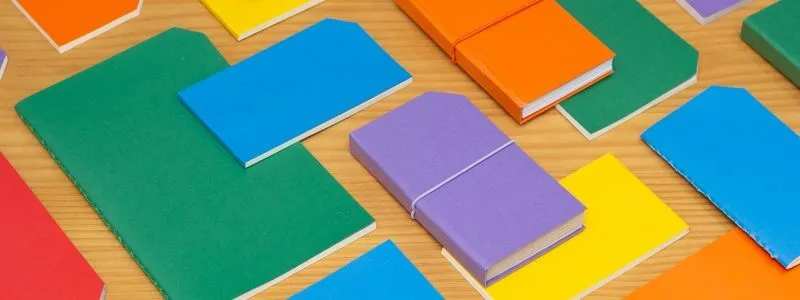What is a File Shredder Software?
File Shredder Software allows users to delete files from their hard disks completely. Enables users to create a customizable dashboard as per their requirements. It allows users to delete history files, browser cookies and cache. Enables users to erase their entire systems without Boot media. File Shredder Software allows users to remove data or files from USB flash, CD or DVD drives, and Windows operating systems without knowing coding languages.
File Shredder Software enables users to completely clean recycle bins so that no files can be recovered in the future. Enables users to unlock, copy, rename and move files quickly. Enables users to remove internet traces and move directories and files securely. Allows users to gain insights into all the deleted files, including names and types.
Features of a File Shredder Software
List of File Shredder Software
When you start looking for the best file shredder software, it is easy to get overwhelmed with the list of options available. Here is the handpicked list of file shredder software to choose as per your requirement:
1. Lavasoft File Shredder
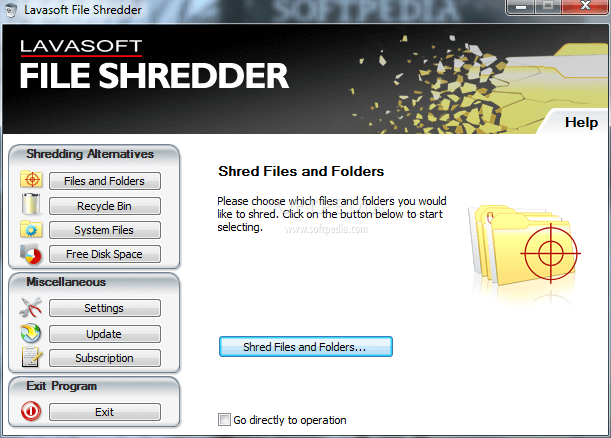
Lavasoft File Shredder lets users overwrite folders and files and permanently delete unwanted files or data. Allows users to shred their sensitive digital information or data from PowerPoint, Excel, Word documents, photos, videos, etc. Enables users to clean the system or empty hard-drive space, including chat logs, hidden files, etc.
Lavasoft File Shredder software allows users to create a shredding-bin icon on their desktops. Also enables users to gain insights into all the deleted files, such as the names and types. It supports multiple languages, such as German, Swedish, English, Spanish, and French.
Key Features:
- Provides the Department of Defence shredding functionality
- Also offers a 30-day money-back guarantee
- It provides a 30-days free trial with all features
- Works on all versions of Windows operating systems
To know more about Lavasoft File Shredder Software features and product options, click here to continue.
2. Wise Force Deleter
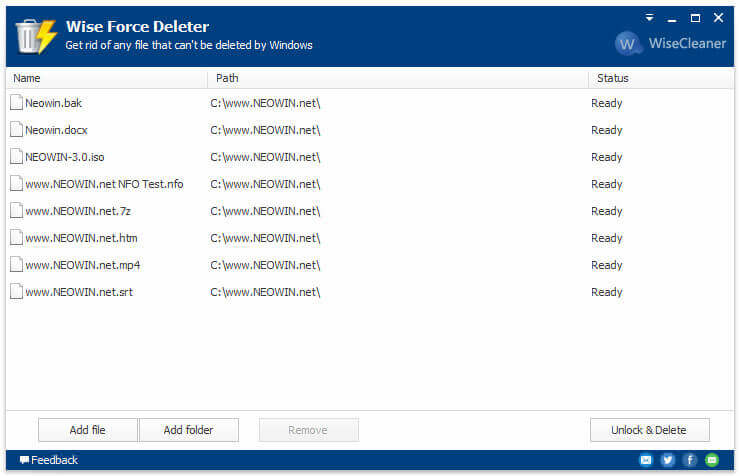
Wise Force Deleter allows users to delete unnecessary files permanently by ending the processes preventing deleting files. Users can access Wise Force Deleter via the context menu. Enables users to delete files that windows cannot delete by showing error messages that the files are opened in other programs, and the destination folder is in use. Wise Force Deleter software also enables users to delete files using drag-and-drop functionality.
Key Features:
- Supports multiple languages, such as English, Spanish, German, French, etc
- It provides a free trial of paid version with all features
- Works on all versions of Windows (32 and 64 bit operating systems)
- Also offers a 60-days money-back guarantee
To know more about Wise Force Deleter File Shredder Software features and product options, click here to continue.
3. WinUtilities File Shredder
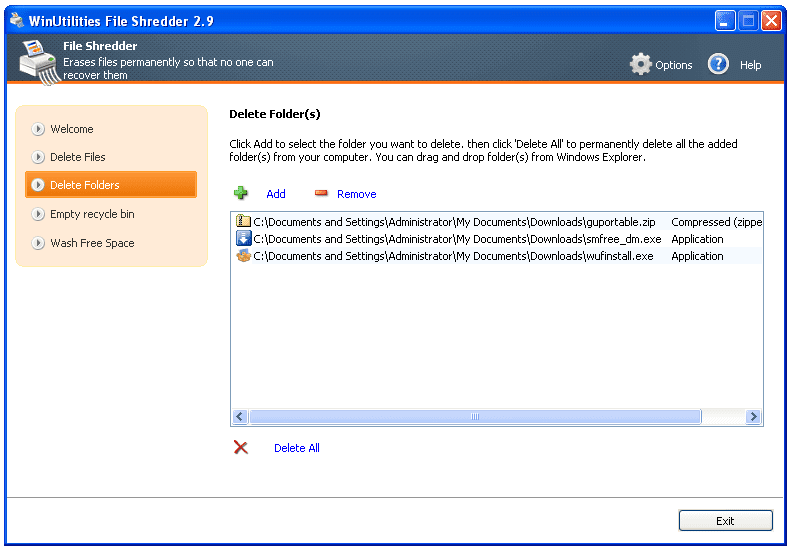
WinUtilities File Shredder is free software that allows users to overwrite folders and files and permanently delete unwanted files and folders. Enables users to create a customizable dashboard as per their requirements. It also allows users to delete history files, browser cookies and cache. WinUtilities File Shredder software enables users to completely clean recycle bins so that no files can be recovered in the future.
Key Features:
- Allows users to find the empty files and folders
- Works on all versions of Windows (32 and 64 bit operating systems)
- Provides the Department of Defence shredding functionality
- It also provides drag-and-drop functionality
To know more about WinUtilities File Shredder Software features and product options, click here to continue.
4. Iobit Unlocker
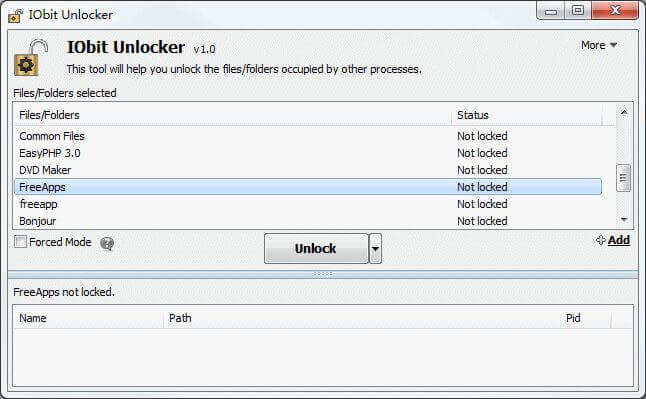
IObit Unlocker is a free file shredder software allowing users to delete files and folders from their computers permanently. Allows users to delete files that windows cannot delete by showing error messages that the files are opened in other programs, and the destination folder is in use. Enables users to unlock, copy, rename and move files quickly. IObit Unlocker file shredder provides Forced and Mode standard modes to remove files.
Key Features:
- Allows users to integrate with Windows shell menus
- Provides drag-and-drop functionality
- Works on all versions of Windows operating systems
- It also supports multiple languages
To know more about Iobit Unlocker File Shredder Software features and product options, click here to continue.
5. O&O SafeErase
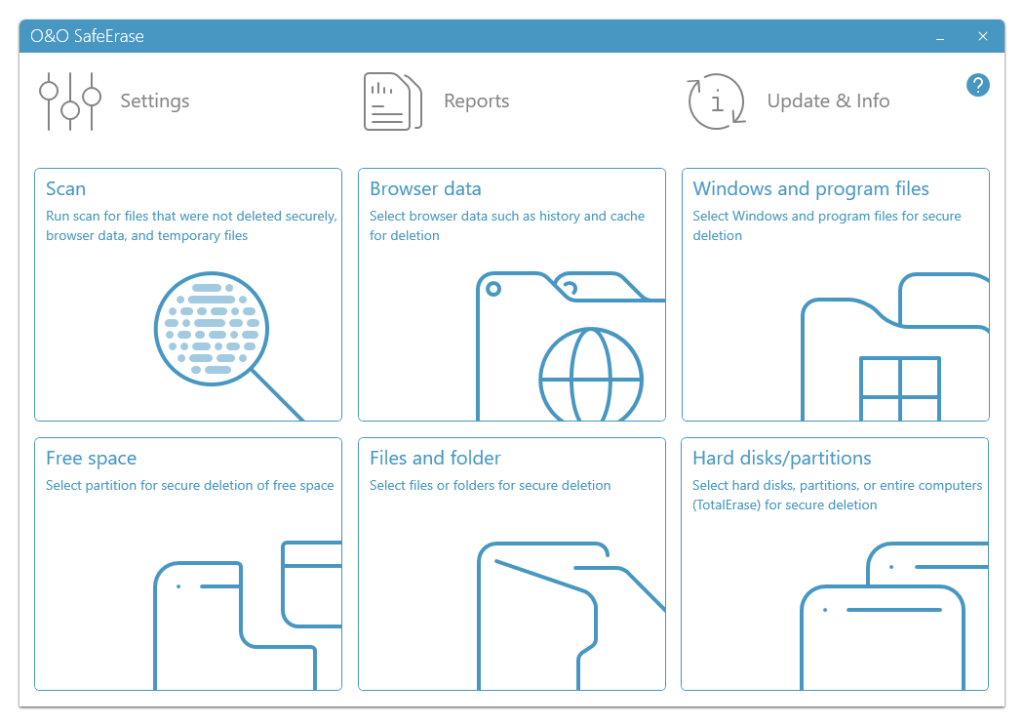
O&O SafeErase is a file shredder software that allows users to remove their confidential folders and files permanently so that these files cannot be recovered in the future. Enables users to remove internet traces and move directories and files securely. Also allows users to erase their entire systems without Boot media. O&O SafeErase file shredder software enables users to gain insights into all the deleted files, including names and types.
Key Features:
- Enables users to integrate with Windows Explorer
- Provides a 30-days money-back guarantee
- Allows users to find unsafe deleted files
- Works on all versions of Windows operating systems
To know more about O&O SafeErase File Shredder Software features and product options, click here to continue.
6. Secure Eraser
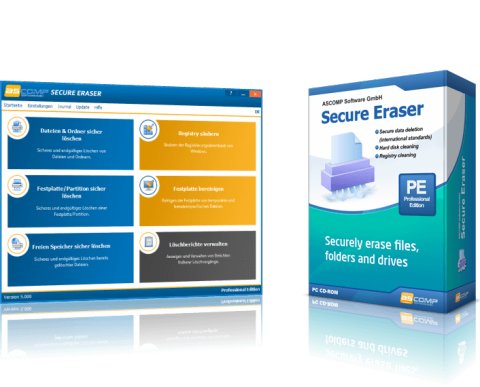
Secure Eraser is a file shredder that lets users delete and overwrite files, folders and documents. It includes data deletion, data overwriting, cross-reference deletion and registry cleaning. Allows users to read multiple documents, such as Excel and Word. Secure Eraser software lets users remove data or files from USB flash, CD or DVD drives, and Windows operating systems without knowing coding languages.
Key Features:
- Allows users to overwrite data or files up to 35 times
- Provides the Department of Defence shredding functionality
- Provides a mobile app for Android
- Works on all versions of Windows operating systems (32 bit and 64 bit)
To know more about Secure Eraser File Shredder Software features and product options, click here to continue.
7. Remo File Eraser
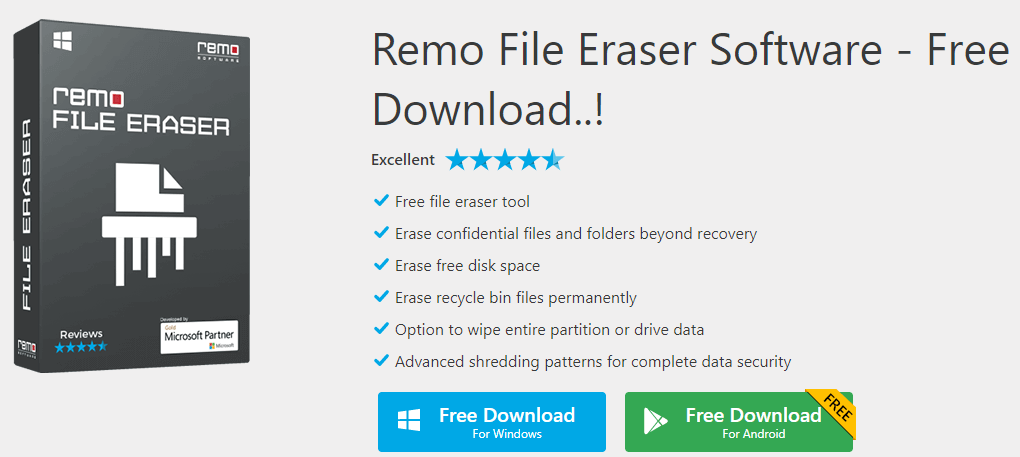
Remo File Eraser allows users to shred confidential files and folders and erase them so that they cannot be recovered in the future. Allows users to remove traces left from deleted data. It provides a superior drive wiping functionality that permanently lets users delete the entire hard disk.
Remo File Eraser software also allows users to delete multiple files simultaneously and schedule removals daily or weekly. It also provides a drag-and-drop functionality to shred files.
Key Features:
- Works on all versions of Windows operating systems (32 bit and 64 bit)
- Also provides a paid version with all features
- Provides the Department of Defence shredding functionality
- It provides a mobile app for Android
To know more about Remo File Shredder Software features and product options, click here to continue.
Conclusion
File Shredder Software allows users to shred their sensitive digital information or data from PowerPoint, Excel, Word documents, photos, videos, etc. Enables users to clean the system or empty hard-drive space, including chat logs, hidden files, etc. Allows users to shred files that windows cannot delete by showing error messages that the files are opened in other programs and the destination folder is in use.
Featured Image Courtesy – Photo by David Bruno Silva on Unsplash