What is an Expense Report Software?
Expense Report Software allows businesses to scan and capture expense receipts to convert them into electronic documents. It includes document matching, approvals, OCR invoice scanning, bill payments, cash disbursement reports, general ledger posting, etc. Allows users to customize approval and receive real-time notifications on transactions. Expense Report Software enables users to store invoices in a single repository to search and retrieve invoices at any time as per requirements.
Expense Report Software allows users to track and manage all invoices. Enables users to provide valuable information for the preparation of regulatory financial reporting. Enables users to match invoices, payments, and credits with quotes and sales orders to process the correct amounts.
Features of an Expense Report Software
List of Expense Report Software
When you start looking for the best expense report software, it is easy to get overwhelmed with the list of options available. Here is the handpicked list of expense report software to choose as per your requirement:
1. Zoho
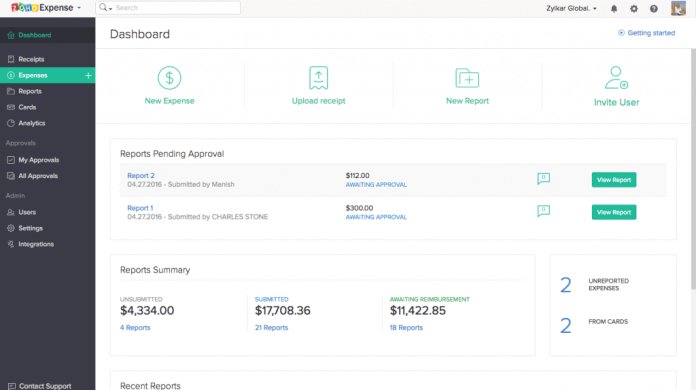
Zoho Expense is a cloud-based expense report software suitable for businesses of all sizes. It includes time tracking, reporting, analytics, customizable templates, automated tracking, etc. Allows users to automate business travel expenses. Enables users to convert receipts to claims expenses. Zoho expense report software provides in-built templates to create customizable invoices with the brand logo. Also provides a free version with limited features.
Key Features:
- Integrates with third-party applications, such as Office 365, Slack, G Suite, etc
- Supports multiple languages, such as German, English, French, etc
- Allows users to set permissions and determine access to individuals as per requirements
- Also provides a mobile app for iOS and Android
To know more about Zoho Expense Report Software features and product options, click here to continue.
2. Sage Intacct
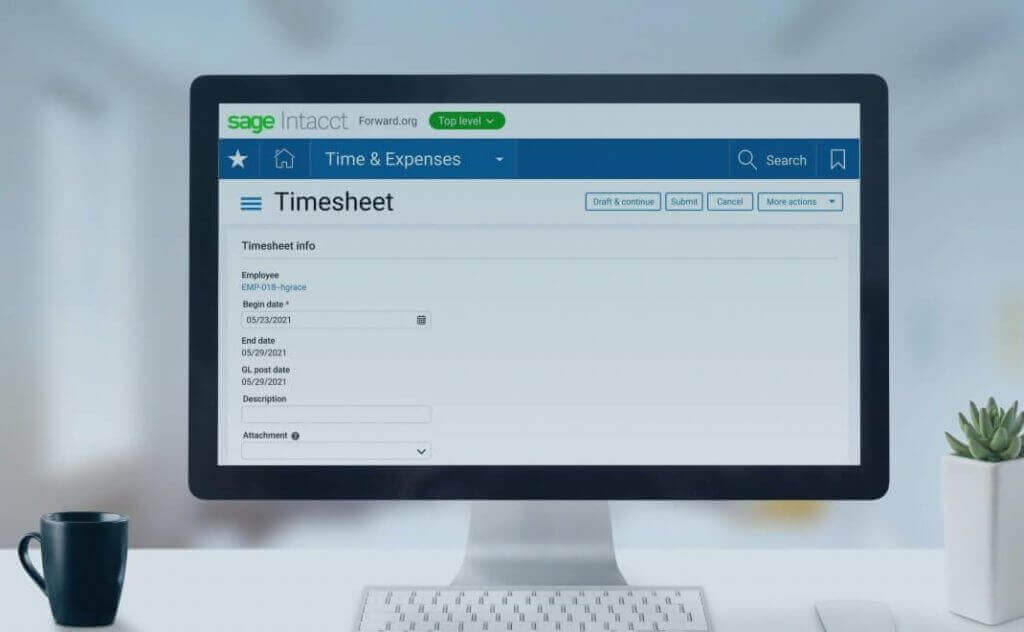
Sage Intacct is a cloud-based expense report software suitable for small to midsize businesses. It includes general ledger, real-time reporting, cash management, etc. Enables users to keep up to date with their pending and cash flow payments. Allows users to make payments using their Paypal accounts. Sage Intacct expense report software also provides cash flow forecasting functionality that enables users to estimate the required cash based on transaction histories.
Key Features:
- Allows users to integrate with third-party applications such as Salesforce, ADP, etc
- Complies with GAAP, IFRS, and SAS 70 Type II
- Available on a monthly and annual subscription and provides a 30-day free trial
- Works on Windows, Mac, and Linux
To know more about Sage Intacct Expense Report Software features and product options, click here to continue.
3. QuickBooks
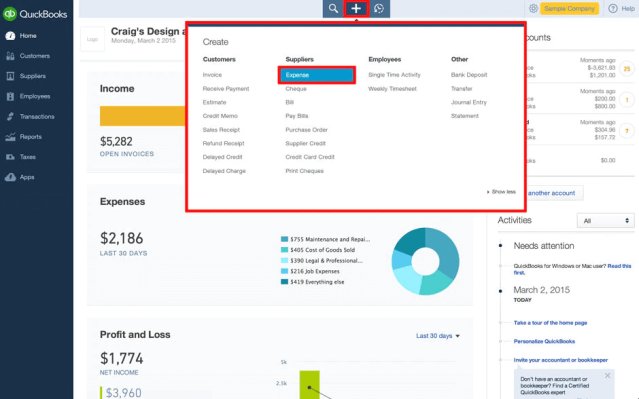
QuickBooks is a cloud-based expense report software designed for businesses of all sizes. Allows users to manage expenses, bills, invoices, etc. Enables users to capture digital receipts and sort transactions based on categories automatically. Allows users to set permissions and determine access to individuals as per their requirements. QuickBooks expense report software enables multiple users to gain insights into organizational expenses. Also provides a free trial.
Key Features:
- Allows users to integrate with third-party applications, such as PayPal, Salesforce, Xero, etc
- Enables users to back up data to the cloud for record-keeping
- Enables users to create custom reports and feed on them within the dashboard
- Also provides a mobile app for iOS and Android
To know more about QuickBooks Expense Report Software features and product options, click here to continue.
4. Happay
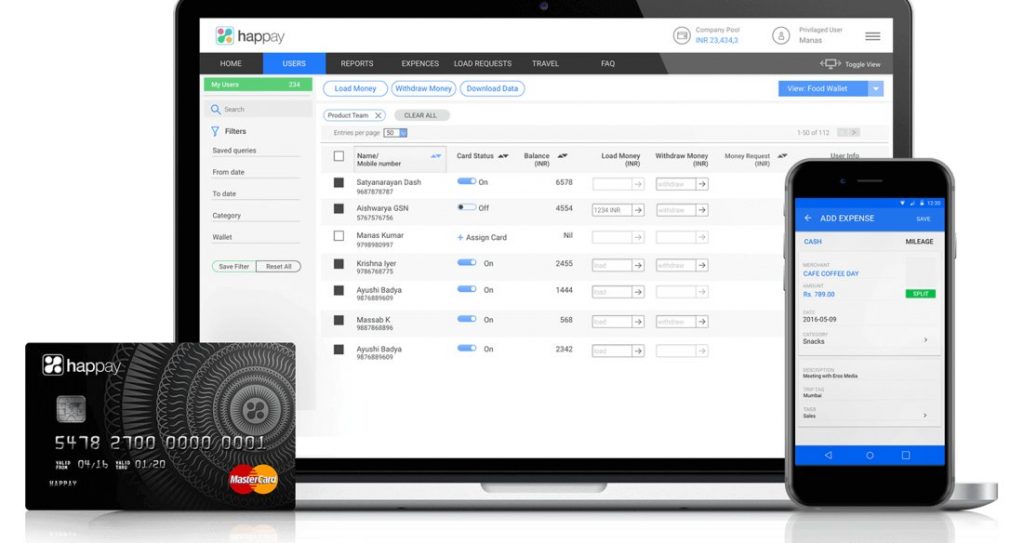
Happay is a cloud-based expense report software designed for businesses of all sizes. Allows users to manage expense claims and reimbursement digitally. Enables users to manage report submission and approval and gain real-time visibility into spending. Happay expense report software also allows users to manage multiple stores and track budgets using the cash distribution method.
Key Features:
- Provides a mobile app for iOS and Android
- Allows users to integrate with Oracle, Microsoft Dynamics, QuickBooks, etc
- Provides 256-bit Secure Sockets Layer (SSL) encryption
- Also provides Single-Sign-On (SSO) authentication
To know more about Happay Expense Report Software features and product options, click here to continue.
5. Kashoo

Kashoo is a cloud-based expense report software suitable for businesses of all sizes. Allows users to categorize and reconcile expenses with bank and credit card transactions to provide accurate and real-time reports. Enables users to upload receipts into an inbox, and the system will match transactions automatically. Kashoo expense report software allows users to forecast and make decisions with instant insights into monthly and annual expenses. Also provides a free trial.
Key Features:
- Enables users to set permissions and determine access for individuals as per requirements
- Provides a mobile app for iOS and Android
- Allows users to create customizable invoices
- Also provides Optical Character Recognition (OCR)
To know more about Kashoo Expense Report Software features and product options, click here to continue.
6. Klippa
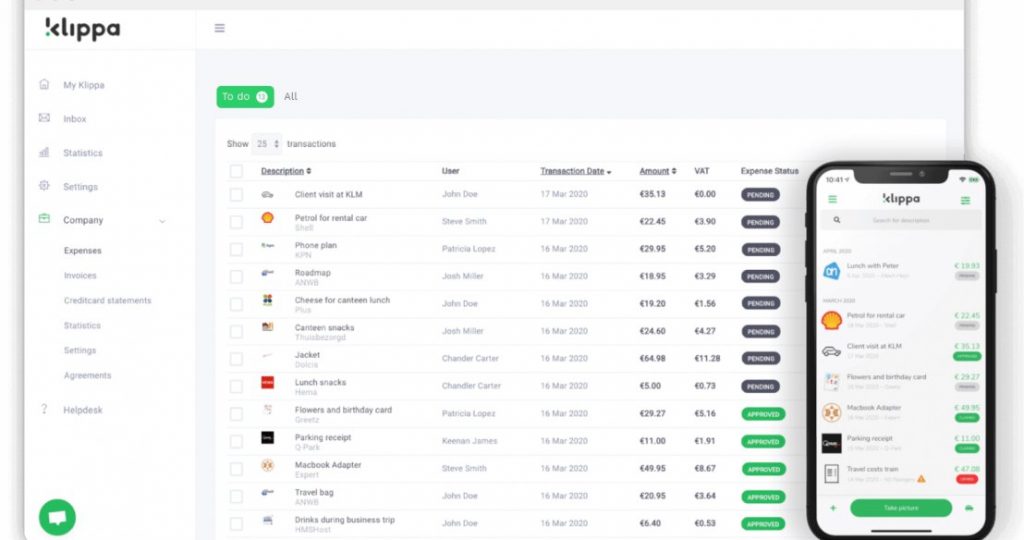
Klippa is a cloud-based expense report software suitable for businesses of all sizes. Enables users to manage expenses and process digital receipts and invoices. Allows users to detect fraud automatically in financial transactions to approve or reject employees’ expenses. Enables users to gain insights into employees’ expenses and generate real-time reports. Klippa expense report software also provides optical character recognition (OCR) functionality that allows users to extract data from uploaded documents.
Key Features:
- Enables users to categorize expenses into multiple folders.
- Allows users to export data in various formats such as PDF, XLSX, CSV, etc
- Integrates with third-party applications such as Sage, Xero, etc
- Also provides a 30-day free trial.
To know more about klippa Expense Report Software features and product options, click here to continue.
7. ExpensePoint

ExpensePoint is a cloud-based expense report software suitable for businesses of all sizes. Allows users to create, submit and approve multiple expense reports on a centralized dashboard. Enables users to categorize reports with custom rules. Allows users to import credit card details from multiple billing systems and send emails for imported charges automatically. ExpensePoint expense report software enables users to scan and upload receipts and link them to specific expenses. Also provides a free trial.
Key Features:
- Supports multiple languages, such as English, French, German, Italian, etc
- Provides a mobile app for iOS and Android
- Allows users to analyze expenses via analysis reports
- Allows users to integrate with Sage and QuickBooks
To know more about ExpensePoint Expense Report Software features and product options, click here to continue.
8. Shoeboxed

Shoeboxed is a cloud-based expense report software designed for small and midsize businesses. Enables users to upload receipts from their mobiles to claim expenses from their employers. Allows managers to reject or make payments for claims submitted by the employees. Shoeboxed expense report software also enables users to categorize and save multiple expenses in detail.
Key Features:
- Allows users to integrate with Xero, Wave, FreshBooks, Evernote, etc
- Supports multiple languages, such as German, English, French, Italian, etc
- Enables users to use the human verification process to ensure security
- Provides a mobile app for iOS and Android
To know more about Shoeboxed Expense Report Software features and product options, click here to continue.
Conclusion
Expense Report Software eliminates manual processes and reduces accounts payable workload, human error, and fraud to speed up day-to-day accounts payable processes. Allows users to manage large volumes of invoices and financial transactions. Enables users to escalate bottlenecks and ensure timely processing and posting of invoices. Allows users to specify the currency on the invoices. Enables users to create reports and analytics on invoices, payments, and transaction history status.
Featured Image Courtesy – Photo by Marek Studzinski on Unsplash



