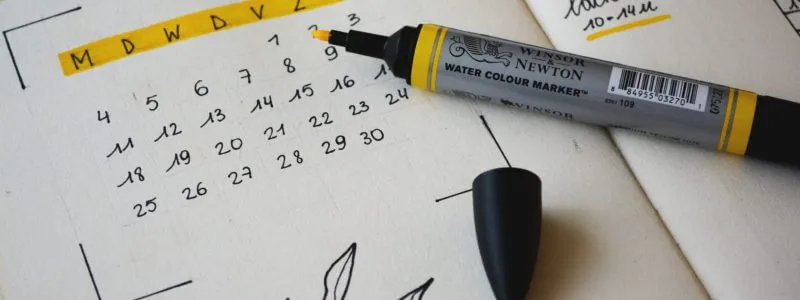What is an Email Signature Management Software?
Email Signature Management Software allows businesses to enhance their brand and marketing programs. Enables users to create, distribute, monitor, and standardise email signatures. Allows users to create branded email signatures by entering information such as phone number, name, website URL, etc. Email Signature Management Software also enables users to ensure that the right marketing banner message reaches the right recipient at the right time.
Email Signature Management Software allows businesses to sort all signatures based on name, time, date, etc. Enables users to add a disclaimer to email signature to cover legal issues. Allows users to create different email signature templates for multiple departments. Enables users to create signatures in various formats, such as HTML, TXT, and RTF.
Features of an Email Signature Management Software
List of Email Signature Management Software
When you start looking for the best email signature management software, it is easy to get overwhelmed with the list of options available. Here is the handpicked list of email signature management software to choose as per your requirement:
1. Bybrand
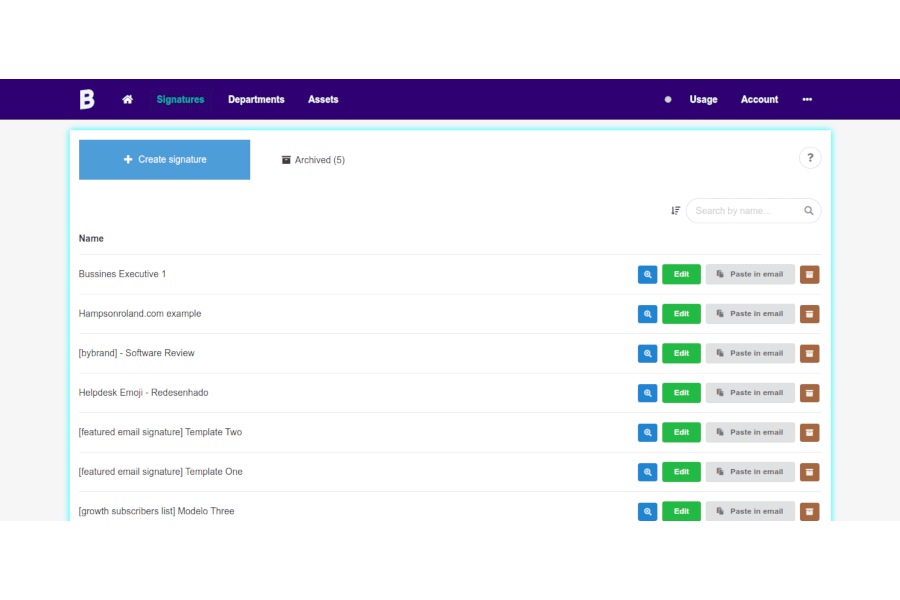
Bybrand is a cloud-based email signature management software suitable for businesses of all sizes. It includes real-time visualization, signature sharing, customizable templates, etc. Allows users to create customizable signatures to streamline email communication across the campaigns and brand. It supports multiple languages, such as English and Portuguese.
Bybrand email signature management software provides an in-built editor that enables users to add or modify signatures using icons, logos, and custom text. Provides HTML email signatures. It also provides a free trial.
Key Features:
- Enables users to create email signatures using social media icons, such as Twitter, LinkedIn, Facebook, and Instagram
- Allows users to integrate with third-party applications, such as Google Analytics, Zoho CRM, Freshdesk, etc
- Enables users to send emails for signatures with legal disclaimers to ensure compliance with government regulations
- Allows users to store signatures in a centralized database for future reference
To know more about Bybrand Email Signature Management Software features and product options, click here to continue.
2. BrandMail
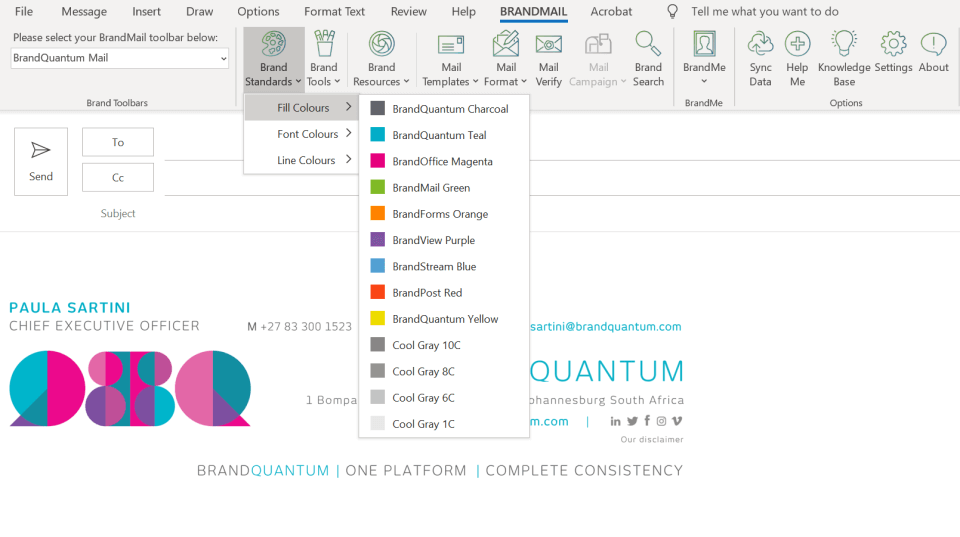
BrandMail is a cloud-based email signature management software suitable for businesses of all sizes. It includes reporting, customizable email templates, document management, etc. Provides in-built templates that enable users to add or modify signatures using logos and custom text in real-time. BrandMail, email signature management software, allows users to create signatures using social media account icons. It also provides a free trial.
Key Features:
- Enables users to set role-based permissions and determine access to individuals as per requirements
- Allows users to integrate with Microsoft Outlook
- Supports multiple languages, such as English, French, German, Spanish, etc
- Also provides HTML signatures
To know more about BrandMail Email Signature Management Software features and product options, click here to continue.
3. Letsignit
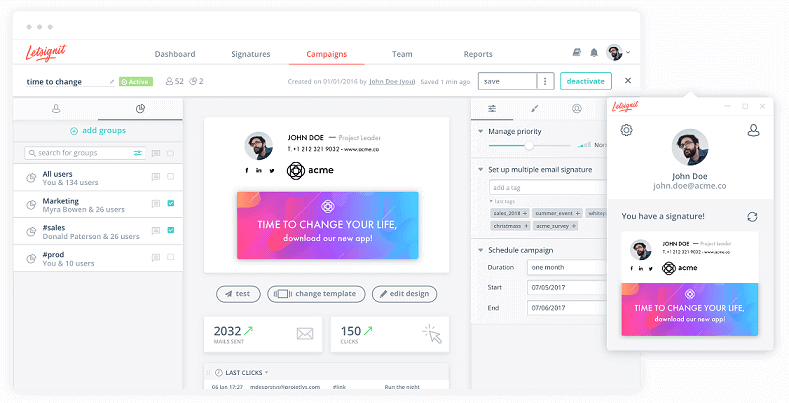
Letsignit is an email signature management software suitable for businesses of all sizes. Allows users to create, manage, and assign email signatures with marketing banners to employees using multiple customizable templates. Enables an admin to check, modify, and preview signatures before sending them to clients. Letsignit email signature management software allows an admin to manage multiple business branches based on department or location to create and allocate email signatures. It also provides a free trial.
Key Features:
- Integrates with Office 365 directory, Azure Activity Directory, and Google Workspace
- Available on-premise and a cloud-based
- Supports multiple languages, such as English, French, and Spanish
- Allows an admin to insert legal disclaimers in email signatures
To know more about Letsignit Email Signature Management Software features and product options, click here to continue.
4. Exclaimer
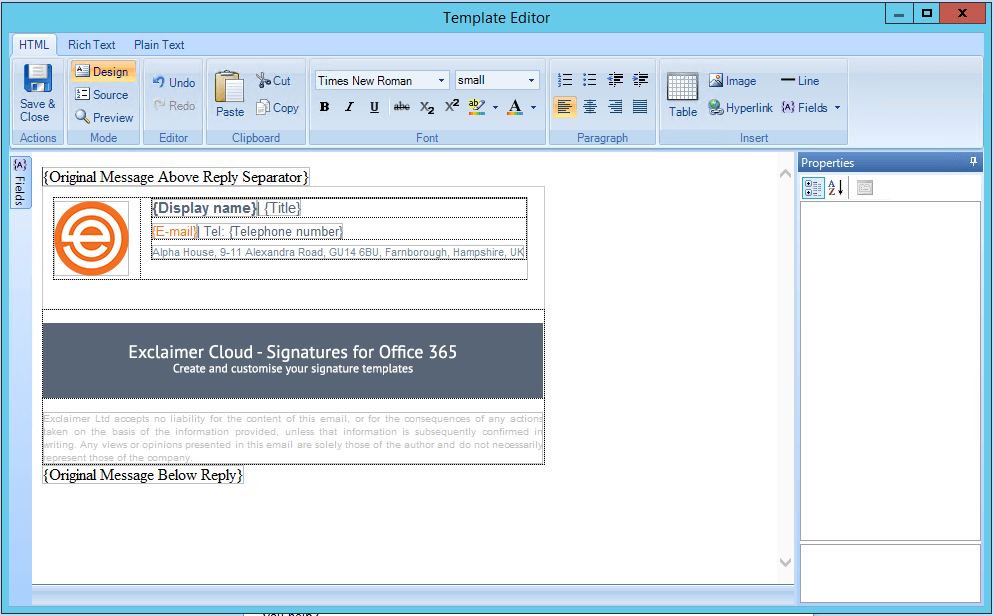
Exclaimer is a cloud-based email signature management software designed for businesses of all sizes. Allows users to create and manage personalized signatures. Enables users to apply signatures on various devices using an online portal and add marketing content or promotional banners. Provides a drag-and-drop feature that allows users to create customizable signatures using social media icons, images, hyperlinks, etc. Exclaimer, an email signature management software, enables users to create signatures for multiple departments using image, text, HTML, and email templates.
Exclaimer allows users to import data from an Active Directory or Google Directory to change and update specific elements in real-time. Enables users to implement specific rules for similar signatures to improve standardization across departments. It also provides a free trial.
Key Features:
- Allows users to create and manage signatures for Microsoft 365, Exchange, Outlook, and G Suite
- Also enables users to add or remove promotional banners, custom URLs, QR codes, etc
- Allows users to link analytics platforms with signatures to increase lead capture
- Supports multiple languages, such as English, French, Dutch, German, etc
To know more about Exclaimer Email Signature Management Software features and product options, click here to continue.
5. WiseStamp
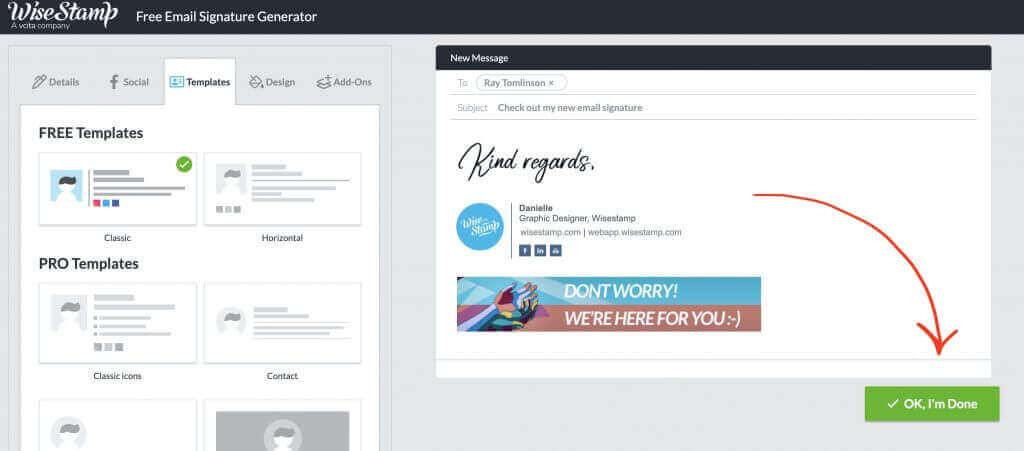
WiseStamp is a cloud-based email signature management software suitable for businesses of all sizes. Allows users to create and manage professional email signatures. Enables users to implement specific rules for similar signatures to improve standardization across departments. WiseStamp email signature management software provides in-built customizable templates that allow users to create signatures without any need for HTML coding. It also provides a free trial.
Key Features:
- Allows users to create signatures using social media icons, such as Facebook, Instagram, and Twitter
- Supports multiple languages, such as English, Dutch, German, French, and Portuguese
- Enables users to create email signatures for Outlook, Gmail, Yahoo, and Apple Mail
- Allows users to link Google Analytics with signatures to increase lead capture
To know more about WiseStamp Email Signature Management Software features and product options, click here to continue.
6. Opensense
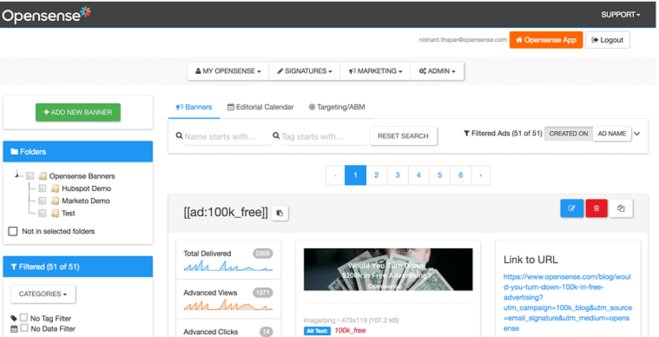
Opensense is a cloud-based email signature management software designed for businesses of all sizes. Allows users to create specific email signatures for multiple teams or sub-brands. Enables team members to conduct A/B testing for multiple signatures to eliminate improper signatures and facilitate brand reputation. Opensense email signature management software also allows an admin to create reports and track website activity, email attachments, multi-recipient emails, and video links.
Key Features:
- Allows users to integrate with third-party applications, such as GSuite, GSuite, HubSpot, etc
- Enables users to categorize marketing campaigns based on roles and geographical locations
- Allows users to manage disclaimers across all email signatures and detailed reports on market analysis.
- Also provides a mobile app for iOS and Android
To know more about Opensense Email Signature Management Software features and product options, click here to continue.
7. Dynasend
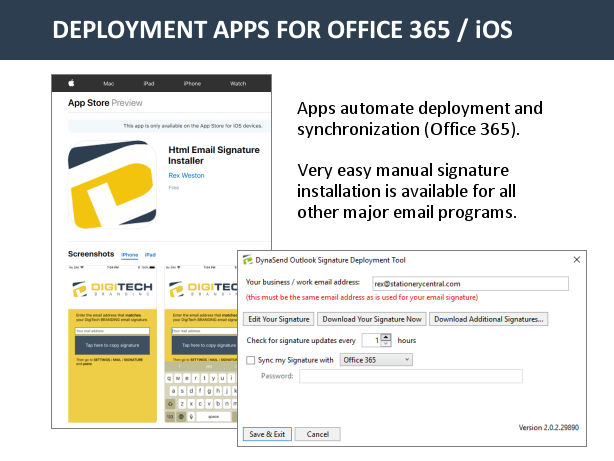
Dynasend is an email signature management software suitable for businesses of all sizes. Allows users to implement specific rules for similar signatures to improve standardization across departments. Enables users to create, deploy, and signatures using custom data fields. Dynasend email signature management software also allows an admin to control which data fields are required to show or hide from users.
Key Features:
- Enables users to choose a preferred email signature template to add or update their personal information
- Allows users to integrate with Microsoft Outlook and Office 365
- Allows users to create signatures in various formats, such as HTML, TXT, and RTF
- Also provides a mobile app for iOS
To know more about Dynasend Email Signature Management Software features and product options, click here to continue.
8. Brand My Email

Brand My Email is a cloud-based email signature management software suitable for small to midsize businesses. It includes content creation, campaign-specific signatures, etc. Allows users to manage customer reviews and email signature branding to increase customer engagement. Brand My Email signature management software also enables users to create customizable email signatures and add various types of information, such as names, photos, phone numbers, email links, addresses, etc.
Key Features:
- Allows users to implement specific rules for signatures to improve standardization across departments
- Also allows users to integrate with social media websites
- Supports various email platforms, such as Office 365, Yahoo, and Gmail
- Allows users to generate client reviews from Google and Yelp
To know more about Brand My Email Signature Management Software features and product options, click here to continue.
9. Newoldstamp
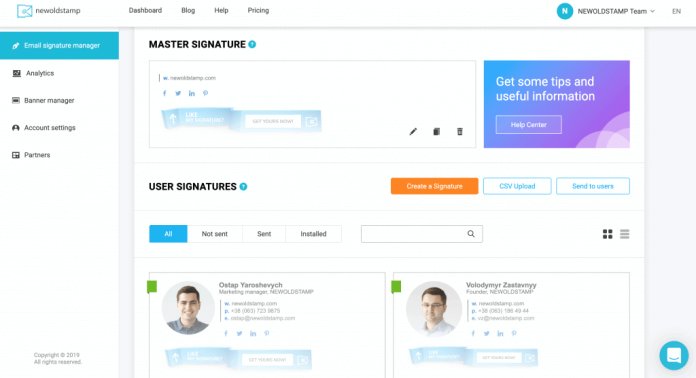
Newoldstamp is an email signature management software designed for businesses of small sizes. Allows users to streamline brand-consistent signatures across departments. Enables users to create different email signature templates for multiple departments. Allows users to create customizable signatures using social media icons, such as Facebook, Twitter, LinkedIn, and Instagram. Newoldstamp email signature management software enables users to add a disclaimer to email signatures to cover legal issues. It also provides a free trial.
Key Features:
- Allows users to integrate with third-party applications, such as G Suite, Exchange, and Microsoft 365
- Also enables users to track email signature performance
- Supports various email platforms, such as Gmail, Outlook, and Apple Mail
- Supports multiple languages, such as English and Spanish
To know more about Newoldstamp Email Signature Management Software features and product options, click here to continue.
10. Crossware
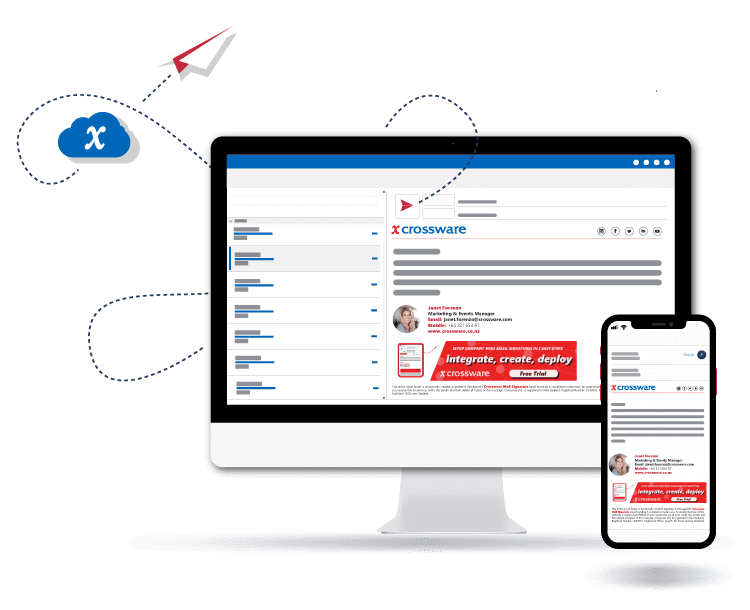
Crossware is an email signature management software suitable for businesses of all sizes. It includes email disclaimers, email branding, email advertising, etc. Allows users to create centralized email signatures to ensure that this signature appears on every organization’s email. Enables users to create customizable email signatures using social media links, logos, and colours.
Crossware email signature management software allows users to configure multiple email signatures and use them as per their requirements. Enables users to add a disclaimer to email signature to cover legal issues. It also provides a free trial.
Key Features:
- Allows users to create signatures using HTML, rich text, and drag and drops for Office 365
- Allows users to create adverts and target them to relevant groups
- Supports various email platforms, such as Microsoft Office 365, Microsoft Exchange, etc
- Available on-premise and a cloud-based
To know more about Crossware Email Signature Management Software features and product options, click here to continue.
11. MySignature
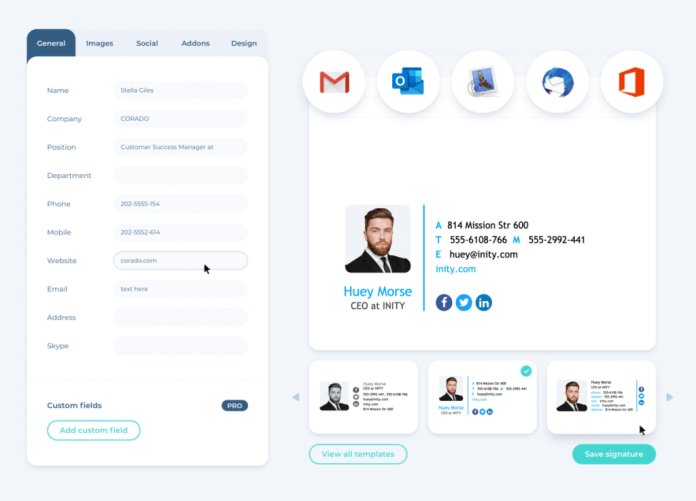
MySignature is a cloud-based free email signature management software designed for businesses of all sizes. Allows users to create signatures for email clients, such as Gmail, Outlook, etc. Provides in-built email signature templates that allow users to create an email signature using a logo, colour, etc. MySignature email signature management software also lets users sort all signatures based on name, time, date, etc.
Key Features:
- Supports multiple languages, such as English, Portuguese, and Spanish
- Also enables users to preview and clone the email signature
- Allows users to create an email signature using social media icons
- Provides a mobile app for iOS and Android
To know more about MySignature Email Signature Management Software features and product options, click here to continue.
12. Rocketseed
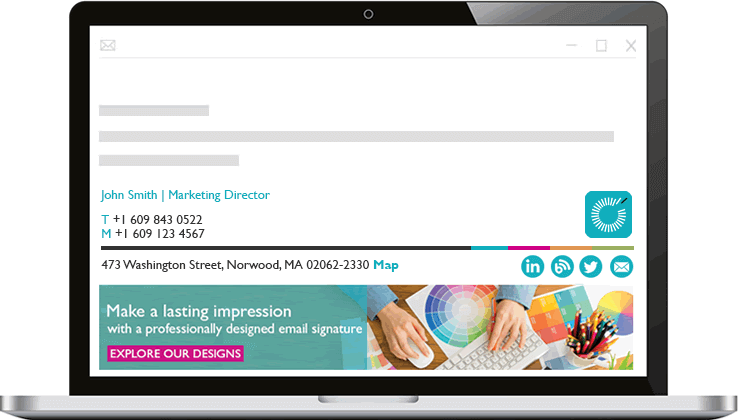
Rocketseed is an email signature management software suitable for businesses of all sizes. Allows users to create a professional email signature to improve brand engagement. It includes scheduling, banner campaigns, campaign retargeting, etc. Allows users to ensure that the right marketing banner message reaches the right recipient at the right time. Rocketseed email signature management software also enables users to create reports in multiple formats and gain valuable and actionable insights.
Key Features:
- Enables users to perform email signature marketing campaigns across external and internal emails
- Available on-premise and a cloud-based
- Allows users to integrate with third-party applications, such as Google Analytics, Salesforce, etc
- Also provides a free trial
To know more about Rocketseed Email Signature Management Software features and product options, click here to continue.
Types of Email Signature Management Software
- Web-based email signature apps: You can access the app via the cloud, and your data is stored in the cloud (vendor’s server). No need to install an app; a quick setup enables you to run the app.
- Desktop email signature apps: You can download and install the app on your computer and connect the app to the internet to send/receive emails or retrieve records from a cloud-hosted server.
Conclusion
Email Signatures Management Software is essential because it allows businesses to create professional and consistent branding in email communications to increase brand awareness. Enables businesses to conform to brand guidelines, including logos, colours, and fonts. Allows users to import data from an Active Directory or Google Directory to change and update specific elements in real time.