What is a Document Management Software?
Document Management Software allows businesses to capture, track, and store electronic documents such as PDFs, word processing files, and digital images of paper-based content. Provides document security, access control, audit trails, centralized storage, and streamlines search and retrieval. Document Management Software enables users to integrate with third-party applications such as CRM, ERP, etc. Allows users to change the currency and language used in documents as per requirements. Enables users to store documents on shared drives, hard drives, email, etc.
Document Management Software allows multiple users to view and modify documents at the same time. Enables users to retrieve previous versions of a document or continue working from a selected point or on new documents. Allows administrators to determine role-based permissions to specific individuals for document modifications and template deletion.
Features of Document Management Software
List of Document Management Software
When you start looking for the best document management software, it is easy to get overwhelmed with the list of options available. Here is the handpicked list of document management software to choose as per your requirement:
1. Zoho Docs
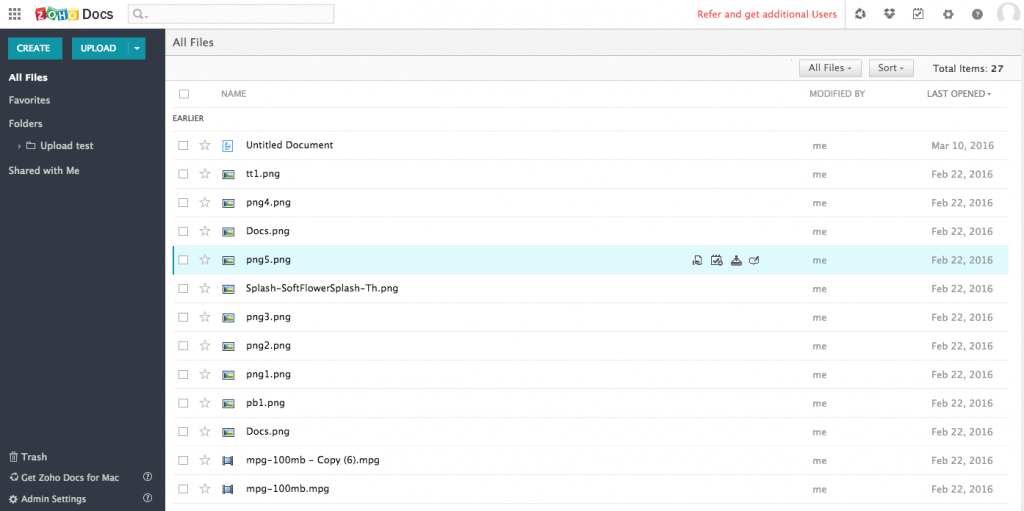
Zoho Docs is a cloud-based document management software designed for businesses of all sizes. It includes a virtual drive, file organization, file syncing functionalities, etc. Allows users to manage, edit, and share documents or files securely. Zoho Docs software enables users to upload files by emailing them to email addresses generated by Zoho. Allows users to upload different file formats, such as PDF, Excel, JPG, and HTML.
Zoho Docs allows users to sort documents through folders and sub-folders and can filter documents based on type, name, etc. Enables users to sync offline documents or files to the cloud. Compatible with Linux, Windows, and Mac. It also offers a free trial.
Key Features:
- Allows users to integrate with other applications such as Zoho Mail, Dropbox, and Google Apps
- Available in three different pricing plans
- Also provides authentication, encryption, file backup, etc
- Provides a mobile app for iOS and Android
To know more about Zoho Docs Management Software features and product options, click here to continue.
2. PandaDoc
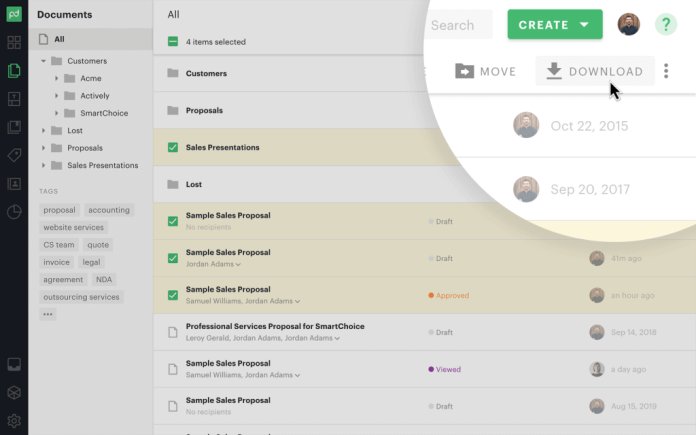
PandaDoc is a cloud-based document management software suitable for businesses of all sizes. Allows users to create proposals and quote documents. Enables users to select from various in-built templates to customize documents. PandaDoc software allows users to change the currency and language used in documents as per requirements.
PandaDoc enables users to see real-time statistics, such as who has viewed the proposal, how many times they have viewed the proposal, and how much time spent on the proposal. Allows various teams to work on a single document collaboratively.
Key Features:
- Integrates with third-party applications, such as Salesforce, Google Drive, HubSpot, etc
- Provides a mobile app for iOS and Android
- Allows users to approve and sign documents from anywhere at any time
- Pricing is available on a per-user basis
To know more about PandaDoc Management Software features and product options, click here to continue.
3. Xpertdoc
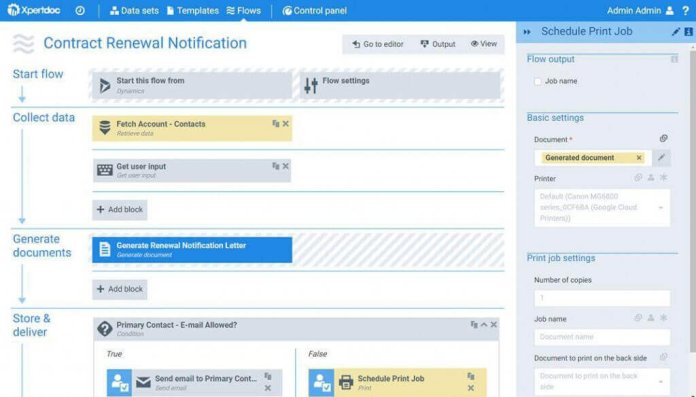
Xpertdoc is a document management software suitable for businesses of all sizes, such as manufacturing, sales, insurance, healthcare, etc. Allows users to manage the creation, approval, and storage of documents. Xpertdoc software enables users to capture client details, edit content, and generate quotes using automated workflows. Allows administrators to determine role-based permissions for individuals for document modifications and deletion of templates.
Xpertdoc allows administrators to create custom templates as per requirements. It also includes barcode generation, e-signatures, searching, rule-based filters, single sign-on (SSO) authentication, etc.
Key Features:
- Integrates with third-party applications such as DocuSign, SharePoint, Adobe Sign, etc
- Available on a monthly subscription
- Provides support via email, phone, and other online measures
- Allows users to generate documents in PDF, HTML, etc
To know more about Xpertdoc Management Software features and product options, click here to continue.
4. Enet Docs
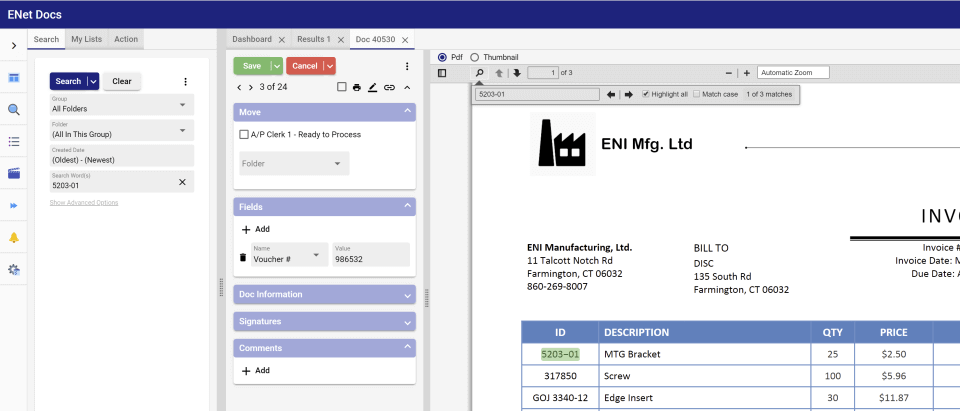
ENet Docs is a cloud-based document management software suitable for businesses of all sizes. Enables users to stack and merge documents and track file updates in real time. ENet Docs software also allows users to convert documents into PDF files and sort through records to find specific results.
ENet Docs enable administrators to set permissions and determine access for specific users to add, edit, or delete information. Allows users to route documents automatically to specific staff members and send email notifications.
Key Features:
- Allows users to create reminder lists for documents
- Provides support via FAQs, email, phone, and live chat
- Available on a monthly subscription
- Integrates with various third-party applications
To know more about Enet Docs Management Software features and product options, click here to continue.
5. HotDocs
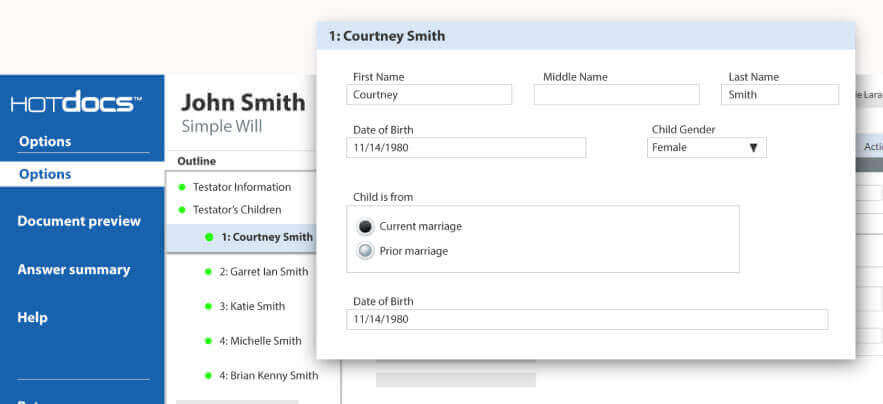
HotDocs is a document management software suitable for businesses of all sizes, such as banking, legal, financial, etc. Enables users to control the data entered within the template and apply rules to data fields, and generate documents. HotDocs software allows users to convert used documents into ready-to-use templates to automate documentation. It also integrates with third-party applications, such as Salesforce, Microsoft Dynamics, etc.
Key Features:
- Provides support via email, phone, and other online measures
- Available on-premise and cloud-based
- Provides a mobile app for iOS and Android
- Also provides a free trial
To know more about HotDocs Management Software features and product options, click here to continue.
6. DocuWare
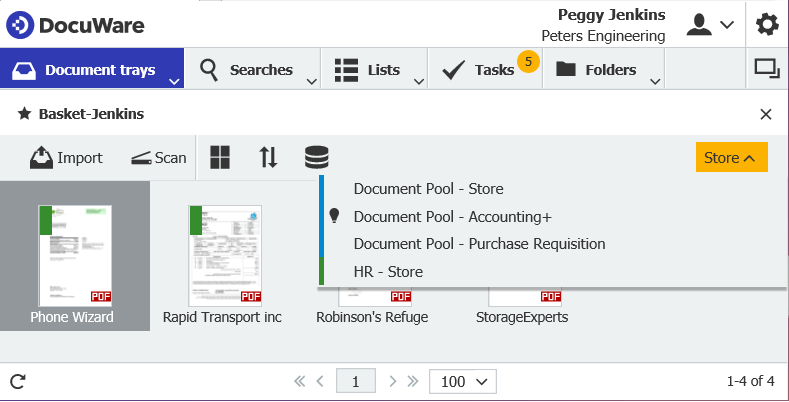
DocuWare is a cloud-based document management software that allows businesses to transfer digital and paper-based assets on a unified platform. It includes full-text indexing, folder import, barcode recognition, deletion, flexible search, etc. DocuWare document management software allows users to capture data from multiple sources to perform automated data entry. Allows users to integrate with other applications such as ERP, CRM, and email platforms.
DocuWare enables users to handle vast amounts of data and perform essential analytical functions like sorting and merging documents. Provides optical character recognition (OCR) that allows users to classify documents and automatically apply metadata to locate documents quickly.
Key Features:
- Provides a mobile app for iOS and Android
- Provides support via email, phone, and other online measures
- Also available in 18+ languages
- Available on a monthly subscription
To know more about DocuWare Document Management Software features and product options, click here to continue.
7. FileHold
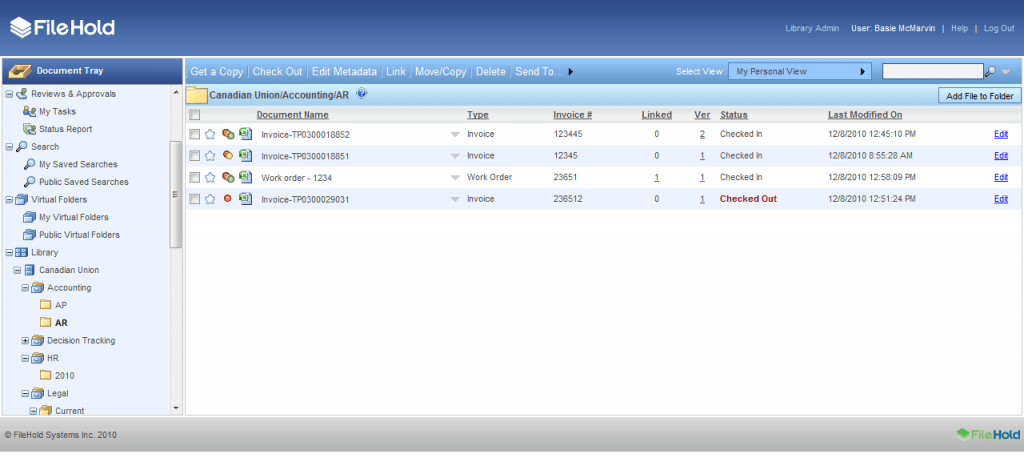
FileHold is a document management software designed for organizations of all sizes. It includes user audit trails, full-text search, e-signature, document scanning, and optical character recognition (OCR). FileHold document management software allows users to set reminders for document-related events, such as contract renewals, records scheduled for archival and deletion, etc. Allows users to enter thousands of documents into the system by scanning.
FileHold enables users to access the system using their mobile phones to view, edit, share and approve documents anywhere at any time. Enables users to assign tasks to team members and track the task’s status.
Key Features:
- Integrates with third-party applications, such as Microsoft Office, SharePoint, etc
- Available on-premise and cloud-based
- Allows users to search documents by file name, type, tag, etc
- Also provides a free trial
To know more about FileHold Document Management Software features and product options, click here to continue.
8. eFilecabinet
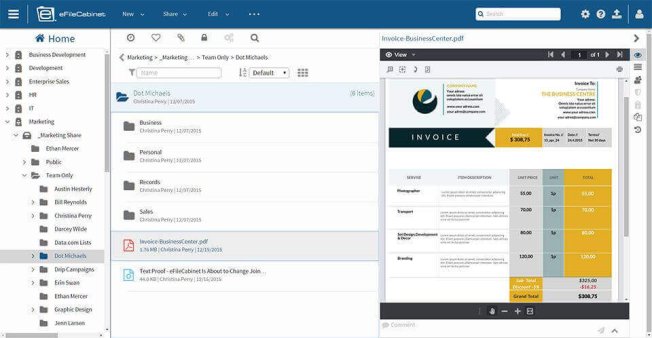
eFileCabinet is a document management software designed for businesses of all sizes. It includes OCR, secure file-sharing, email importing, and eSignature etc. Allows businesses to improve productivity by reducing paper to streamlining work processes. eFileCabinet document management software allows users to set permissions and determine the level of access for specific individuals. Enables users to send encrypted documents to anyone easily.
eFileCabinet allows users to upload new documents using standard templates and automatically file them in the correct folder based on the document’s content. Enables users to convert paper documents into digital files through scanning.
Key Features:
- Allows users to retrieve the document quickly by using keywords
- Fully complies with HIPAA, SEC, FINRA, etc
- Provides a mobile app for iOS and Android
- Available on-premise and cloud-based
To know more about eFilecabinet Document Management Software features and product options, click here to continue.
9. Document Locator
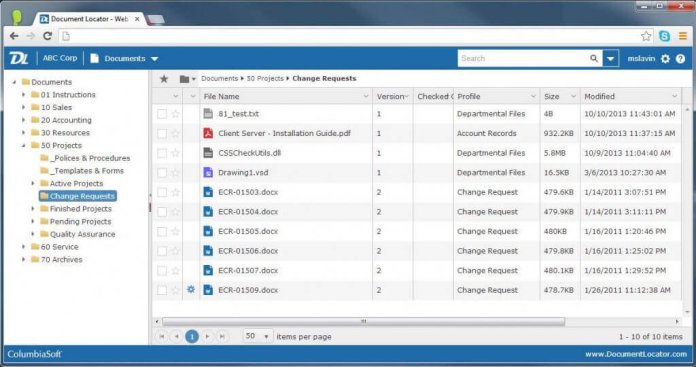
Document Locator is a document management software suitable for businesses of all sizes. It includes scanning, reporting, version control, etc. Allows users to convert scanned paper into searchable digital files. Document Locator software enables users to find documents with instant, advanced, and saved searches, leveraging full-text indexing, category profiling, etc. It integrates with third-party applications such as Microsoft Office, SharePoint, etc.
Key Features:
- Allows multiple users to access different levels to work collaboratively
- Also allows users to share documents via email
- Available on-premise and cloud-based
- Available on an annual subscription
To know more about Document Locator Management Software features and product options, click here to continue.
10. Doc.It
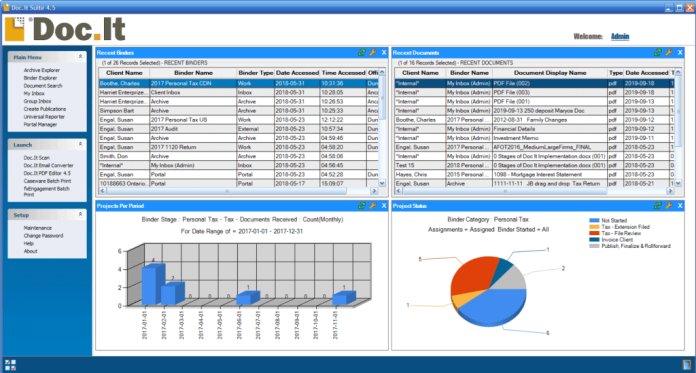
Doc.It is a cloud-based document management software designed for businesses of all sizes. Allows users to gather, process, store, and deliver documents. It enables users to share documents or files, and reports. Allows users to ensure uniformity across the firm by applying the file name and location policy to all documents gathered and prepared for storage.
Doc.It allows users to generate real-time custom reports, sort information by partners and due date, and export data into CSV or Excel format. Enables teams to merge, annotate, and link pages and highlight content on the documents.
Key Features:
- Provides a mobile app for iOS and Android
- Also allows users to integrate with other accounting applications
- Provides support via email, phone, and other online measures
- Available on a monthly subscription
To know more about Doc.It Document Management Software features and product options, click here to continue.
11. Synergize
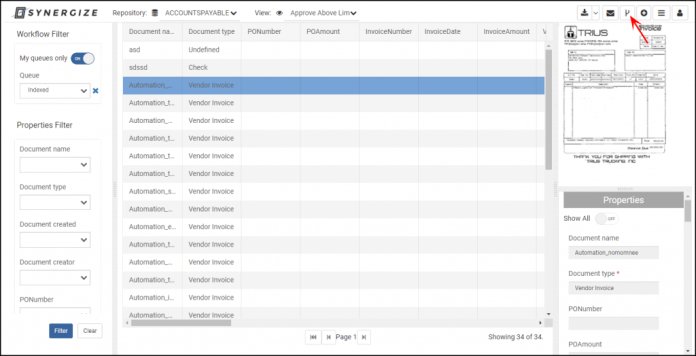
Synergize is a document management software suitable for midsize to large transportation and logistics businesses. It includes image capturing, tracking and managing electronic records, etc. Allows users to annotate, redact, and update documents. Synergize document management software allows users to search and filter based on category and can preview retrieved documents. Enables users to tag documents as updated, and new and audit trails allow users to maintain file security.
Synergize enables users to define business processes using pre-built actions or customized templates, rule-based routing, and validation rules. Allows users to create and send invoice packages to customers with attached documents and payment reminders for outstanding receivables.
Key Features:
- Integrates with third-party applications such as TruckMate, Vector, Accellos, etc
- Allows users to set permissions and determine access for individuals to add, view, and modify documents
- Provides support via email, phone, and other online measures
- Available on-premise and cloud-based
To know more about Synergize Document Management Software features and product options, click here to continue.
12. Polaris Office
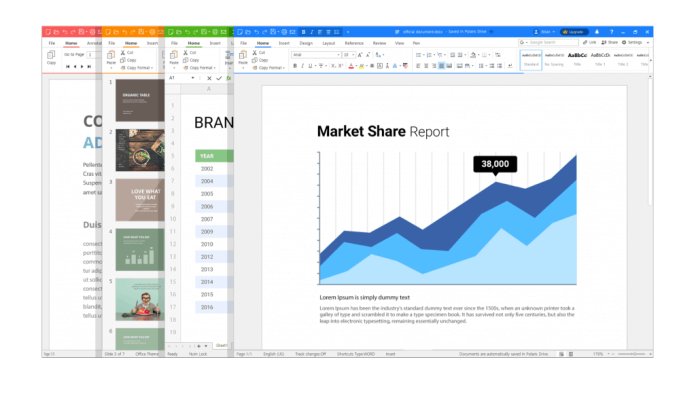
Polaris Office is a document management software suitable for businesses of all sizes. Allows users to save, store, search, and edit files across multiple formats such as PDF, DOC, TXT, etc. Polaris Office document management software enables users to create personalized email messages and leverage artificial intelligence (AI) technology to access frequently used workflow tables. Allows users to set permissions and determine access for individuals to view, edit, and share documents.
Polaris Office allows users to add images or videos from Pexels, Pixabay, or YouTube to reports and presentation slides, and add annotations to PDF documents. Enables users to read and share documents or files remotely via email.
Key Features:
- Integrates with third-party applications such as DropBox, Google Drive, etc
- Provides support via FAQs, documentation, and other online measures
- Available on a monthly and annual subscription
- Provides a mobile app for iOS and Android
To know more about Polaris Office Document Management Software features and product options, click here to continue.
13. Google Drive
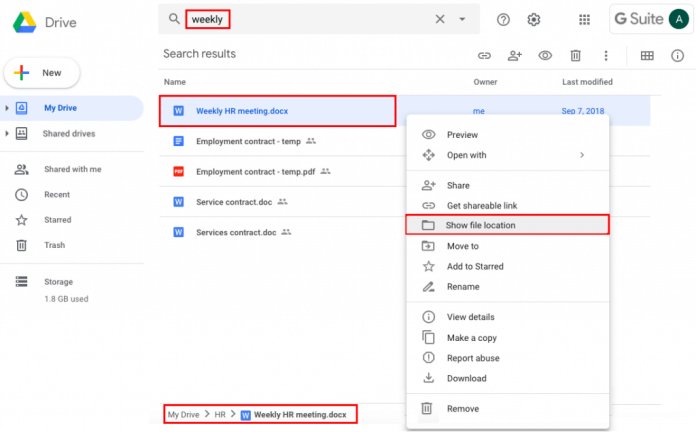
Google Drive is a document management software that allows businesses to store data in one place. Enables users to access files from desktop and mobile devices and control how team members share them. Google Drive document management software provides a central admin panel and a vault to ensure compliance and file sharing between users. It also provides collaboration tools such as Docs, Slides, and Sheets.
Google Drive allows teams to engage in real-time document editing and leave comments to update team members. It provides a natural-language search and optical character recognition (OCR). It also offers a free version.
Key Features:
- Integrates with third-party applications such as DocuSign, CloudLock, etc
- Provides a mobile app for iOS and Android
- Allows users to open different file types such as PDFs and MPEG4s, etc
- Available on a monthly subscription
To know more about Google Drive Document Management Software features and product options, click here to continue.
14. Glasscubes
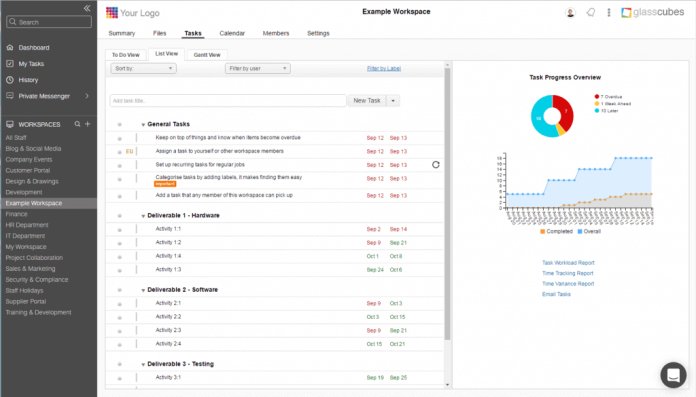
Glasscubes is a cloud-based document management software suitable for businesses of all sizes. It includes file sharing, collaboration, document management, etc. Allows users to upload any file type they want without size restriction and share files with individuals via email with a password-protected link. Glasscubes document management software enables users to attach conversations to documents and ensures that the relevant documents are linked with a project.
Glasscubes provides whiteboard features that allow team members to make notes and attach images and links on a shareable whiteboard. Enables users to assign tasks to multiple team members.
Key Features:
- Allows users to upload a bulk file to the cloud
- Provides a mobile app for iOS and Android
- Provides pricing based on the number of users
- Provides support via live chat and phone
To know more about Glasscubes Document Management Software features and product options, click here to continue.
15. Adobe Document
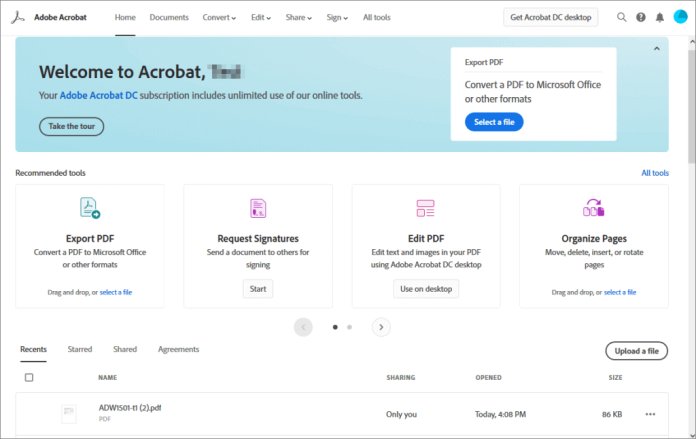
Adobe Document is a cloud-based document management software designed for businesses of all sizes. Allows teams to create, edit, and store documents. Adobe Document software also enables users to convert various documents, including Microsoft Office, Word, Excel, JPG images, and PDF. Allows users to create custom workflows for sharing, reviewing, and signing PDF documents.
Adobe Document enables users to set permissions and determine access for individuals or groups to ensure security against unauthorized access. Allows users to send documents to recipients anywhere globally to get legally binding signatures effortlessly.
Key Features:
- Integrates with third-party applications such as Workday, Salesforce, Xero, etc
- Available on a monthly subscription
- Also allows users to edit data from scanned documents
- Provides a mobile app for iOS and Android
To know more about Adobe Document Management Software features and product options, click here to continue.
16. PinPoint
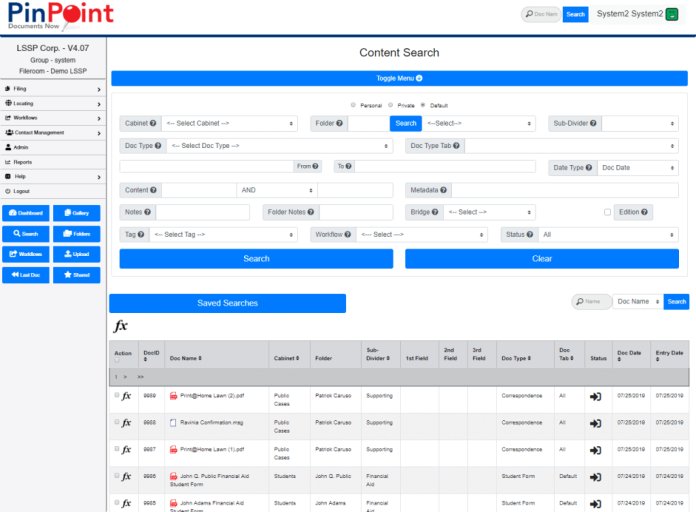
PinPoint is a cloud-based document management software designed for businesses of all sizes. It includes document versioning, automated document management, file searching, e-signature, etc. Allows users to drag and drop documents or files from multiple sources into a central location. Allows users to share and export files and send and receive files via email.
PinPoint document management software enables users to define document types and names to match internal processes. It also provides a central repository for document storage.
Key Features:
- Integrates with third-party applications such as SharePoint, Salesforce, Google Drive, etc
- Its pricing is available on a per-user basis
- Also supports multiple languages
- Provides a mobile app for iOS and Android
To know more about PinPoint Document Management Software features and product options, click here to continue.
17. NetDocuments
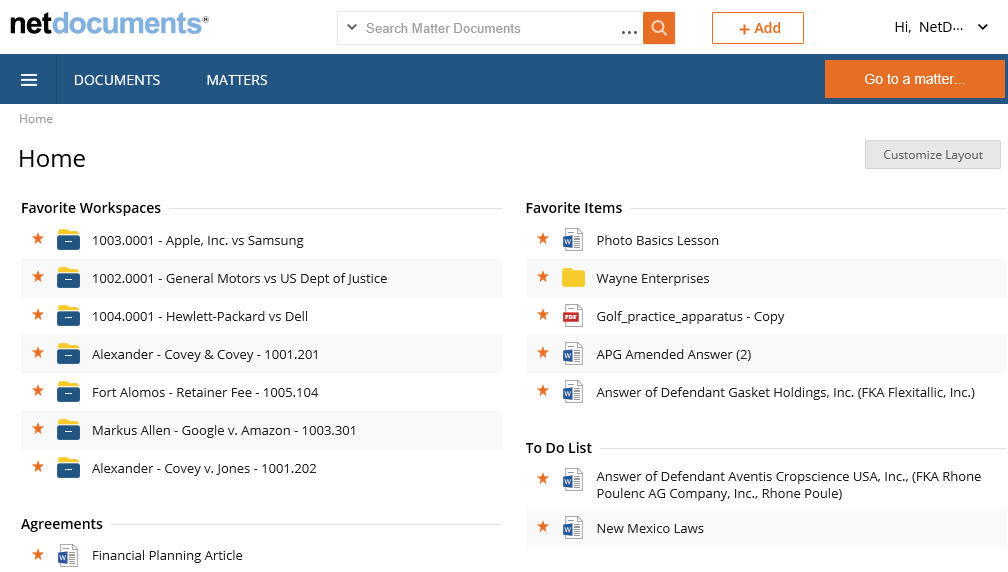
NetDocuments is a cloud-based document management software suitable for businesses of all sizes. Allows users to create, view, edit, and share documents. Provides in-built safeguards that enable users to collaborate on complicated documents with external and internal stakeholders. NetDocuments management software allows users to track documents by name, time, data, and action. Allows users to set permissions and determine access to individuals and groups.
Key Features:
- Allows users to ensure that all data is backed up, secured, and properly regulated
- Complies with SEC, FINRA, and HIPAA
- Integrates with third-party applications such as Microsoft Office, Adobe, etc
- Provides a mobile app for iOS and Android
To know more about NetDocuments Management Software features and product options, click here to continue.
18. SmartVault
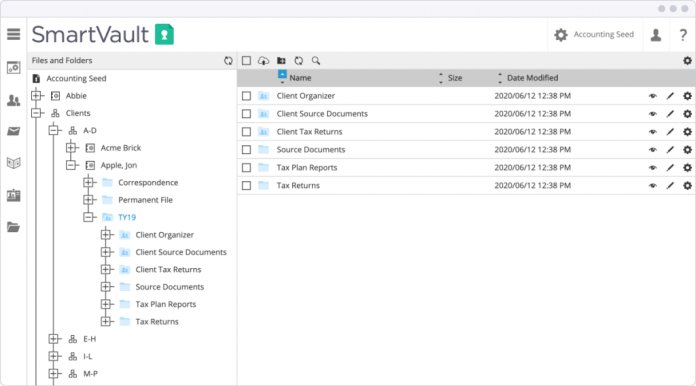
SmartVault is a document management software suitable for businesses of all sizes, such as construction, financial, accounting, etc. Allows users to share and store documents in a centralized repository. SmartVault document management software enables users to upload, scan, and distribute documents with internal and external stakeholders. It integrates with third-party applications, such as FreshBooks, Salesforce, Xero, etc.
SmartVault also provides drag-and-drop capabilities, two-factor authentication, file versioning, full-text search, e-signatures, etc. Allows users to design a personalized portal with custom logos as per requirements.
Key Features:
- Complies with CCPA, GDPR, GLBA, FINRA, etc
- Provides support via email, phone, FAQs, and other online measures
- Provides a mobile app for iOS and Android
- Available on a monthly and annual subscription
To know more about SmartVault Document Management Software features and product options, click here to continue.
19. Legito
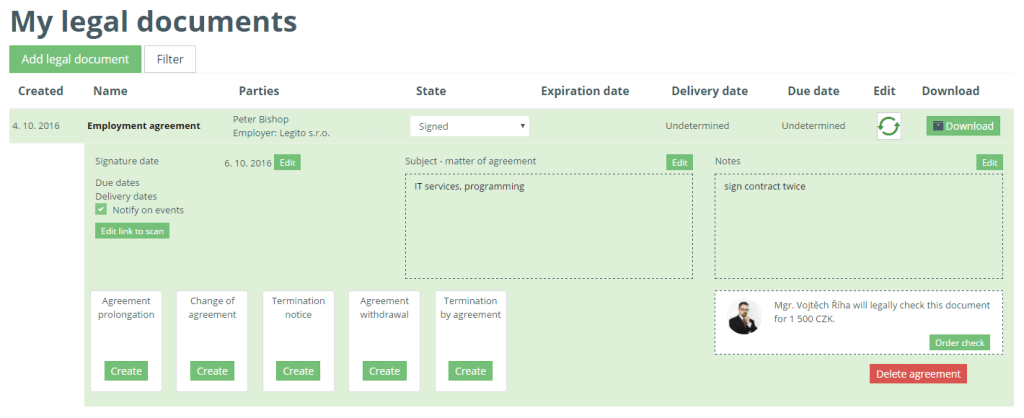
Legito is a document management software designed for businesses of all sizes, such as real estate, finance, etc. Provides built-in templates that allow users to convert text from Microsoft Word into structured documents automatically. Legito document management software enables users to collaborate with team members by reviewing files, adding comments, and modifying content on a unified platform.
Legito also allows users to extract and record essential information from the documents, such as key dates, terms, and conditions, to send automated deadline reminders to stakeholders.
Key Features:
- Available on a monthly and annual subscription
- Allows users to integrate with other applications
- Provides support via email and phone
- Available on-premise and cloud-based
To know more about Legito Document Management Software features and product options, click here to continue.
20. MyDocSafe
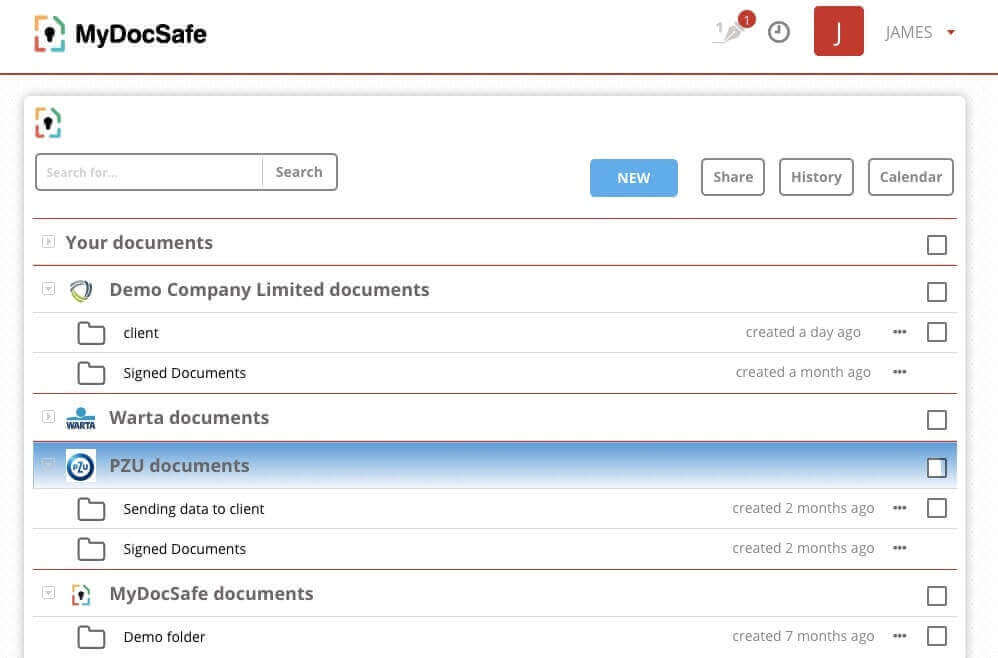
MyDocSafe is a document management software suitable for businesses of all sizes. It includes electronic signatures, workflow automation, payment setup, and client portals. MyDocSafe document management software allows users to create and send proposal letters, automate KYC/AML checks, and deploy and monitor onboarding workflows.
MyDocSafe provides storage for users to store confidential documents and letters in an encrypted format. Allows users to set up a dedicated email address to archive and encrypt email attachments automatically.
Key Features:
- Provides a mobile app for iOS and Android
- Provides support via email, phone, and other online measures
- Available on a monthly subscription
- Also provides a free trial
To know more about MyDocSafe Document Management Software features and product options, click here to continue.
Conclusion
Physical filing systems for managing and storing paper documents used by organizations require higher costs due to manual processing, physical damage, risk of human error, retrieval issues, lack of space, etc. Document Management Software allows users to use a database to save a vast amount of documents or files in the cloud. Enables users to scan paper documents and save them in the system quickly. Document Management Software also allows users to ensure that all the documents or files stored on the cloud are safe and secure and easily accessible.
Image Courtesy – Photo by Maarten van den Heuvel on Unsplash



