What is a Data Extraction Software?
Data Extraction Software enables users to replace manual and paper data entry processes and automate data capture. Allows users to identify and categorize various forms of data. Enables users to collect data and sync them in real-time. Allows users to integrate with ERP Enterprise resource planning) software. Data Extraction Software allows users to scan and upload documents using Optical Character Recognition (OCR).
Data Extraction Software allows users to fill out forms and monitor common mistakes. Scanning lets users clean the data from discrepancies, blank spots and specified errors. It also allows users to store documents and can be used for analysis. Enables users to export data in CSV and Excel formats.
Features of a Data Extraction Software
List of Data Extraction Software
When you start looking for the best data extraction software, it is easy to get overwhelmed with the list of options available. Here is the handpicked list of data extraction software to choose as per your requirement:
1. Octoparse
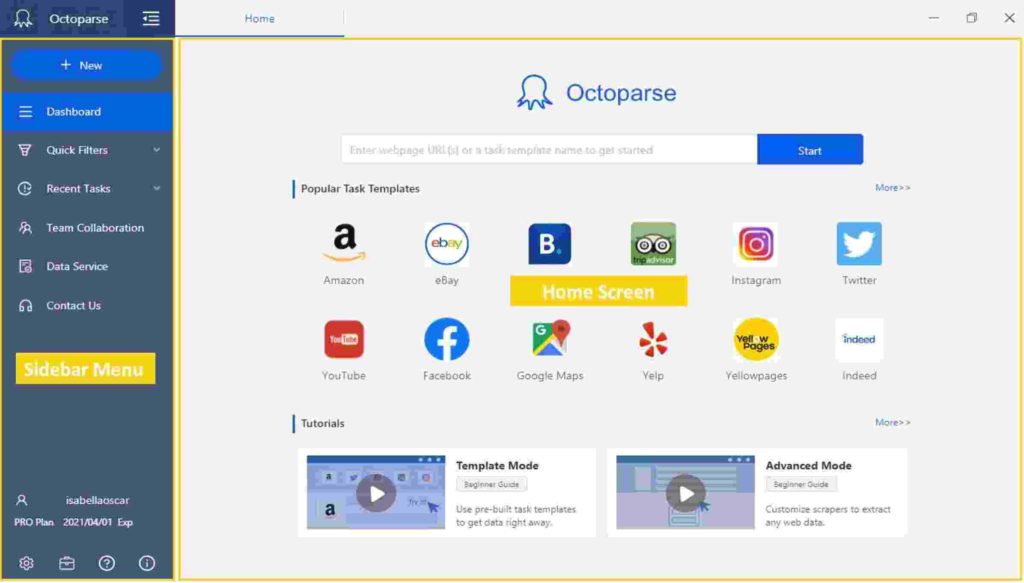
Octoparse is a web-based data extraction software that allows users to extract data from multiple websites. Enables users to perform various data extraction simultaneously. Allows users to extract semi-structured and unstructured data into structured data without coding required. Enables users to export data into multiple formats, such as Excel, TXT, HTML, API, and CSV. Octoparse data extraction software lets users gain insights into comments, feedback and reviews from multiple social media websites.
Key Features:
- Available on cloud-based and desktop (Mac and Windows)
- Allows users to integrate with most third-party applications
- Supports multiple languages, such as English and Japanese
- It also provides a 14-days free trial
To know more about Octoparse Data Extraction Software features and product options, click here to continue.
2. Docparser
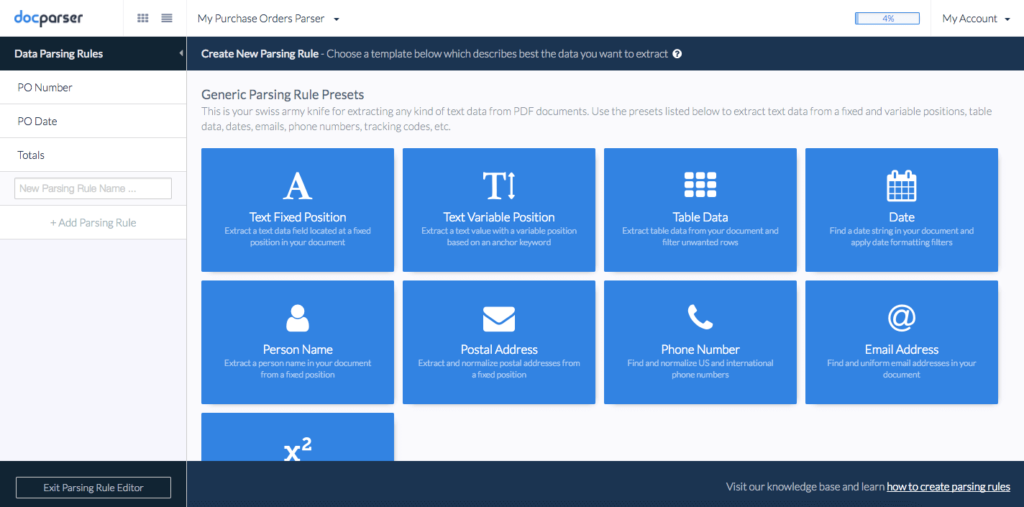
Docparser is a cloud-based data extraction software suitable for businesses of all sizes, such as hospitality, retail, accounting, and logistics. Allows users to extract data from Word docs, images and PDFs. Enables users to extract all data types, such as purchase order numbers, shipping addresses, bank statements, and time and date. Docparser data extraction software allows users to recover documents from the cloud.
Key Features:
- Allows users to integrate with Microsoft, Dropbox, Salesforce, Zapier, etc
- Supports multiple languages, such as English, Spanish, French, Russian, German, etc
- It provides Optical Character Recognition (OCR) functionality
- Also provides a 21-day free trial with all features
To know more about Docparser Data Extraction Software features and product options, click here to continue.
3. Accern
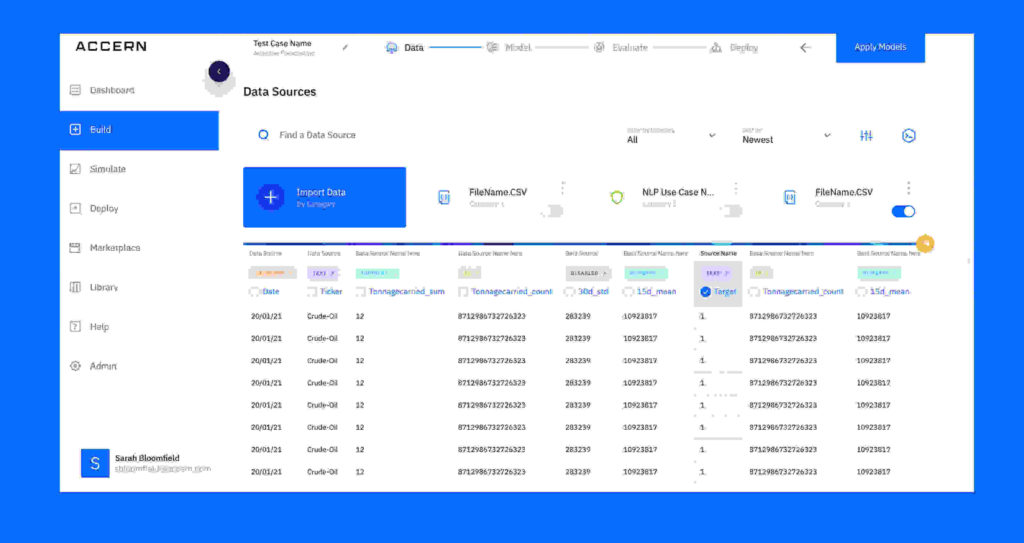
Accern is a cloud-based data extraction software suitable for businesses of all sizes, such as insurance and banking. Allows users to measure NLP to gain insights into extraction. Enables users to import unstructured data from files and PDFs. Accern data extraction software provides an in-built taxonomy that lets users generate taxonomic classifiers using machine learning.
Key Features:
- Allows users to integrate with Salesforce, Dropbox, Slack, MongoDB, Tableau, etc
- Enables users to feed data via JSON and CSV format
- Allows users to set permissions and determine access to individuals as per their requirements
- Accern also provides a free trial
To know more about Accern Data Extraction Software features and product options, click here to continue.
4. Astera

Astera is a data extraction software suitable for businesses of all sizes. It includes real-time data processing, a built-in scheduler, and template-based data capture. Allows users to extract data from various documents, such as PRN, PDF, DOC, TXT, XLSX, XLS and RTF. Enables users to configure a program to monitor an email inbox and a network folder. Astera data extraction software also allows users to validate test report models and data conversion errors.
Key Features:
- Allows users to generate reusable extraction templates using drag-and-drop functionality
- Available on-premise and cloud-based
- Enables users to extract data from unstructured data sources
- It supports MySQL, PostgreSQL and, SQL Server
To know more about Astera Data Extraction Software features and product options, click here to continue.
5. Import.io
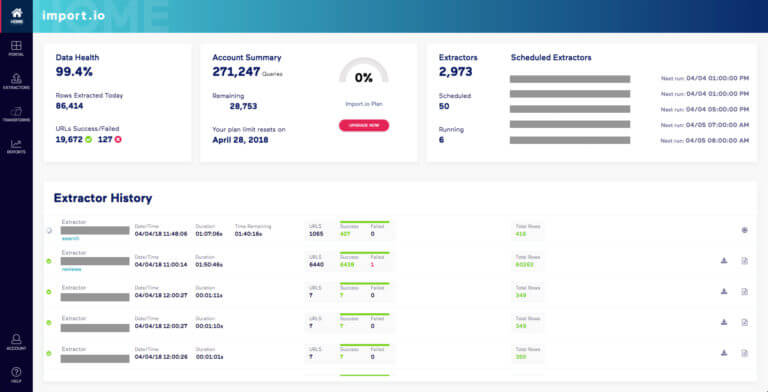
Import.io is a cloud-based data extraction software designed for businesses of all sizes. Allows users to extract data from web pages. Enables users to extract unstructured data into structured data using URL to identify information. Allows users to transform data into a spreadsheet. Import.io data extraction software enables users to create rules to transform data whenever it is extracted automatically.
Key Features:
- Allows users to convert semi-structured data into structured data
- Allows users to extract data from multiple URLs simultaneously and access millions of data sets
- Enables users to integrate with most third-party applications
- Enables users to retrieve data via JSON REST-based server
To know more about Import.io Data Extraction Management Software features and product options, click here to continue.
6. Xtract.io
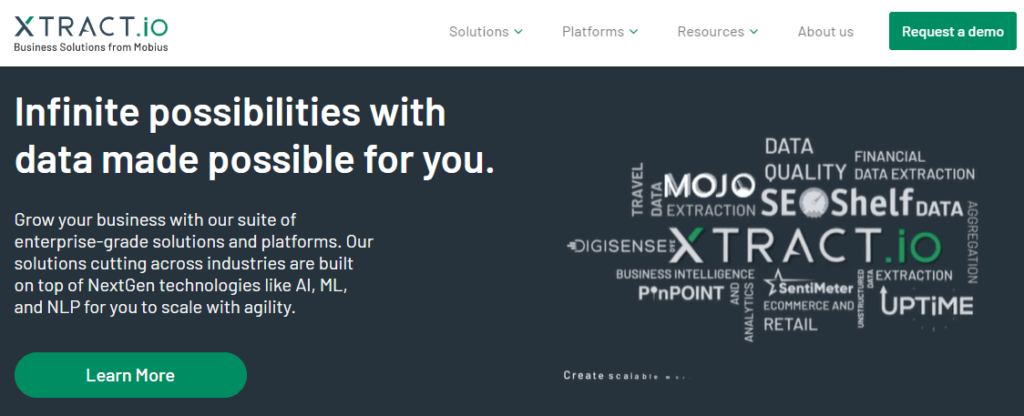
Xtract.io is a data extraction software designed for businesses of all sizes. Enables users to streamline Natural Language Processing (NLP), manage image recognition, and conduct predictive analytics to assure data accuracy. Allows users to identify the best source to find accurate data from various sources. It enables users to automatically extract, enhance, and transfer data from emails, documents, and websites. Xtract.io data extraction software also allows users to create, view and organize reports on the extracted data.
Key Features:
- Enables users to import and export data
- Allows users to integrate with CRM, ERP and BI applications
- Enables users to gain insights into competitors
- Available on-premise and cloud-based
To know more about Xtract.io Data Extraction Software features and product options, click here to continue.
7. Hypatos
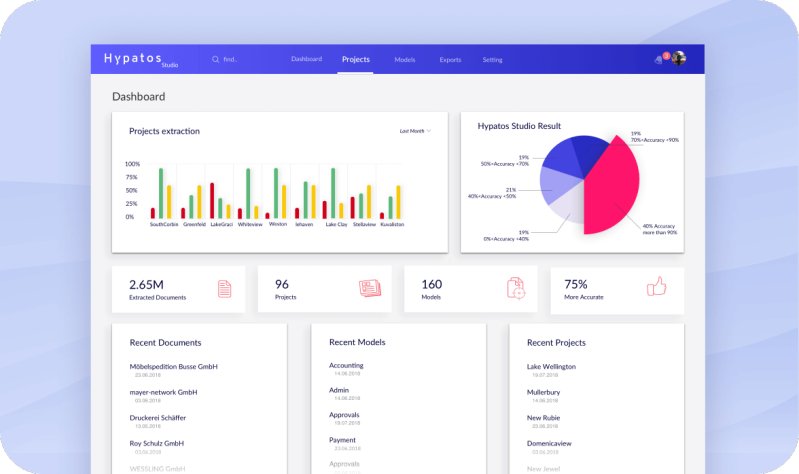
Hypatos is a data extraction software suitable for businesses of all sizes. Allows users to automate data extraction and back-office operations, such as auditing, accounting, compliance checks, etc. Enables users to extract semi-structured documents using AI and machine learning technology. Allows users to collect data from documents, convert it into structured data, and verify using custom methods.
Hypatos data extraction software also enables users to extract data or information from multiple documents, such as bank statements, receipts, payslips, invoices, resumes and medical prescriptions.
Key Features:
- Supports multiple languages, such as English, French, German, Spanish, etc
- It also provides a free version with limited features
- Allows users to integrate with most third-party applications
- Available on-premise and cloud-based
To know more about Hypatos Data Extraction Software features and product options, click here to continue.
8. Rossum
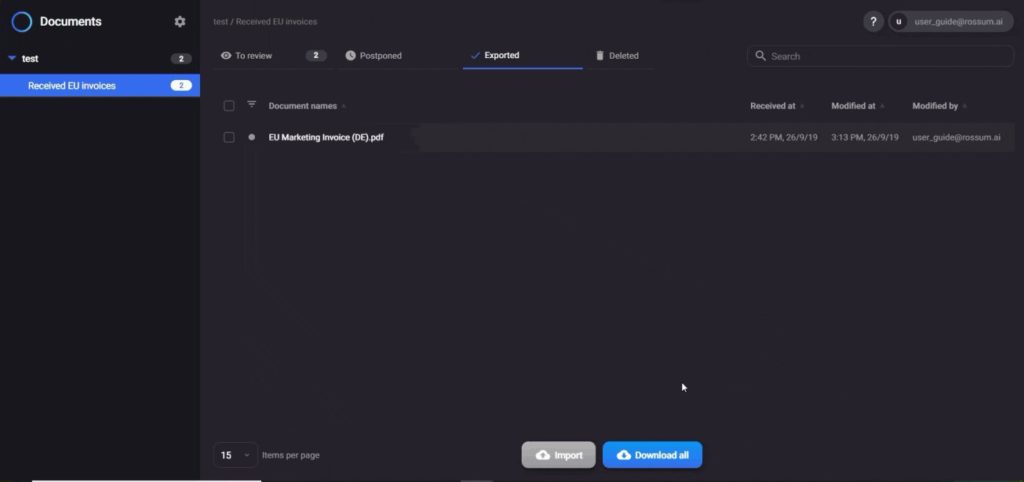
Rossum is a data extraction software designed for businesses of all sizes. It includes usage tracking, multiple format support, performance metrics and data validation. Allows users to extract semi-structured and structured data from various formats. Enables users to capture data from emails, scanning, image, and file upload. Allows users to capture data from receipts, bills, invoices and purchase orders.
Rossum data extraction software allows users to capture and collect critical data, such as item descriptions, term periods, quantities, and due dates in structured formats. It also enables an admin to validate team data and grant access to specific team members.
Key Features:
- Allows users to integrate with NetSuite, QuickBooks, Microsoft Dynamics, etc
- Available on cloud-based and desktop (Mac, Windows and Linux)
- Supports multiple languages, such as English, French, German, Italian, Spanish, etc
- Provides a mobile app for iOS and Android
To know more about Rossum Data Extraction Software features and product options, click here to continue.
Conclusion
Data Extraction Software allows users to notify their team members when the data requires a manual assessment. Enables users to extract business. Enables users to synchronize data in real time across devices. Allows users to validate test report models and data conversion errors.
Featured Image Courtesy – Photo by Jannis Brandt on Unsplash



