What is a Content Management Software?
Content Management Software allows businesses to create, edit, preview, and publish content or documents on websites. Enables users to publish content across various channels in multiple formats, such as text, PDFs, interactive graphics, HTML, and embedded audio and video files. Allows multiple team members to collaborate on content, such as reviewing, editing, sharing, updating, and monitoring content. Content Management Software also enables users to store content or documents in a centralized respiratory and retrieve them in the future as per their requirements.
Content Management Software allows an admin to set role-based permission and determine access to individuals or teams to review, edit and provide feedback to content. Enables users to automatically set up various country-specific default languages to display content in several local languages. Allows team members to track and receive real-time alerts or notifications about content status.
Features of a Content Management Software
List of Content Management Software
When you start looking for the best content management software, it is easy to get overwhelmed with the list of options available. Here is the handpicked list of content management software to choose as per your requirement:
1. Contentverse
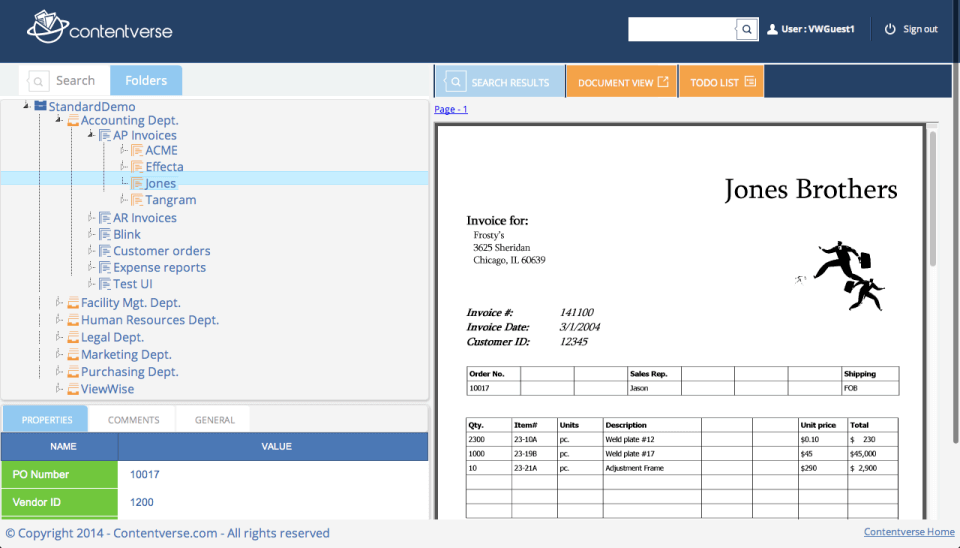
Contentverse is a cloud-based content management software suitable for businesses of all sizes. Allows users to create, edit, upload, add e-signature fields, and store documents. Enables users to search, retrieve, and share content or files. Provides a drag-and-drop feature that allows users to import content directly from Microsoft Office. Contentverse content management software also provides task-based notifications and workflow automation tools. Enables an admin to set role-based permissions and determine access to individuals as per requirements.
Key Features:
- Allows users to import documents from multiple sources, such as email, scanners, etc
- Also provides 128-bit encryption
- Supports multiple languages, such as English, Chinese and Dutch
- Provides a mobile app for iOS and Android
To know more about Contentverse Content Management Software features and product options, click here to continue.
2. M-Files
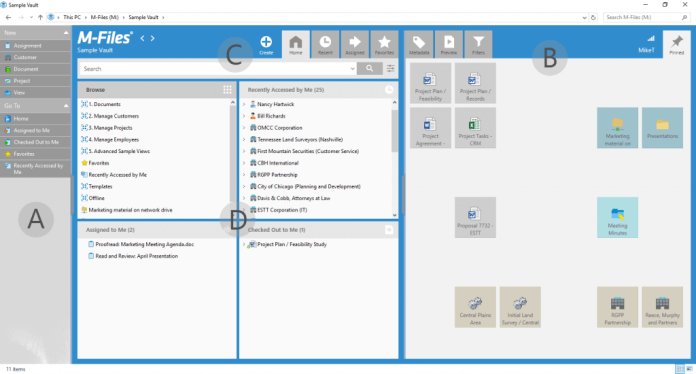
M-Files is a content management software suitable for businesses of all sizes. It includes mobile access, version control, automated workflows, e-signature, document templates, etc. Allows users to create, manage and track content or documents. Enables an admin to set role-based permissions and determine access to individuals as per requirements. Also allows users to search for contents or documents via name, keywords, etc.
M-Files, content management software, enables team members to edit documents simultaneously via sharing links. Allows users to send notifications to team members or individuals when they need to review or approve document changes.
Key Features:
- Allows users to integrate with third-party applications, such as NetSuite, Microsoft Dynamics, Salesforce, etc
- Available on-premise and a cloud-based
- Supports multiple languages, such as English, Italian, Turkish, German, etc
- Also provides a mobile app for iOS and Android
To know more about M-Files Content Management Software features and product options, click here to continue.
3. Nuxeo
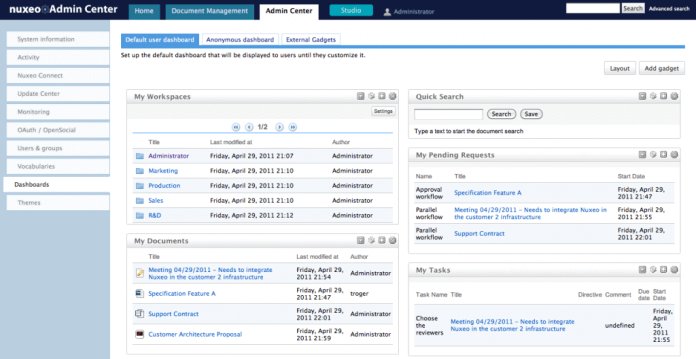
Nuxeo is a content management software designed for businesses of all sizes. It includes advanced search functionality, data connectors, analytics, dashboards, configurable user interface, data connectors, etc. Provides a low-code development tool that allows users to create a content-driven application without custom code. Supports multiple document types, such as MS, Word, PDF, images, audio, and videos, regardless of file size.
Nuxeo content management software provides users with secure access to critical business information that leverages hierarchical and simple vocabularies with custom business objects. Allows users to integrate with existing content repositories or business systems.
Key Features:
- Allows users to integrate with third-party applications, such as Adobe, Dropbox, Salesforce, etc
- Available on-premise and a cloud-based
- Supports multiple languages, such as French, English, Spanish, German, etc
- Provides a mobile app for iOS and Android
To know more about Nuxeo Content Management Software features and product options, click here to continue.
4. CaptureFast
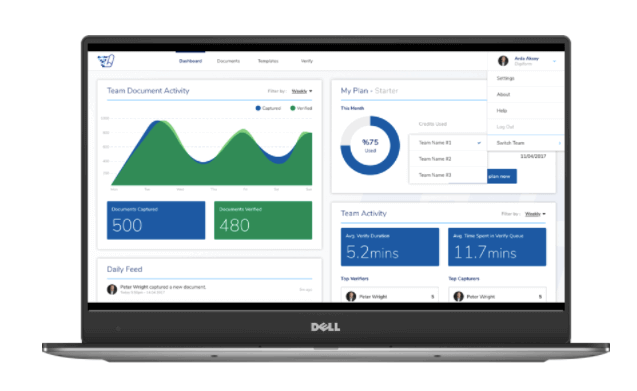
CaptureFast is a cloud-based content management software designed for businesses of all sizes. It includes document capture and image processing. Allows users to import content or documents through multiple methods, such as import from Google Drive, DropBox, and scanning physical documents. CaptureFast content management software also provides in-built customizable templates that enable users to design templates to capture selected document information.
Key Features:
- Its mobile app allows users to scan 25 pages per minute
- Supports multiple languages, such as English and Turkish
- Provides a mobile app for iOS and Android
- Also provides Optical Character Recognition (OCR)
To know more about CaptureFast Content Management Software features and product options, click here to continue.
5. WordPress
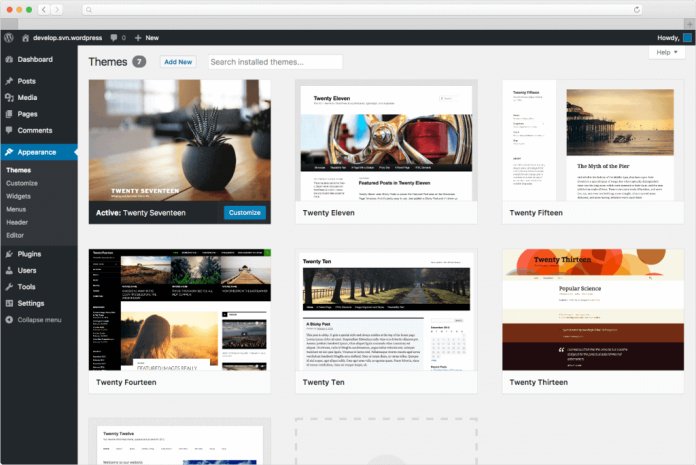
WordPress is a cloud-based content management software suitable for businesses of all sizes. It includes dynamic page generation, in-built templates, drag-and-drop interface, multi-page posts, password protection, previewing, and publishing. Allows users to create and publish content on websites. Enables users to use themes, widgets, and plugins to improve traffic-driven content across various websites. WordPress content management software also allows users to upload and store pictures, videos, documents, etc.
WordPress provides restoring functionalities that allow users to automatically save and restore crucial data in case of a system crash. Provides an in-built social media sharing tool that enables users to share posts on social media websites, such as Twitter, LinkedIn, and Facebook. It also provides a free version.
Key Features:
- Supports multiple languages, such as English, Spanish, Russian, etc
- Also supports PHP and MySQL servers
- Provides a mobile app for iOS and Android
- It includes search engine optimization (SEO) tools
To know more about WordPress Content Management Software features and product options, click here to continue.
6. OneDrive
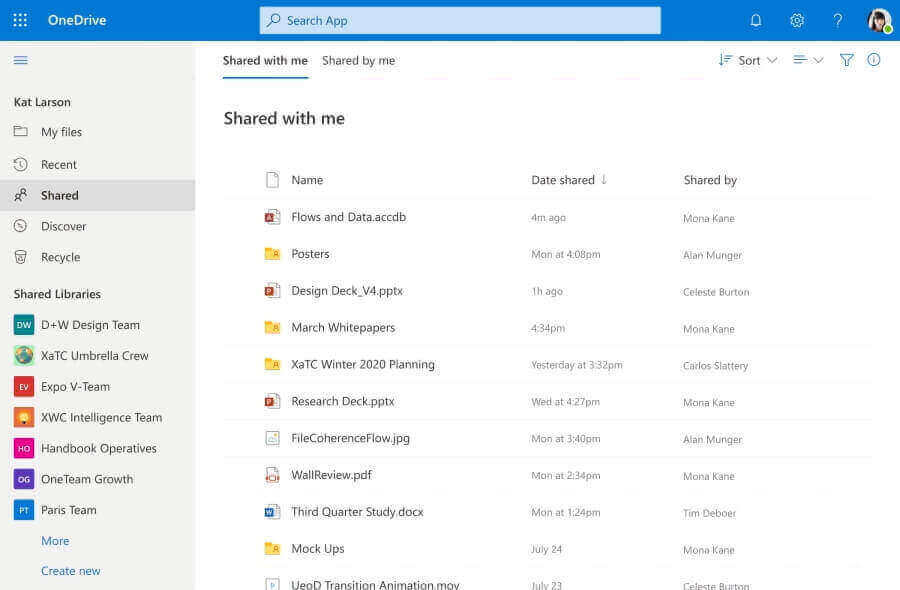
OneDrive is a cloud-based content management software suitable for businesses of all sizes. Allows users to create, edit, collaborate, store and share content or documents with team members in real-time. Enables users to synchronize data across multiple devices. Allows users to receive real-time notifications whenever a file is viewed and edited. Also enables an admin to set role-based permissions and determine access to individuals as per requirements. OneDrive content management software provides 1 TB of storage and allows users to upload files up to 250GB in size. It also provides a free trial.
Key Features:
- Allows users to use in-built search tools to find relevant content or files quickly
- Provides a mobile app for iOS and Android
- Supports multiple languages, such as English, Italian, German, Russian, Spanish, etc
- Also provides free storage of up to 5GB
To know more about OneDrive Content Management Software features and product options, click here to continue.
7. Box
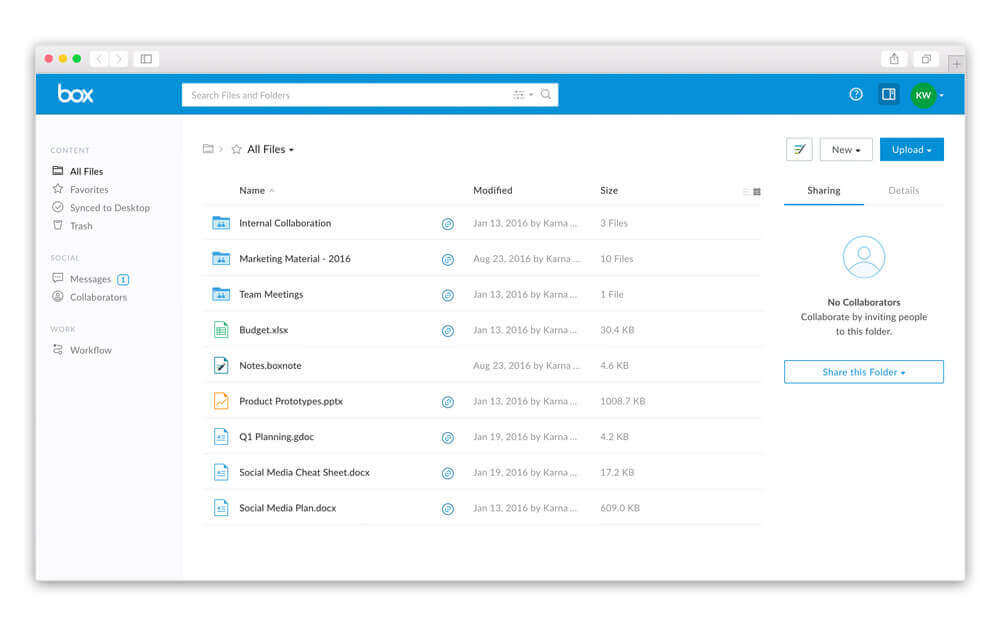
Box is a cloud-based content management software designed for businesses of all sizes. Enables users to create, store and manage all their content quickly. Provides security and controls for admins to share and collaborate content instantly from anywhere. Also provides advanced security capabilities, such as data governance, device trust, and watermark. Box content management software enables users to set metadata-driven workflows to automate processes. It also provides a free trial.
Key Features:
- Allows users to integrate with third-party applications, such as Adobe, Microsoft Office 365, etc
- Also complies with FINRA, HIPAA, and FedRAMP
- Supports multiple languages, such as English, French, Spanish, German, Swedish, etc
- Provides a mobile app for iOS and Android
To know more about Box Content Management Software features and product options, click here to continue.
8. Microsoft SharePoint
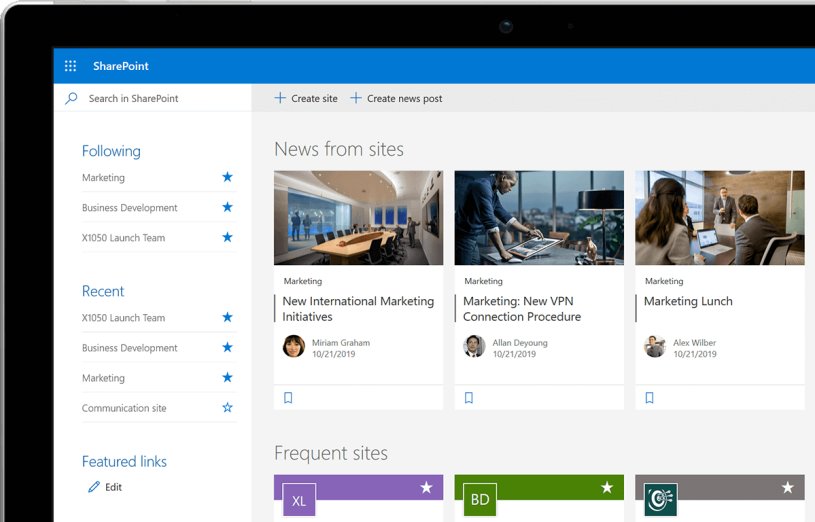
Microsoft Sharepoint is a content management software suitable for businesses of all sizes. It includes document management, reporting, analytics, contract management, etc. Allows users to create, manage, review and publish multiple content types from a centralized dashboard. Enables users to leverage scorecards or interactive dashboards to generate content reports. Microsoft Sharepoint content management software also allows users to gain insights on documents, such as how many people viewed and shared them.
Key Features:
- Enables users to create a centralized, password-protected space for content sharing
- Provides a mobile app for iOS and Android
- Supports multiple languages, such as English, French, Swedish, Spanish, German, etc
- Available on-premise and a cloud-based
To know more about Microsoft SharePoint Content Management Software features and product options, click here to continue.
9. Prezi
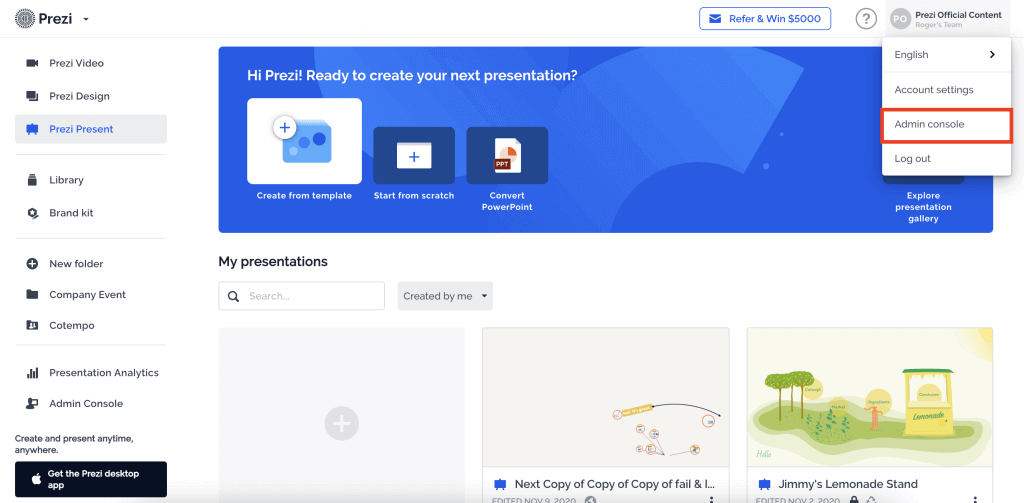
Prezi is a cloud-based content management software designed for businesses of all sizes. Enables users to create presentations using themed templates to publish on websites. Allows users to configure publishing settings and add texts, videos, and images in slides using a drag-and-drop feature. Allows users to track performance and provide feedback by adding comments in presentations. Prezi content management software provides the latest HTML5 technology to deliver a consistently smooth experience across various devices.
Key Features:
- Enables an admin to set role-based permissions and determine access to individuals as per requirements
- Allows users to integrate with third-party applications, such as Slack, Salesforce, etc
- Supports multiple languages, such as English, German, French, Italian, Spanish, etc
- Also provides a mobile app for iOS and Android
To know more about Prezi Content Management Software features and product options, click here to continue.
10. Drupal
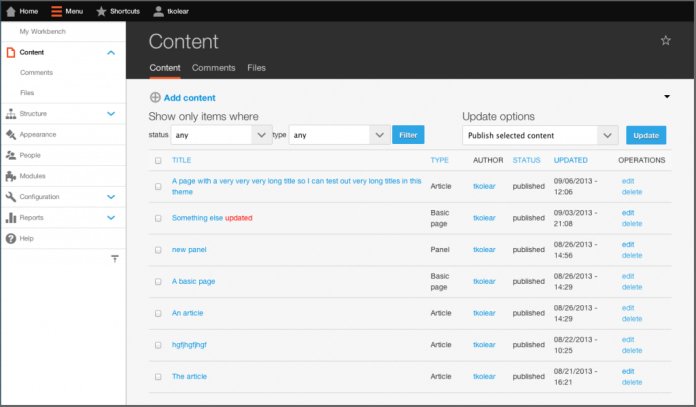
Drupal is a cloud-based content management software designed for businesses of all sizes. Allows users to create, share and publish content on websites. Enables users to tag relevant keywords to increases content visibility across search engines. Allows users to display content in various formats, such as PDF, HTML, etc. Drupal content management software enables users to customize a website’s content according to brand, location, and marketing campaigns.
Key Features:
- Allows users to integrate with third-party applications, such as MailChimp, Facebook, Zendesk, etc
- Provides a search engine optimization (SEO) tool
- Supports multiple languages, such as English, Spanish, German, Swedish, Russian, French, etc
- Allows users to launch promotion campaigns
To know more about Drupal Content Management Software features and product options, click here to continue.
11. SmartDocs
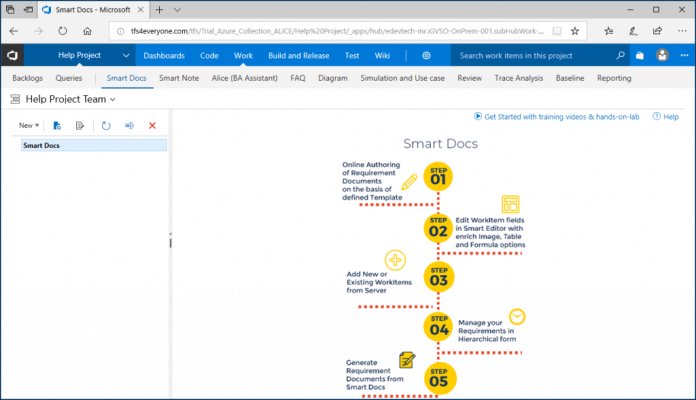
SmartDocs is a cloud-based content management software suitable for businesses of all sizes. Allows users to MS Word and SharePoint to organize content from multiple documents to view and manage them on a centralized dashboard. Enables users to access the version history of edited content and upload variables to the content repository. SmartDocs content management software allows users to create and edit tags and customize the content according to individual requirements. It also provides a free trial.
Key Features:
- Allows users to manage and publish documents in multiple formats such as PDF, MS Word, etc
- Provides a mobile app for iOS and Android
- Allows users to store documents in a centralized database
- Also enables users to retrieve documents at any time as per requirements
To know more SmartDocs Content Management Software features and product options, click here to continue.
12. Adobe Experience Manager
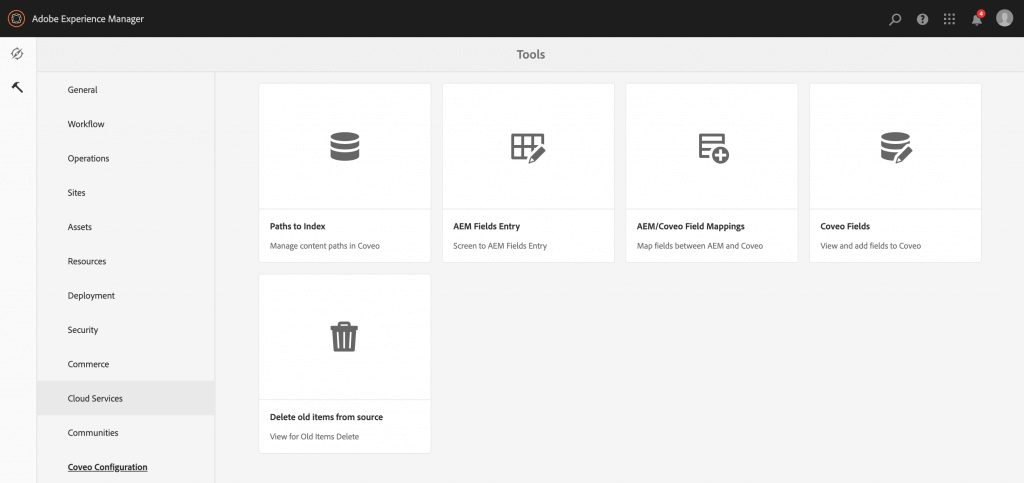
Adobe Experience Manager is a cloud-based content management software suitable for businesses of all sizes. Allows users to create mobile applications, web forms, and websites. Enables users to create and deliver content to customers using machine learning algorithms. Adobe Experience Manager software also allows users to create and implement targeted marketing campaigns using in-built templates to enhance real-time analytics and marketing optimization.
Key Features:
- Allows users to create, edit and publish web pages using an in-context WYSIWYG
- Provides a mobile app for iOS and Android
- Allows users to integrate with various e-commerce applications
- Also enables users to integrate with social media websites
To know more about Adobe Experience Manager Content Management Software features and product options, click here to continue.
13. MODX
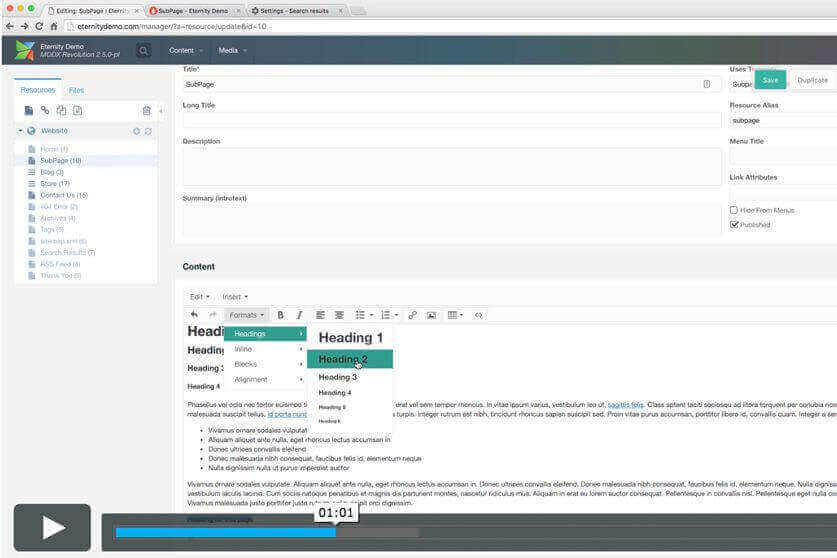
MODX is a content management software designed for businesses of all sizes. Allows users to streamline processes related to content creation, permission control, automatic failover handling, etc. Allows users to create blogs, landing pages, and catalogs with custom fields, layouts, and templates. MODX content management software enables an admin to set up daily data backups and configure attribute-based access controls to ensure content security. It also provides a free trial.
Key Features:
- Allows users to integrate with most third-party applications
- Allows users to build HTML5 or CSS3 websites
- Available on-premise and a cloud-based
- Supports MySQL and MariaDB Server
To know more about MODX Content Management Software features and product options, click here to continue.
14. Conga
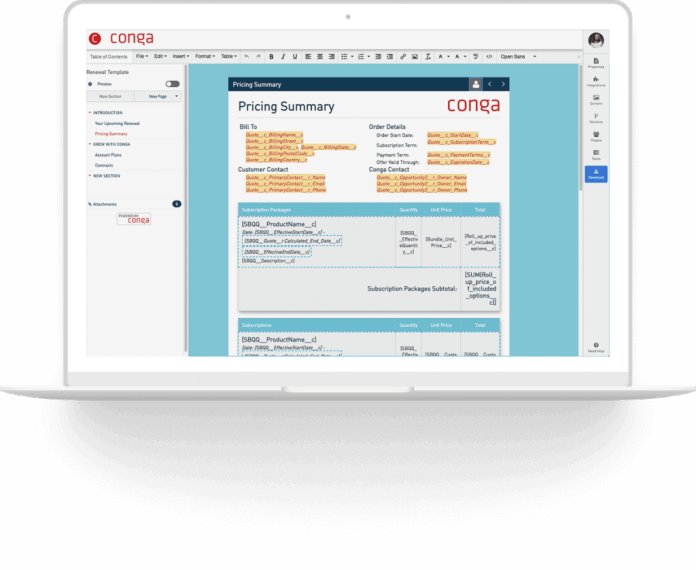
Conga is a cloud-based content management software suitable for businesses of all sizes. Allows users to create, share, and store manage documents. Enables users to automate content creation using dynamic content, predefined templates, and merged data. Allows users to store content or document in a centralized repository. Conga content management software also enables users to find documents using advanced search functionality, tagging systems, and metadata-driven workflows.
Key Features:
- Allows users to integrate with third-party applications, such as DocuSign, Salesforce, Google Drive, etc
- Supports multiple languages, such as French, English, Spanish, German, Swedish, etc
- Enables an admin to set role-based permissions and determine access to individuals as per requirements
- Also allows users to store documents in a centralized repository
To know more about Conga Content Management Software features and product options, click here to continue.
15. LogicalDoc
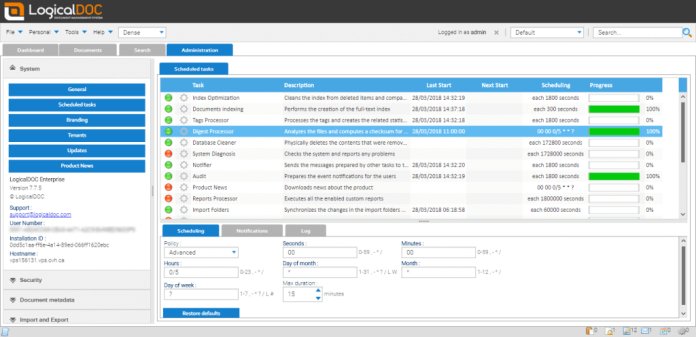
LogicalDOC is a content management software suitable for businesses of all sizes. It includes access control, permission management, a drag, drop interface, file management, and customizable branding. Provides in-built templates that allow users to create multiple types of content or documents. Also provides an integrated HTML editor, optical character recognition (OCR), multilingual full-text indexing, and digital watermarking.
LogicalDOC content management software allows users to search uploaded documents, convert documents into multiple formats, bookmark specific files, edit documents, and export or import content from e-mail boxes. It also provides a free trial.
Key Features:
- Allows users to integrate with third-party applications, such as MS Office and Outlook
- Provides a mobile app for iOS and Android
- Supports multiple languages, such as Spanish, English, French, Italian, Russian, etc
- Available on-premise and a cloud-based
To know more about LogicalDoc Content Management Software features and product options, click here to continue.
16. Zoho Sites
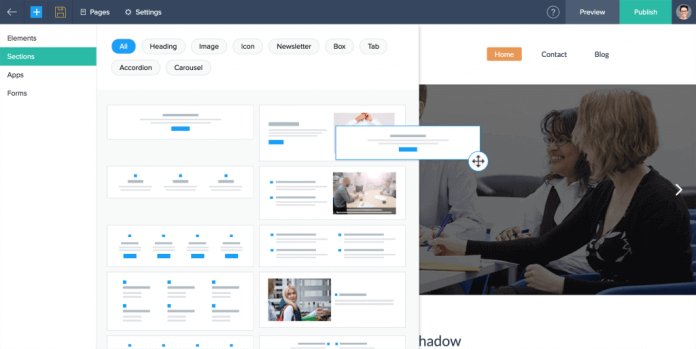
Zoho Sites is a cloud-based content management software designed for businesses of all sizes. It includes brand integration, HTML and CSS editing, custom domain hosting, automatic sitemap visual editing, scheduling blog posts, etc. Allows users to create and publish content on websites and share posts on social media websites. Zoho Sites content management software enables users to create a customizable website using an in-built style editor. It also provides a free trial.
Key Features:
- Also allows users to integrate with third-party applications, such as Google Analytics, Google Maps, Zoho CRM, etc
- Also provides Secure Sockets Layer (SSL) encryption
- Supports multiple languages, such as English, Russian, Italian, Spanish, French, etc
- Complies with GDPR and provides HTML and CSS editing tools
To know more about Zoho Sites Content Management Software features and product options, click here to continue.
17. Panopto
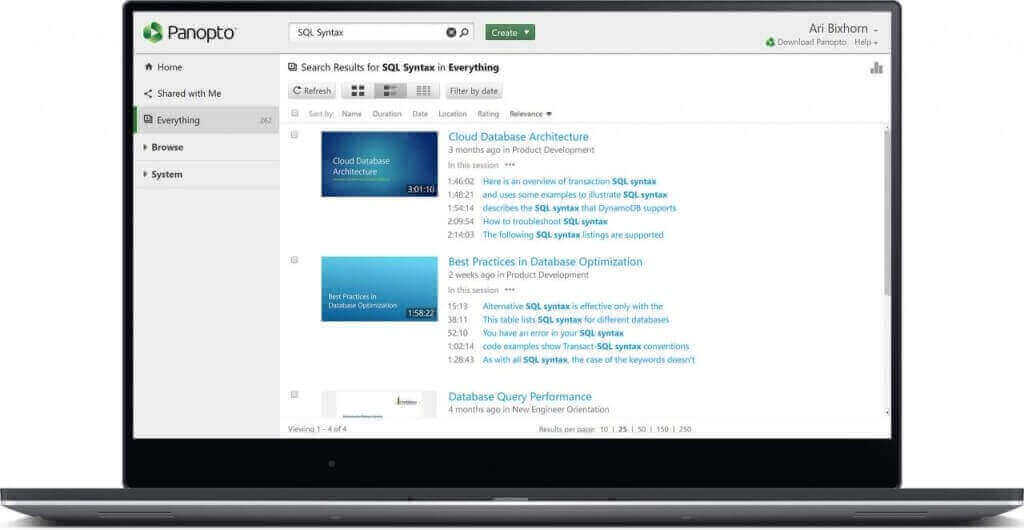
Panopto is a content management software suitable for businesses of all sizes. It includes video recording, video searching, webcasting, etc. Allows users to create and share video content. Provides a video search tool that enables users to search the video using any keyword. Panopto content management software allows an admin to synchronize the users’ lists with access control. It also provides a free trial.
Key Features:
- Integrates with sign-on ID applications such as Active Directory, Google Apps, SAML, and OAuth
- Available on-premise and a cloud-based
- Also allows users to search recordings with any spoken word from the video library
- Provides a mobile app for iOS and Android
To know more about Panopto Content Management Software features and product options, click here to continue.
18. LaserFiche
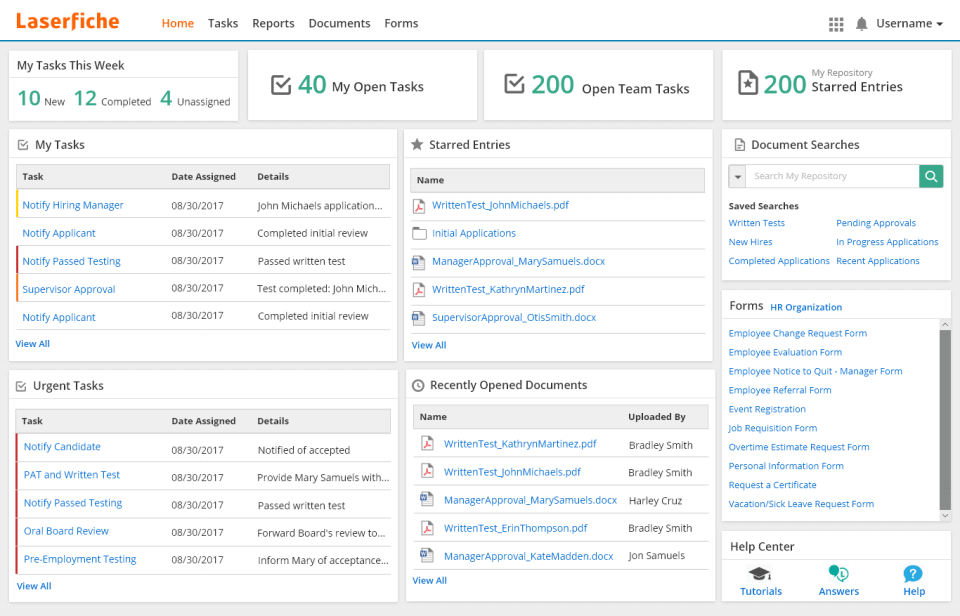
Laserfiche is a content management software designed for businesses of all sizes, such as education, real estate, construction, healthcare, and manufacturing. It includes data capture, document scanning, workflow automation tools, and metadata modification. Provides a drag-and-drop feature that allows users to scan, upload, publish and store documents from multiple sources. Laserfiche content management software enables an admin to configure the document retrieval process per individual user’s security permissions. It also provides a free trial.
Key Features:
- Allows an admin to set role-based permissions and determine access to individuals to keep track of pending documents
- Provides a mobile app for iOS and Android
- Also supports multiple languages, such as English, German, Arabic, Italian, French, Portuguese, etc
- Available on-premise and a cloud-based
To know more about LaserFiche Content Management Software features and product options, click here to continue.
19. HubSpot
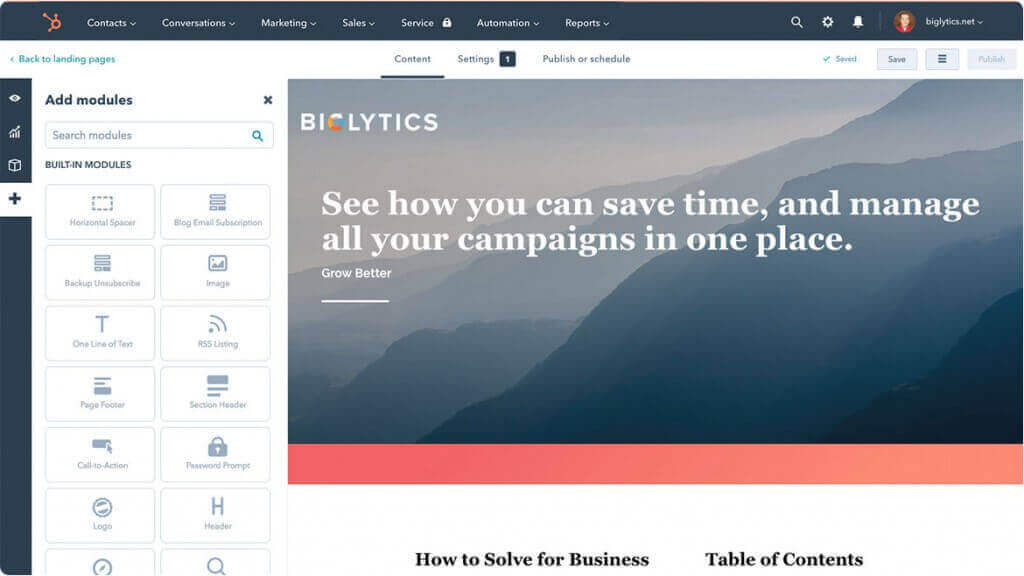
HubSpot CMS is a cloud-based content management software designed for businesses of all sizes. It also includes SEO recommendations, a drag-and-drop website editor, pre-built website themes, contact attribution reporting, and adaptive testing. Allows users to create and edit custom websites or web pages. Enables users to track content performance on blogs, websites, and landing pages. HubSpot CMS software allows users to capture anonymous visitors on websites to convert into qualified leads using web-forms and live chat. It also provides a free trial.
Key Features:
- Allows users to track site performance in real-time to adjust SEO and content strategies
- Enables users to integrate with the HubSpot CRM application
- Supports multiple languages, such as English, German, French, Japanese, Spanish, Portuguese, etc
- Provides a mobile app for iOS and Android
To know more about HubSpot Content Management Software features and product options, click here to continue.
20. Contentful
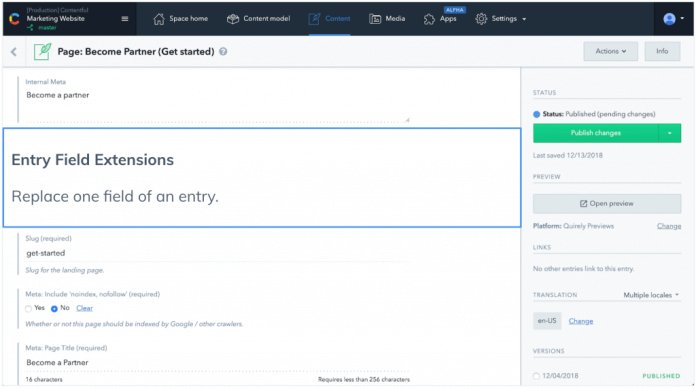
Contentful is a cloud-based content management software suitable for businesses of all sizes. Enables teams to unify content in a centralized dashboard to use in any digital channel. Provides RESTful and GraphQL APIs that allow users to deliver content across multiple channels. Contentful content management software enables users to create customizable content, edit and mark comments to content. It also provides a free trial.
Key Features:
- Allows users to customize the dashboard as per requirements
- Also allows users to schedule documents to publish
- Allows users to integrate with most third-party applications
- Provides a mobile app for iOS and Android
To know more about Contentful Content Management Software features and product options, click here to continue.
21. Strapi
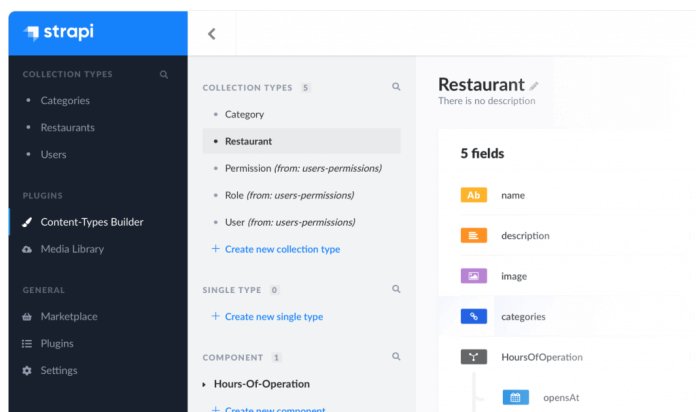
Strapi is an open-source content management software designed for businesses of all sizes. Allows users to create and publish content for websites and mobile applications. Enables users to add, edit and delete content or other assets in a centralized dashboard. Allows users to set role-based permissions and determine access to individuals as per requirements.
Strapi content management software provides an API with REST and GraphQL that enables users to customize the platform and add plugins for productivity, emailing, monitoring, etc. It also provides a free trial.
Key Features:
- Allows teams to set custom frameworks for multiple content types, such as articles, paragraphs, etc
- Also supports multiple languages, such as English, Spanish and French
- Allows users to integrate with third-party applications, such as SendGrid, Algolia, Cloudinary, etc
- Provides an email plugin that enables users to communicate with external and internal stakeholders
To know more about Strapi Content Management Software features and product options, click here to continue.
22. Directus
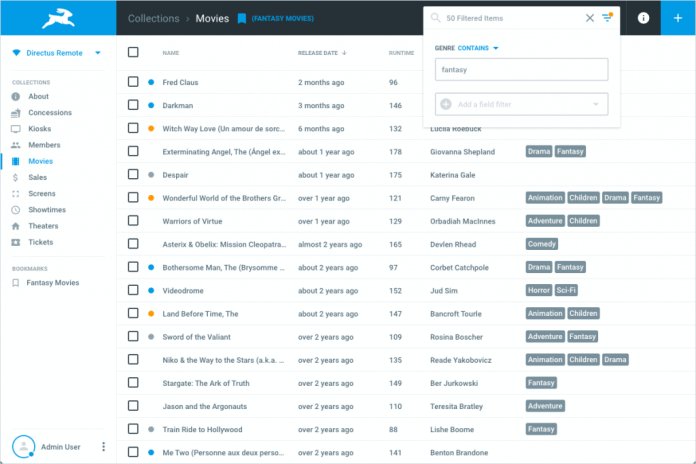
Directus is a cloud-based content management software suitable for businesses of all sizes. It includes bookmarking, customizable branding, multi-language, status tracking, and data filtering. Allows users to connect custom SQL databases with dynamic API to view and manage database content. Provides in-built content authoring workflows that allow an admin to set project statuses under review, draft, and published. Directus content management software enables an admin to create and delete projects consisting of a storage adapter, database, and configuration file.
Directus allows users to scrape metadata, store files, and higher resolution images’ automatic thumbnails. Enables an admin to view content edits using the rollback functionality. Allows users to upload multiple files and automatically pull metadata, such as locations, tags, descriptions, and image dimensions from files. It also provides a free version.
Key Features:
- Allows an admin to set role-based permissions and determine access to individuals as per requirements
- Also provides two-factor and Single Sign-On (SSO) authentication
- Supports multiple languages, such as English, Czech, German, Italian, French, Dutch, etc
- Available on-premise and a cloud-based
To know more about Directus Content Management Software features and product options, click here to continue.
23. OnBase
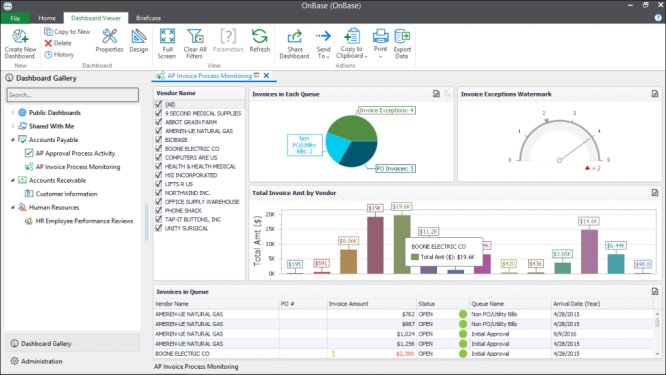
OnBase is a cloud-based content management software suitable for businesses of all sizes such as commercial, government, and healthcare industries. Allows users to capture, access, measure integrates, share and secure content. Its file-sharing functionality enables users to retain control over information shared externally. OnBase content management software also allows users to discover content across repositories, network shares, email systems, websites, databases, social media, etc.
Key Features:
- Supports multiple languages, such as English, Czech, French, German, Italian, etc
- Enables users to store documents in a centralized respiratory
- Allows users to synchronize documents across multiple devices
- Provides a mobile app for iOS and Android
To know more about OnBase Content Management Software features and product options, click here to continue.
24. DocuShare

DocuShare is a content management software suitable for businesses of all sizes, such as education, government, and healthcare. It includes routing, remote data capture, automated workflows, reporting, search capabilities, etc. Allows users to securely store, index, and manage unstructured or structured content in a centralized repository. DocuShare content management software also enables an admin to set role-based permissions and determine individuals’ access to create, review, update and approve content or documents.
Key Features:
- Supports multiple languages, such as English, French, Spanish, German, etc
- Available on-premise and a cloud-based
- Provides a mobile app for iOS and Android
- Also provides Optical Character Recognition (OCR)
To know more about DocuShare Content Management Software features and product options, click here to continue.
25. PaperFilte
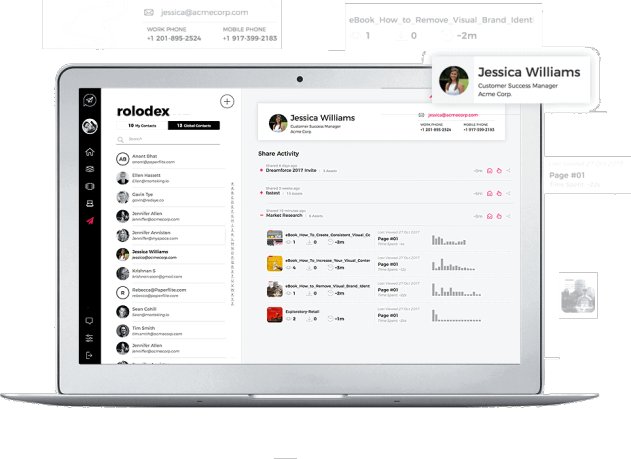
Paperflite is a cloud-based content management software designed for businesses of all sizes. It includes document management, indexing, text editing, repository, predefined templates, etc. Enables users to create campaigns using customized content, themes, and crafting messages. Allows users to create reports based on metrics, such as time spent on a page, views and downloads, re-shares, etc.
Paperflite content management software allows users to share content with clients and enables team members to receive alerts or notifications when clients interact with shared content. It also provides a free trial.
Key Features:
- Supports multiple document types, such as PDFs, PPTs, MS Word, MP4s, URLs, GIFs, JPEGs, etc
- Integrates with third-party applications, such as OneDrive, Box, DropBox, Linkedin, Twitter, etc
- Allows an admin to set role-based permissions and determine access to individuals as per requirements
- Also provides a mobile app for ios and Android
To know more about PaperFlite Content Management Software features and product options, click here to continue.
26. dotCMS
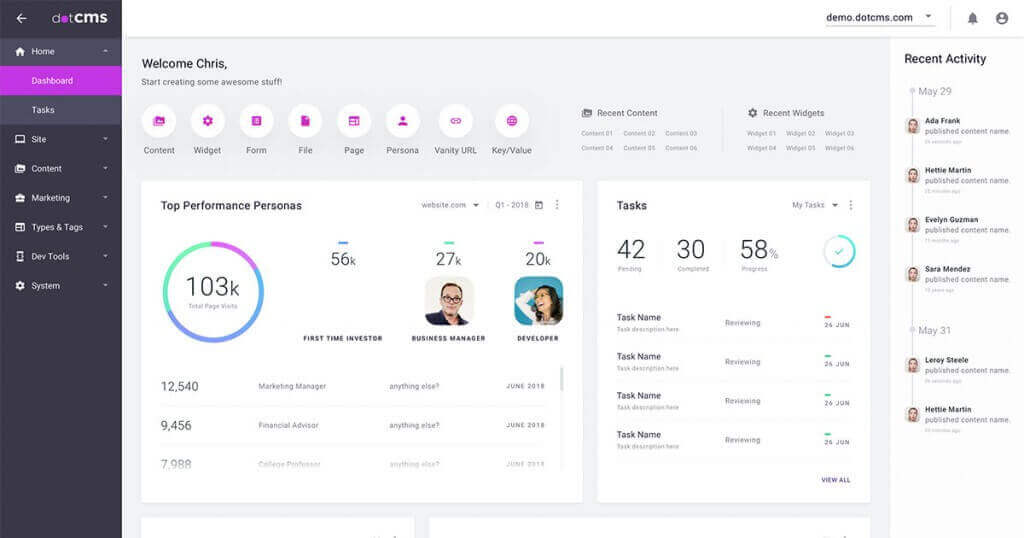
dotCMS is a content management software designed for businesses of all sizes. It includes multi-channel deployment, REST-APIs, content authoring, inbuilt drag-and-drop templates, role-based access, and analytics. Enables users to create and share content with clients. dotCMS content management software provides in-built SEO tools that enable users to analyze keywords and compare pages to optimize website visibility across various search engines. It also provides a free trial.
Key Features:
- Allows users to store content templates and reuse them in the future at any time as per requirement
- Supports multiple languages, such as English, Italian, French, German, Swedish, Spanish, etc
- Enables users to integrate with third-party applications, such as Hubspot, Marketo, Salesforce, etc
- Available on-premise and a cloud-based
To know more about dotCMS Content Management Software features and product options, click here to continue.
27. AgilityCMS
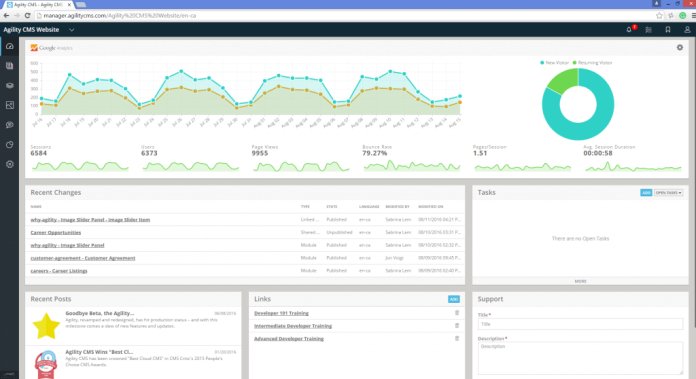
Agility CMS is a cloud-based content management software suitable for businesses of all sizes. It includes e-ticketing, searching capabilities, page management, etc. Allows users to create content using a programming language to get its lightweight APIs’ speed and flexibility. Agility CMS software provides in-built custom modules and page templates that enable users to create various pages to meet the customer requirements. It also provides a free trial.
Key Features:
- Provides teams full control to create and edit Sitemaps and Pages
- Allows users to set custom Page Templates
- Enables users to create whatever they desire on the front-end
- Also supports JAMStack or .NET
To know more about AgilityCMS Content Management Software features and product options, click here to continue.
28. Pics.io

Pics.io is a cloud-based content management software suitable for businesses of all sizes. Allows users to create and share content in multiple formats. Enables users to store files using Google Drive. Allows users to mark comments to content or documents and sent updates via email. Also enables an admin to set role-based permissions and determine access to specific users as per requirements.
Pics.io content management software allows users to automatically save content, download current and previous versions, and compare tool displays changes. Complies with IPTC. It also provides a free trial.
Key Features:
- Enables users to integrate with third-party applications, such as Adobe Photoshop, Google Drive, etc
- Supports various document types, such as PDF, PNG, PSD, mp4, mp3, etc
- Allows users to modify access to public websites with password protection, custom domains, etc
- Allows users to search files using descriptions, keywords, etc
To know more about Pics.io Content Management Software features and product options, click here to continue.
29. DocuFree
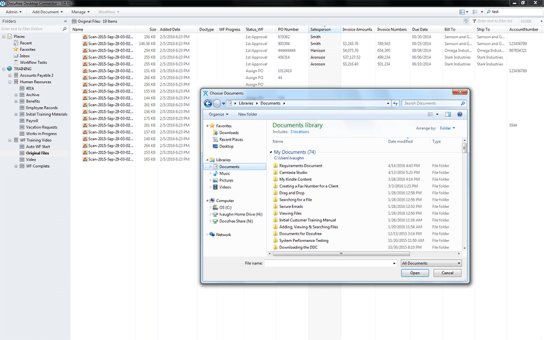
Docufree is a cloud-based content management software designed for businesses of all sizes, such as healthcare, construction, education, real estate, etc. It includes on-demand storage and retrieval, document scanning, etc. Enables users to capture, search, review, approve and share content or documents. Its digital mailroom module provides users with an email address and fax number. Docufree content management software also allows users to convert paper documents into digital images.
Key Features:
- Allows users to share documents internally and externally securely
- Allows an admin to assign tasks and track the status of tasks
- Enables users to search and retrieve content using keywords
- Also complies with PCI and HIPAA
To know more about DocuFree Content Management Software features and product options, click here to continue.
30. Viraltag
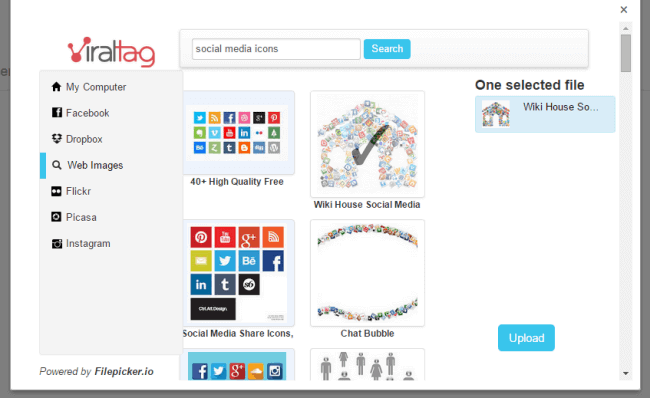
Viraltag is a cloud-based content management software suitable for businesses of all sizes. Allows users to recycle content, schedule posts, collaborate within teams, and analyze content performance from a centralized dashboard. Enables users to upload content, edit images and schedule multiple posts simultaneously. Viraltag content management software allows users to customize messages, image dimensions, and posting time for each social channel. It also provides a free trial.
Key Features:
- Provides an in-built image editor that enables users to add multiple RSS feeds on Facebook, Instagram, etc
- Provides a mobile app for iOS and Android
- Automatically suggests hashtags that users can add to posts with a single click
- Allows users to integrate with the Canva, Google Drive, Dropbox, etc
To know more about Viraltag Content Management Software features and product options, click here to continue.
31. NetDocuments
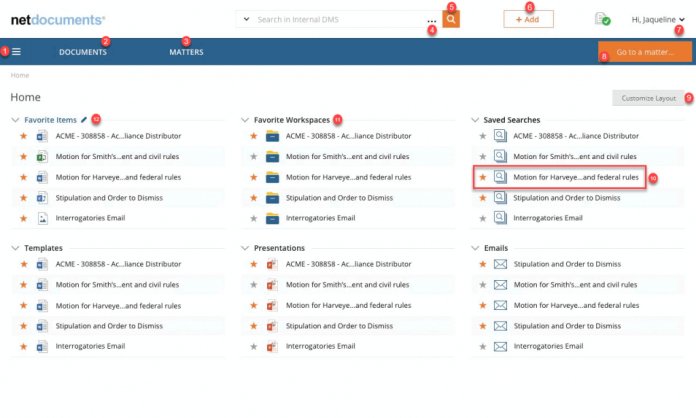
NetDocuments is a cloud-based content management software designed for businesses of all sizes. Enables users to create, view, edit and share content. Provides advanced in-built tools and safeguards to collaborate on content with external and internal stakeholders. Provides a search engine that allows users to retrieve content quickly. NetDocuments content management software supports multiple document types, such as MS Excel, MS Word, PDFs, and PowerPoint.
Key Features:
- Supports multiple languages, such as English, French, German, Italian, Swedish, etc
- Complies with SEC, HIPPA, and FINRA
- Provides a mobile app for iOS and Android
- Available on-premise and cloud-based
To know more about NetDocuments Content Management Software features and product options, click here to continue.
32. OpenKm
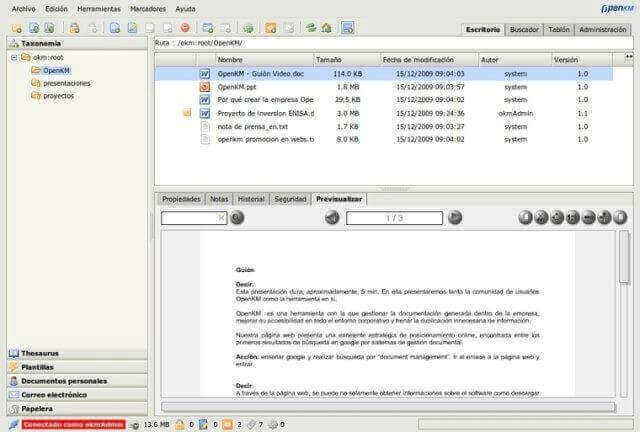
OpenKM is a cloud-based content management software suitable for businesses of all sizes. It includes version control, collaboration tools, access controls, electronic signature, etc. Provides Optical Mark Recognition (OMR) to scan devices for reading content set up across various locations. Allows users to automate metadata capture to export data and store them in a centralized repository for future reference.
OpenKM content management software enables users to import various types of data from text, emails, and HTML. Allows users to extract text from paper documents, including color, grayscale and binary images. It also provides a free trial.
Key Features:
- Allows users to integrate with third-party applications, such as Vtiger, Microsoft Office, etc
- Also provides Optical Character Recognition (OCR)
- Supports multiple languages, such as English, French, Italian, German, Swedish, etc
- Available on-premise and a cloud-based
To know more about OpenKm Content Management Software features and product options, click here to continue.
33. GraphCMS
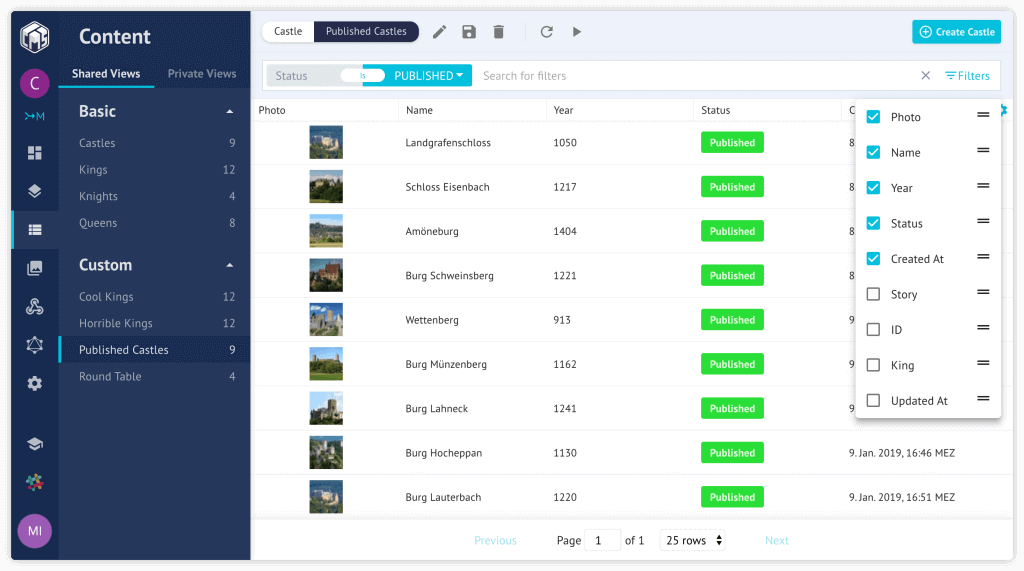
GraphCMS is a cloud-based content management software suitable for businesses of all sizes, such as hospitality, e-commerce, etc. It includes a WYSIWYG editor, project backups, drag-and-drop interface, search engine optimization (SEO), etc. Allows users to create and distribute content across various channels via APIs. GraphCMS software enables users to create and deliver personalized content to targeted audiences in multiple languages. Provides a free trial. It also provides a free version.
Key Features:
- Allows users to set role-based permissions and determine access to individuals as per requirements
- Allows users to integrate with third-party applications, such as CRM, DMP, etc
- Provides Secure Sockets Layer (SSL), 256-bit encryption, and single sign-on (SSO) authentication
- Enables users to use the GraphQL API to feed content into any platform
To know more about GraphCMS Content Management Software features and product options, click here to continue.
34. MyDocSafe
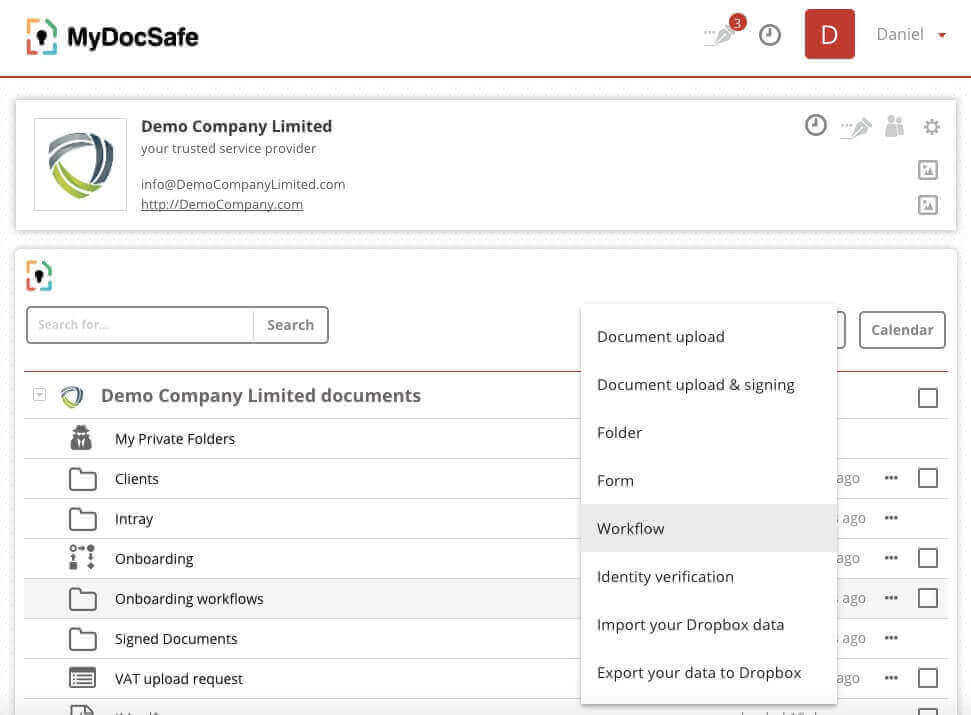
MyDocSafe is a cloud-based content management software designed for businesses of all sizes. It includes document management, payment setup, workflow automation, and client portals. Enables users to create and share content or documents and track the status of documents. Allows users to collect e-signatures with facial recognition and SMS verification. MyDocSafe content management software enables users to create specific secure forms for multiple client types. It also provides a free trial.
Key Features:
- Allows users to store documents in a centralized database
- Also allows users to integrate with Dropbox to import and export documents
- Allows users to integrate with Stripe to collect credit card payments
- Provides a mobile app for iOS and Android
To know more about MyDocSafe Content Management Software features and product options, click here to continue.
35. Elise ECM
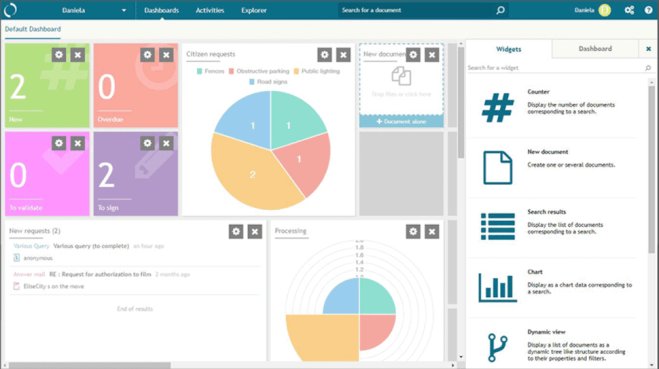
Elise ECM is a cloud-based content management software suitable for businesses of all sizes. It includes full-text indexing, version tracking, shared workspaces, self-classification, etc. Allows users to streamline outgoing information with customizable templates to create and share communication responses, quotes, proposals, etc. Provides automated capture features that allow users to ensure that the information is processed efficiently. Elise ECM software enables an admin to use the customizable dashboard to monitor tasks or processes and create content using drag-and-drop capabilities.
Key Features:
- Enables users to sync with contact management systems to streamline interactions with external contacts
- Allows users to integrate with third-party applications, such as MS Office and Outlook
- Allows users to set role-based permissions and determine access to individuals as per requirements
- Also supports multiple languages, such as English and French
To know more about Elise ECM Content Management Software features and product options, click here to continue.
36. CrafterCMS
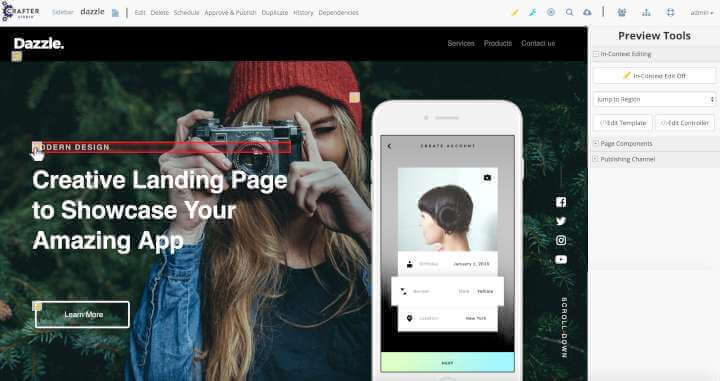
Crafter CMS is a cloud-based content management software suitable for businesses of all sizes. It includes context editing, version history, content dependencies, multi-channel preview, drag-and-drop, etc. Allows users to create, edit, update, publish content across various digital channels and track content’s status from a centralized dashboard. Crafter CMS enables an admin to access the content preview and check the content awaiting approval. It also provides a free trial.
Key Features:
- Allows users to set role-based permissions and determine access to individuals as per requirements
- Enables users to create targeted content and provide product recommendations to a customer
- Enables users to integrate with third-party applications, such as BitBucket, GitHub, GitLab, etc
- Also allows users to search content from a centralized dashboard
To know more about CrafterCMS Content Management Software features and product options, click here to continue.
37. OmniDocs
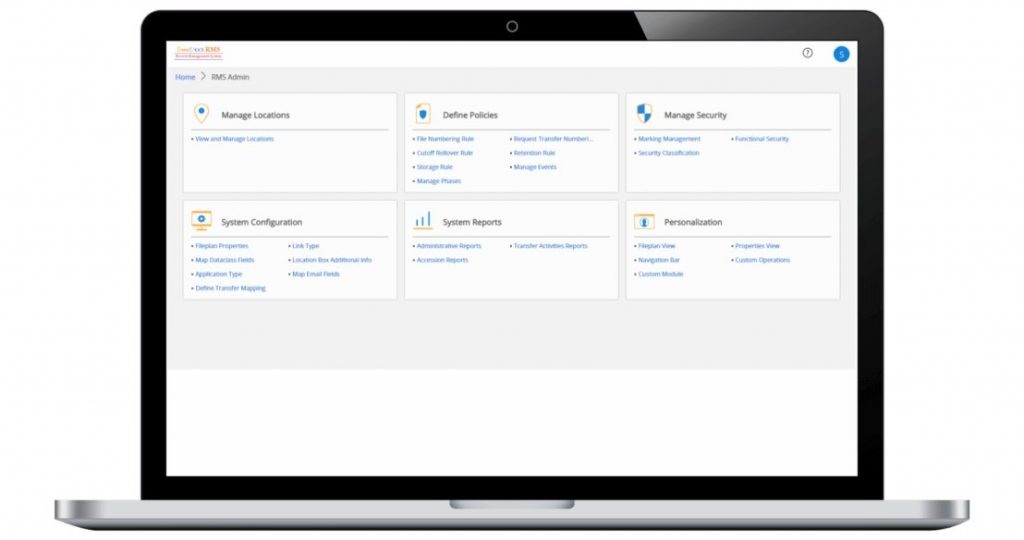
OmniDocs ECM is a cloud-based content management software suitable for businesses of all sizes. It includes Magnetic Ink Character Recognition (MICR), Intelligent Character Recognition (ICR), and Optical Mark Recognition (OMR). Allows users to capture and manage content from multiple sources in a unified interface. OmniDocs ECM software enables users to extract data in various formats, analyze its quality, and store information in a centralized database.
OmniDocs ECM allows an admin to use in-built templates to scan documents and create reports to analyze multiple stages across the extraction process. Enables an admin to classify documents automatically based on layout, content, etc.
Key Features:
- Allows users to set role-based permissions and determine access to extract complex data using barcode recognition
- Provides a mobile app for iOS and Android
- Allows users to integrate with third-party applications, such as MS Office, SAP ERP, etc
- Supports multiple languages, such as English, German, German, Italian, etc
To know more about OmniDocs Content Management Software features and product options, click here to continue.
38. CloudCMS
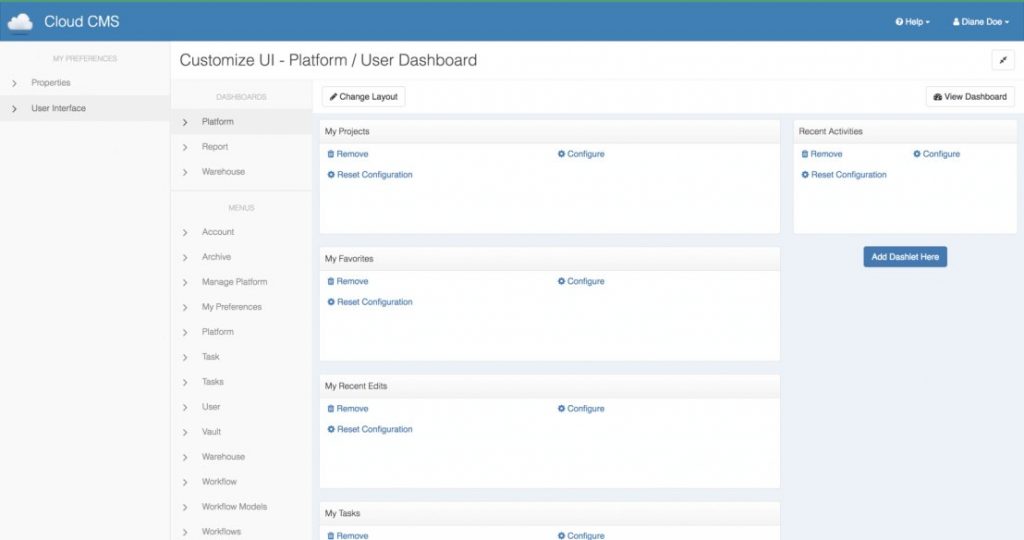
Cloud CMS is a content management software designed for businesses of all sizes. It includes bulk import, schedule content, drag-and-drop interface, export data, resizes or crop images, etc. Allows users to create, edit, preview, approve and publish content across various channels using an application programming interface (API). Enables an admin to maintain an audit trail to track users’ interactions in a centralized database. Cloud CMS software also allows team members to set up content types with titles, types, and descriptions.
Key Features:
- Allows users to set role-based permissions and determine access to individuals as per requirements
- Provides multi-factor and Single Sign-On (SSO) authentication
- Allows users to integrate with third-party applications, such as Slack, Okta, Microsoft Azure, etc
- Available on-premise and a cloud-based
To know more about CloudCMS Content Management Software features and product options, click here to continue.
39. SilverstripeCMS
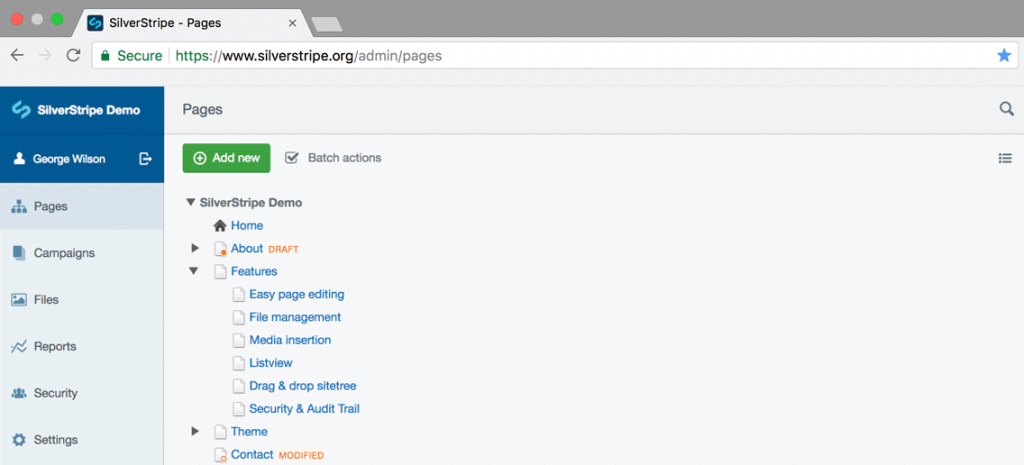
Silverstripe CMS is a cloud-based content management software suitable for businesses of all sizes. Allows users to create, edit, and update content on websites. Provides drag-and-drop functionality that enables users to edit the website’s content using links, images, and upload files. Provides search functionality that allows users to locate and monitor content or documents. Silverstripe CMS software allows an admin to review, record, and save a history of content changes.
Key Features:
- Provides API integrations that can be tailored based on specific requirements
- Enables users to edit the site data using the history view mode
- Allows an admin to compare and audit various versions of website content
- Also enables users to create web pages in multiple languages
To know more about SilverstripeCMS Content Management Software features and product options, click here to continue.
40. Contentstack
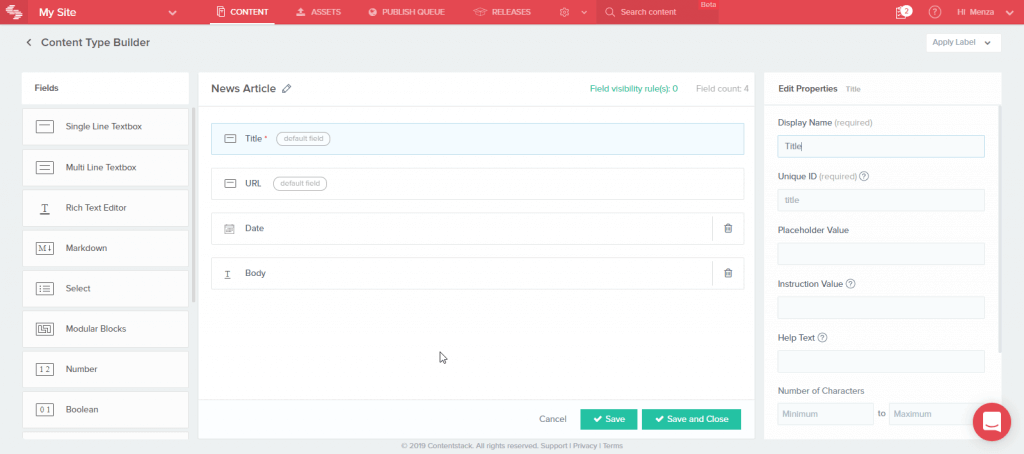
Contentstack is a cloud-based content management software designed for businesses of all sizes. It includes approval workflows, publishing processes, bulk upload, schedule content, access controls, etc. Allows users to create content and deliver them across multiple channels. Enables an admin to preview content before publishing. Contentstack content management software allows an admin to set role-based permissions and determine access to team members to create, edit, delete and publish content. It also provides a free trial.
Key Features:
- Allows users to integrate with third-party applications, such as Brightcove, Shopify, etc
- Provides two-factor and Single Sign-On (SSO) authentication
- Supports multiple languages, such as English, French, German, Spanish, Italian, etc
- Also provides 256-bit encryption
To know more about Contentstack Content Management Software features and product options, click here to continue.
41. Advantage CSP
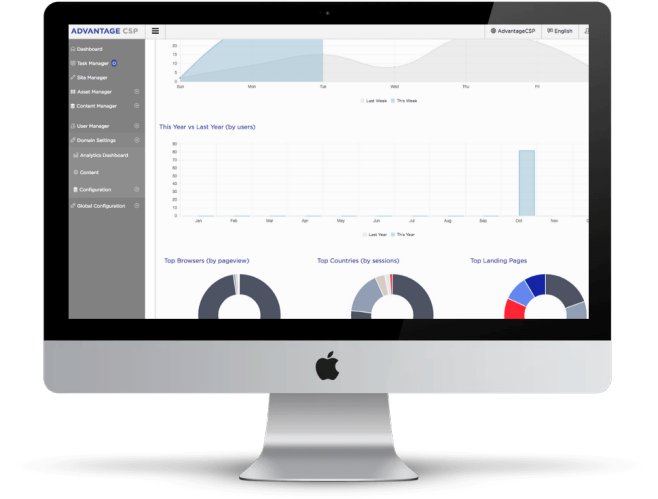
Advantage CSP is a content management software suitable for businesses of all sizes. It includes search engine optimization, scheduled publishing, HTML table wizard, image gallery, custom reporting, multilingual metadata, etc. Allows users to manage their digital content and streamline workflow. It combines the features of enterprise content management (ECM) and digital experience management (DxM). Enables users to create website pages, videos, images, etc. Advantage CSP content management software allows users to edit templates and can preview their content. It also provides a free trial.
Key Features:
- Allows users to integrate with third-party applications, such as Paysafe, YouTube, Braintree, etc
- Also allows users to integrate with Google Analytics to access Google Analytics reports or insights
- Allows users to set role-based permissions and determine access to individuals as per requirements
- Available on-premise and a cloud-based
To know more Advantage CSP Content Management Software features and product options, click here to continue.
42. Folderit
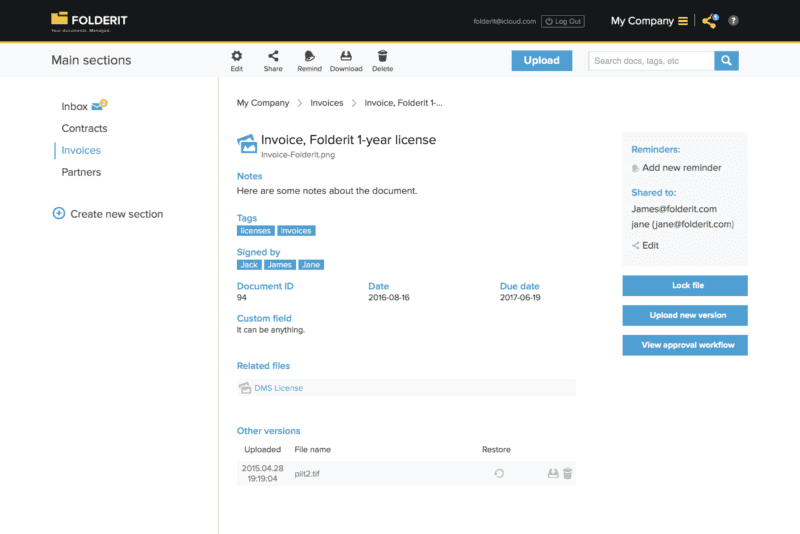
Folderit is a cloud-based content management software designed for small to midsize businesses. It includes approval workflows, metadata editing, document change notifications, and version control. Enables users to share documents and set viewing and editing permissions and determine individuals’ access as per requirements. Allows users to organize content with metadata, such as signers, due dates, and notes.
Folderit content management software enables users to set file notifications or reminders to stay updated on file changes in real-time. Allows users to search the content by file title, name, metadata, etc. It also provides a free trial.
Key Features:
- Supports multiple languages, such as French, English, Spanish, German, etc
- Also provides 256-bit encryption
- Provides Single-Sign-On (SSO) authentication
- Allows users to integrate with Microsoft 365
To know more about Folderit Content Management Software features and product options, click here to continue.
43. BlackMonk

BlackMonk is a content management software suitable for businesses of all sizes. It includes in-built templates, schedule posts, e-commerce pages, community pages, etc. Allows users to create content and publish it on websites. Enables users to create an online calendar featuring an info page for each event. BlackMonk content management software also allows clients to search articles or posts using keywords or browsing categories and comment on articles.
Key Features:
- Enables users to integrate with most third-party applications
- Provides full control over SEO to drive more traffic
- Allows users to post and share content on social networks
- Available on-premise and a cloud-based
To know more about BlackMonk Content Management Software features and product options, click here to continue.
44. ButterCMS
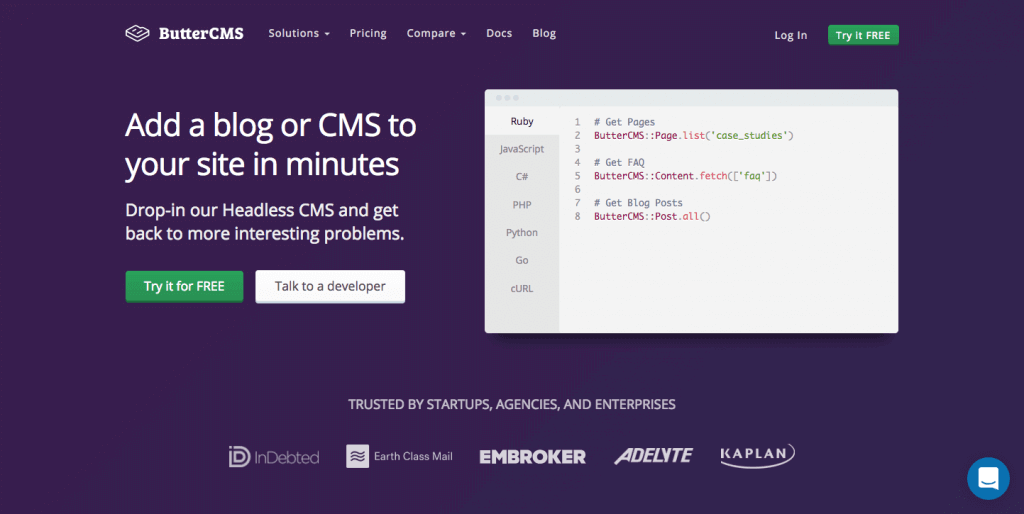
ButterCMS is a cloud-based content management software designed for businesses of all sizes. It includes image editing, revision history, content categorization, content preview, multilingual translation, metadata, etc. Also allows users to create and manage blogs, webpages, and marketing sites for eCommerce. Enables users to create personalized webpages with custom themes and logos to establish brand identity. ButterCMS software allows users to store images, videos, and audio in a centralized database and search files using tags. It provides a free trial.
Key Features:
- Enables team members to collaborate and stay on track with their content marketing schedule
- Allows an admin to assign a task to employees and track the status of a task
- Allows users to set role-based permissions and determine access to individuals as per requirements
- Provides an in-built SEO and a WYSIWYG editor
To know more about ButterCMS Content Management Software features and product options, click here to continue.
45. Episerver
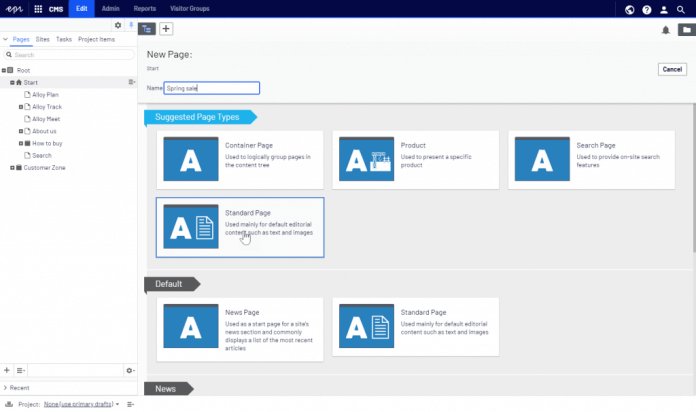
Episerver is a cloud-based content management software designed for businesses of all sizes. Provides drag-and-drop options that enable users to create and edit content to publish it on websites. Provides in-built A/B testing capabilities that allow users to choose the content automatically to meet the customer requirements. Also provides analytics capabilities that enable users to get a complete overview of their visitor’s behavior. Episerver content management software allows teams to manage customer data, catalogues, and payments across various regions.
Key Features:
- Enables users to customize the application and create a content delivery network for various websites
- Allows users to integrate with most third-party applications, such as Microsoft Dynamics
- Allows an admin to combine content and product data to create a personalized customer experience
- Supports multiple languages, such as English, Norwegian, German, and Swedish
To know more about Episerver Content Management Software features and product options, click here to continue.
46. Flexitive

Flexitive is a content management software suitable for businesses of all sizes. It includes a content library, custom templates, real-time collaboration, and preview pages. Enables users to create, edit and share content across various channels. Provides customizable branding capabilities that allow users to set up campaigns targeting various locations, add animations to content, and modify multiple elements based on channel needs. Flexitive content management software provides an asset library that enables users to upload videos, images, custom codes, etc. It also provides a free trial.
Key Features:
- Allows users to set role-based permissions and determine access to individuals as per requirements
- Allows users to integrate with Adobe Photoshop and Adobe Illustrator
- Allows users to create and export content as HTML5, video, animated GiF, etc
- Available on-premise and a cloud-based
To know more about Flexitive Content Management Software features and product options, click here to continue.
47. Ingeniux
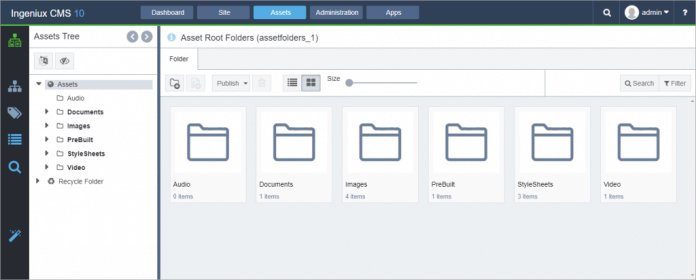
Ingeniux CMS is a content management software suitable for businesses of all sizes. It includes content scheduling, email notifications, data archiving, search engine optimization (SEO), custom workflows, reporting, etc. Provides a WYSIWYG editor that allows users to edit, update, and publish content across web pages and handle multilingual translations. Allows an admin to create landing pages and lead forms to classify content into multiple categories using guided search. Ingeniux CMS software also provides an ASP.NET Model-View-Controller that enables users to gain insights into content performance.
Key Features:
- Allows users to integrate with most third-party applications, such as Google Analytics, Adobe Analytics, Salesforce, etc
- Available on-premise and a cloud-based
- Enables users to store digital assets in a centralized repository, such as videos, images, and documents
- Supports multiple languages, such as German, Italian, English, French, and Spanish
To know more about Ingeniux Content Management Software features and product options, click here to continue.
48. IBM ECM
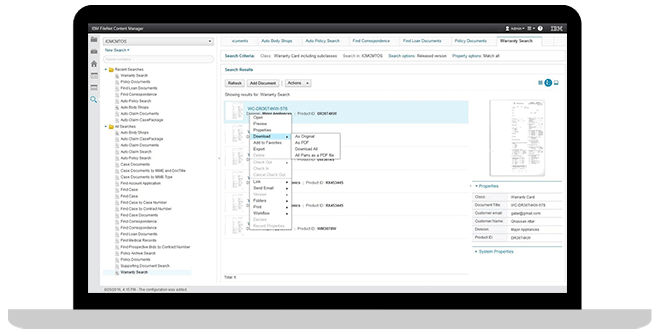
IBM ECM is a content management software suitable for businesses of all sizes. It allows users to create, capture, analyze and engage with structured and unstructured content. It provides document management capabilities to promote enterprise content management. IBM ECM software also provides archival and retrieval solutions optimized for content or documents of record and internal reports. It provides a free trial.
Key Features:
- Allows users to capture reports, policies, statements, and bills electronically
- Also allows users to collaborate and share content securely
- Enables users to use the enterprise archive to feed analytics
- Available on-premise and a cloud-based
To know more about IBM ECM Content Management Software features and product options, click here to continue.
49. Veeva Vault
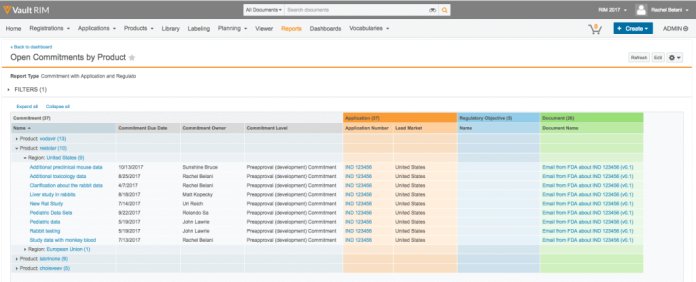
Veeva Vault is a cloud-based content management software that provides in-built collaboration features designed specifically for the life sciences industry to manage clinical trial operations. Allows users to create a single space for regulatory documents from partners, contributors, and affiliates. Veeva Vault content management software also enables users to publish documents, manage, and track product registrations.
Key Features:
- Provides multiple modules that independently perform separate functions
- Also allows clinical research organizations to maintain the audit-ready electronic Trial Master File (eTMF)
- Enables users to combine internal and external messages to create marketing
- Provides a mobile app for iOS and Android
To know more about Veeva Vault Content Management Software features and product options, click here to continue.
50. DocStar
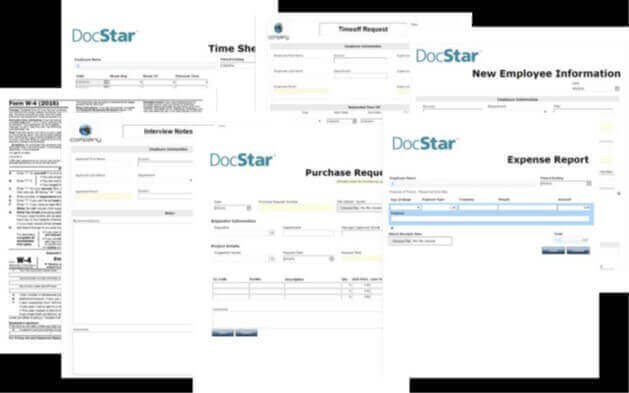
DocStar is a content management software designed for businesses of all sizes. Allows users to create, store, upload, and share content or documents in multiple formats. Supports multiple document formats, such as PDF, doc, jpg, and HTML. Enables users to create personalized forms with e-signature capabilities to capture, verify, and approve information. DocStar content management software allows team members to receive real-time alerts about document status.
DocStar allows users to import or extract data from multiple sources to match the information with different documents to eliminate errors. Enables users to set role-based permissions and determine access to individuals as per requirements.
Key Features:
- Allows users to integrate with third-party applications, such as Sage, Epicor, etc
- Provides a mobile app for iOS and Android
- Also supports multiple languages, such as English and Spanish
- Available on-premise and a cloud-based
To know more about DocStar Content Management Software features and product options, click here to continue.
51. Kentico Kontent
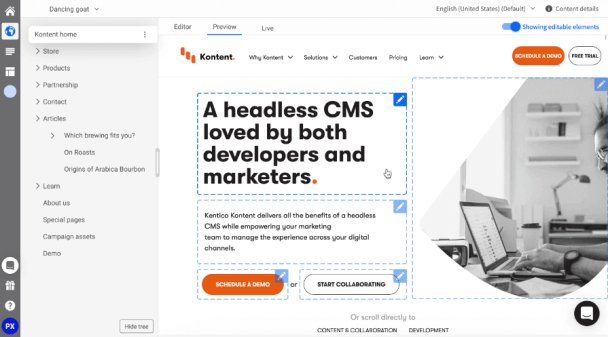
Kentico Kontent is a content management software suitable for businesses of all sizes. Allows users to create, edit, update and publish content across multiple channels, such as websites, mobile applications, etc. Enables teams to collaborate on content and mark comments, and give suggestions or feedback. Kentico Kontent management software provides a content localization module that allows team members to set up various country-specific default languages to display content in several local languages automatically.
Kentico Kontent allows users to set content types, configure content type limitations, create tables, add images, reuse snippets, and organize content as per predefined business guidelines. It also provides a free trial.
Key Features:
- Allows users to set role-based permissions and determine access to individuals to create, edit and delete content
- Provides Single-Sign-On (SSO) and multi-factor authentication
- Allows users to integrate with third-party applications, such as Flickr, Algolia, Hubspot, etc
- Supports multiple languages, such as English, Italian, French, Russian, German, etc
To know more about Kentico Kontent Content Management Software features and product options, click here to continue.
52. Umbraco
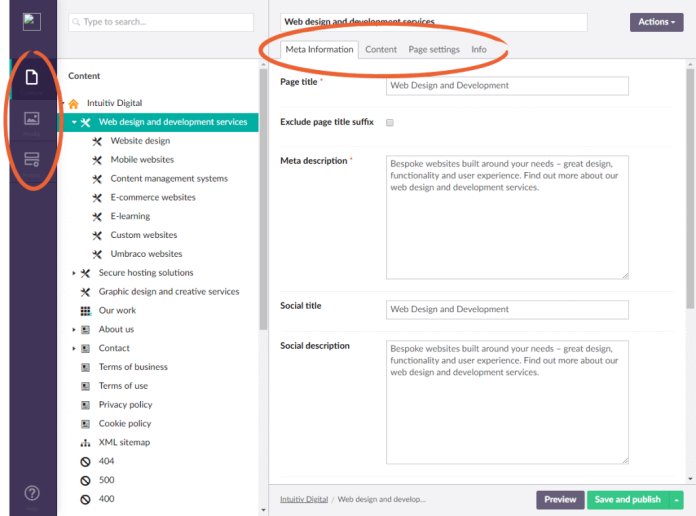
Umbraco is a cloud-based content management software suitable for businesses of all sizes. It includes custom certificates, user authentication, custom domains, cloud computing, etc. Allows users to create, edit, update and publish newsletters, images, logos, etc. Enables users to set custom workflows related to content editing or website designing. Provides content flow functionality that allows teams to collaborate on projects and make modifications. Umbraco content management software enables an admin to set role-based permission and determine access to individuals or teams to review and provide feedback. It also provides a free trial.
Key Features:
- Allows users to integrate with third-party applications, such as Terratype, Uintra, Cludo, etc
- Enables users to set custom data input conditions and validation rules
- Supports multiple languages, such as English, German, Spanish, French, Russian, etc
- Also allows users to create and launch various personalized forms
To know more about Umbraco Content Management Software features and product options, click here to continue.
Conclusion
Content Management Software’s core purpose is to simplify the content-creating process without the need for code. Enables users to manage content across a larger number of pages. Allows users to optimize search engines and share content on social media websites to drive traffic to their websites. Enables users to configure rules for personalization based on websites’ visitors’ behavior or activity.



