What is a Calendar Software?
Calendar software allows users to create, edit and share tasks, projects, events and appointments. Enables users to view their calendars in daily, weekly, and monthly formats. Allows users to store clients’ information, such as contacts and addresses and communicate with them at the time of requirements. Calendar software also enables users to share seats and availability with their clients for scheduling appointments.
Calendar software allows users to collaborate with their team members and schedule meeting as per their suitable timings. Enables users to customize the dashboard as per their requirements. Allows users to create events or tasks using in-built templates and monitor time via analytics and tags.
Features of a Calendar Software
List of Calendar Software
When you start looking for the best calendar software, it is easy to get overwhelmed with the list of options available. Here is the handpicked list of calendar software to choose as per your requirement:
1. CalendarWiz
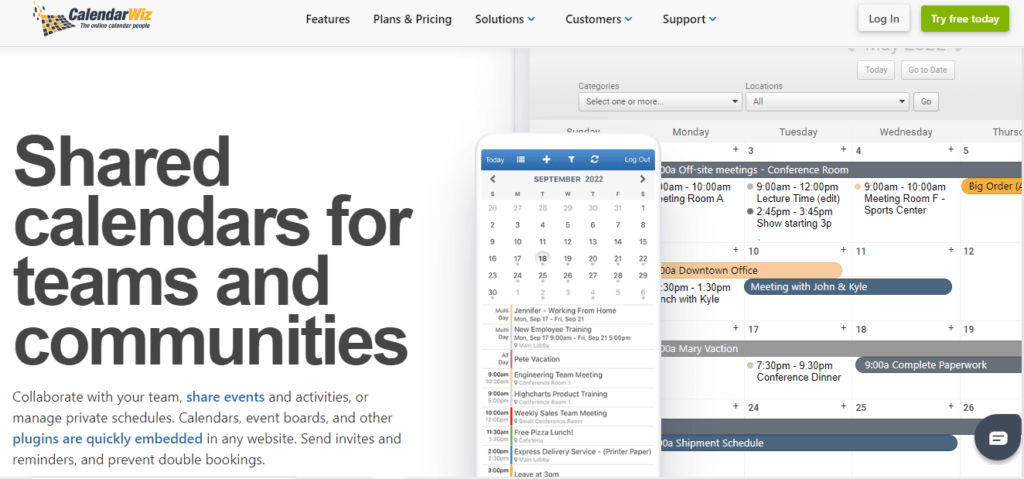
CalendarWiz is cloud-based calendar software designed for businesses of all sizes. Allows users to generate events with information, such as descriptions, start time, recurring schedule, location, etc. Enables users to filter using colour-coded classifications and manage calendars based on specific tasks and meetings.
CalendarWiz software enables an admin to share event details and generate various RSVP options, such as accepting and declining. Allows users to merge the calendar into the websites and customize the websites using brand logos and colours.
Key Features:
- Enables users to attach presentations and documents to tasks
- Allows an admin to set permissions and determine access to individuals as per their requirements
- Enables users to set reminders for appointments and meetings
- Allows users to integrate with most third-party applications, including PlayyOn
To know more about CalendarWiz Software features and product options, click here to continue.
2. Fantastical

Fantastical is the best calendar software designed for businesses of all sizes. It includes customizable templates, Apple Watch support, home screen widgets, etc. Enables users to create and manage events, view contact availability, and coordinate invitees. Allows users to join conference calls with their team members.
Fantastical calendar software lets users categorize project lists based on specific locations and times. It also allows an admin to receive alerts or notifications about incomplete tasks.
Key Features:
- Allows users to integrate with Zoom, GoToMeeting, Microsoft Teams, BlueJeans, etc
- Provides a mobile app for iOS and Android
- Available on cloud-based and desktop – Mac
- It also supports multiple time zone scheduling
To know more about Fantastical Calendar Software features and product options, click here to continue.
3. TeamUp
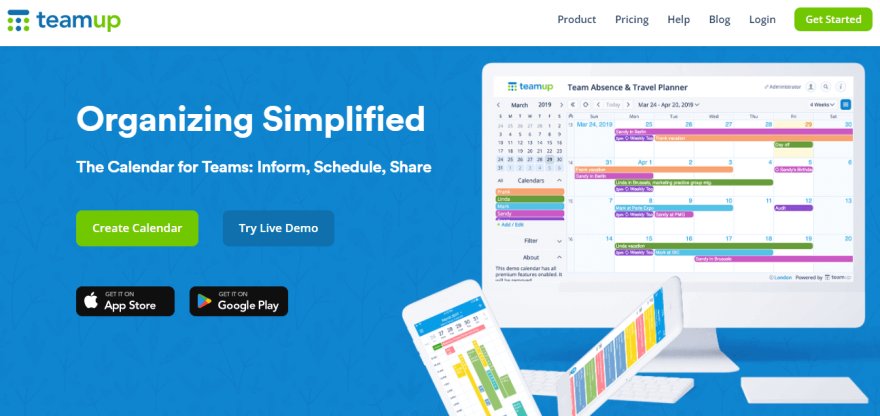
Teamup is cloud-based calendar software that allows businesses to build colour-coded sub-calendars to manage and schedule events and projects. Enables users to receive email notifications, create recurring events, and prevent double bookings using drag-and-drop functionality. Allows managers to create and send projects with details, including date and time, description, title and location.
Teamup calendar software enables team members to search and filter information and view calendars in various formats, such as weekly and monthly. It also allows users to track the edit history of tasks.
Key Features:
- Enables an admin to set role-based permissions and determine access to individuals as per their requirements
- Provides a mobile app for iOS and Android
- Allows users to integrate with Slack, DropBox, Google Calendar, Microsoft Outlook, etc
- It also provides a free version with limited features
To know more about TeamUp Calendar Software features and product options, click here to continue.
4. VueMinder
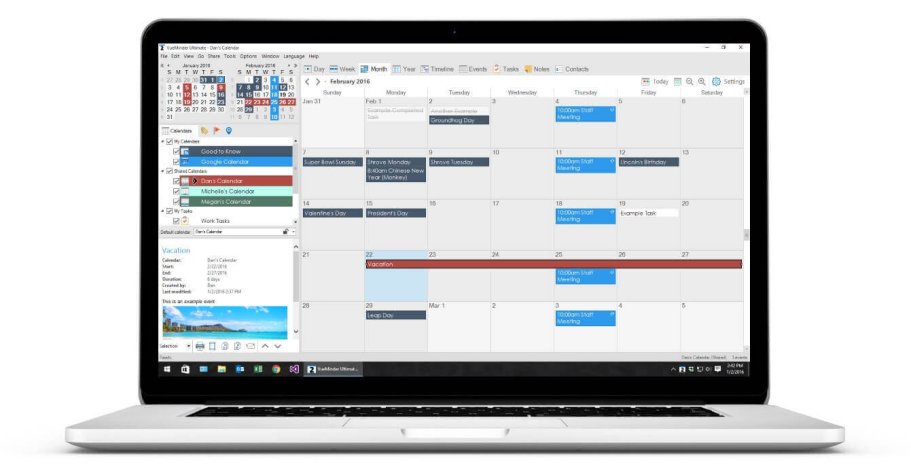
VueMinder is an on-premise calendar software suitable for businesses of all sizes. Allows users to track tasks across multiple shared calendars. Enables users to schedule tasks and store information such as contacts, tasks, and events. It also allows users to export and import reports in CSV and Excel formats. VueMinder enables users to send notifications about upcoming appointments via email and SMS.
Key Features:
- VueMinder can be accessed in any native language using regional date/time formats
- Also provides Secure Sockets Layer (SSL) Encryption
- Allows users to integrate with iCal, Outlook, Google Calendar, etc
- It can be used in multiple languages using regional date and time formats
To know more about VueMinder Calendar Software features and product options, click here to continue.
5. Booksy
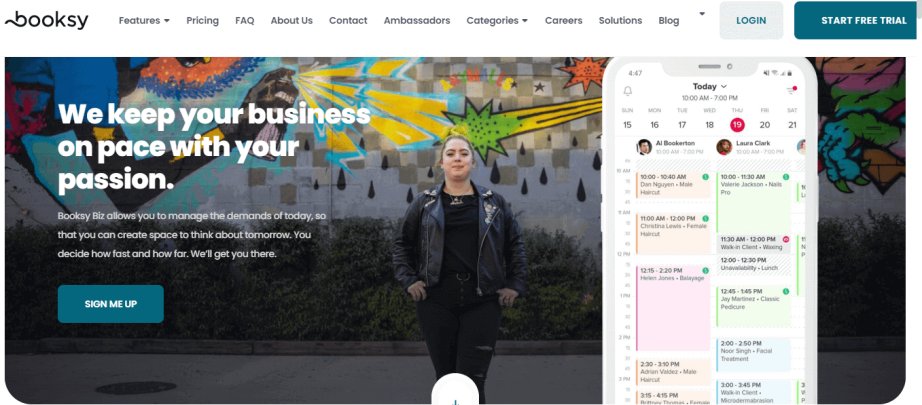
Booksy is a calendar software suitable for businesses of all sizes, such as salons, spas, etc. Enables clients to book appointments based on available slots and dates. Enables users to manage payments, customer communication, appointments, etc. Booksy calendar software allows users to send notifications to clients via text messages and emails.
Key Features:
- Allows users to integrate with Instagram, Google Maps, Hotailers, etc
- Provides a mobile app for iOS and Android
- Allows users to monitor profits and revenue in real-time
- Available on cloud-based and desktop (Mac and Windows)
To know more about Booksy Calendar Software features and product options, click here to continue.
6. Google Calendar
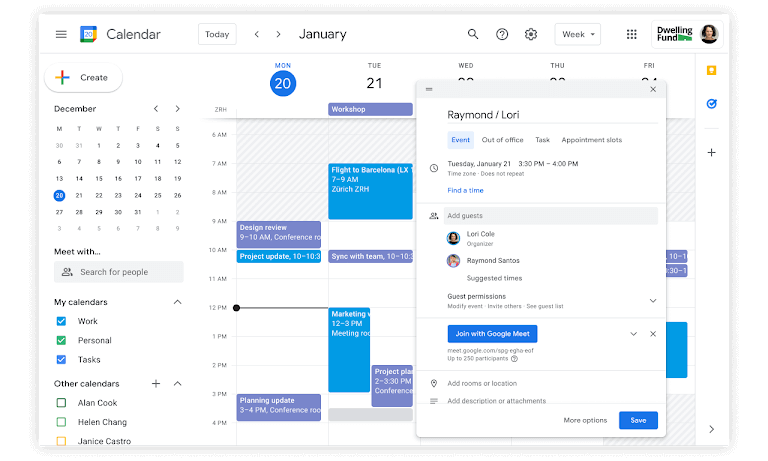
Google Calendar is a software that allows users to schedule and monitor events and meetings. Enables users to create to-do lists and access the calendar in various formats, including daily, weekly, and monthly. Allows users to receive reminders for incomplete projects automatically.
Google Calendar software enables users to create tasks with information such as timing, title, and location. It also allows users to synchronize Google calendar and send notifications via emails.
Key Features:
- Allows users to integrate with Trello, WordPress, MailChimp, Asana, etc
- Provides a mobile app for iOS and Android
- Available on cloud-based and desktop (Mac and Windows)
- It also provides a paid version
To know more about Google Calendar Software features and product options, click here to continue.
7. Timely
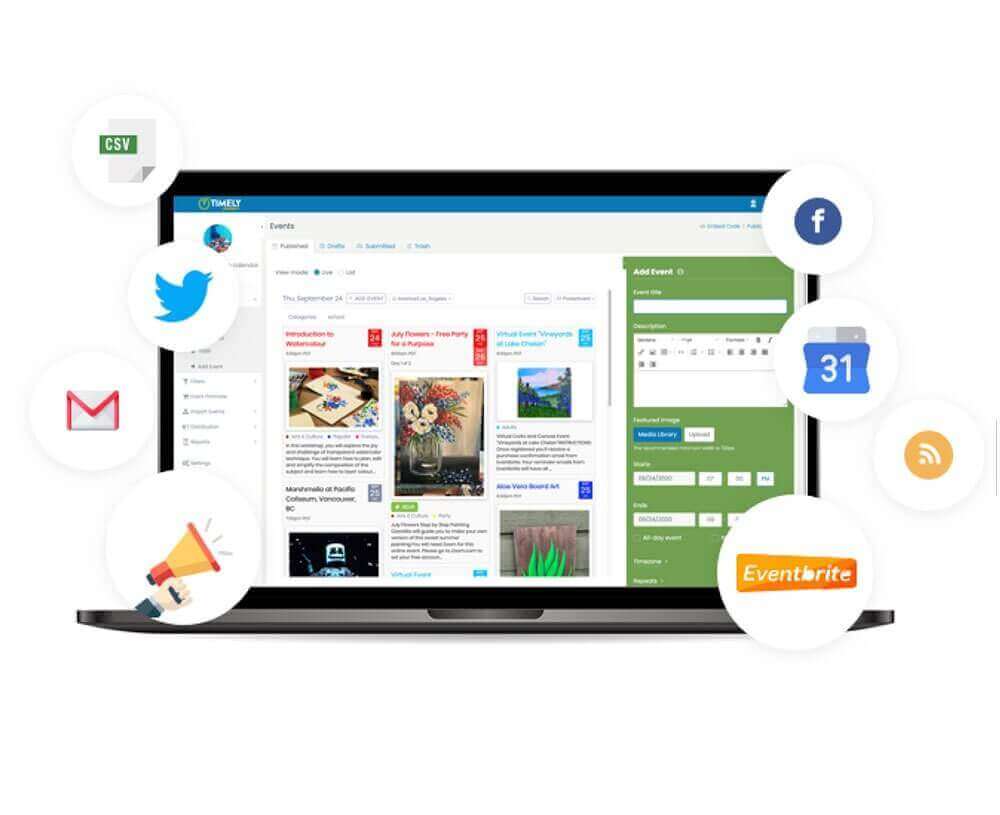
Timely Event Calendar is software that enables businesses to create and manage personalized tasks and events quickly. Allows users to import tasks from Outlook, iCal, and Google calendar. Enables users to post events on social media websites automatically. Allows users to view calendars in various languages and customize calendars using logos and colours.
Timely Event Calendar software allows users to add documents, images and meeting URLs to calendars. It also enables users to set permissions and determine access to individuals as per their requirements.
Key Features:
- Allows users to integrate with MailChimp, WordPress, Google Calendar, etc
- It provides a free version with limited features
- Available on cloud-based and desktop (Windows, Mac, Linux and Chromebook)
- Also offers a ticketing add-on and RSVP
To know more about Timely Calendar Software features and product options, click here to continue.
8. Woven
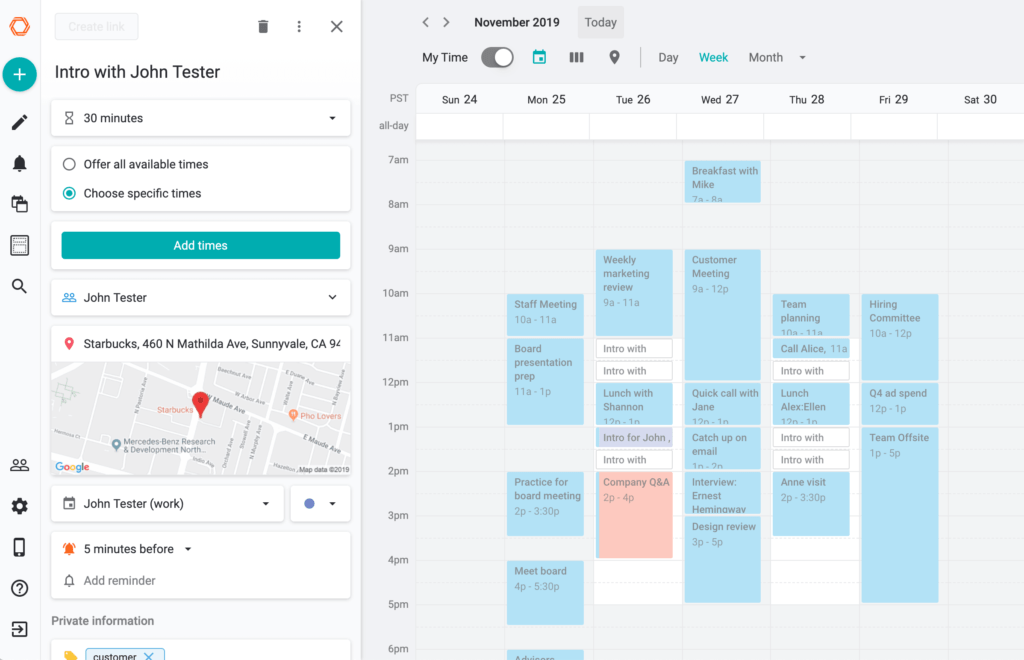
Woven is a cloud-based calendar software suitable for businesses of all sizes. Allows users to create events or tasks using in-built templates and monitor time via analytics and tags. Enables users to update event information, such as availability sharing, participant information, and group polls.
Woven calendar software lets you receive information daily, including attendees’ availability and meeting plans. It also allows users to integrate with Slack, Gmail, Workable, Microsoft Outlook, etc.
Key Features:
- Enables users to create custom and private scheduling or tasks links
- It is also available on-premise and on Desktop (Mac and Windows)
- Allows users to share meeting links via emails, apps and text messages
- Provides a mobile app for iOS
To know more about Woven Calendar Software features and product options, click here to continue.
9. SyncThemCalendars

SyncThemCalendars is a web-based calendars software designed for businesses of all sizes. Allows users to save tasks on a personal calendar and copy tasks from the work calendar. Enables users to synchronize tasks based on defined rules from target or shared calendars. SyncThemCalendars software allows users to collect data, such as email, name, payment information and social media profiles and store them securely.
Key Features:
- Allows users to synchronize SyncThemCalendars with Google Calendar
- Enables users to synchronize SyncThemCalendars up to five devices
- Allows users to create a customizable dashboard as per their requirements
- SyncThemCalendars also provides a 14-day free trial
To know more about SyncThemCalendars Software features and product options, click here to continue.
10. Let’s Calendar
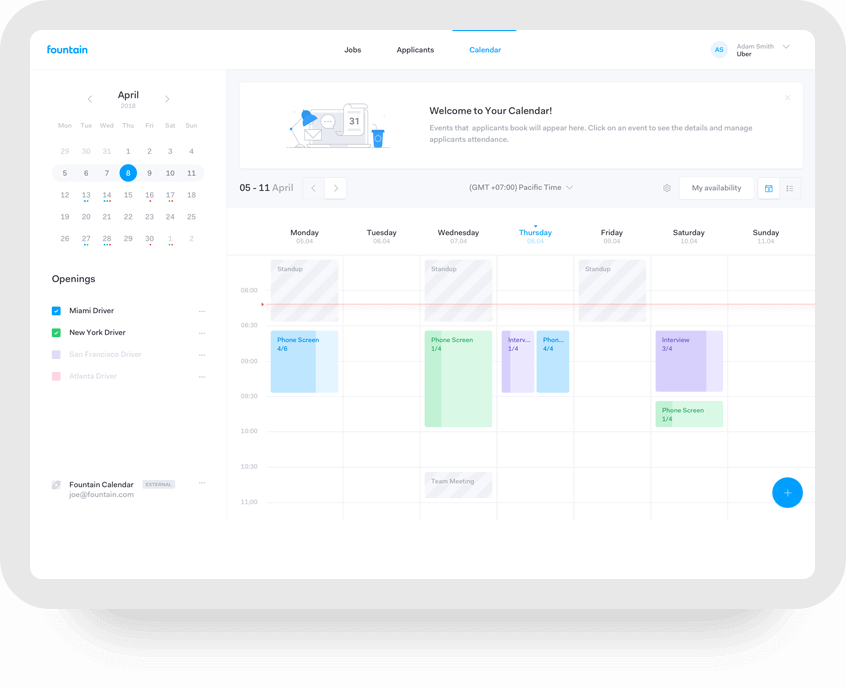
Let’s Calendar is a software suitable for businesses of all sizes. Enables users to send invites in bulk to participants across webinars, conferences and events. Allows users to secure potential candidates’ calendars for specific times and dates and ensure their presence at the webinars. Let’s Calendar software enables users to send reminders to participants via email to attend webinars. It also provides a free trial.
Key Features:
- Allows users to integrate with Mailgun, Mailjet, and MailChimp
- Enables users to gain insights into events and webinars
- It provides a Secure Sockets Layer Encryption (SSL)
- Also offers a free version with limited features
To know more about Let’s Calendar Software features and product options, click here to continue.
Conclusion
Calendar software enables users to filter using colour-coded classifications and manage calendars based on specific tasks and meetings. Allows users to export and import reports in CSV and Excel formats. Enables users to receive email notifications, create recurring events, and prevent double bookings using drag-and-drop functionality. It also allows users to post events on social media websites automatically.
Featured Image Courtesy – Photo by Towfiqu barbhuiya on Unsplash



