What is a Bug Tracking Software?
Bug Tracking Software allows businesses to track bugs and report them to the developer team. Allows users to track and fix bugs that arise during a project. Enables users to provide information about different bugs across multiple projects or applications. Allows users to integrate with third-party applications, such as test automation and project management. Bug Tracking Software enables users to customize workflows with unique requirements as per business-specific standards. Allows users to transform collected data into graphs and charts quickly.
Bug Tracking Software allows users to choose a section of their app or website to start a test run to get bug reports. Enables an admin to schedule emails to send notifications to team members. Allows users to use the device configuration panel to streamline debugging by disabling or enabling devices. Enables users to monitor production code across multiple platforms, such as Python, JavaScript, PHP, Java, Android, iOS, Ruby, etc.
Features of a Bug Tracking Software
List of Bug Tracking Software
When you start looking for the best bug tracking software, it is easy to get overwhelmed with the list of options available. Here is the handpicked list of bug tracking software to choose as per your requirement:
1. Zoho BugTracker
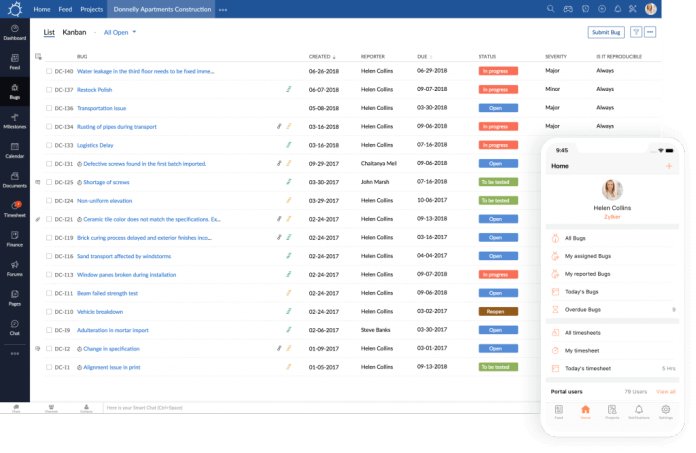
Zoho BugTracker is a cloud-based bug tracking software suitable for businesses of all sizes. It includes bugs viewing, bug automating, file sharing, time tracking, etc. Allows an admin to record bugs based on details, such as severity and due date. Provides reporting functionality that enables users to keep track of logged and resolved bugs. Zoho BugTracker bug tracking software also allows an admin to inform the team about creating and updating bugs. It also provides a free trial.
Key Features:
- Enables users to create a customizable dashboard as per requirements
- Allows users to integrate with third-party applications, such as Zoho Analytics, Zoho Desk, etc
- Supports multiple languages, such as French, English, German, Spanish, Russian, etc
- Provides a mobile app for ios and Android
To know more about Zoho BugTracker Software features and product options, click here to continue.
2. Bugzilla
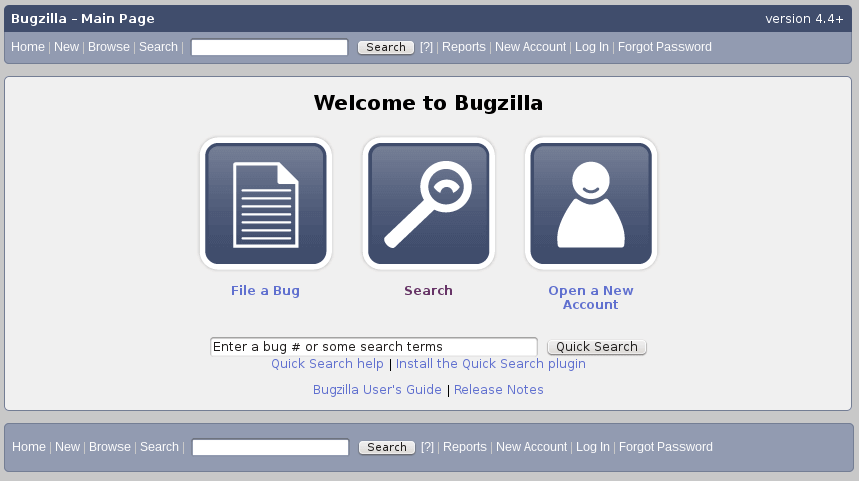
Bugzilla is an open-source bug tracking software designed for software to track bugs during software development. It includes bug lists, bug detection, web services, and patch management. Enables users to create advanced search queries to track and list bugs. Allows users to set estimated time to track bugs, track time spent, and establish deadlines. Bugzilla bug tracking software also enables an admin to assign and delegate bugs to multiple team members using a drop-down list.
Key Features:
- Shares email notifications to users whenever the bug tracking settings are changed
- Allows users to share bug lists in extensions, such as Atom, CSV, and iCalendar
- Supports multiple languages, such as French, English, Spanish, German and Japanese
- Enables users to schedule reports by Daily, Weekly, Hourly, etc
To know more about Bugzilla Bug Tracking Software features and product options, click here to continue.
3. zipBoard
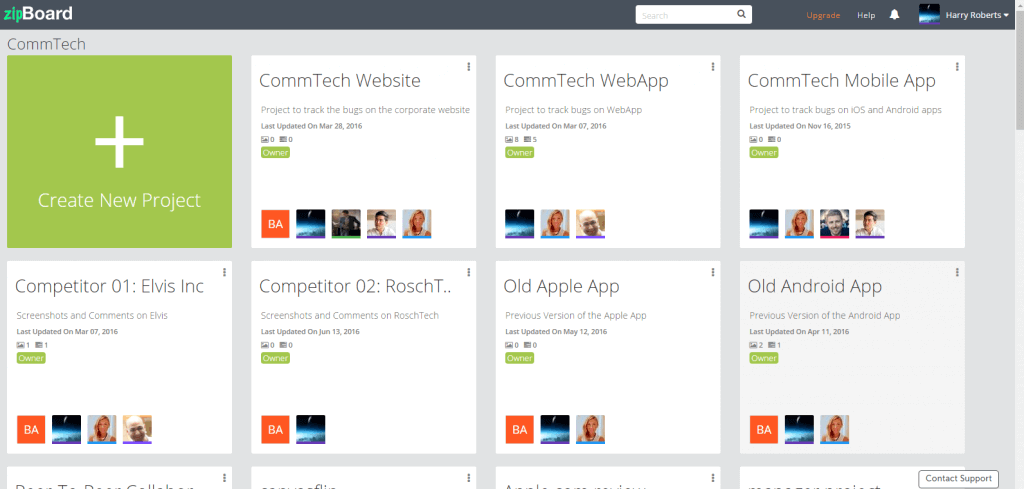
zipBoard is a bug tracking software suitable for web development and e-learning businesses. Enables an admin to create and organize projects and track user activity. Allows team members to assign a task, add tags and track completion status in real-time. Allows team members to add comments, takes screenshots, sends reviews, and conducts project-based discussions on a unified dashboard. zipBoard bug tracking software enables an admin to receive an update via email notifications automatically. It also provides a free trial.
Key Features:
- Allows users to integrate with third-party applications, such as Slack and JIRA
- Enables users to search and filter based on projects and tasks
- Enables multiple team members to work on a project or task simultaneously
- Allows users to create bug reports and collect feedback
To know more about zipBoard Bug Tracking Software features and product options, click here to continue.
4. BugHerd
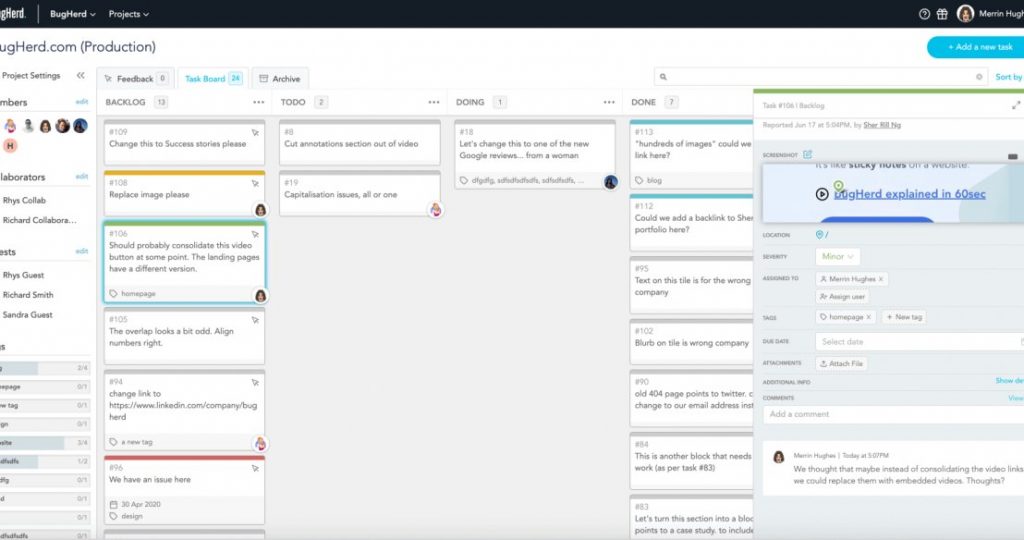
BugHerd is a cloud-based bug tracking software designed for designers and web developers. Allows users to convert client feedback into tasks, including all the needed changes and screenshots. Provides an in-page feedback feature that enables clients to report issues directly from users’ websites. Allows users to see where issues have been reported on the websites.
BugHerd bug tracking software enables clients to report issues by clicking and commenting on the content, and the platform automatically converts them into a bug report. It also provides a free trial.
Key Features:
- Allows an admin to assign and schedule tasks using a drag-and-drop feature
- Provides a visual task board that enables users to see the status of scheduled tasks
- Allows users to integrate with third-party applications, such as Zapier, Redmine, JIRA, etc
- Allows team members to see who is working on what task in real-time
To know more about BugHerd Bug Tracking Software features and product options, click here to continue.
5. Airbrake
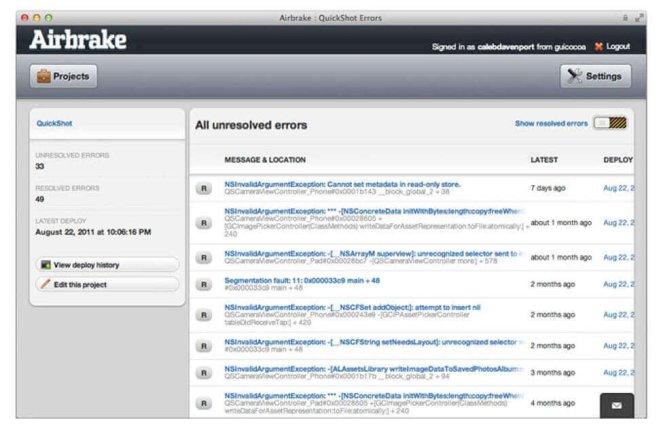
Airbrake is a cloud-based bug tracking software suitable for development teams in small to midsize organizations. It includes filtering, backlog management, issue tracking, ticket management, etc. Allows users to group errors based on type to resolve them with expertise in specific error types. Airbrake bug tracking software enables users to aggregate bugs and identifies the files, methods, and code snippets responsible for the errors. It also provides a free trial.
Key Features:
- Enables users to resolve their code errors by reporting bugs directly to the developer team
- Allows users to identify affected nodes, browsers, and URLs
- Allows users to integrate with third-party applications, such as JIRA, Slack, etc
- Provides a mobile app for iOS and Android
To know more about Airbrake Bug Tracking Software features and product options, click here to continue.
6. W3dart
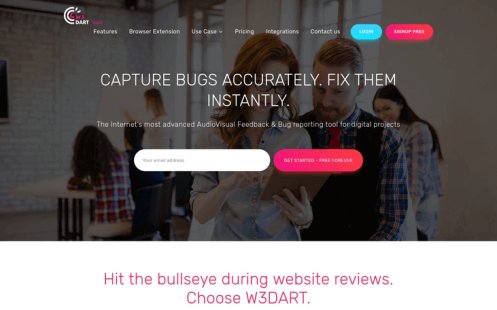
W3Dart is a bug tracking software designed for web developers and web designers. Allows users to identify bugs and engage in real-time conversations with team members. Enables users to add filters, assign tasks, and track progress using a visual task board. W3Dart bug tracking software allows users to report feedback using screenshots, video, and audio. Enables clients to report issues directly from websites. It also provides a free trial.
Key Features:
- Enables team members to comment and update on the task from the taskboard or website
- Allows team members to view the task assigned to the individual on the taskboard
- Allows users to integrate with third-party applications, such as Trello, Slack, Asana, etc
- Provides a unique URL for Each bug reported
To know more about W3dart Bug Tracking Software features and product options, click here to continue.
7. Rollbar
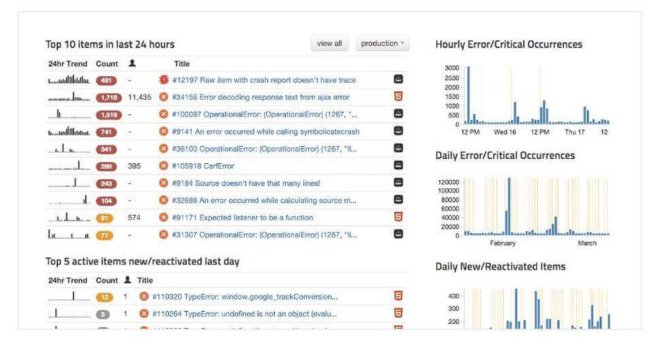
Rollbar is a bug tracking software designed for businesses of all sizes. Provides users with automatic error grouping based on an error’s root cause and customizes grouping rules. Allows users to set and prioritize notifications by error type. It supports multiple programming languages and frameworks, such as Python, JavaScript, .NET, etc. Enables users to tag issues as resolved, active, or muted.
Rollbar bug tracking software allows users to provide information in the form of graphs, maintain deployment history, and manages timelines. It is available on-premise and cloud-based. It also provides a free trial.
Key Features:
- Provides 2048 bit end-to-end SSL encryption and two-factor authentication
- Enables users to integrate with third-party applications, such as Jira, Slack, PagerDuty, etc
- Provides rollbar query language that enables users to communicate with the database
- Also complies with HIPAA, GDPR, ISO27001, etc
To know more about Rollbar Bug Tracking Software features and product options, click here to continue.
8. ReQtest
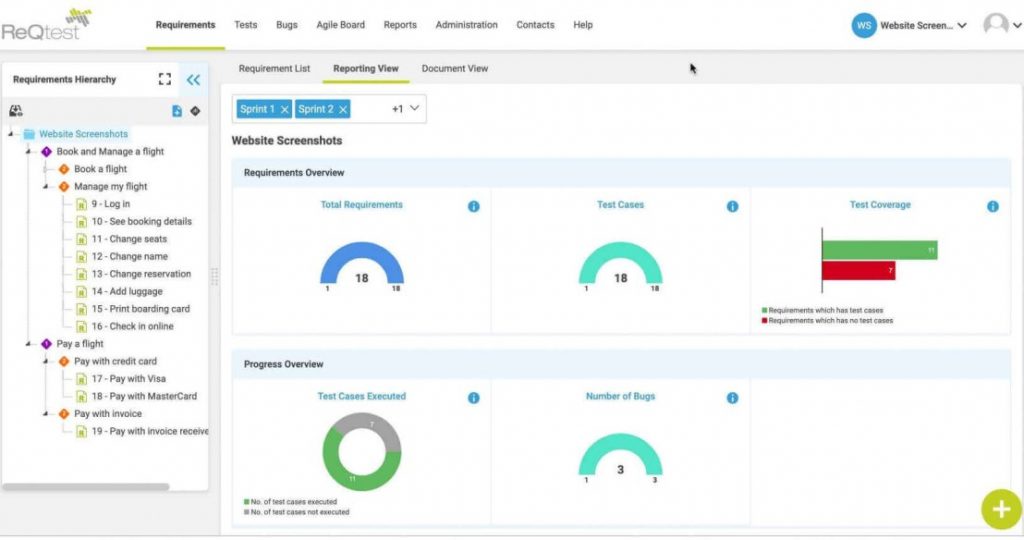
ReQtest is a cloud-based bug tracking software suitable for developers and testers. It includes requirement management, bug reporting, project management, etc. Allows users to manage test cases and get real-time updates on multiple testing processes. Provides a test management tool that enables users to plan, execute and follow up on test cases. ReQtest bug tracking software also allows users to capture, track and preview bug reports and use charts as a visual representation.
ReQtest allows users to filter bug reports to focus on issue tracking. Enables users to capture and document bugs with images, videos, and comments. Provides customizable templates that enable users to customize their tests to meet project requirements. Allows users to gain real-time insights into the testing process. It also provides a free trial.
Key Features:
- Enables users to create test cases and group them in test runs
- Allows users to assign test cases to testers
- Supports multiple languages, such as English and Swedish
- Also allows users to integrate with JIRA
To know more about ReQtest Bug Tracking Software features and product options, click here to continue.
9. Instabug
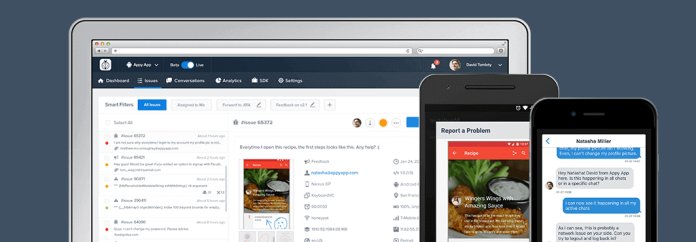
Instabug is a bug tracking software suitable for businesses of all sizes. It includes user engagement, beta testing, and crash reporting. Allows users to set up rules to automate workflows and forward issues to third-party applications. Enables users to generate bug reports by drawing on screenshots to highlight them, attaching voice notes and screen recordings. Instabug tracking software also allows users to notify team members via email and chat whenever a bug is fixed.
Key Features:
- Automatically captures information so users can quickly fix bugs and crashes
- Also provides users with customizable software developer kits (SDKs)
- Allows users to integrate with third-party applications, such as Trello, Asana, Jira, etc
- Available on-premise and a cloud-based
To know more about Instabug Tracking Software features and product options, click here to continue.
10. Retrace
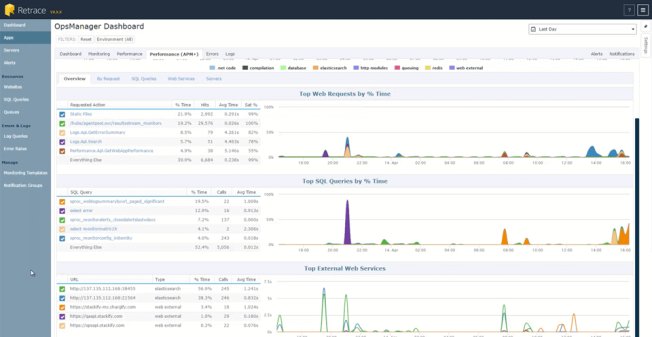
Retrace is a cloud-based bug tracking software designed for developers. Provides data gathering, bug tracking, and automatic alerts or notifications. Allows users to track the performance of code deployments in real-time. Enables users to monitors specific web pages, such as shopping carts and login pages, to track average load times. Retrace bug tracking software allows users to identify new errors in the code and how often they occur. It also provides a free trial.
Key Features:
- Allows users to track and monitor critical applications and servers
- Compatible with JAVA and ASP.net web applications
- Enables users to receive alerts when error rates are high
- Also allows users to share dashboards with colleagues
To know more about Retrace Bug Tracking Software features and product options, click here to continue.
11. MantisBT
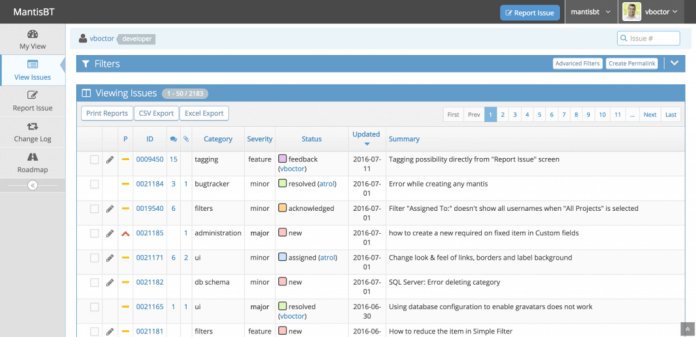
MantisBT is a cloud-based bug-tracking software suitable for software development businesses. Its email notification feature sends emails automatically regarding group actions, issue updates, and project statuses to team members and project managers. Enables team members to track the development progress and generate multiple reports to summarize development updates. Allows an admin to customize workflow based on project requirements.
MantisBT bug tracking software allows team members to collaborate on projects, bugs, and issues raised by clients and share progress with external clients and internal team members. It also provides a free trial.
Key Features:
- Allows users to schedule email notifications to inform team members and clients regarding progress, new issue logs, etc
- Provides a mobile app for iOS and Android
- Allows an admin to set permissions and determine access to individuals for data, projects, and information
- Also supports PHP and MySQL servers
To know more about MantisBT Bug Tracking Software features and product options, click here to continue.
12. Raygun
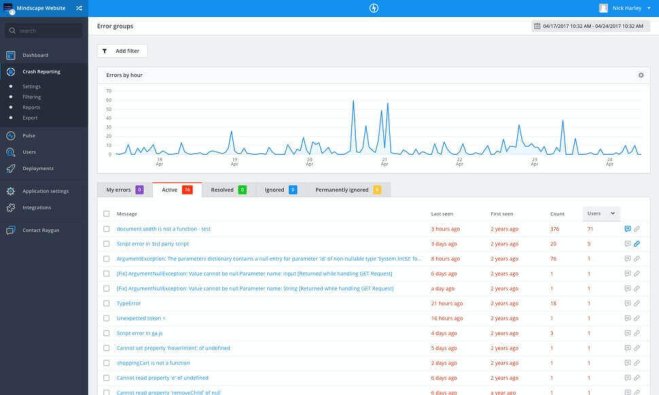
Raygun is a cloud-based bug tracking software designed for businesses of all sizes. It includes user monitoring, crash reporting, deployment tracking, etc. Enables users to identify where clients encounter crashes, errors, or performance issues and send alerts or notifications to relevant team members to solve problems. Raygun bug tracking software allows users to track session information, view clients’ lists, and analyze how end-users interact with applications. It also provides a free trial.
Key Features:
- Allows users to discover the root causes of slow page loads, network calls, etc
- Enables users to schedule and share reports
- Also allows users to integrate with most third-party applications
- Available on-premise and a cloud-based
To know more about Raygun Bug Tracking Software features and product options, click here to continue.
13. Test IO
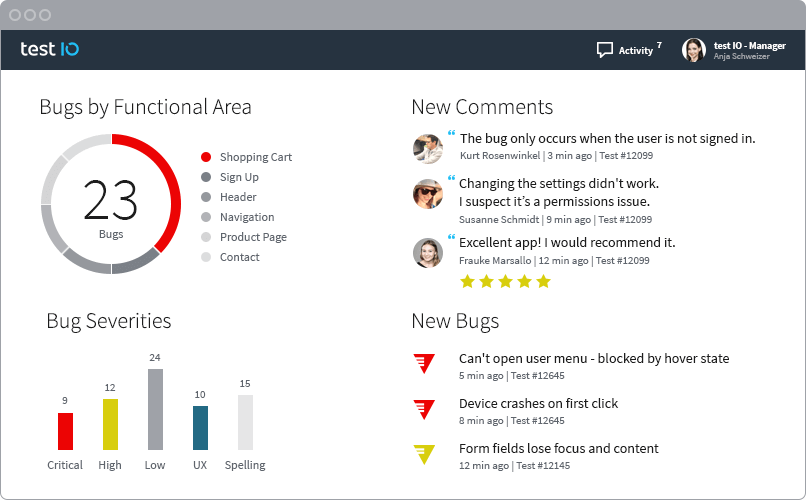
Test IO is a cloud-based bug tracking software suitable for businesses of all sizes. Allows users to discover bugs, take testing screenshots, and retrieve details to generate a better solution. Enables users to perform a scripted test or set specific test cases to find unknown QA issues. Allows users to choose a section of their app or website to start a test run to get bug reports. Test IO bug tracking software also enables users to create bug reports that contain detailed information about issues with screenshots.
Key Features:
- Allows users to integrate with existing development processes
- Also provides cross-device and cross-browser testing
- Supports multiple languages, such as German and English
- Enables users to check apps or websites
To know more about Test IO Bug Tracking Software features and product options, click here to continue.
14. TrackJS
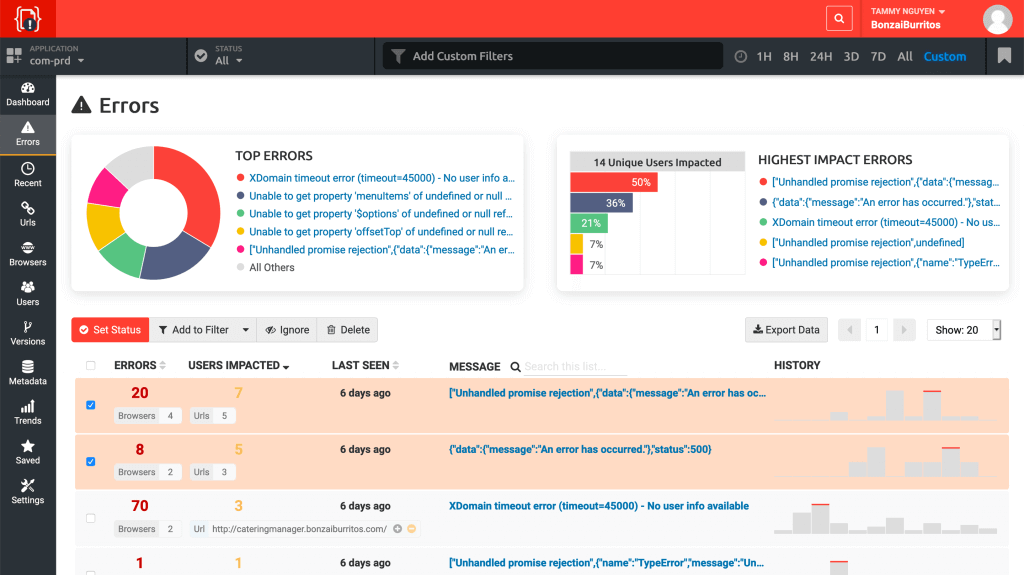
TrackJS is a cloud-based bug tracking software designed for businesses of all sizes. Allows users to monitor clients’ browsers to track detailed information when errors occur. It includes historical data, data retention, issues comparison, real-time notifications, search functionality. TrackJS bug tracking software enables users to track user activities, network requests, and inline source code to receive instant information about front-end issues. It also provides a free trial.
Key Features:
- Allows users to filter and ignore noisy errors to expose the real impact of bugs
- Allows users to gain insights into bugs and other metrics via graphs
- Enables users to monitor, record, and analyze errors from multiple browsers
- Enables users to set custom rules to generate reports
To know more about TrackJS Bug Tracking Software features and product options, click here to continue.
15. Bugfender
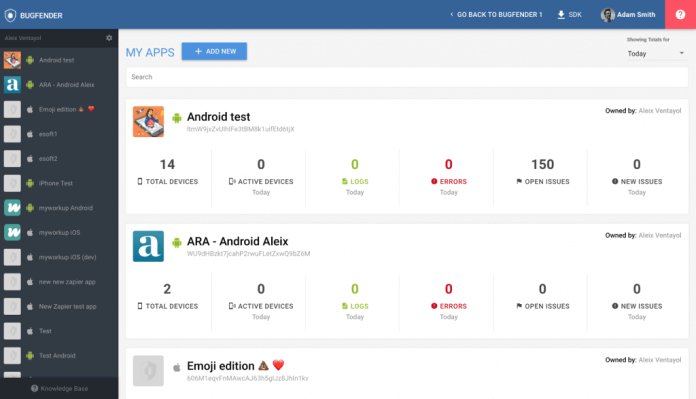
Bugfender is a bug tracking software suitable for developers to view web application and mobile logs to track and resolve bugs or issues on a unified dashboard. Allows team members to automatically send device logs to the server and organizing them through devices, sessions, and application versions. Enables users to use the device configuration panel to streamline the debugging process by disabling or enabling devices. Bugfender bug tracking software also allows an admin to use an in-built log viewer to search and filter entries and set priority log lines. It also provides a free trial.
Key Features:
- Allows users to design a custom feedback page manage user reviews and ratings
- Also provides GDPR compliance
- Allows users to integrate with third-party applications, such as Slack, Jira, Trello, etc
- Also provides a free version
To know more about Bugfender Bug Tracking Software features and product options, click here to continue.
16. LogRocket
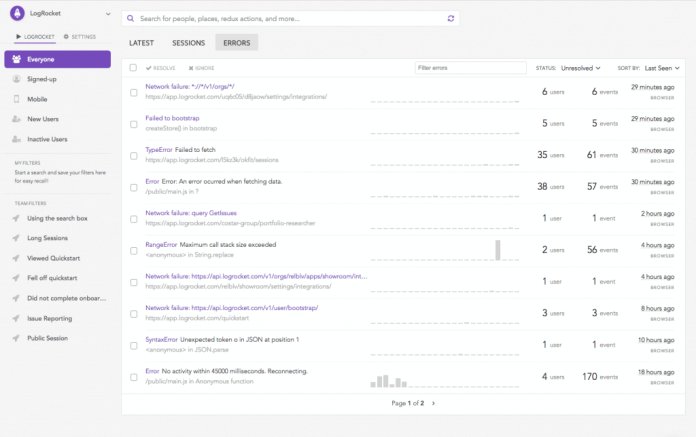
LogRocket is a bug tracking software suitable for businesses of all sizes. Allows users to track UX problems and analyze bugs’ root causes. Enables users to view network activity, replay sessions, inspect actions and maintain console logs for errors. It also allows an admin to create custom dashboards using tables, charts, funnel metrics, and time series. LogRocket bug tracking software enables users to configure alerts or notifications to track discrepancies in time series metrics. It also provides a free trial.
Key Features:
- Allows an admin to set role-based permissions and determine access to individuals as per requirements
- Enables users to examine the HTML or CSS to understand bugs
- Allows users to integrate with third-party applications, such as Sentry, Rollbar, etc
- Available on-premise and a cloud-based
To know more about LogRocket Bug Tracking Software features and product options, click here to continue.
17. Sentry
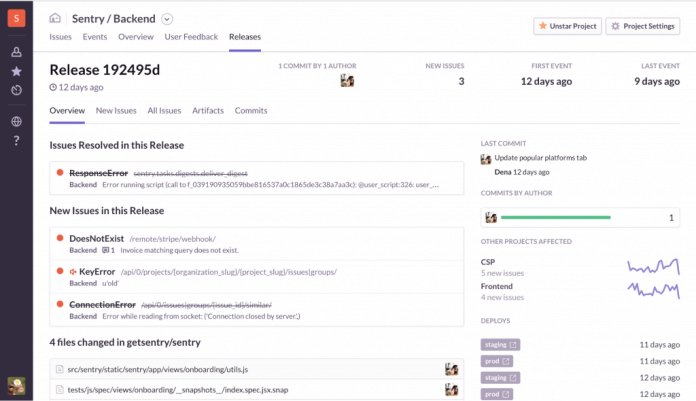
Sentry is an open-source bug-tracking software designed for businesses of all sizes. Allows users to integrate with existing tools and workflow to find and fix production errors quickly. Enables users to monitor production code across multiple platforms, such as Python, JavaScript, PHP, Java, Android, iOS, Ruby, etc. Sentry bug tracking software allows users to integrate with third-party applications, such as Jira, Asana, Slack, etc. It also provides a free trial.
Key Features:
- Provides Single Sign-On (SSO) and two-factor authentication
- Also provides a free version
- Provides Secure Sockets Layer (SSL) encryption
- Supports all major frameworks and languages
To know more about Sentry Bug Tracking Software features and product options, click here to continue.
18. BUGtrack
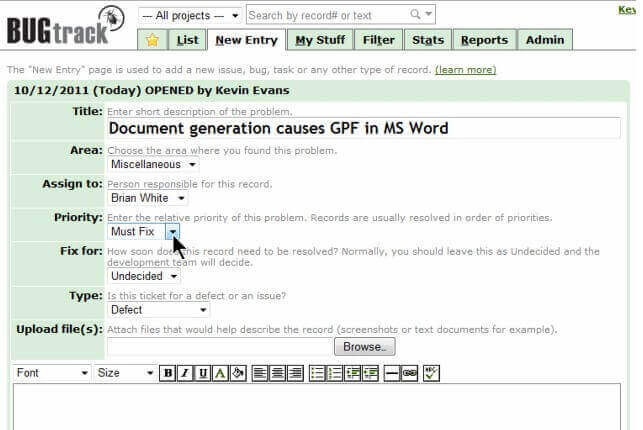
BUGtrack is a cloud-based bug tracking software designed for businesses of all sizes. Allows users to keep track of bugs and fix them automatically. Enables users to ensures that all the reported bugs are categorized and assigned. BUGtrack bug tracking software allows users to integrate with source control systems, such as Subversion, CVS, and Microsoft Visual Source Safe. It also provides a free trial.
Key Features:
- Allows users to import email messages to convert them into trackable records automatically
- Enables users to manage hundreds of projects in various locations
- Supports multiple languages, such as English, Japanese, German, and Swedish
- Allows users to make informed decisions and minimize errors
To know more about BUGtrack Bug Tracking Software features and product options, click here to continue.
Conclusion
Bug Tracking Software is essential for businesses to track, find and fix bugs to reduce the cost of development and deliver a high-quality product to clients or customers. Allows users to track and fix bugs in each stage of the development process. It enables users to save time and enhances the team’s productivity.



