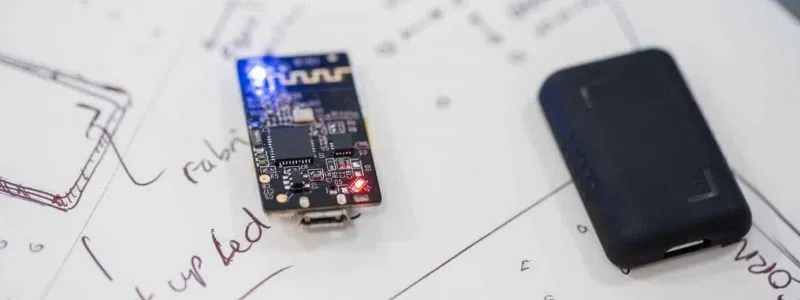What is a Backup Software?
Backup software is a computer application used to perform backup of files and folders; they create additional exact copies of files, databases, or entire computers. The importance of backup software for any business entity could not be stressed enough, especially in our turbulent times. Backup software can either be used for personal computers or an enterprise’s computers and servers. Backup software for personal use generally backs up selected files, folders, and essential operating system files on the same computer or hard drive.
With the advancement in technologies, there are different data backup tools available to safeguard and protect data on computers, mobile devices, and data centers. A Backup software authorizes the creation of an exact duplicate of computer data that can be used for restoring the actual files in case of accidental file deletion or data corruption.
Why You Need A Backup Software
List of Best Backup Software
When you start looking for the best backup software, it is easy to get overwhelmed with the list of options available. Here is the handpicked list of backup software to choose as per your requirement:
1. Paragon Backup & Recovery

Paragon Backup & Recovery software is an advanced backup and restore software for individual users. With Paragon Backup & Recovery Software, you don’t need excellent IT skills or computing knowledge to protect files and folders, partitions, disks, or even the entire file system. Paragon Backup & Recovery software can be overwhelming for new users, as it offers incredible robust functionality for a free application. Users can adjust backup preferences using numerous criteria, including backup, frequency, and retention.
Key Features
- Schedule Backups with Calendar Functions
- Flexible Restore
- Compatible with multiple file systems
- WinPE based Recovery Environment
- Rescue Disk Creator
- Intelligent Automation
- Encryption Options
- Create system image backups on a hard drive
To know more about Paragon Backup & Recovery software features and product options, click here to continue.
2. Cloudally

CloudAlly backup platform provides a method of backing up data to a secondary unit on a cloud server. CloudAlly is a cloud-to-cloud data backup, management, and recovery solution that allows individuals and businesses to backup daily data changes from SaaS systems to Amazon S3. Users can make data backups readily available for export or restoration using just a few clicks. Allows users to backup tasks, emails, calendars, folders, contacts, and files. CloudAlly backup software supports the most popular cloud services such as Office 365, Salesforce Cloud, Google Apps, and Box.com.
Key Features
- Unlimited cloud storage
- User roles system
- Scheduled Reporting
- Advanced administrative tools and control
- Automatic Backup
- Task Scheduling
- Search Functionality
- Archiving & Retention
To know more about Cloudally backup software features and product options, click here to continue.
3. Iperius Drive Image Backup

Iperius Drive Image Backup software creates drive image in Windows standard format through VHD and VHDX files. These files can be unlocked to retrieve individual data, mounted as a standard hard drive, or used to restore the full system data after a crash. Iperius Drive Image Backup software allows making automatic backups of files and folders on several device types, such as: external USB hard drives, RDX drives, NAS, LTO tape drives, networked computers, Cloud storage, Amazon S3, Google Drive, and FTP servers.
Key Features
- Drive image quickly on the network, even on NAS devices
- Individual files restore option
- Logs and scheduling
- File server backup & continuous backup
- Activity Monitoring
- Automatic upload to FTP, S3, and Cloud
- Drive image compatible with Windows Backup
To know more about Iperius Drive Image Backup software features and product options, click here to continue.
4. EaseUS Todo Backup

EaseUS Todo Backup software makes durable data protection with disk imaging technology. Allows users to create backup tasks on schedule, automatically run to make copies, and restore everything instantly. Users can track file changes and automatically make timely backups. EaseUS Todo Backup software enables users to create backups of their entire computer’s essential files or data through its streamlined interface quickly and easily.
Key Features
- Automated scheduling
- Backup to cloud
- Mac edition
- Free data backup and restoring software
- Back up your system, file, disk, partition
- Backup solution for an enterprise of any sizes and environments
To know more about EaseUS Todo Backup software features and product options, click here to continue.
5. WinX DVD Ripper Platinum

WinX DVD Ripper Platinum backup software is a Windows-based DVD ripping application for copying and transcoding DVDs, disc images, or simple file or data copies from a DVD. Conversion is possible into multiple standard video/audio formats and capable of removing DVD copy protection. Users can also convert DVDs for playback on Apple (iPhone, Apple TV iPad, iTunes), Android (Samsung, Huawei, Kindle), Microsoft (Xbox, Windows Phone), etc.
Key Features
- DVD-video and Blu-ray support
- Low system requirements
- Disk backup
- Backup solution for an enterprise
- Uniquely for intractable DVDs
- Fast DVD ripping speed
- Enable to convert an interlaced scanning DVD movie to progressive scanning, make converted video with a clearer image
To know more about WinX DVD Ripper Platinum backup software features and product options, click here to continue.
6. Genie Backup Home 9

Genie Backup Home 9 software is a powerful backup software that supports a massive number of options for creating and saving backups. In addition to internal and external media, users can configure savings to remote media using FTP and Amazon servers integration. The built-in utilities can protect critical information from third-party applications such as outlook and windows mail.
Key Features
- Save space, resource adjusting, and test data integrity
- Support Zip password protection
- Support Amazon S3
- Efficiently and reliably back up digital assets, including emails & documents
- Quickly restore previous versions of critical documents
To know more about Genie Backup Home 9 software features and product options, click here to continue.
7. FBackup

FBackup software is the only freeware software that allows backup plugins for specific program settings and other custom files or data from over 100 different plugins. Once loaded in FBackup, these plugins will list the sources needed to be backup for that particular program in “Predefined Backups.” FBackup software is a small program with fast performance. In addition to supporting standard backup and recovery features, it also protects against ransomware and viruses.
Key Features
- Free version for personal and commercial use
- Google Drive and Dropbox support
- Protection against malware
- Multiple Backup Destinations
- Mirror Backups & backup with zip compression
To know more about FBackup software features and product options, click here to continue.
8. BackUp Maker

BackUp Maker software is a free data backup software for Windows. Users can automatically back up files and folders on schedule or when something changes and generate new backups or add changes to existing backups. It doesn’t create system images, so users can’t restore their entire system, though Windows Backup already does that. What it’s best for is backing up critical files and folders daily.
Key Features
- Splitting backups across different storage units
- ZIP compression of files
- 256-bit AES encryption
- Password protection. Protect backups with passwords
- Back-up to USB drives & cloud storage
To know more about BackUp Maker software features and product options, click here to continue.
9. Areca Backup

Areca Backup software is an open-source backup solution. Areca Backup software supports selecting a set of files/directories to backup, choosing where and how, as a simple file, data copy or zip archive will be saved, and configure post-backup operations like sending backup reports by email or launching custom shell scripts.
Key Features
- Backup to a local/network store
- File filtering
- Archives merging
- Incremental, differential and full backup support
- Areca creates backup reports that can be sent by email or saved on your disk
To know more about Areca Backup software features and product options, click here to continue.
10. Backup4all

Backup4all software is a feature-rich backup software that automatically protects your valuable data from total or partial loss. Backup4All is a perfect solution for those who prefer to operate with cloud storage. Backup4ll software supports OneDrive, Dropbox, Azure, and Amazon S3. Also, saving backups to local drives, USB, FTP / SFTP, etc. The application is based on a step-by-step menu for creating backups, and the application is easy to learn for non-specialists.
Key Features
- Standard Zip Compression and zip64 support
- Support backup from USB drive
- Data Encryption
- Anti-ransomware tool
- Email notifications
To know more about Backup4all software features and product options, click here to continue.
Types of Backup
- Full backup generates a copy of all files or data and folders. A full backup supports you to backup the entire hard drive including folders, applications, and data (or just a selected part of your hard drive). A full backup reset the archive bits.
- Incremental backup is used to back up only files or data that have changed since the last backup, whether it was an incremental backup or full backup. The small archive pieces reset with an incremental backup. Incremental backups are quick and need fewer data storage area. Incremental backups are ideal for those who require regular backups at an optimum cost of storage.
- Differential backup is used to backup only files that changed since the last full backup, but a differential backup does not resets the archive. Differential backups get longer and need more storage space, but restore time is faster because you only require to restore the last full backup and the most recent differential backup. Differential backups are ideal for those with more storage space and little endurance for lengthy restores.
A Backup Software’s purpose is to generate a copy of data that can be recovered from a primary data failure restoration point. Primary data crashes can be the result of hardware or software malfunction, data corruption, or a human-caused event, such as a malicious attack (virus or malware), or accidental deletion of data or files. Every person or organization that values data stored on a computer should do essentially backup regularly.
Image Courtesy – Photo by ThisisEngineering RAEng on Unsplash