What is an App Design Software?
App Design Software is a tool that helps designers create the visual and interactive elements of a mobile or web-based application. It includes design and prototyping tools for creating wireframes, prototypes, and final application designs. In addition, users can manage and organize design assets, such as images and graphics, and define interactions and animations to ensure consistency across the app’s design.
App Design Software provides a visual and interactive platform for designers to create and test the look and refine the look of an app before it is built and released. Allows users to integrate with other development tools, such as code editors and project management software, to streamline the design and development process.
Features of an App Design Software
List of App Design Software
When you start looking for the best app design software, it is easy to get overwhelmed with the list of options available. Here is the handpicked list of app design software to choose as per your requirement:
1. Sketch
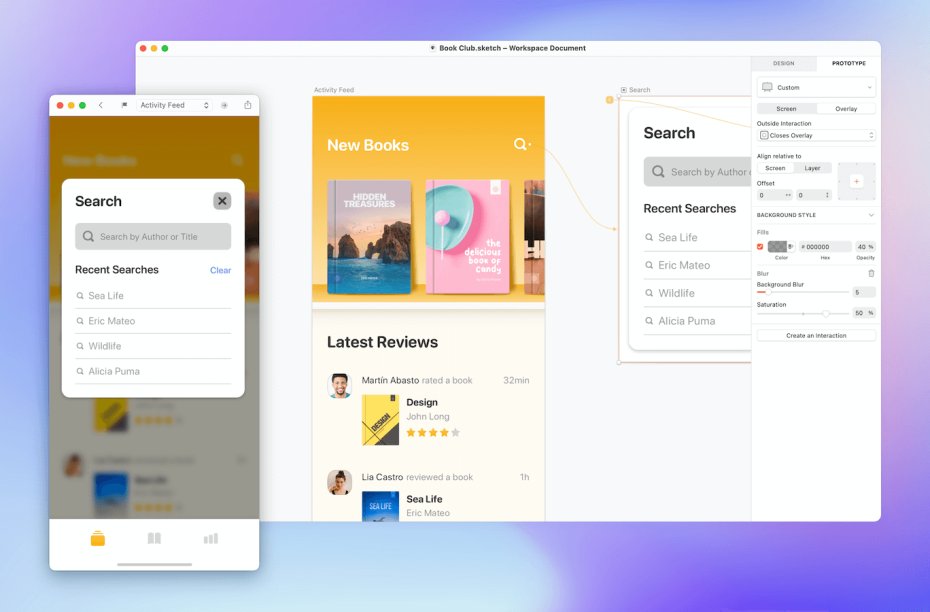
Sketch is a vector graphics editor and digital design software for macOS. Designers and web developers widely use it for creating user interfaces, website designs, mobile app designs, and more. It offers a range of features, including vector-based drawing tools and an extensive library of pre-made UI elements. Allows teams of designers to collaborate and share their work. In addition, Sketch app design software supports responsive design, allowing designers to create designs that adapt to different screen sizes.
Key Features:
- Users can create reusable design elements, such as symbols, to streamline their workflow
- Allows users to export designs in various formats, including PNG, JPG, SVG, and PDF
- Allow users to create precise shapes, paths, and illustrations
- Offers vector networks and sequences of connected vector shapes that can be easily edited
To know more about App Design Software features and product options, click here to continue.
2. Figma
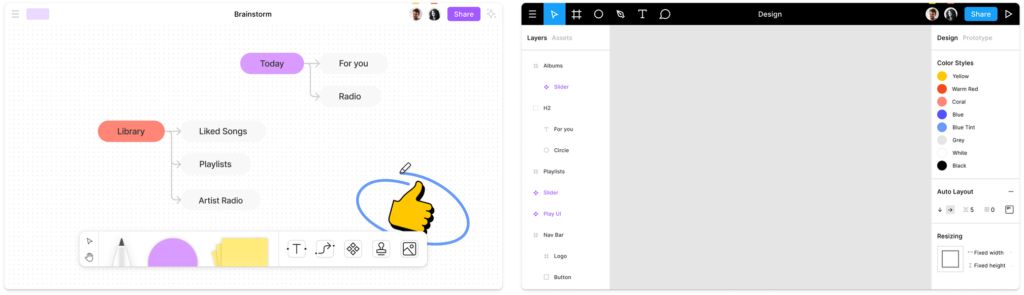
Figma is a cloud-based app design tool that allows users to design and create interactive prototypes of their designs, making it easy to showcase designs to stakeholders and gather feedback. It offers a range of design tools, including vector networks, boolean operations, and grid & layout systems. Allows designers to create and manage a design system that can be used across multiple projects.
In addition, Figma app design software allows multiple people to work on the same design project in real time, making it a popular choice for teams and designers working on websites, mobile applications, and other digital products.
Key Features:
- Figma is available as a desktop app for Mac and Windows
- Provides a robust library of plugins, which can be used to extend the software’s functionality and automate various design tasks
- Allows designers to add animations and interactions to their designs
- Figma’s vector networks enable users to create scalable graphics and maintain consistency in design
To know more about Figma App Design Software features and product options, click here to continue.
3. InVision
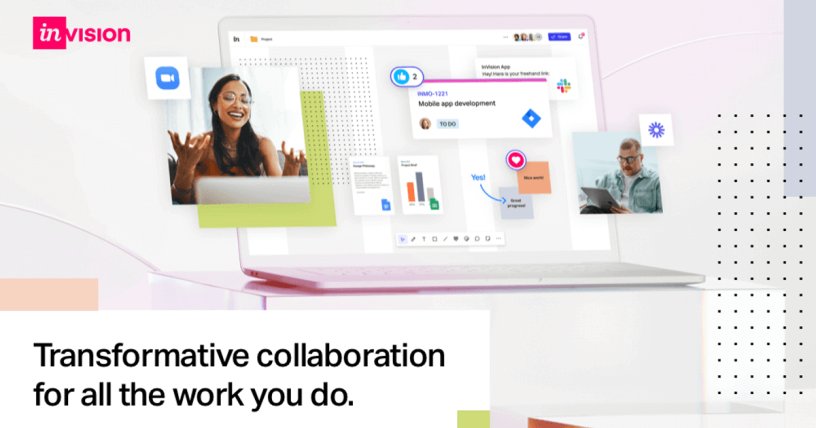
InVision is an app design software that provides tools for creating interactive prototypes, animations, and designs for web and mobile applications. The platform aims to streamline the design process and improve communication between designers, developers, and stakeholders. As a result, designers can create interactive, clickable prototypes that simulate the functionality of a finished product. In addition, InVision app design software teams can collaborate in real-time, share designs, collect feedback, and approve them in a centralized dashboard.
Key Features:
- It provides detailed design specs, assets, and annotations to help developers build the product accurately
- Allows designers to create animations and transitions for a more realistic and engaging user experience
- InVision integrates with popular design tools such as Sketch and Photoshop, making importing and exporting designs easy
- Provides detailed usage analytics, including heat maps and user testing insights, to help teams understand how users interact with their designs
To know more about InVision App Design Software features and product options, click here to continue.
4. Adobe XD
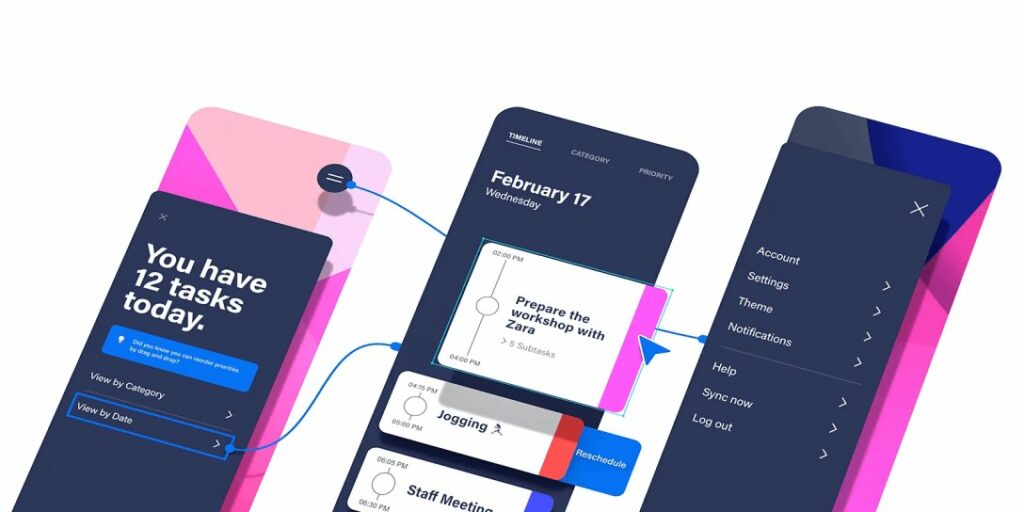
Adobe XD is a fast, efficient, and user-friendly app designed specifically for designing, prototyping, and testing user interfaces for mobile and web applications. Its intuitive UI and an array of design and collaboration features allow multiple team members to work on a design project together and share their work with stakeholders for feedback. Enables designers to create design specifications for developers, including measurements, colour codes, and typography.
In addition, Adobe XD app design software allows users to integrate with other Adobe products, such as Photoshop and Illustrator, allowing designers to import and export design assets, making it a comprehensive solution for UX design projects.
Key Features:
- Allows designers to create low-fidelity prototypes to plan the layout and structure of a user interface
- Supports the creation of designs that adapt to different screen sizes and orientations
- Provides pre-designed UI elements, such as buttons and icons, to help speed up the design process
- Allows users to manage and maintain design consistency across projects and teams
To know more about Adobe XD App Design Software features and product options, click here to continue.
5. Proto.io
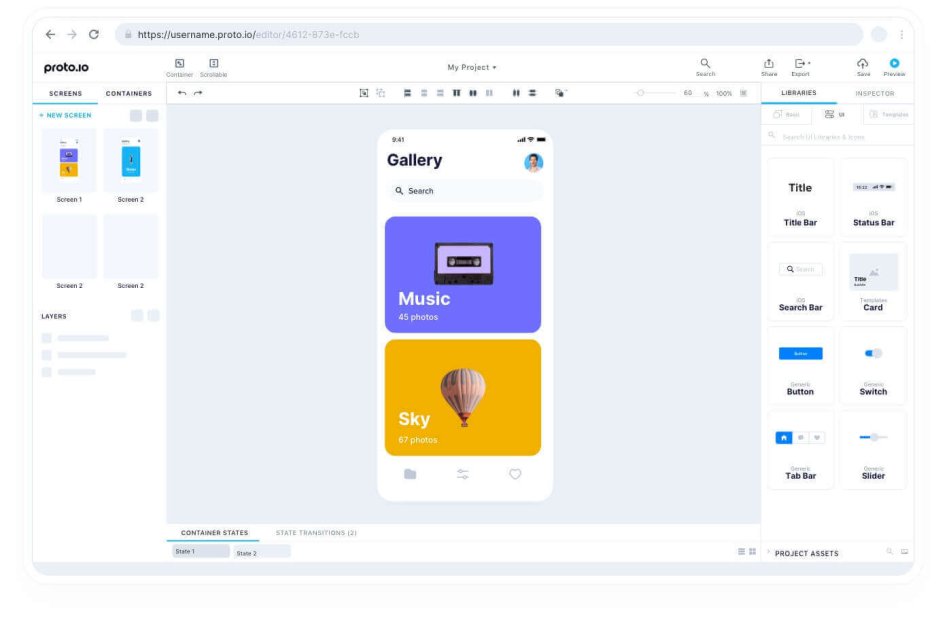
Proto.io is a cloud-based app design software for UX/UI designers who want to quickly create interactive prototypes for testing and validating their app designs with users before committing to the development process. It offers various tools and features, including animations, gestures, and interactions without coding. Provides device frames for popular smartphones and tablets, so you can see how your prototypes will look on different devices. In addition, Proto.io app design software allows users to share prototypes with stakeholders for feedback and collaborate with team members in real-time.
Key Features:
- You can add animations and gestures to your prototypes, such as swipes and taps, to make them feel more like real apps
- Offers customizable templates, versioning and real-time collaboration capabilities to make the design process fast and efficient
- Users can import designs from Sketch and Adobe XD, allowing them to continue their design process in one place
- Proto.io provides UI elements, such as buttons, sliders, and text fields
To know more about Proto.io App Design Software features and product options, click here to continue.
6. Axure
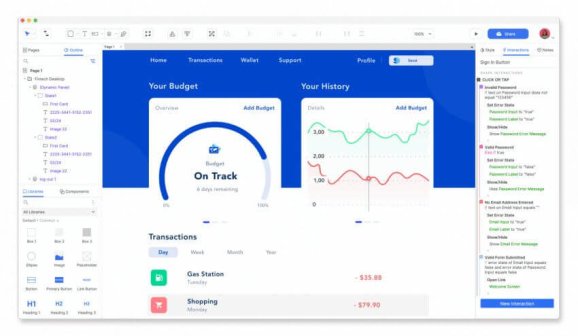
Axure is an app design software for creating wireframes, prototypes, and specifications for web and mobile applications. It includes design and collaboration features, such as interactive elements, animations, and responsive design, to help product designers and teams communicate their vision and ideas effectively. Allows designers to create dynamic content based on user interactions, such as hover effects, accordions, and pop-ups. In addition, Axure app design software supports responsive design, allowing designers to create designs that adjust to screen sizes and devices.
Key Features:
- Axure has a drag-and-drop interface, built-in widgets, and various tools for creating interactive elements, such as links, buttons, forms, and drop-down menus
- Allows users to create high-fidelity, interactive prototypes that simulate the user experience
- Users can integrate with other design tools, such as Adobe Photoshop and Sketch, making it easy to transfer designs and prototypes to other platforms
- Users can automatically generate documentation for specifications and user flows
To know more about Axure App Design Software features and product options, click here to continue.
7. Marvel
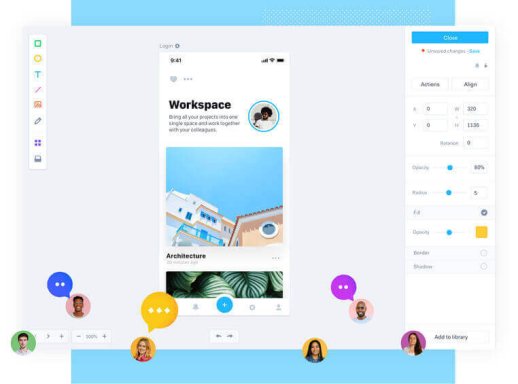
Marvel is a web-based app design software for UX/UI designers to create high-fidelity prototypes for their app ideas, share designs with stakeholders, and receive feedback on designs and version control for design projects. Designers can easily create and rearrange app designs and prototypes using a simple drag-and-drop interface and a library of pre-made components. In addition, Marvel app design software allows designers can preview their prototypes on mobile devices and test the design and experience on different screens.
Key Features:
- Users can integrate with tools such as Sketch, Figma, and Adobe XD, making it easier for designers to import their designs and start prototyping
- Allows multiple designers to work on the same design simultaneously and see each other’s changes in real-time
- Gather feedback from team members and stakeholders directly on your designs with the ability to add comments and annotations
- Marvel allows users to manage their teams on projects with role-based access control functionality
To know more about Marvel App Design Software features and product options, click here to continue.
8. UXPin
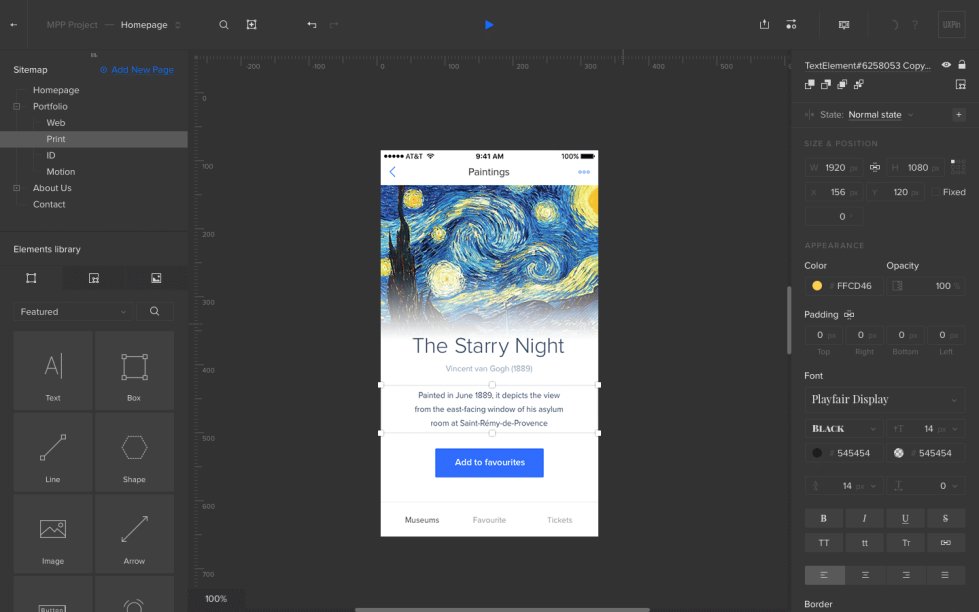
UXpin is a cloud-based app design software that helps designers create wireframes, prototypes, and design systems to streamline their workflow and create functional and aesthetically pleasing designs. It includes design tools, such as UI elements and version control. Provides a drag-and-drop interface and supports integration with other design tools, such as Sketch and Figma, to import and export various file formats. In addition, UXpin app design software provides a prototyping and collaboration feature that allows teams to test their designs and receive feedback before releasing a product.
Key Features:
- Allows teams to create and manage reusable design components to ensure consistency and improve efficiency
- Provides commenting and annotation capabilities to allow teams to provide feedback and discuss designs
- Supports responsive design, allowing teams to create designs that adapt to different screen sizes and devices
- Provides vector and interaction design to help teams create and refine their designs.
To know more about UXPin App Design Software features and product options, click here to continue.
9. Flinto
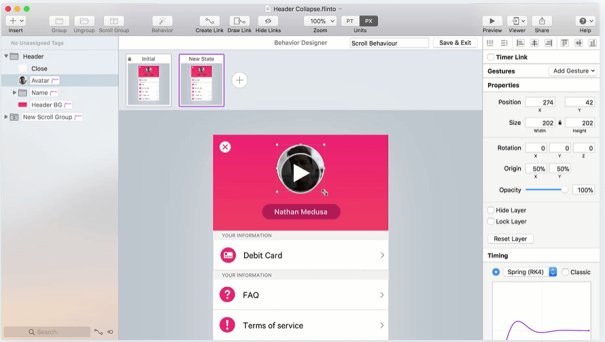
Flinto is an app design software that allows designers and developers to create interactive prototypes for mobile apps and websites. It provides a range of features, including adding animations, gestures, micro-interactions and sharing prototypes with clients or stakeholders for feedback. Additionally, Flinto offers an intuitive drag-and-drop interface, making it easy to use, even for those without coding experience.
Flinto app design software can generate the code for animations and micro-interactions, making it easier for developers to implement the designs. Enables users to set permissions and determine access to team members as per requirements.
Key Features:
- Offers an in-built library of design elements, including buttons, text fields, and sliders, that can be customized to suit your needs
- You can preview your prototypes on different devices and export them as HTML or GIF files
- It supports responsive design, allowing you to create prototypes that look great on any device
- Integrate with various tools and services, such as Sketch, InVision, and Slack, to streamline your workflow
To know more about Flinto App Design Software features and product options, click here to continue.
10. Moqups
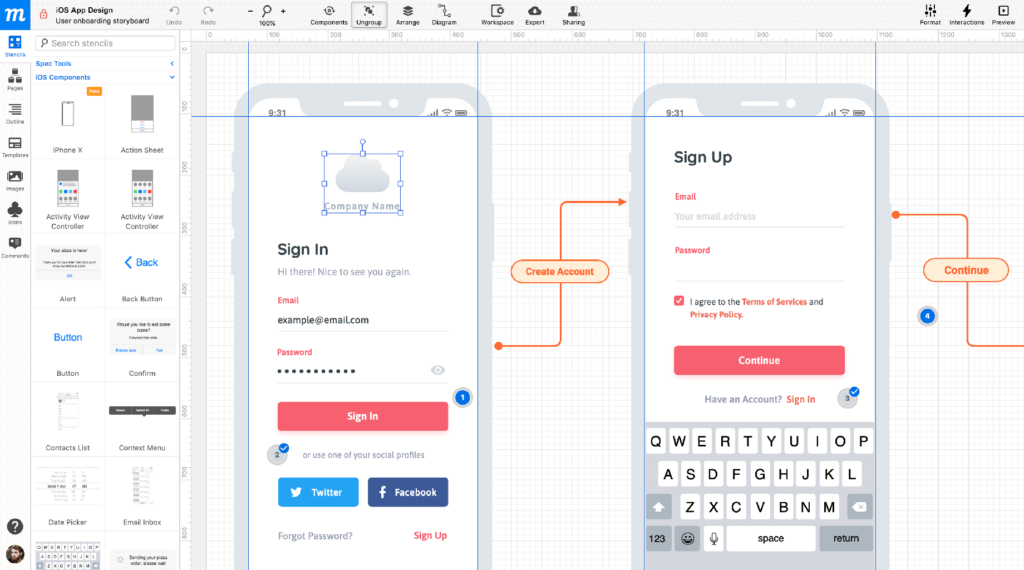
Moqups is an online app design software that allows users to create wireframes, prototypes, and user interface designs for websites and mobile apps. It includes various design tools and templates, including shapes, text boxes, and icons for creating user interfaces, wireframes, and mockups. Provides collaboration features that allow multiple users to work together in real time to create interactive designs and share them with stakeholders for feedback. In addition, Moqups app design software allows users to integrate with Sketch and Adobe to import and exports file to streamline the design process.
Key Features:
- Offers customization options, including adding custom icons and images, changing the background colour, and more
- It supports various file formats, such as PNG, PDFs, SVG and HTML
- Users can access their projects from anywhere, and Moqups is available as a free or paid service
- Moqups also provides commenting options and revision history
To know more about Moqups App Design Software features and product options, click here to continue.
Conclusion
App Design Software plays a vital role in the success of a mobile or web-based application, helping designers bring their ideas to life and create high-quality and user-friendly products. It offers a range of design and prototyping features, making the design process more efficient, effective and accessible for designers. In addition, designers can test and refine their designs before the final product is built and released, helping ensure that the app meets user needs and expectations.
Featured Image Courtesy – Photo by Tran Mau Tri Tam ✪ on Unsplash



