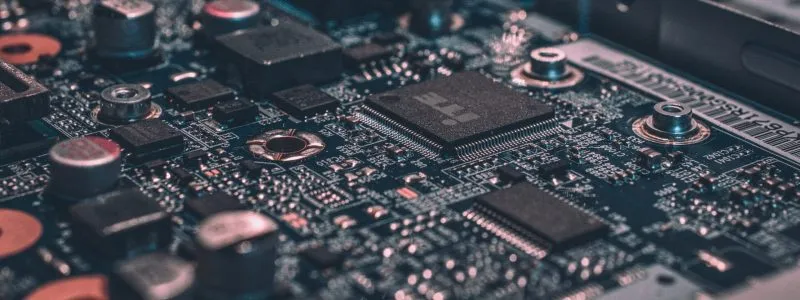What is a Registry Cleaner Software?
A registry cleaner is a software that removes temporary browser cache, log files, history, bloatware, system memory dumps, thumbnails, and unnecessary background applications. Essentially, a registry cleaner is created to eliminate redundant and obsolete files from the Windows registry. More advanced cleaners can also correct invalid registry keys. It Fixes a standard Windows issue and allows you to reduce system crashes. Registry cleaner also removes 50+ various junk file types and frees up disk space. An efficient Registry repair enables you to fast scan your PC with just one click.
A registry cleaner is intended to be used more frequently. This way, the registry is maintained in better condition, and the computer remains healthy as your system registry only stores essential information about your windows system while discarding the junk.
Importance of Registry Cleaner Software
List of Registry Cleaner Software
When you start looking for the best registry cleaner free software, it is easy to get overwhelmed with the list of options available. Here is the handpicked list of registry cleaner free software to choose as per your requirement:
1. Wise Registry Cleaner
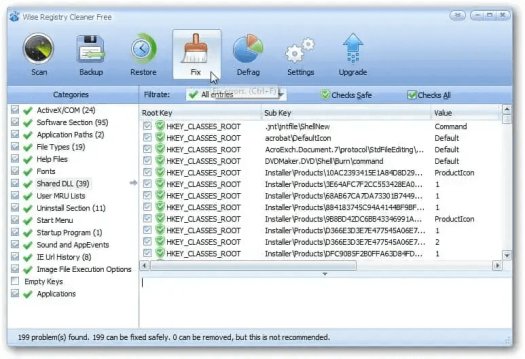
Wise Registry Cleaner is the best free registry cleaner tool that scans the Windows registry and finds residual items and registry errors, followed by defragging or cleaning them. By fixing these corrupted files in the Windows registry, your system will run faster and more stable. Wise Registry Cleaner also provides many custom selection options that allow you to clean up files you do not need.
Wise Registry Cleaner program provides three types of scanning methods – Unique Scanning, Deep Scanning and Quick Scanning. It also allows users to clean up the system automatically.
Key Features:
- Helps in increasing computer performance by defragging and rearranging files on your hard disk
- Scheduled automatic disk cleaning
- Protects your privacy by cleaning Internet history
- Also updates the software automatically
To know more about Wise Registry Cleaner Software features and product options, click here to continue.
2. Auslogics Registry Cleaner
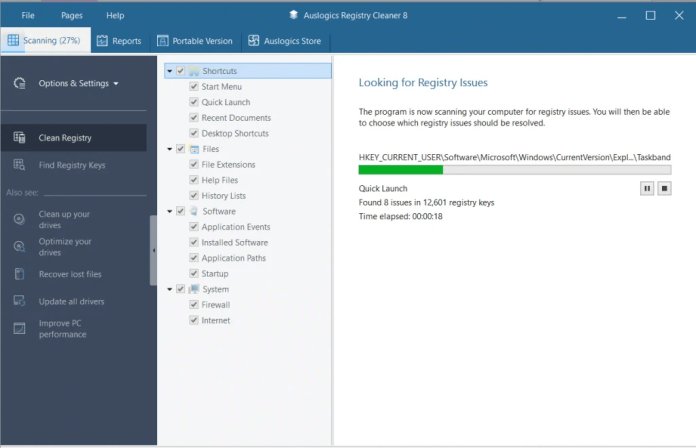
Auslogics Registry Cleaner is the best free registry cleaner that monitors your complete system and finds junk files and helps in maximizing processing efficiency and speed. Allows you to clean, repair, and optimize your Windows registry to fix error messages and crashes and restore smooth and stable operation.
Key Features:
- Auslogics Registry Cleaner enables you to pause the registry scan and resume later
- Erases traces of your activity and protects your sensitive information
- Provides Windows telemetry features, including quick launch, and startup programs
- Cleaning registry issues in real-time for better system performance
To know more about Auslogics Registry Cleaner Software features and product options, click here to continue.
3. Iolo System Mechanic
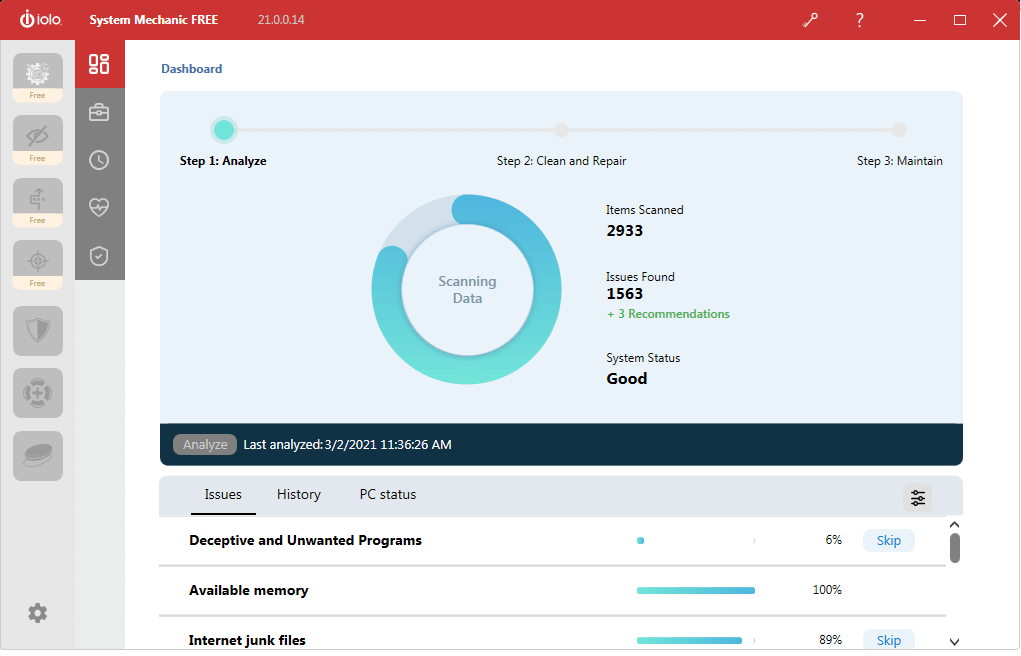
Iolo System Mechanic is one of the best registry cleaner tools that improve PC boot time, CPU, and RAM performance. Automatically identifies unwanted startup programs that slow down your computer and optimizes hidden windows internet settings for faster downloads, less buffering, and smoother gaming.
Iolo registry cleaning tool enables users to create personalized reports by analyzing specific registry errors encountered and possible fixes. It also provides scheduled automatic registry cleaning functionality.
Key Features:
- Automatically enhances the speed and availability of CPU and RAM, when you launch an app
- Detects and repairs more than 30,000 various problems
- Safely cleans Windows security vulnerabilities that can harm your computer
- Iolo Registry cleaning software removes over 50 various junk files
To know more about Iolo System Mechanic Software features and product options, click here to continue.
4. Ccleaner
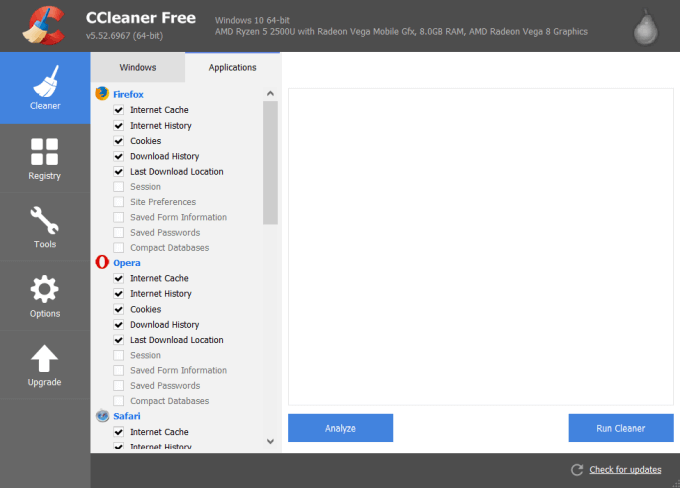
Ccleaner is one of the popular registry cleaners among users globally. It isn’t just a registry cleaner program, as it does not only optimize the registry. CCleaner can remove registry keys and registry values that point to files or programs that no longer exist. Ccleaner also allows us to view, change, or uninstall programs, find and remove files that take up a lot of disk space.
Key Features:
- Has a “custom clean” mode to find and delete files by category – system, browsers, apps, etc
- Ccleaner, a registry cleaner enables you to optimize your internet speed
- Has an “easy clean” mode – for quick junk files and trackers removal
- Provides complete installation or a portable version that does not require installation
To know more about CCleaner Software features and product options, click here to continue.
5. JetClean
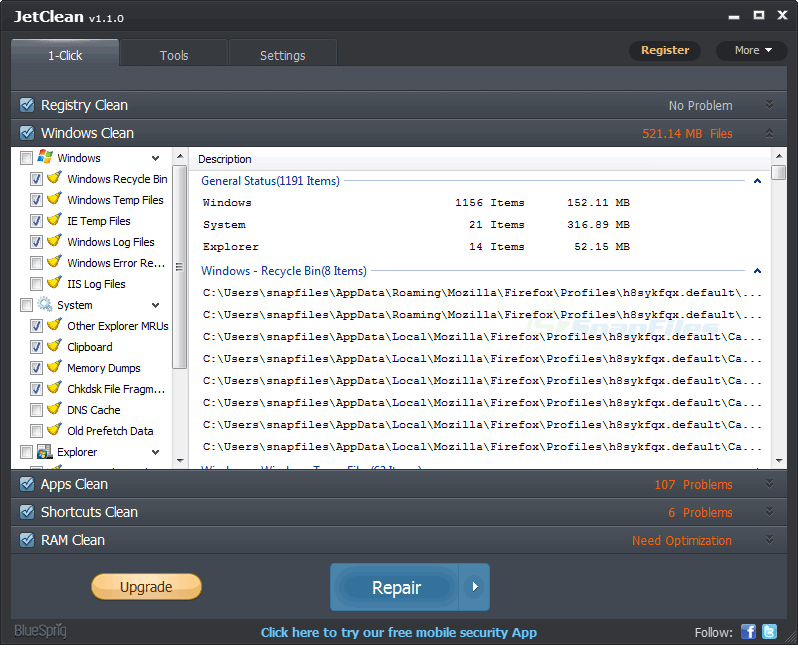
JetClean is a free registry cleaning software with one-click repair, automatic shutdown after the repair, deep scan for specific registry issues (e.g., system startup, DNS cache, and memory). Allows you to remove system junk files and improves your PC performance. JetClean registry cleaner software also provides an automatic registry backup feature, cleaning and updating tasks, and restore point, “blocklist” for apps to skip while scanning and repair reports.
Key Features:
- Enables you to clean your unwanted damaged file history quickly
- It Helps speed up PC startup by rearranging applications
- JetClean, a registry cleaner takes very little space on your computer
- Also comes as a portable program
To know more about JetClean Software features and product options, click here to continue.
6. Ashampoo WinOptimizer

Ashampoo WinOptimizer is the best free registry cleaner for Windows OS and has multiple modules that analyze the system. Fixes shortcuts and cleans the browser’s redundant data. Ashampoo WinOptimizer is also a PC maintenance tool to remove junk files and clean out the registry automatically. Privacy is ensured via two modules: one disables Windows telemetry and another encrypts.
Key Features:
- All modules are improved and updated regularly for best compatibility and performance
- Protects your privacy and customizes Windows to your needs
- Ashampoo registry cleaning application provides a powerful scheduling functionality
- Provides a robust early warning system against system failure
To know more about Ashampoo WinOptimizer Software features and product options, click here to continue.
7. SlimCleaner
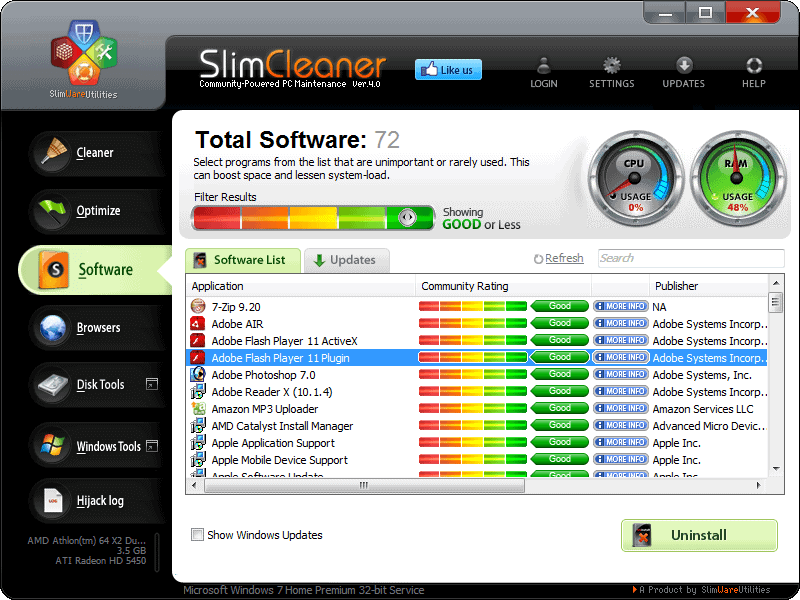
SlimCleaner, a free registry cleaner is an optimization tool that allows your PC to improve program response time. Allows you to manage more space and fewer unwanted programs. Enables you to remove unnecessary junkware and files which take up space and compromise your privacy. SlimCleaner also has a performance mode and power management mode to optimize your computer.
Key Features:
- Power management mode helps you to manage power occupied by your computer efficiently
- Allows you to fast scan your PC with just one click
- SlimCleaner, a registry cleaner provides unwanted startup items alert
- Provides up to date information, and recommendations
To know more about SlimCleaner Software features and product options, click here to continue.
8. IObit Advanced SystemCare
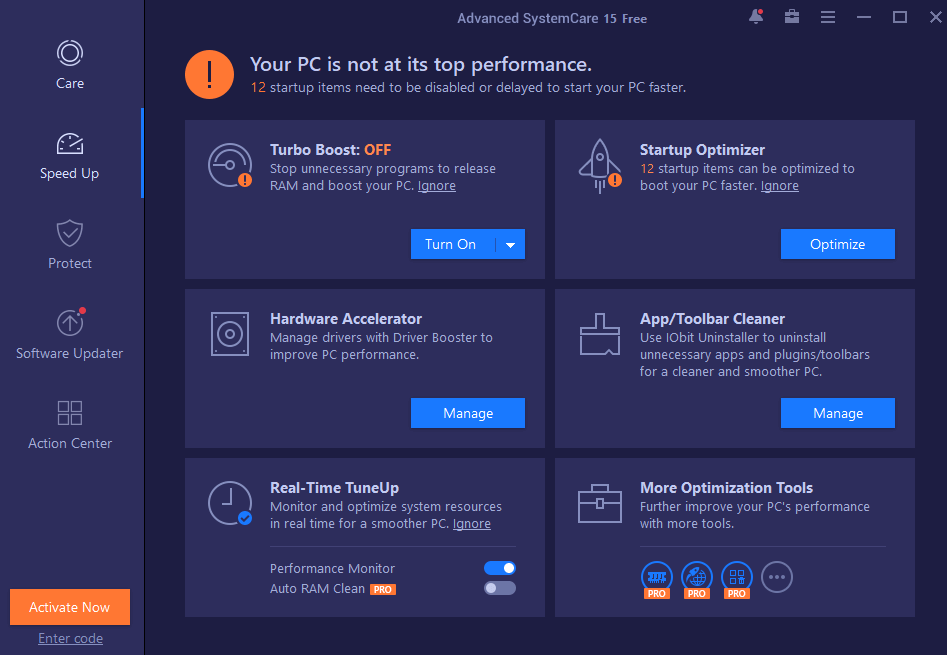
IObit Advanced SystemCare is easy-to-use and straightforward software. It contains various tools helpful for PC repair and other related tasks. Protection feature to guard personal and sensitive data stored on hard drives. Startup manager to supervise background apps/processes and speed up the system. Registry defrag helps to resolve structural errors.
IObit Advanced SystemCare, a free registry cleaner enables you to clean, speed up, and protect your system. Allows users to scan and find unnecessary files and help you free up your disk space by cleaning junk files. It also has a paid version with a free trial.
Key Features:
- Provides automatic updates to the program and adjusts to the user’s preference
- Increases system security and refreshes your web browsing
- IObit registry cleaning application allows removal of software leftovers
- Provides thirty-three interface languages
To know more about IObit Advanced SystemCare Software features and product options, click here to continue.
9. TweakNow
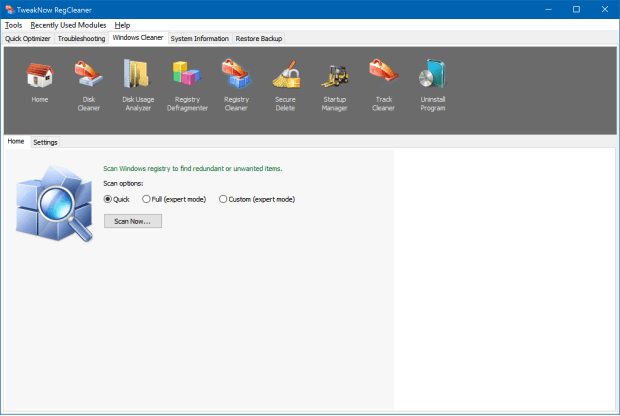
TweakNow is one of the best free registry cleaners that allows you to fine-tune every aspect of your system and Web browser. TweakNow RegCleaner is the fastest and reliable registry cleaner application. Allows you to select what action you wish to take, such as cleaning the Windows Registry automatically, erasing Internet browser traces, and optimizing Windows operating system.
Key Features:
- Allows you to create a backup file before removing obsolete entries from your registry
- It allows users to clean the Windows registry periodically
- TweakNow registry cleaner tool quickly scans to find obsolete registry entries
- Also works in the Windows operating system
To know more about TweakNow RegCleaner Software features and product options, click here to continue.
10. Glarysoft Registry Cleaner

Glarysoft, a free registry cleaner software examines more than a dozen of various areas in your registry. Runs with all Windows Operating Systems and scans the windows registry with a complete analysis. Users can replace DLL files, and clean up junk. Creates an automatic registry backup copy every time you repair the registry. Glarysoft registry repair makes sure that the windows registry is error-free for better system performance.
Key Features:
- Allows you to delete the entire registry error, or leave it without change
- Provides fast, and safe scan modes
- All invalid registry entries found can be safely removed
- Glarysoft registry cleaner has a user-friendly interface
To know more about Glarysoft Registry Cleaner Software features and product options, click here to continue.
11. AVS Registry Cleaner
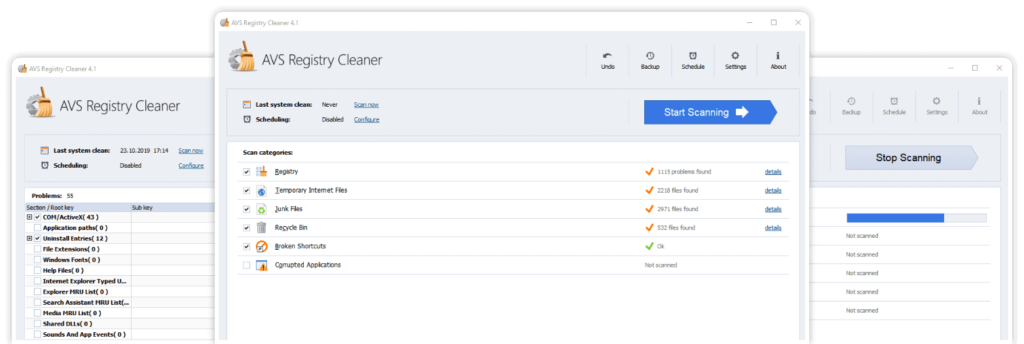
AVS, a free registry cleaner software is a unique utility that lets the user deep scan, fixes the Windows registry, remove unused registry items, and make the personal computer operate safely and quickly. After completing scanning, you can check out the total number of problems in each category mentioned and details (e.g., section or root key, sub-key, and data value) and allow you to select which issues you want to repair.
Key Features:
- Creates an automatic registry backup of the previous registry to prevent your system from data loss
- It takes up a low-to-moderate amount of system resources
- AVS Registry repair automatically scan your computer using the scheduler option
- Provides a neat and clean interface
To know more about AVS Registry Cleaner Software features and product options, click here to continue.
12. CleanMyPC

CleanMyPC is one of the best free registry cleaners that keeps your PC clean and running like a new one. It scans your computer system to boost its speed, clean up junk files, and increase its performance. You can find useless files and delete useless file extensions securely with a few clicks. Allows you to clean the registry on your computer and enable you to uninstall the windows apps correctly and their registry entries left.
Key Features:
- CleanMyPC, a registry cleaner provides an easy way to speed up computer startup
- Maintains your online privacy
- Identifies add-ons that are not required and turn them off
- Enables you to get rid of the hibernation files easily
To know more about CleanMyPC Software features and product options, click here to continue.
13. Registry Life
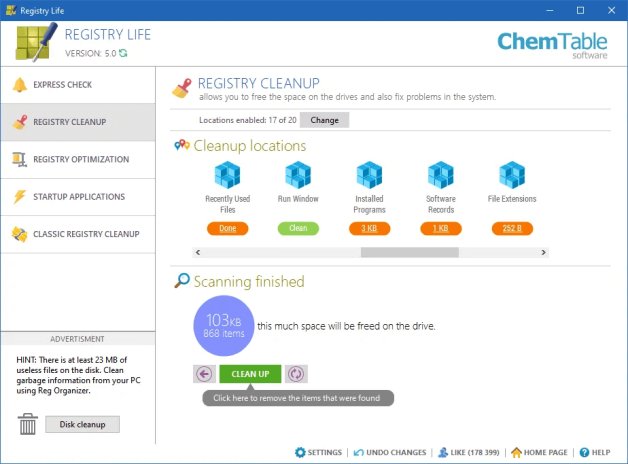
Registry Life is one of the best free registry cleaners that allows you to correct errors in the registry and optimize them. It is a compact, simple to use, and free solution for servicing your registry. It has two main functions – “Registry Cleanup” and “Registry Optimization.” Registry Life lets you check on the registry to detect more than ten different problems. At the same time, this tool removes informational junk from the registry.
Key Features:
- Optimizes the registry quickly and efficiently and displays the results of this operation visually
- Enables the tool to ignore CD-ROM, and RAM disk references, etc
- It can look into application data, user-wide application settings, and control parameters
- Also offers a registry defrag option
To know more about Registry Life Software features and product options, click here to continue.
14. Argente Registry Cleaner

Argente is one of the best free registry cleaners that controls your computer and continuously searches for problems in your system. A full maintenance suite optimizes, cleans and protects your system with its wide variety of tools. Argente registry cleaner allows you to delete junk files, search the Windows registry for unused registry entries, and remove spyware.
Key Features:
- Offers scheduled tasks without your intervention
- Removes malware and cleans your traces
- Offers higher speed and stability
- Also helps you to establish a better configuration
To know more about Argente Registry Cleaner Software features and product options, click here to continue.
15. Vit Registry Fix
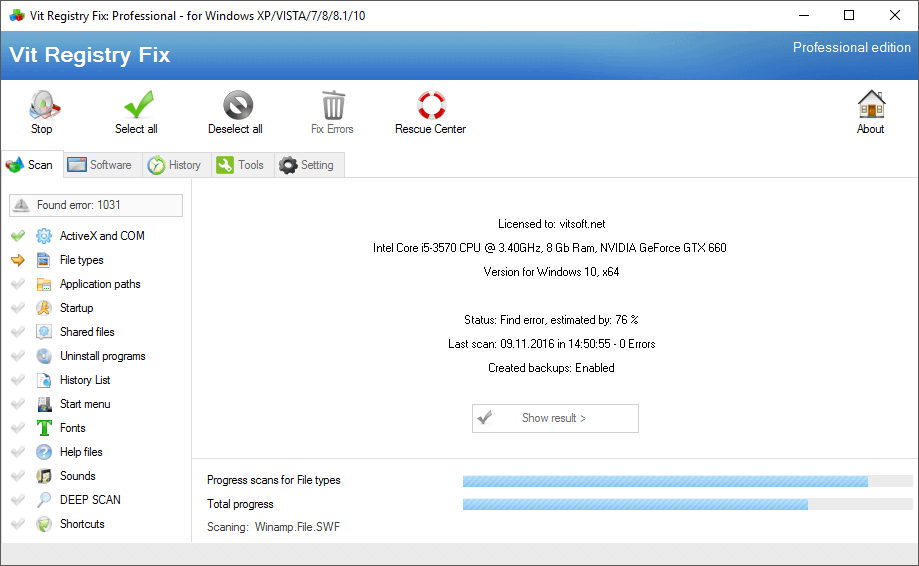
Vit Registry Fix is one of the best free registry cleaner tools that allows you to find and remove unwanted and junk folders on disks and clear history. It also manages windows startup and uninstalls software. Removes many unnecessary entries from your registry, making your system boot more quickly and running faster. Vit Registry Fix has a clear and attractive interface, and it supports 64-bit and 32-bit OS Windows.
Vit Registry, a free registry cleaner tool allows users to search for missing keys, broken links, and invalid references that reduce the system performance. It also enables users to create a backup before implementing any changes.
Key Features:
- You can use this software in a portable mode on removable devices
- It helps you to create a full backup before removing errors
- Provides a powerful automatic search of errors
- Also allows you to clean program settings manually
To know more about Vit Registry Fix Software features and product options, click here to continue.
16. Eusing
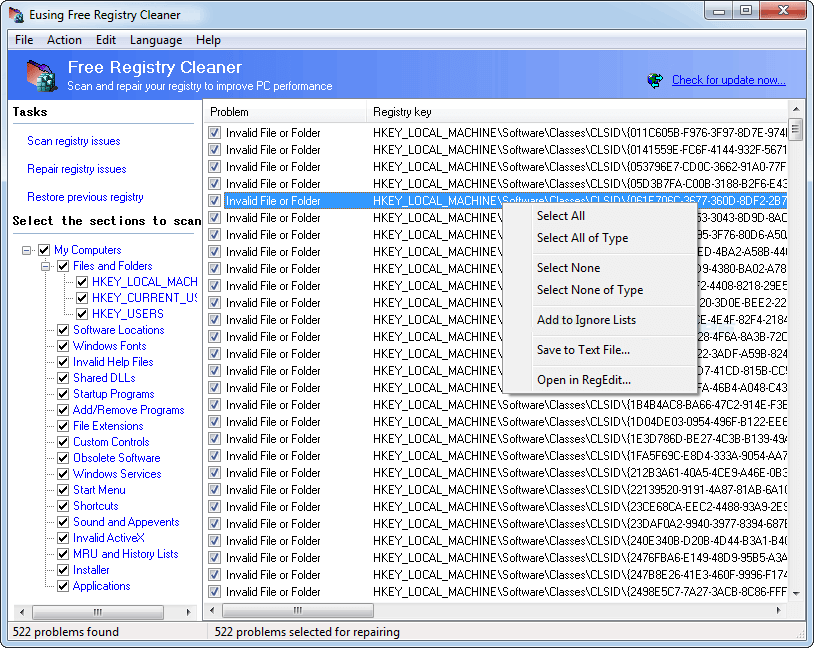
Eusing free registry cleaner software that enables users to clean and repair registry problems. Allows users to scan and fix the invalid entries for better system performance. It also enables users to create a backup before implementing any changes. Allows users to overwrite deleted data or files. Eusing free registry cleaner enables users to find leftovers from uninstalled applications and deleted files.
Key Features:
- Allows users to erase history, cookies, cache, etc
- It supports multiple languages, such as English, German, Spanish, French, etc
- Allows users to find missing shortcut references and unused file extension
- Enables users to restore registry changes
To know more about Eusing Registry Cleaner Software features and product options, click here to continue.
17. WinUtilities

WinUtilities is one of the best free registry cleaners that helps with an effective solution to improve your computer’s performance. Enables users to clean disks of data that reduce the performance of your system. Allows you to choose which areas to scan, make a restore point, and export the log of errors as an HTML file. WinUtilities registry cleaner software has a free version and paid version, a clean and convenient interface, and regular automatic upgrades.
Key Features:
- Protects your privacy and wipes sensitive browsing and chat history
- Allows you to add a password to protect your executable files
- Boosts your PC performance by fixing errors, crashes, and freezes
- Allows you to schedule the cleaning task
To know more about WinUtilities Registry Cleaner Software features and product options, click here to continue.
18. RAZER CORTEX: GAME BOOSTER

Razer Cortex is one of the best free registry cleaners that remove unnecessary processes on the PC and help in increasing PC performance. It frees up valuable resources and RAM, resulting in higher frames per second and smoother gaming performance. Razer Cortex registry cleaning program boosts when you launch your game, whether it’s from Origin, Steam, or your desktop. After completing the game, Razer Cortex Game Booster auto-restores your PC back to the initial state.
Key Features:
- Boosts FPS by micro-managing your unnecessary applications and Windows OS by disabling CPU sleep mode
- Enables you to run games on your computer correctly; even your system is not made at all for gaming
- Allows you to clean unwanted programs and junk files; not a single kilobyte of hard disk space is wasted
- Allows users to search deeper and fine-tune their boost settings to a granular level
To know more about RAZER CORTEX: GAME BOOSTER Software features and product options, click here to continue.
Conclusion
The registry is one of the essential components of the operating system. The stability of the system’s operation depends upon its being in working order. The speed of the applications you use relies on the volume of data. After installing and uninstalling many applications, your Windows registry may include a large number of obsolete entries. These will significantly enhance the registry size and slow down your computer because Windows PC will need more time to load, search, and read data from the registry. So, to keep your system in top performance, it is recommended to clean your Windows registry periodically.
Frequently Asked Questions
What Are the Types of Registry Cleaners?
1) System files cleaner: It allows you to clean your PC’s cache and big files. It also scans your whole computer to clean up junk files, speed up your PC, and boost its performance.
2) Registry scan and fix: When you start your computer successfully, the windows registry checker creates a backup of system files and registry configuration data (including user account information, protocol bindings, software program settings, and user preferences) once daily.
3) Programs uninstaller/repair tool: It enables you to repair issues when blocked from installing or removing programs automatically. It also fixes corrupted registry keys.
Which Are the Best Free Registry Cleaners?
1) Iolo System Mechanic is a free registry cleaner to create personalized reports by analyzing specific errors and possible fixes. It also enables users to eliminate the clutter from the hard drive.
2) CCleaner is a free registry cleaner that can remove registry keys and registry values that point to files or programs that no longer exist. Clears your online tracks, frees up space, and manages your machine, running faster and a simple tool to clean the registry.
4) IObit Advanced SystemCare is one of the free registry cleaners to clean, speed up, optimize, and protect your system. Allows users to scan and find unnecessary files that only fill the space and help you free up your disk space by cleaning junk files.
Does Free Ccleaner Clean the Windows Registry?
CCleaner is one of the best free registry cleaners that can remove registry keys and registry values that point to files or programs that no longer exist. Clears your online tracks, frees up space, and manages your machine, running faster and a simple tool to clean the registry.
Is Wise Registry Cleaner a Good Cleaner?
Wise registry cleaner can clean Windows registry files. The removal of redundant registry entries makes PCs faster and easier to update as needed if the registry is empty.
Is Auslogics Registry Cleaner a Good Cleaner?
Auslogics Registry Cleaner enables you to find various registry errors, and search criteria include quick launch, desktop shortcuts, app events, and startup programs. It detects and fix registry issues in real-time and keeps your system working at top speed.