What is a DNS Filter Software?
DNS Filter Software allows users to secure websites and DNS servers. Enables users to detect malware and other malicious activities. Allows users to categorize devices, websites and usage policies. It also enables users to block employees from accessing restricted content, such as streaming adult or malicious websites. Allows users to create and manage various allowlists and blocklists.
DNS Filter Software enables users to scan and block multiple malicious websites from collecting personal information, such as contact number, date of birth, and address. Enables users to search and filter video and image results using Bing restricted and Network-wide Google search.
Features of a DNS Filter Software
List of DNS Filter Software
When you start looking for the best DNS filter software, it is easy to get overwhelmed with the list of options available. Here is the handpicked list of an DNS filter software to choose as per your requirement:
1. WebTitan
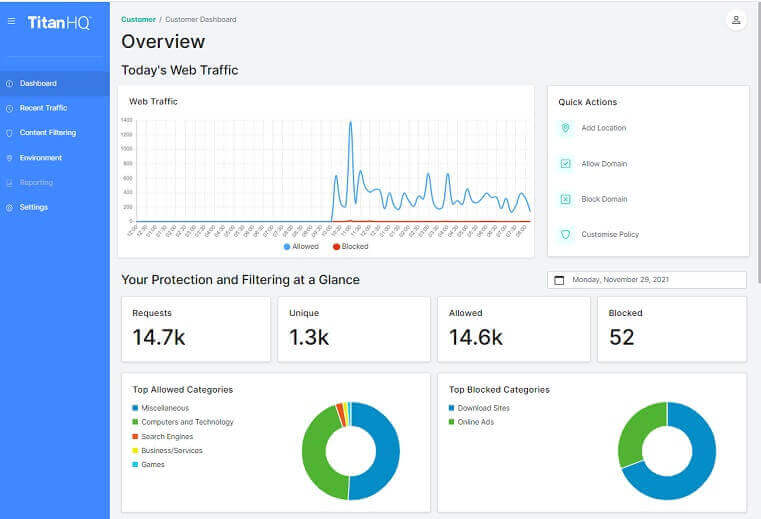
WebTitan is a DNS filter software that allows users to monitor ransomware, viruses, malware, etc. It includes website allowlists and blocklists, reporting, content filtering, etc. Allows users to detect and block malicious threats automatically in real-time. WebTitan internet security software provides a web filtering functionality.
WebTitan DNS filter allows users to detect malicious URLs, including HTTP and HTTPS. Enables users to create a report with customizable filters. It also allows users to integrate with Lightweight Directory Access Protocol (LDAP) to create reports on specific individuals or groups.
Key Features:
- Supports multiple languages, such as English, Spanish, French, etc
- Available on-premise and cloud-based
- Provides a desktop app for Mac, Windows, Linux and Chromebook
- It provides support via email, phone, etc
To know more about WebTitan DNS Filter Software features and product options, click here to continue.
2. Mimecast
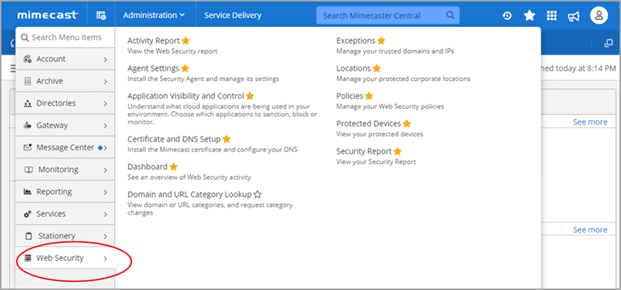
Mimecast is an advanced DNS filter platform designed for businesses of all sizes. It checks the URL by scanning when you click on online malicious URLs to protect your sensitive data. Also provides DLP, content control, and email encryption through Mimecast security messaging.
Mimecast is an integrated email advanced threat protection to defend businesses against inbound malicious emails and spam. It uses technology to detect and prevent sophisticated cyber-attacks from reaching your inbox.
Key Features:
- Allows users to block ransomware
- It also provides sensitive data leak prevention to protect from employee data breaches
- Enables users to detect malicious emails by doing URL scanning
- Provides a mobile app for iOS and Android
To know more about Mimecast DNS Filter Software features and product options, click here to continue.
3. ScoutDNS
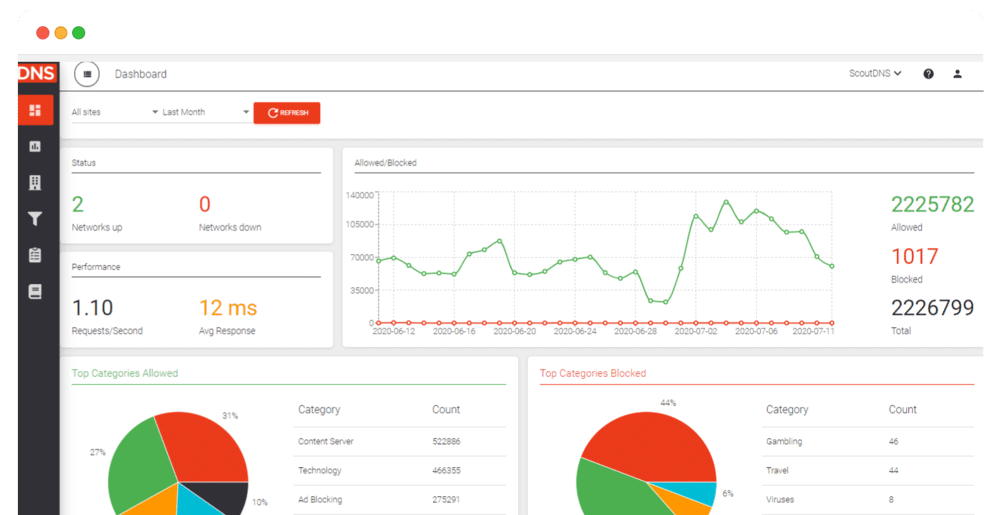
ScoutDNS is a cloud-based DNS filter software suitable for businesses of all sizes. Allows users to block hidden Channel attempts, prevent DNS rebinding attacks and block malicious URLs. Enables users to secure their network from internet threats. Allows users to filter and manage 67+ offensive content categories.
ScoutDNS filter software enables users to search and filter video and image results using Bing restricted and Network-wide Google search. It also allows users to block ransomware, malware and phishing attacks.
Key Features:
- Allows users to block social networks, web proxy, and streaming media
- ScoutDNS provides a 14-days free trial with all features
- Enables users to create and manage various allowlists and blocklists
- It also supports G Suite and YouTube Strict modes
To know more about ScoutDNS Filter Software features and product options, click here to continue.
4. Webroot
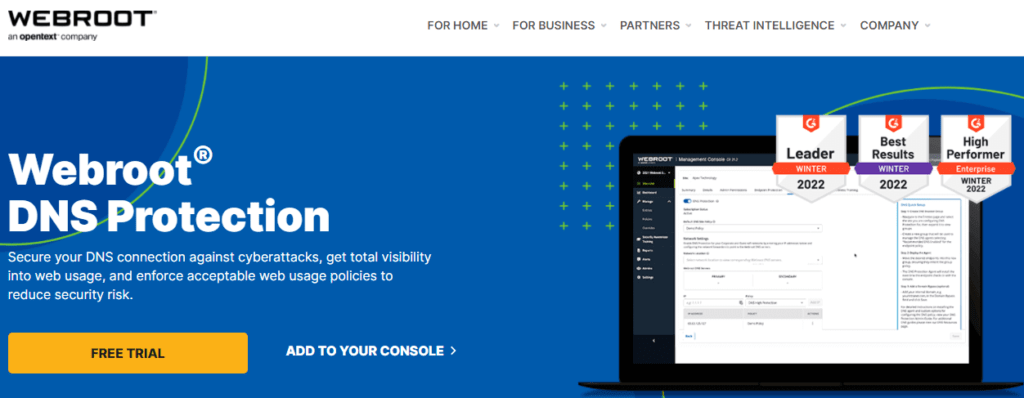
Webroot is the best DNS filter software that allows users to stop threats across a secure browser, URLs, files, apps, etc. Users can gain insights into devices and potential malware threats using charts to enhance business processes. It also offers simple but powerful antivirus protection, a remarkably flexible backup and file-sharing system, cloud backup and a top-of-the-line password manager.
Consumers all over the world have been victims of cyber-crime. Every link clicked, app downloaded, and network joined is an opportunity for hackers to compromise personal data. Webroot Internet Security software provides complete antivirus protection of personal information by blocking the latest malware, phishing, and cyber-attacks.
Webroot Internet Security allows an admin to view scan history, set permission access with password, and restore isolated files. Supports multiple languages, such as French, English, Spanish, etc. Provides a desktop app for Mac and Windows. It also provides a 30-days free trial.
Key Features:
- Provides identity theft protection on mobile devices with a secure browser that blocks malicious websites
- Secure browsing with real-time anti-phishing
- Protects up to 25GB of digital files from damage or loss with cloud-based backup storage
- It also provides Webcam protection
To know more about Webroot DNS Filter Software features and product options, click here to continue.
5. Comodo
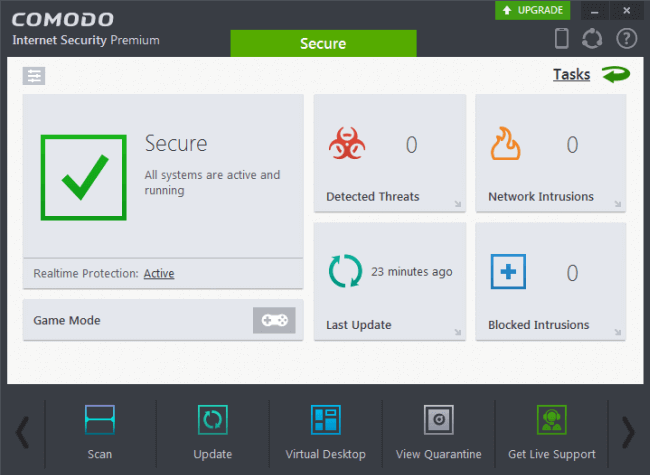
Comodo is a DNS filter software designed to protect from cyberattacks and malware that steal private data stored on a computer. It also provides free multi-layered protection against malicious threats that appear in the form of a suite, integrates Defense+, automated sandboxing of suspicious data, and firewalls to achieve full-fledged security against online threats and blocking of malicious attacks.
Comodo also provides a Host Intrusion Prevention System’ (HIPS) that allows users to monitor and blocks malicious network intrusions. It provides a mobile app for iOS and Android. Available on-premise and cloud-based. It also provides a desktop app for Mac and Windows.
Key Features:
- Detects & removes rootkits on your computer
- It prevents unauthorized modification of critical operating system files and registry entries
- Detects spyware threats and destroys each infection
- Detects & removes rootkits on your computer
To know more about Comodo DNS Filter Software features and product options, click here to continue.
6. DNSFilter
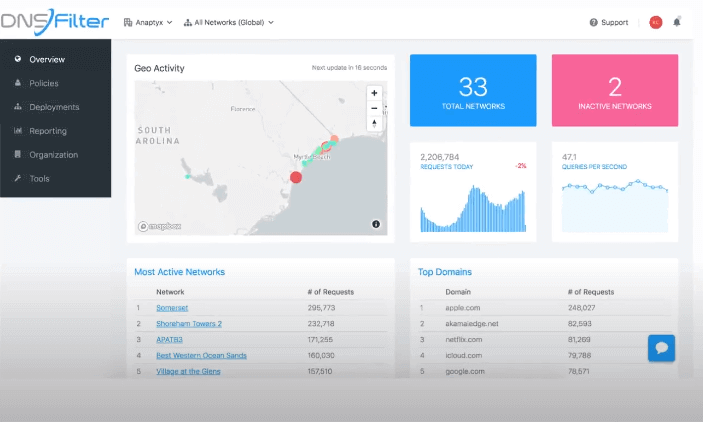
DNSFilter is a DNS protection software designed for businesses of all sizes. Allows users to streamline content filtering and threat detection processes using AI technology. Enables users to block malicious web content to prevent ransomware and malware activities and categorize multiple unknown websites. DNSFilter software also allows users to block specific content or sites, such as Netflix or Hulu, social networking and adult content.
Key Features:
- Enables users to gain insights and create reports to track the active domains and networks
- Provides a mobile app for iOS and Android
- Available on cloud-based and desktop (Mac and Windows)
- Allows users to integrate with most third-party applications
To know more about DNSFilter Software features and product options, click here to continue.
7. ProofPoint
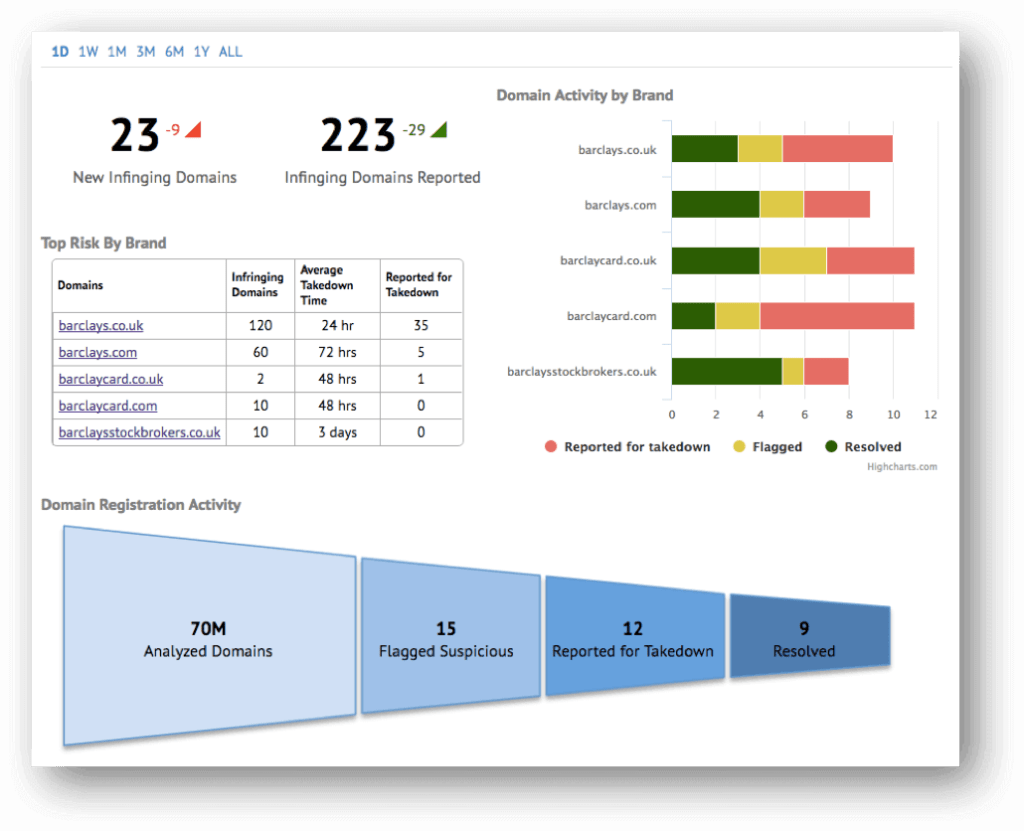
Proofpoint is a DNS filter software that allows users to detect, block, and respond to threats using machine learning. Allows users to detect and eliminate fraud in real-time for secure file sharing. Enables users to set authentication procedures for the primary mailbox to block unwanted email threats. Proofpoint robust security gateway allows users to gain real-time insights into phishing attachments, incorrect URLs, and ransomware.
Key Features:
- It supports multiple languages, such as German, French, English, Spanish, etc
- It also provides data leaks prevention technology
- Available on-premise and cloud-based
- Provides supports via online help desk and phone
To know more about ProofPoint DNS Filter Software features and product options, click here to continue.
8. WatchGuard

WatchGuard is a DNS filter software that allows users to protect systems from malware, phishing attempts, and ransomware and improves network visibility. It includes network discovery, threat detection and response, application control, etc. Allows an admin to create rules for a Virtual Private Networks (VPN), network inspections, and content filtering. WatchGuard’s network security solution provides network configuration for various networks and clients.
Key Features:
- WatchGuard enterprise network security provides an in-built SD-WAN
- Available on cloud-based and desktop (Mac and Windows)
- It supports multiple languages, such as French, English, German, etc
- Provides a Secure Sockets Layer (SSL) encryption
To know more about WatchGuard DNS Filter Software features and product options, click here to continue.
9. Norton

Norton is a DNS filter software that provides subscription-based real-time malware protection, identity theft protection, and performance tuning tools. Additional features include a personal firewall, spam filtering, and anti-phishing protection.
Norton provides safe kids parental controls functionality that allows users to track download history and online activities to ensure a secure browsing environment. It provides a mobile app for iOS and Android. Available on-premise and on desktop (Mac and Windows).
It enables users to scan and block multiple malicious websites from collecting personal information, such as contact number, date of birth, and address. Allows users to protect multiple devices.
Key Features:
- Dark web monitoring notifies you if Norton finds your personal information on the Dark Web
- Avoids unsafe websites and suspicious downloads
- Enables users to move protection from one device to another
- Maintains privacy, no matter what device you are using
To know more about Norton DNS Filter Software features and product options, click here to continue.
10. Malwarebytes
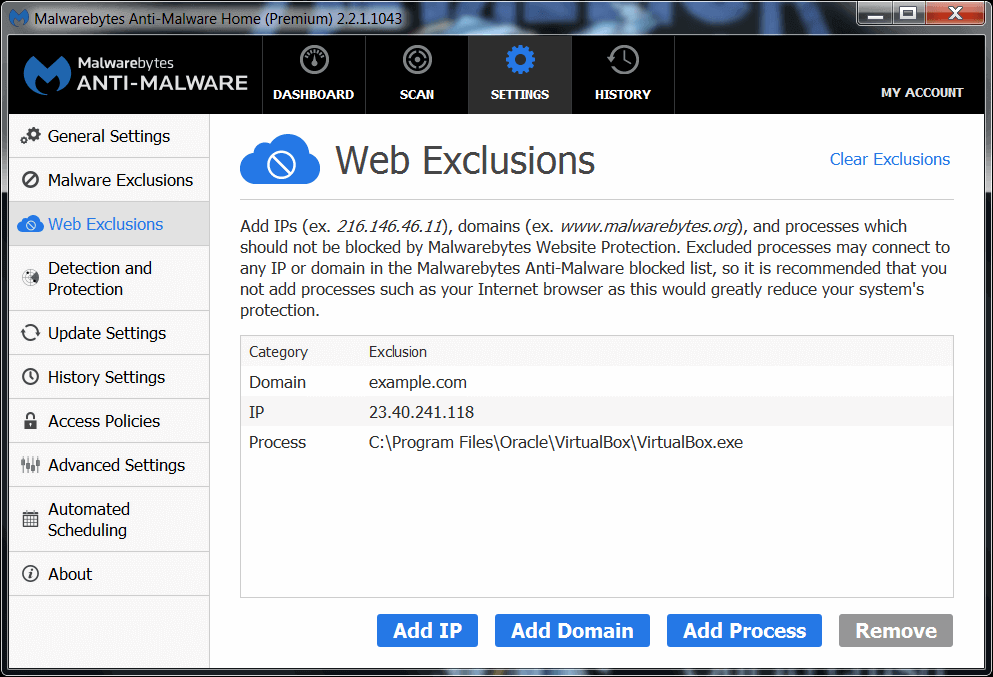
Malwarebytes is one of the best DNS security tools suitable for businesses of all sizes. It includes web protection, centralized reporting, cloud backup, ransomware mitigation, etc. Allows users to identify theft and remove malicious activities. It also provides a free trial.
Malwarebytes network security suite allows users to secure their team members devices against viruses, malware, and hackers. Enables users to integrate with ServiceNow, Splunk, rapid7, etc.
Key Features:
- Provides a mobile app for iOS and Android
- Supports multiple languages, such as English, German, Russian, etc
- Works on Mac and Windows, newer or older versions
- Available on-premise and cloud-based
To know more about Malwarebytes DNS Filter Software features and product options, click here to continue.
Conclusion
DNS Filter Software allows users to detect and block malicious threats automatically in real-time. Enables users to create a report with customizable filters. Allows users to integrate with Lightweight Directory Access Protocol (LDAP) to create reports on specific individuals or groups. It also allows users to check the URL by scanning when they click on online malicious URLs to protect their sensitive data.
Featured Image Courtesy – Photo by Arnold Francisca on Unsplash



