What is an Audio Editing Software?
Audio Editing Software allows users to modify and enhance audio recordings, create new compositions, or fix imperfections in existing audio files. It provides a range of audio effects and filters, such as equalization, reverb, chorus, compression, and more, to modify and enhance the sound. Users can edit the frequency content of an audio signal visually, often used for tasks like removing specific frequencies or isolating certain sounds. Allows users to reduce or remove unwanted background noise from recordings. In addition, it is compatible with third-party virtual instruments and audio effects through VST (Virtual Studio Technology) or AU (Audio Units) plugins.
Features of an Audio Editing Software
List of Audio Editing Software
When you start looking for the best audio editing software, it is easy to get overwhelmed with the list of options available. Here is the handpicked list of audio editing software to choose as per your requirement:
1. Audacity
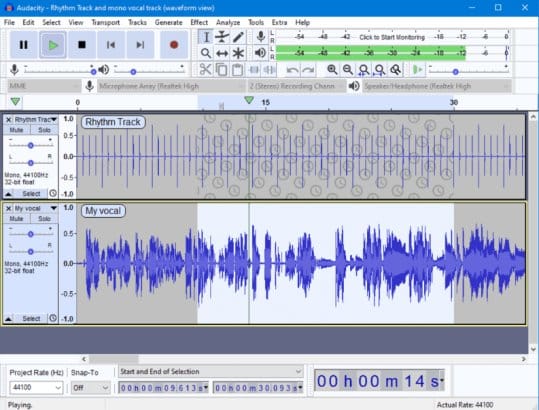
Audacity is a free, open-source, cross-platform audio software that is widely used for audio recording, editing, and manipulation. Users can record audio from various sources, including microphones, line inputs, and other recording devices. It provides essential editing tools such as cut, copy, paste, delete, and silence for manipulating audio files. It supports multi-track editing, enabling users to work with and mix multiple audio tracks simultaneously. Users can adjust the speed (time stretching) and pitch of audio independently, making it useful for tasks such as correcting pitch or creating special effects. In addition, it offers various built-in audio effects, like equalization, reverb, echo, and more. Additionally, users can install and use third-party plugins to extend the available effects.
Key Features:
- Users can automate changes to various parameters over time for dynamic adjustments in volume, pan, and other effects
- Users can add markers and labels to tracks, making it easy to identify and navigate to specific points within a project
- It provides noise reduction and removal features, helping users clean up audio recordings by eliminating unwanted background noise
- It supports various audio file formats, including WAV, MP3, FLAC, OGG, and more.
To know more about Audacity Audio Editing Software features and product options, click here to continue.
2. Sound Forge

Sound Forge is an audio editing software that provides a detailed and visual representation of audio files through waveform editing. Users can perform precise cut, copy, paste, and trim operations. Allows users to work on multiple audio tracks simultaneously, making it suitable for tasks like mixing and arranging. Users can apply effects like reverb, delay, chorus, equalization, and more to enhance or modify audio. In addition, it offers noise reduction and audio restoration features that help users clean up recordings by removing unwanted background noise, clicks, pops, and other imperfections.
Key Features:
- Enable users to automate certain processes and adjustments over time, which is useful for tasks like volume automation and effect parameter modulation
- It supports VST (Virtual Studio Technology) plugins, enabling users to integrate third-party virtual instruments and effects into their projects
- Allows users to capture audio from various sources, such as microphones, instruments, and external devices
- Users can manipulate the timing and pitch of audio independently to synchronize audio clips and create unique effects
To know more about Sound Forge Audio Editing Software features and product options, click here to continue.
3. Adobe Audition

Adobe Audition is an audio editing software that allows users to work with multiple audio tracks simultaneously. It supports non-destructive editing, enabling users to make changes without altering the original audio files. It offers standard editing functions like cut, copy, paste, fade in/out, and time-stretching. Allows users to adjust the duration and pitch of audio independently, which is useful for matching audio to specific time constraints or correcting pitch discrepancies. In addition, it provides an integrated speech-to-text functionality that can automatically generate transcriptions of spoken words in the audio tracks. This feature is useful for video captioning and editing spoken content.
Key Features:
- It provides an extensive library of built-in audio effects, including EQ, reverb, delay, compression, modulation, and more.
- It integrates with other Adobe Creative Cloud applications like Premiere Pro for video editing and After Effects for motion graphics
- It supports for iXML metadata, enabling users to embed and manage metadata information within audio files, such as scenes, takes, and notes
- It offers advanced noise reduction features for removing unwanted background noise
To know more about Adobe Audition Audio Editing Software features and product options, click here to continue.
4. Avid Pro

Avid Pro is an audio editing software that allows users to work with multiple audio tracks simultaneously, making it suitable for complex music and audio production projects. It supports timecode synchronisation, making it suitable for audio post-production work where precise timing is crucial, such as film and television projects. Allows for professional-level mixing with features like faders, pan controls, and the ability to route audio to different tracks and buses. In addition, it includes MIDI sequencing capabilities, allowing users to work with virtual instruments and control external MIDI hardware.
Avid Pro enables users to easily manipulate the timing and tempo of audio recordings. This is particularly useful for tasks like time-stretching, tempo changes, and beat correction. Users can adjust the gain of individual audio clips directly on the timeline, providing fine control over the volume of specific sections without affecting the overall track level.
Key Features:
- Users can automate various parameters in the software, such as volume, pan, and plugin settings, to create dynamic changes over time
- It offers advanced features, including higher track counts, surround sound capabilities, and advanced video editing tools
- It supports various third-party plugins, enabling users to expand their creative options with additional effects, instruments, and processing tools
- It provides real-time processing of audio effects and virtual instruments, allowing users to monitor changes immediately
To know more about Avid Pro Audio Editing Software features and product options, click here to continue.
5. Acoustica

Acoustica is an audio editing software that enables users to adjust the speed and pitch of audio independently, useful for creative manipulation and correction. It supports the editing of multiple audio tracks simultaneously, allowing users to create complex audio compositions and mixes. It offers various built-in audio effects, such as reverb, EQ, compression, chorus, and more, enabling users to enhance and manipulate their audio. Users can reduce background noise, eliminate clicks, pops, and other unwanted artefacts, and restore overall audio quality. In addition, it allows users to set time markers or bookmarks within the audio timeline, facilitating easy navigation and reference points.
Key Features:
- Users can automate various parameters over time, giving users greater control over the dynamics and effects within their audio projects
- Users can view and edit audio frequencies in the spectral domain, providing a detailed and visual representation of the audio content
- It provides visual representations of audio waveforms, making it easier for users to identify and edit specific parts of the audio
- It integrates with VST plugins, enabling users to expand their audio processing capabilities
To know more about Acoustica Audio Editing Software features and product options, click here to continue.
6. Soundation
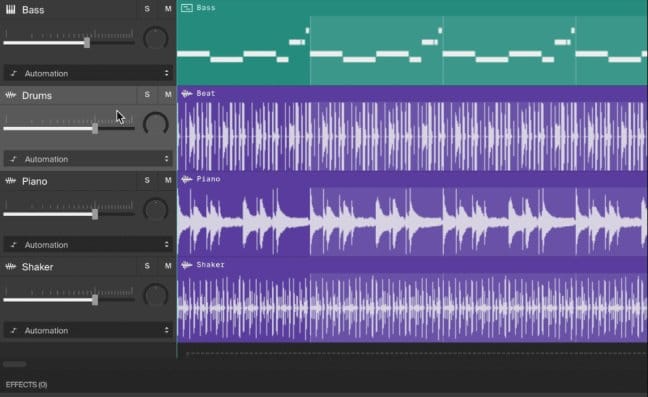
Soundation is an audio editing platform that offers various virtual instruments, including synthesizers, drum kits, and sampled sounds. It includes basic editing functions such as cut, copy, and paste, as well as more advanced features like time-stretching and pitch-shifting. It supports MIDI input, allowing users to connect MIDI controllers and use MIDI data to control virtual instruments. In addition, it provides mixing capabilities, allowing users to adjust levels, pan, and apply various effects to achieve the desired sound.
Key Features:
- Multiple users can work on a project simultaneously, which is particularly useful for remote collaboration among musicians
- Users can automate volume levels, panning, and other effects over time, adding dynamic and expressive elements to the music
- Projects created on Soundation are often stored in the cloud, providing users with accessibility from different devices
- Users can apply effects in real-time, allowing them to hear and adjust the impact of effects as they work on their projects
To know more about Soundation Audio Editing Software features and product options, click here to continue.
7. WavePad

WavePad is an audio editing software that offers basic editing features, including cut, copy, paste, delete, insert, and silence. It includes reverb, echo, and reverse to apply various effects to modify the sound. It offers noise reduction and restoration features to enhance audio quality by reducing unwanted noise. In addition, users can add bookmarks or markers to specific points in the audio for targeted editing or apply effects to selected portions.
WavePad offers a free version with basic features and a paid version (WavePad Masters Edition) with additional advanced features. It also allows users to record voiceovers or narrations and convert text to speech within the software.
Key Features:
- It is compatible with various audio file formats, including WAV, MP3, FLAC, OGG, and more
- Users can preview the applied effects in real-time to make adjustments before finalizing edits
- It is compatible with VST plugins for extending the range of available audio effects
- It works with multiple audio tracks simultaneously for tasks like mixing and layering
To know more about WavePad Audio Editing Software features and product options, click here to continue.
8. GoldWave

GoldWave is an audio editing software that allows users to perform various tasks related to audio processing and editing. Allows for non-destructive editing, meaning you can make changes to your audio without altering the original file. Users can manipulate the speed and pitch of audio tracks independently. This is useful for tasks such as adjusting the tempo of a music track or correcting pitch discrepancies. Users can preview changes in real-time while editing to hear the effects of adjustments before applying them permanently. In addition, users can create bookmarks within audio files, making it easy to navigate and locate specific points of interest during the editing process.
GoldWave allows users to convert text into spoken words. This is beneficial for creating voiceovers, narration, or for accessibility purposes. It supports DirectX and VST plugins, allowing users to expand the software's capabilities by integrating third-party plugins for additional effects and features. Users can work with multiple audio tracks simultaneously for creating complex audio compositions or mixing multiple sources.
Key Features:
- It includes built-in audio effects and filters, such as equalization, echo, reverb, noise reduction, and more
- Allows users to clean up recordings by removing background noise, pops, clicks, and other imperfections
- It supports various audio formats, both for input and output. This includes common formats like WAV, MP3, WMA, FLAC, and more
- Allows users to record audio directly into GoldWave from various sources, including microphones and line-in inputs
To know more about GoldWave Audio Editing Software features and product options, click here to continue.
9. WaveLab

WaveLab is an audio editing application that allows users to perform non-destructive editing to make changes to audio files without altering the original data. It supports VST (Virtual Studio Technology) plugins, allowing users to extend its functionality by integrating third-party audio processing plugins. It provides spectrum editing capabilities, allowing users to visualize and edit the frequency content of audio directly in the spectral domain. Users can edit and embed metadata information, such as track names, artist details, and album information. In addition, it supports automation for various parameters, allowing users to create dynamic changes in volume, effects, and other settings over time.
Key Features:
- It includes EQ (Equalization), dynamic processors, limiting, and other effects to enhance the overall quality of audio tracks
- Users can apply a series of processing tasks to multiple audio files simultaneously, streamlining workflows and saving time
- Allows users to remove unwanted noise, clicks, pops, and other imperfections from audio recordings
- It is available for both Windows and macOS, offering flexibility to users on different operating systems
To know more about WaveLab Audio Editing Software features and product options, click here to continue.
10. TwistedWave

TwistedWave is an audio editing software that offers various standard editing tools, including cut, copy, paste, crop, fade in/out, normalize, reverse, and more. Users can perform real-time audio editing for immediate adjustments and improvements to audio recordings. Users can add markers and define regions within audio files, making it convenient for navigation. It includes features for noise reduction, helping users clean up and improve the quality of their audio recordings. In addition, t provides spectral analysis features, allowing users to visualize and edit audio in the frequency domain.
Key Features:
- It supports batch processing, enabling users to apply changes to multiple audio files simultaneously
- It offers cloud integration, allowing users to access and edit their audio files from different devices
- Users can apply effects such as reverb, equalization, pitch shifting, and more
- It supports various audio file formats, including WAV, AIFF, MP3, FLAC, and others
To know more about TwistedWave Audio Editing Software features and product options, click here to continue.
Conclusion
Audio Editing Software plays a pivotal role in the creation, enhancement, and manipulation of sound recordings across various industries and creative endeavours. The features offered by these tools cater to the diverse needs of musicians, sound designers, podcasters, filmmakers, and hobbyists. Ultimately, the choice of audio editing software depends on the specific needs, preferences, and skill level of the user. Whether for professional projects or personal expression, these tools have become indispensable in the modern world of audio creation and manipulation.
Featured Image Courtesy – Photo by HamZa NOUASRIA on Unsplash



